We are pleased to announce the immediate availability of the IOS-XE release 17.2.1 for the Catalyst Wireless Controllers. The new code is now posted on the CCO and can be found at this link:
https://software.cisco.com/download/home/286322605/type/282046477/release/Amsterdam-17.2.1
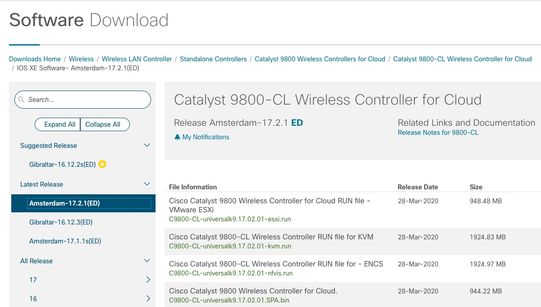
The section below provides information about the key new features and enhancements in the 17.2.1 release.
Dynamic Tri-Radio Support:
The Cisco Catalyst 9130 Access Points are designed to keep high-density deployment in mind. Hence, this AP includes three radios where all three radios support radio role assignment. The AP supports monitor, client serving, and sniffer modes. The modes can be auto managed by Flexible Radio Assignment (FRA) feature or manually using the CLI.
Target Wake Time:
Target wake time (TWT) allows an AP to manage activity in the Wi-Fi network, in order to minimize medium contention between Stations (STAs) and to reduce the required amount of time that an STA in the power-save mode needs to be awake. This is achieved by allocating STAs to operate at non-overlapping times, and/or frequencies, and concentrate
Aironet Extensions IE (CCX IE) Advertise AP Name:
Aironet Extensions Information Elements (IE) is an attribute used by Cisco devices for better connectivity. IE has been enhanced to include the AP Name as additional information that compatible clients can use. The Cisco Client Extensions (CCX) uses this information to associate with the best AP.
BSSID Counters:
The BSSID Counters feature helps to retrieve the BSSID statistics when a client is associated with a WLAN for every configured interval. A new configuration is introduced in the controller per AP profile to enable or disable BSSID statistics on the access points.
Default Gateway Check:
Starting from this release, the method to configure the gateway IP has been modified. The IP default-gateway gateway-IP command is not used. Instead, the gateway IP is selected based on the static routes configured. From among the static routes configured, the gateway IP that falls in the same subnet as the RMI subnet is chosen. If no matching static route is found, gateway failover will not work (even if management gateway-failover is enabled).
DHCP-required for Flex Local Switching:
When this feature is enabled, the client will be able to pass traffic only if it has obtained an IP address through DHCP. In earlier releases DHCP required was only available for central switching. From this release, local switching is supported.
Dot11i Roaming:
In this release, you can create a Mobility Domain ID (MDID) for each of the APs. All the
APs configured with the same MDID share the PMK cache keys even if they are in different site tags. MDID supports PMK cache distribution in both, central authentication and local authentication.
Dot11r Support for FlexConnect Local Authentication:
From this release, a fast transition is supported for FlexConnect local authentication, with local switching deployments. From this release onwards, PMK sharing is also supported via Mobility Domain ID (MDID). MDID is used by 802.11r to define a network in which an 802.11r fast roaming is supported.
IPv6 Non-AVC QoS Support:
This feature brings IPV6 QoS (excluding AVC) to flex local switching and Fabric deployments. In these modes, the client traffic doesn't go through the controller, so the QoS Marking, Policing and Dropping is done at the AP.
Lobby Admin Access and Client Whitelisting:
The global administrator creates and enables lobby admin user’s access to the WLAN. Lobby administrators can add or delete a client from the whitelist to manage the association with a WLAN or an SSID through the GUI interface only. Changes in GUI include enabling lobby admin access by a global administrator, creating new client whitelist by the lobby admin, managing client whitelist by the lobby admin.
Multi-LAG:
Multi-Link Aggregation Group (multi-LAG) provides flexibility in connecting controller to multiple switching infrastructures. Using multi-LAG, you can connect the multiple uplinks from the controller to separated uplink switches.
Open Roaming:
This feature enables mobile users to automatically and seamlessly roam across Wi-Fi and cellular networks. The new configuration template of the open roaming ANQP server simplifies the setup of a Hotspot 2.0 ANQP server.
Opportunistic Key Caching (OKC) Enabling:
A new configuration per WLAN in the controller is introduced
from this release, to disable or enable Fast-Secure roaming with OKC at the access point.
Remote LAN Local Switching:
Starting with this release, after a CAPWAP DOWN/UP state, existing RLAN local switched client details are not available in the controller.
SGT and VN Attribute Display: Starting with this release, in the web UI, the Policy tab in the Clients page displays the Output VN and Output SGT attributes for Server Policies and Resultant Policies.
Spectrum Analysis:
Network administrators receive RF violation issues from end-users or RF issue from
DNAC. To analyze the violation, network administrators select the selected access point and analyze the
spectrogram stream. Administrators can also perform a live spectrum analysis for a selected radio for ten
minutes initially and then extend the duration.
