- Cisco Community
- Technology and Support
- Wireless - Mobility
- Wireless - Mobility Knowledge Base
- Adding Disk Space to Prime Infrastructure
- Subscribe to RSS Feed
- Mark as New
- Mark as Read
- Bookmark
- Subscribe
- Printer Friendly Page
- Report Inappropriate Content
- Subscribe to RSS Feed
- Mark as New
- Mark as Read
- Bookmark
- Subscribe
- Printer Friendly Page
- Report Inappropriate Content
07-30-2013 08:42 AM - edited 11-18-2020 03:03 AM
At times, it may be necessary to add more resources to the virtual machine Prime Infrastructure runs in. Following are steps for adding a second virtual hard disk to Prime Infrastructure.
NOTE: Making the existing virtual hard disk larger is not supported; only adding an additional drive (or drives) is supported.
NOTE: Always start any maintenance activity by knowing where the most recent backup is, or creating one.
Step 1. Shutdown Prime Infrastructure
SSH to the Prime Infrastructure command line interface as the admin or other administrative user
primeinfrastructure/admin# ncs stop
Step 2. Shutdown the Virtual Appliance
At the Prime Infrastructure command line interface
primeinfrastructure/admin# halt
Step 3. Add new virtual hard drive
a. Right click the virtual appliance in the VSphere Client
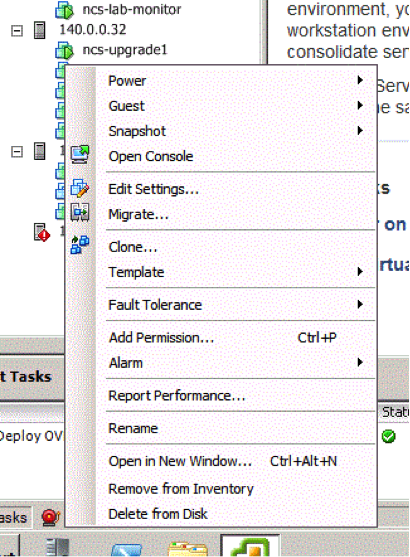
b. Select "Edit Settings..."
c. Select "Add..."
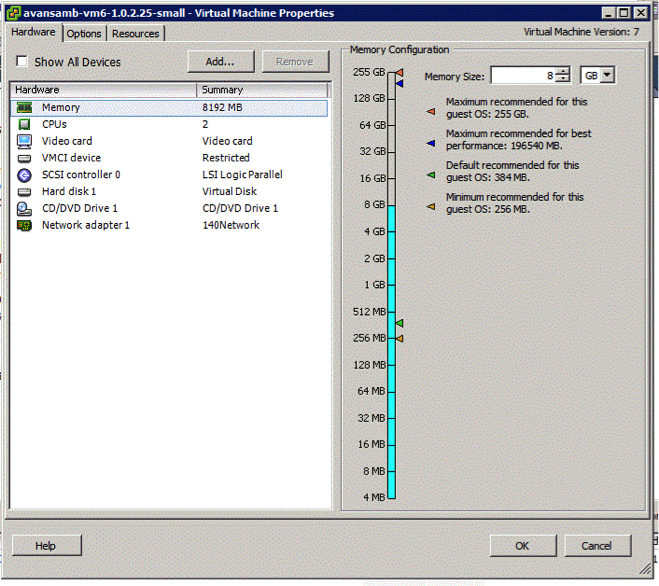
d. Select Hard Disk, then Next
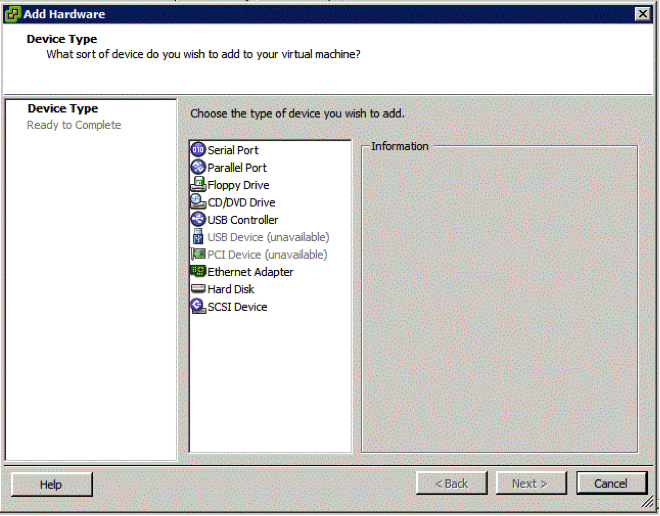
e. Select "Create a new virtual disk," then Next
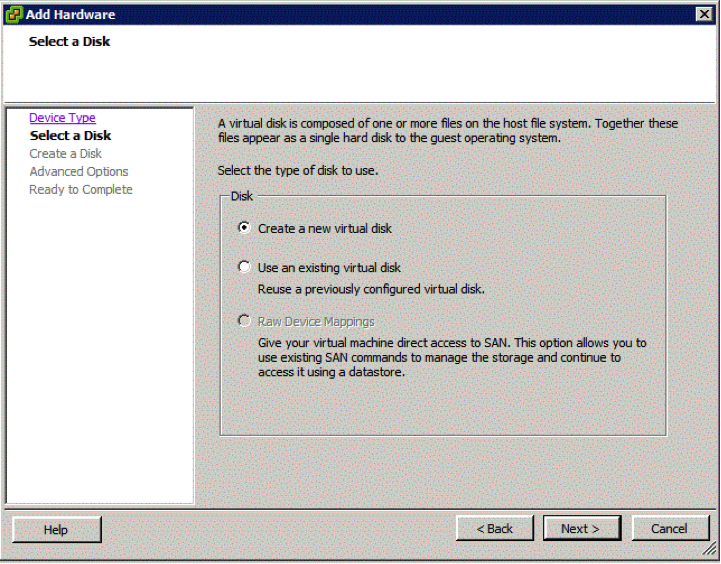
f. Enter desired size and location for new virtual disk, then Next
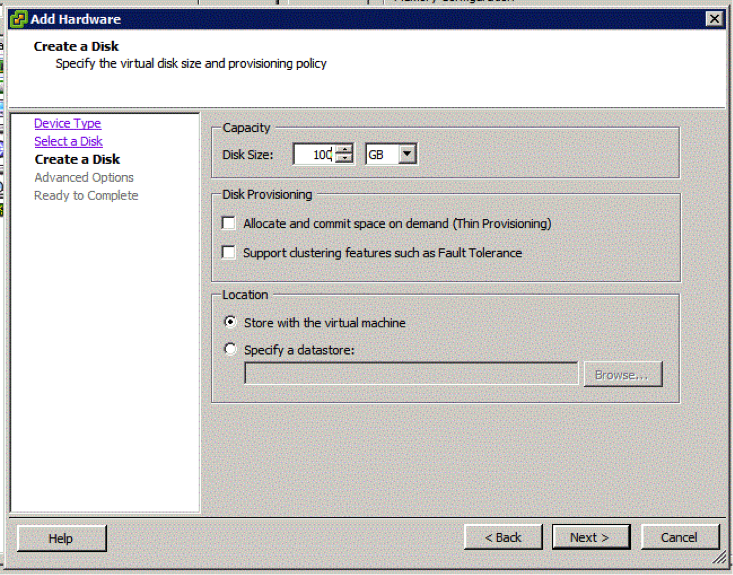
g. Select Next
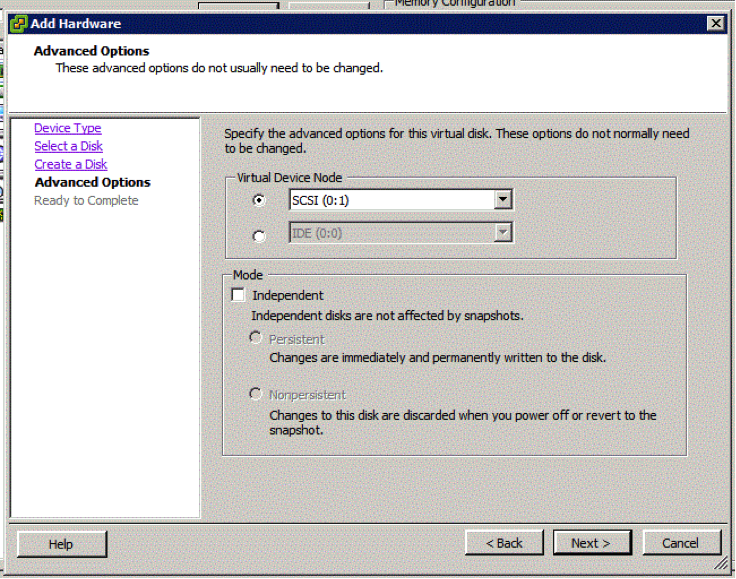
h. Select Finish
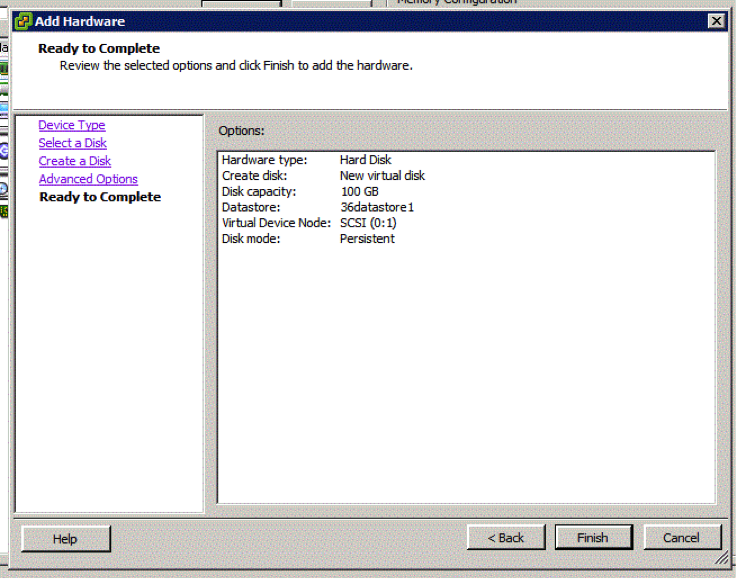
Step 4. Power on the virtual appliance
a. Right click the virtual appliance in the VSphere Client, select Power, then Power On.
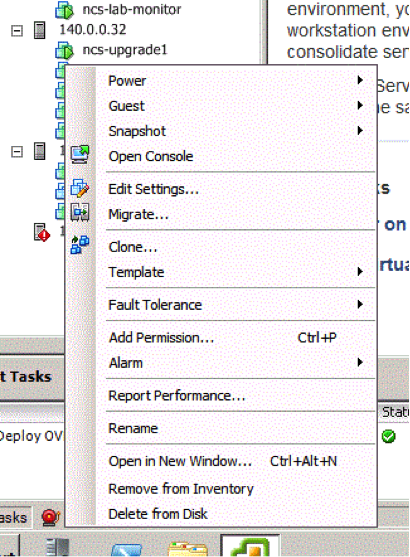
Step 5. Login to Prime Infrastructure and confirm the additional disk space
In the Prime Infrastructure GUI, go to Administration > Appliance to see the additional space
- Mark as Read
- Mark as New
- Bookmark
- Permalink
- Report Inappropriate Content
Great article can you please advise they newly added disk is automatically provisioned to existing storage ? Thanks
- Mark as Read
- Mark as New
- Bookmark
- Permalink
- Report Inappropriate Content
FYI, I was just informed that it will be automatically provisioned upon the VM restart as follows:
"When you restart the system after step 4, PI will automatically allocate the new disk space with 85% going to the opt volume and 15% going to the localdisk volume. No further manual input will be needed at that point."
- Mark as Read
- Mark as New
- Bookmark
- Permalink
- Report Inappropriate Content
The most important information (I didnt find it in the manuals) is:
Making the existing virtual hard disk larger is not supported; only adding an additional drive (or drives) is supported.
Adding disks works well - how many disks can be added like this that all?
(is there a recommended minimum/maximum disksize and/or drive quantity)
- Mark as Read
- Mark as New
- Bookmark
- Permalink
- Report Inappropriate Content
The script onboard will only add 2 drives (for a total of 3). Adding a drive is intended as a workaround to an undersized system. If space continues to be a problem, one should probably look at deploying the next size larger .ova.
- Mark as Read
- Mark as New
- Bookmark
- Permalink
- Report Inappropriate Content
Can the onboard script be modified to support 4 drives? If so, is there a procedure to do that?
- Mark as Read
- Mark as New
- Bookmark
- Permalink
- Report Inappropriate Content
No, you cannot provision it to add 4. If you are in this situation, please take an application back up of your system to an FTP or NFS repository and redeploy allocating the needed space. Once done you can then add up to 2 more drives should you run in to this situation again due to system growth.
I would recommend going to server settings and lowering retention time for data and alarms to necessary time lengths instead of system defaults to save space if this is an ongoing issue.
- Mark as Read
- Mark as New
- Bookmark
- Permalink
- Report Inappropriate Content
If you want it in linux' way: PI is based on linux, it's a simple disk with LVM. So you can expand the disk in VMWare, then ssh to Prime, become root (login -> "shell" -> "sudo su") and check the status with df, pvs, vgs, lvs.
After that point, use the standard procedure to expand/add/replace LVS/filesystem as you want it.
PS: it's a good idea to stop the prime ("ncs stop" in shell) before doing this operation.
- Mark as Read
- Mark as New
- Bookmark
- Permalink
- Report Inappropriate Content
And what if 3-rd drive wasn''t provisioned except redeployment or manual extension of logical volumes?
Instead of shutting down and powering on, I restarted appliance after "hot swap" addition of drive, but it should not matter to the script. To be precise it's Prime Infra 2.2 (right before upgrade).
Find answers to your questions by entering keywords or phrases in the Search bar above. New here? Use these resources to familiarize yourself with the community: