Introduction
How to view the Event log on the Access Point and bridges.
Resolution
The Event Log page lists access point events and provides links to the Event Display Setup and Event Log Summary pages. You can also open Station pages for devices listed in the event log.

Click the Logs link at the top of any main management system page to reach the Event Log page.
For VX Works Click the Logs link at the top of any main management system page.
For IOS Click the Event Log button in the left hand side of the Main Management Page.
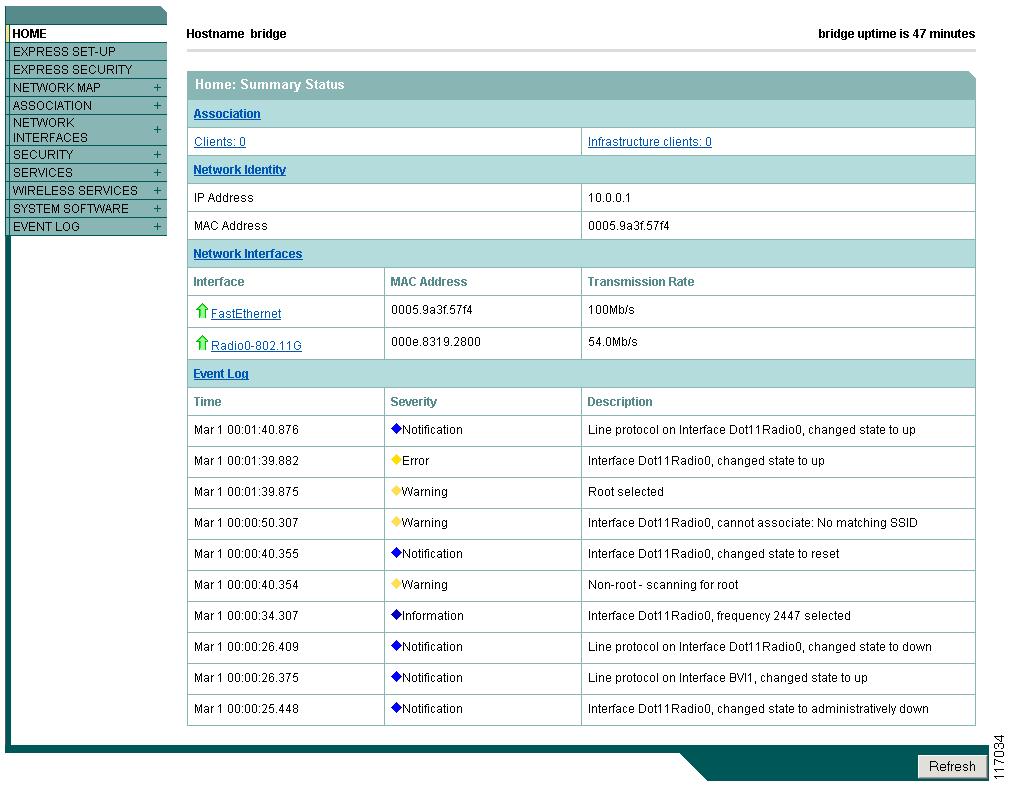
Displays the access point/bridge event log and provides links to configuration pages where you can select events to be included in traps, set event severity levels, and set notification methods.
Problem Type
Analyze (examine, manage, test or view data)
Products
Access point
Bridge
Reference
For VX Works Click the Logs link at the top of any main management system page.
For IOS Click the Event Log