- Cisco Community
- Technology and Support
- Wireless - Mobility
- Wireless - Mobility Knowledge Base
- iPad / iPhone SSID change issue
- Subscribe to RSS Feed
- Mark as New
- Mark as Read
- Bookmark
- Subscribe
- Printer Friendly Page
- Report Inappropriate Content
- Subscribe to RSS Feed
- Mark as New
- Mark as Read
- Bookmark
- Subscribe
- Printer Friendly Page
- Report Inappropriate Content
12-28-2011 05:52 AM - edited 11-18-2020 02:56 AM
Introduction
iPad / iPhone SSID change issue
Scenario
An issue with iPhone has been seen when there are two SSID's from same WLC / AP. If connected to one and try to connect to other, iPhone shows unable to connect (whereas the debugs in WLC showing it getting connected and getting an IP ! ).
WLC is running latest 7.0.220. Also tried different combination like two open SSID's and changing between them or one SSID with 802.1x and other open SSID, not working.
Solution
Configuring Fast SSID Changing
When fast SSID changing is enabled, the controller allows clients to move between SSID's. When the client sends a new association for a different SSID, the client entry in the controller connection table is cleared before the client is added to the new SSID. When fast SSID changing is disabled, the controller enforces a delay before clients are allowed to move to a new SSID.
Using the GUI to Configure Fast SSID Changing
Using the controller GUI, follow these steps to configure fast SSID changing for mobile clients.
Step 1 Choose Controller to open the General page.
Step 2 From the Fast SSID Change drop-down box, choose Enabled to enable this feature or Disabled to disable it. The default value is disabled.
Step 3 Click Apply to commit your changes.
Step 4 Click Save Configuration to save your changes.
Using the CLI to Configure Fast SSID Changing
Using the controller CLI, follow these steps to configure fast SSID changing for mobile clients.
Step 1 To enable or disable fast SSID changing, enter this command:
config network fast-ssid-change {enable | disable}
Step 2 To save your changes, enter this command:
save config.
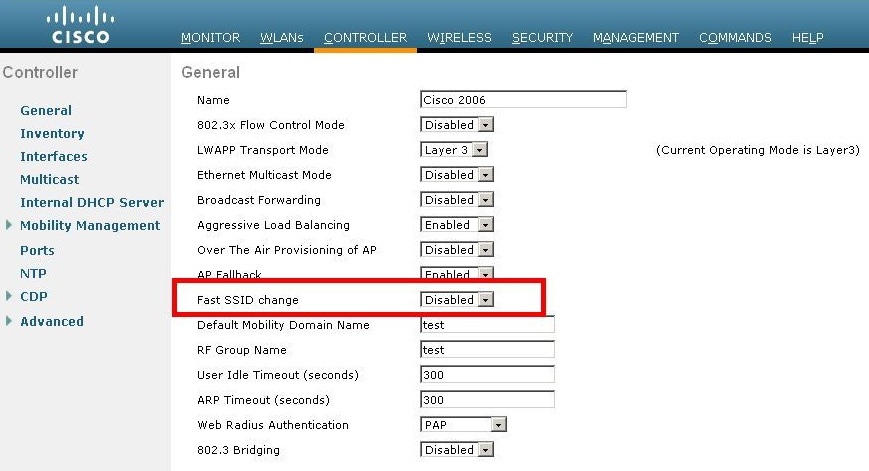
Reference
This document was generated from the following discussion: Ipad/Iphone SSID change issue
Configuring Fast SSID Changing
- Mark as Read
- Mark as New
- Bookmark
- Permalink
- Report Inappropriate Content
Thanks for the information. I tested it and works as you documented. Is there a reason this is not on by default? Is there any drawbacks from enabling it?
Thanks,
Patrick
- Mark as Read
- Mark as New
- Bookmark
- Permalink
- Report Inappropriate Content
It is disabled by default to meet FIPS and other compliance standard requirements. It's meant to keep a person from bouncing between SSIDs and launching attacks.
- Mark as Read
- Mark as New
- Bookmark
- Permalink
- Report Inappropriate Content
I have the issue but with PC win XP and win 7, the cenario like this"The PC connected with one SSID when it changed the SSID the same IP of the old SSID still there" the WLC do not remove the IP inforamtion from it clients database
?????
Thanks for the suggestion and resolution
- Mark as Read
- Mark as New
- Bookmark
- Permalink
- Report Inappropriate Content
Thanks for writing this. I'd noticed that iPads/iPhones could only connect to one SSID in our office (WLC4402 + AP 1141Ns). I kept thinking the problem was something to do with the encryption settings or preample.
- Mark as Read
- Mark as New
- Bookmark
- Permalink
- Report Inappropriate Content
Hi Vinay,
I have WLC 5508 with 7.6 version in HA mode
when i am doing Fast SSID enable, it gives me below error. also i have tested with another mobile device like android phone it is working find but I am having issue with only iPhone.
I have checked on device no passive client feature is enable also im running on unicast., please find screenshoot below.
No passive client enable
- Mark as Read
- Mark as New
- Bookmark
- Permalink
- Report Inappropriate Content
Wow, I've been banging my head against the wall on this one; I had also gone through every other setting such as preamble etc as my iphone/ipad wouldn't switch between ssid's on the same WLC... this saved me!
Appreciate the info!
- Mark as Read
- Mark as New
- Bookmark
- Permalink
- Report Inappropriate Content
Great Document Vinay.
Thanks a lot.
- Mark as Read
- Mark as New
- Bookmark
- Permalink
- Report Inappropriate Content
Thank you for the post.
I have a scenario where as iPad randomly move to a guess SSID. Is there a way to prevent that? I have Fast SSID change enable.
Thanks,
Tom
- Mark as Read
- Mark as New
- Bookmark
- Permalink
- Report Inappropriate Content
Hi;
do yo fix this problem , and how , would you explain me ??
- Mark as Read
- Mark as New
- Bookmark
- Permalink
- Report Inappropriate Content
When fast SSID changing is enabled, the iPad / iPhone SSID change well,but my macbook still have the problem.
Will you have any good suggestions?
Thanks.
- Mark as Read
- Mark as New
- Bookmark
- Permalink
- Report Inappropriate Content
Would like a better explanation. Changing said ssid to another preference said is mostly functions of clients. How can this effect much on client wifi logic?,
Find answers to your questions by entering keywords or phrases in the Search bar above. New here? Use these resources to familiarize yourself with the community:

