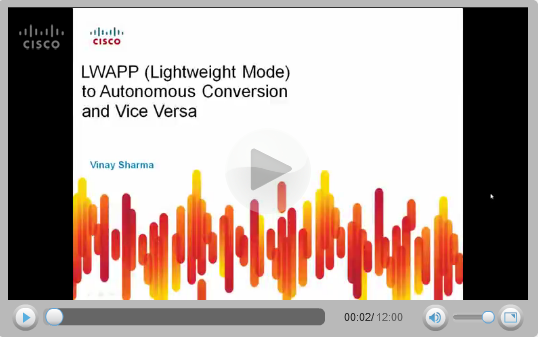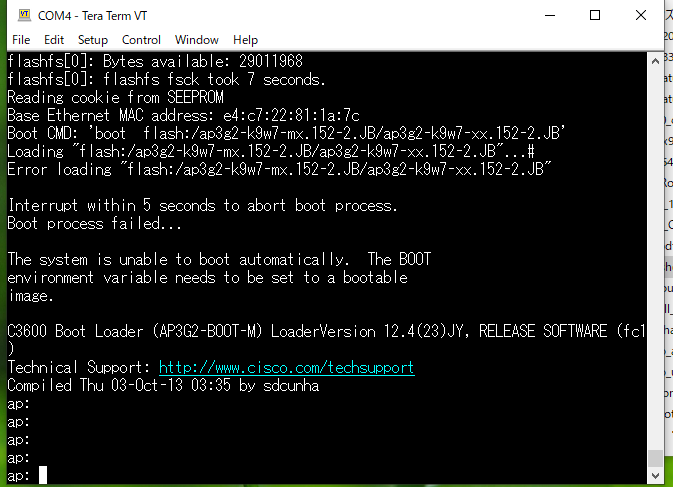- Cisco Community
- Technology and Support
- Wireless - Mobility
- Wireless - Mobility Knowledge Base
- LWAPP to Autonomous Conversion and Vice versa on Access Points
- Subscribe to RSS Feed
- Mark as New
- Mark as Read
- Bookmark
- Subscribe
- Printer Friendly Page
- Report Inappropriate Content
- Subscribe to RSS Feed
- Mark as New
- Mark as Read
- Bookmark
- Subscribe
- Printer Friendly Page
- Report Inappropriate Content
02-02-2011 09:17 AM - edited 11-18-2020 02:52 AM
Introduction
Here is the step by step process that we have to take care of while converting LWAPP to IOS and then vice versa..
LWAPP to IOS
The hardware used = 1141 AP (make sure we are using the right image)
c1140-k9w7-tar.124-21a.JY.tar not c1140-rcvk9w8-tar.124-23c.JA.tar
I request you to do download any image from the below link and perform the conversion from LWAPP image to autonomous..
the methods to convert is..
download TFTPd32 from Google and install it on ur PC.. point the image that you have downloaded in the TFTP server..
connect a Ethernet cable between ur laptop and AP.. both should be in the same subnet.. and connect a console cable and get the hyperterminal console access and issue the command.. make sure you are able to ping the PC and the AP and vice versa!!
AP>en
AP#debug lwapp console cli or debug capwap console cli
AP#config t
AP(confg)int fa 0
AP(confg-if)ip addr <addr> <mask> (same subnet as that of the laptop)
AP(confg-if)end
AP#archive download-sw /force-reload /overwrite tftp://<tftp ip address>/<image name.tar>
AP#archieve download-sw /force-reload /overwrite tftp://10.0.0.5/c1140-k9w7-tar.124-21a.JY.tar
The above command will do it for you!!
IOS TO LWAPP
Now to reconvert the AP back to LWAPP..
Download the LWAPP image(W8) from the Cisco website and get the console access the AP and just issue the command..
archive download-sw/overwrite/force-reload tftp://<IP address of the TFTP server>//<image>
AP#archive download-sw /force-reload /overwrite tftp://10.0.0.5/c1140-rcvk9w8-tar.124-23c.JA.tar
I assume we have the TFTPd32 downloaded from Google and in the TFTPd32 pointing to the image.
Reference Video
For 1100 series APs
here is the link which will help you..
http://www.cisco.com/en/US/docs/wireless/access_point/conversion/lwapp/upgrade/guide/lwapnote.html
Thats it!!
- Mark as Read
- Mark as New
- Bookmark
- Permalink
- Report Inappropriate Content
I created a video to convert the 3600 series WAPs from LWAPP to Autonomous. I also explain the break_enable variable, which is problematic if you had the WAP on a controller at some point. https://www.youtube.com/watch?v=MnmPeZTKnoU
- Mark as Read
- Mark as New
- Bookmark
- Permalink
- Report Inappropriate Content
HOLY CATS, BATMAN! - All I needed was that one-liner of "this or this" for the hidden command. Saved me hours of dorking around with holding the reset to get myself to a point i could crash recover the unit. This was a life saver! THANKS AGAIN!
- Mark as Read
- Mark as New
- Bookmark
- Permalink
- Report Inappropriate Content
I'm glad it helped! It was hours of frustration and I had to document it so no one else would suffer.
- Mark as Read
- Mark as New
- Bookmark
- Permalink
- Report Inappropriate Content
Hello
I buy access point 3700i before 3 month when i write in CLI show version it show ap3g2-rcvk9w8 but when I connect it to WLC it dont work ???
why???
how can i get ap3g2-k9w8-tar.153-3.JC.tar free ??
thanks
- Mark as Read
- Mark as New
- Bookmark
- Permalink
- Report Inappropriate Content
If you are connecting to a WLC then you need a recovery image, which you can download for free from Cisco. The image you are referring to ap3g2-k9w8-tar.153-3.JC.tar is not a recovery image and will require a Smartnet agreement to download. You will need to search the WLC version to see what recovery image you need to install on it. Then log into Cisco's download site and download the proper recovery image.
- Mark as Read
- Mark as New
- Bookmark
- Permalink
- Report Inappropriate Content
Dear Surendra,
I have CAP702I Access point i need to convert is to Autonomus Mode , i dont have Controller, Do I use same technic to achive my requierment????
- Mark as Read
- Mark as New
- Bookmark
- Permalink
- Report Inappropriate Content
Thanks for the excellent tutorial. You might want to change the command: "archieve download-sw /force-reload /overwrite tftp://10.0.0.5/c1140-k9w7-tar.124-21a.JY.tar"and get rid of the first "e" in archive. It had me stumped why I couldn't get it to work. Always pays to read what you copy & paste.
- Mark as Read
- Mark as New
- Bookmark
- Permalink
- Report Inappropriate Content
I connected my 3602AP to PC by console cable, and I am using Tera Term for configuring. But when I startup the AP, on the Tera Term Window appear as picture.
.
How can I login to AP and convert it from Lightweight AP to an Autonomous AP?
- Mark as Read
- Mark as New
- Bookmark
- Permalink
- Report Inappropriate Content
Hi,
Step by Step Process has been demonstrated How to of Convert Cisco Aironet 3600 Series Access Point from Lightweight to Autonomous version.
https://www.youtube.com/channel/UCmZZ2BNGXQH1HPS3uIVnr7A?sub_confirmation=1
Requirements:
1.TFTPd64 Server
2.Cisco IOS Software AP3G2-K9W7-M for (C3600 Series AP)
3.The Cisco AP and the Laptop with TFTP server must be in same network.
According to my network setup
Lightweight AP BVI1 IP address is 192.168.1.4
Laptop's IP address where TFTP server is installed 192.168.1.7 [Default Router IP]
First disconnect the ethernet cable from the AP then Press the Mode button and Put back the ethernet cable to the AP and hold the Mode button Untill flash light turns to umber and Once the Lightweight AP goes to online then apply the following commands to convert it to Autonomous version:
set IP_ADDR 192.168.1.4 [According to my network setup]
set NETMASK 255.255.255.0 [According to my network setup]
set DEFAULT_ROUTER 192.168.1.7 [According to my network setup]
tftp_init
ether_init
flash_init
tar -xtract tftp://192.168.1.7/ap3g2-k9w7-tar.153-3.JH.tar flash:
dir flash
set boot flash:/ap3g2-k9w7-mx.153-3.JH/ap3g2-k9w7-mx.153-3.JH
set
boot
- « Previous
-
- 1
- 2
- Next »
Find answers to your questions by entering keywords or phrases in the Search bar above. New here? Use these resources to familiarize yourself with the community: