- Cisco Community
- Technology and Support
- Wireless - Mobility
- Wireless - Mobility Knowledge Base
- Mobility Configuration and Verification - Legacy CUWN (5500/WiSM2) and Converged Access (3850) also ...
- Subscribe to RSS Feed
- Mark as New
- Mark as Read
- Bookmark
- Subscribe
- Printer Friendly Page
- Report Inappropriate Content
- Subscribe to RSS Feed
- Mark as New
- Mark as Read
- Bookmark
- Subscribe
- Printer Friendly Page
- Report Inappropriate Content
08-25-2013 12:56 PM - edited 11-18-2020 03:03 AM
- Introduction
- 3850 Licensing
- Setup
- Configuring 5500 as MC and Mobility configuration
- 5500 Wireless Mobility Summary
- Configuring NGWC 3850 as MA and Mobility configuration
- More Information
Introduction
Mobility Configuration and Verification between legacy CUWN(5500/WiSM2) and Converged Access(3850) also called New Mobility.
CUWN - 5500/WiSM2 as MC and Converged Access/NGWC - 3850 as MA Mobility configuration also called New Mobility.
3850 Licensing
For Wireless Mobility Services to work make sure to enable appropriate license.
Cisco Catalyst 3850 Series Switches Data Sheet
No additional license on top of IP Base is required to operate in the mobility agent mode.
Cisco Catalyst 3850 Switch Deployment Guide
AP-Count license is available only with IP Base and IP Services licenses. A Cisco Catalyst 3850 Switch stack can support a maximum of 50 access points. An AP-Count license is required only if a Cisco Catalyst 3850 Switch is configured as both a mobility controller and a mobility agent. An AP-Count license is not needed if the Cisco Catalyst 3850 Switch is configured only as an mobility agent, which is the default configuration.
Setup
New Mobility setup between 5500/WiSM2(MC) and 3850(MA)
WLC - 5500 - 7.3.112.0 (or) 7.5.102.0 and above. Other WLC codes does not support this New Mobility.
ngwc - 3850 - 3.2.2
3850---4500(L2)---(L3)6500(L2)---5500
Configuring 5500 as MC and Mobility configuration
Management IP of 5500 - 10.200.200.65
Mobility Management>>
Mobility config>> Enable New Mobility & Mobility Controller public ip address - Configure Management ip of 5500.
Switch Peer Group>> Created group name - EdisonSPG
Switch Peer Group member>> For Switch Peer Group "EdisonSPG" set ip of MA/3850 - 10.234.222.240
See the WLC 5500 screenshots:
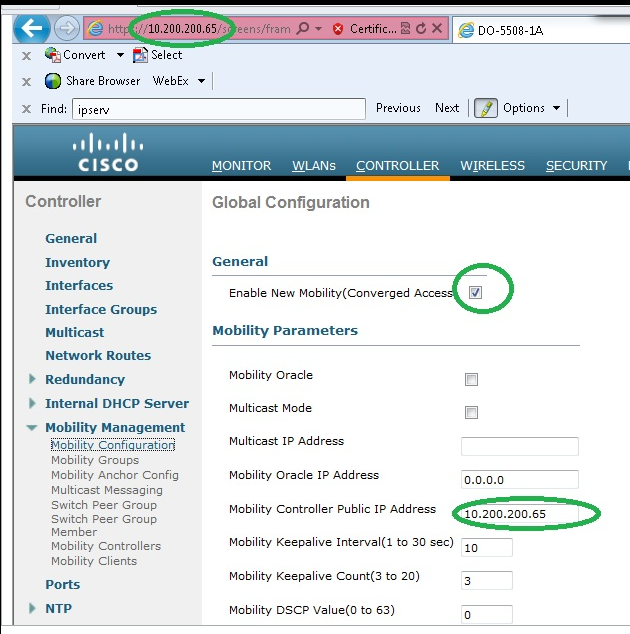
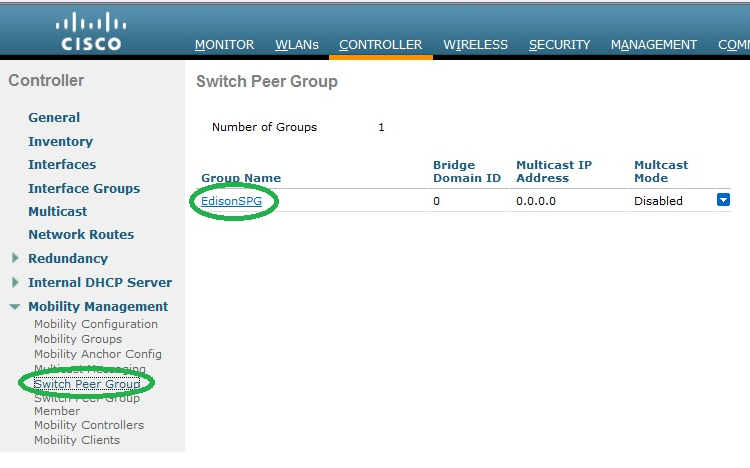
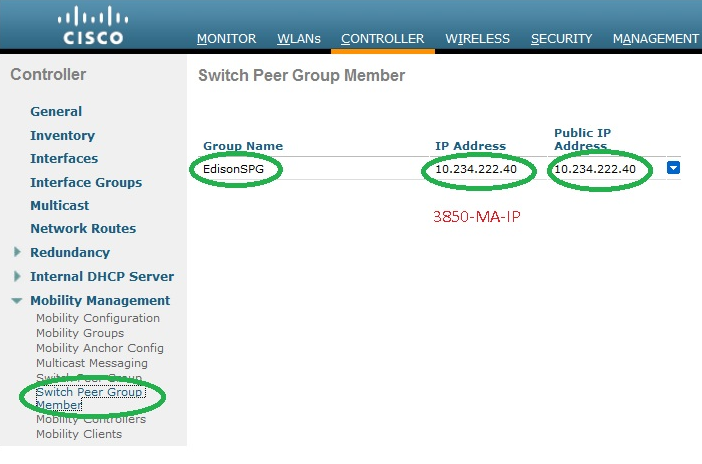
5500 Wireless Mobility Summary
(DO-5508-1A) >show mobility summary
New Mobility (Converged Access).................. Enabled
Mobility Protocol Port........................... 16666
Default Mobility Domain.......................... SMMUSDmob
Multicast Mode .................................. Disabled
DTLS Mode ....................................... Enabled
Mobility Domain ID for 802.11r................... 0x38c2
Mobility Keepalive Interval...................... 10
Mobility Keepalive Count......................... 3
Mobility Group Members Configured................ 1
Mobility Control Message DSCP Value.............. 0
Mobility Oracle.................................. Disabled
Mobility MC public IP ........................... 10.200.200.65
Mobility Oracle IP address ...................... 0.0.0.0
Controllers configured in the Mobility Group
IP Address Public IP Address Group Name Multicast IP MAC Address Status
10.200.200.65 10.200.200.65 SMMUSDmob 0.0.0.0 4c:4e:35:7e:98:40 Up
Switch Peer Group Configuration:
Switches configured in Switch Peer Group: EdisonSPG =======> Switch Peer Group
IP Address Public IP Address Status
10.234.222.40 10.234.222.40 UP =======> Switch Peer Group status
Configuring NGWC 3850 as MA and Mobility configuration
Management ip of 3850 - 10.234.222.40
3850 Configuration
wireless mobility controller ip 10.200.200.65 public-ip 10.200.200.65 ====> Management IP of WLC 5500
wireless management interface Vlan222
wireless rf-network SMMUSDrf
3850 Wireless Mobility Summary and Stats
Edison_A1A_3850S#show wire mob sum
Mobility Agent Summary
Mobility Role : Mobility Agent ======> 3850 as Mobility Agent
Mobility Protocol Port : 16666
Mobility Switch Peer Group Name : EdisonSPG =======> Switch Peer Group
Multicast IP Address : 0.0.0.0
DTLS Mode : Enabled
Mobility Domain ID for 802.11r : 0xac34
Mobility Keepalive Interval : 10
Mobility Keepalive Count : 3
Mobility Control Message DSCP Value : 0
Switch Peer Group Members Configured : 1
Link Status is Control Link Status : Data Link Status
The status of Mobility Controller: =======> MC status
IP Public IP Link Status
------------------------------------------------
10.200.200.65 10.200.200.65 UP : UP
Switch Peer Group members:
IP Public IP Data Link Status =======> Switch Peer Group status
-----------------------------------------------------
10.234.222.40 10.234.222.40 UP
Edison_A1A_3850S#show wire mob stat
Global Mobility Statistics
Rx Total : 67
Tx Total : 87
Resource Allocation : 118
Resource Free : 117
Rx Errors : 0
Tx Errors : 0
Resource Unavailable : 0
Mobility Agent Statistics
Rx Total : 57
Rx Errors : 0
Protocol Rx Errors : 0
Protocol Tx Errors : 0
Messages Retransmitted : 30
State Transitions Disallowed : 0
Total clients : 0
Local clients : 0
Anchored clients : 0
Foreigned clients : 0
-Once Switch Peer Group is established, 3850 Need no AP license, if 5500 acting as MC already got enough license to share with 3850.
-Since 5500 is MC and 3850 is MA, 3850 absorbs the AP capwap tunnel i.e.., AP capwap tunnel terminates at 3850, only if AP's are directly connected to it. 3850 can also be used as L2 switch and have the AP terminate at 5500 by not pointing it to 5500.
-Let the AP join 3850 and confirm its using license from 5500/WiSM2 WLC.
More Information
- Mark as Read
- Mark as New
- Bookmark
- Permalink
- Report Inappropriate Content
Here is the same if MC is a 5760 & 3850 is MA
http://mrncciew.com/2013/12/14/3850ma-with-5760mc/
HTH
Rasika
Find answers to your questions by entering keywords or phrases in the Search bar above. New here? Use these resources to familiarize yourself with the community:

