- Cisco Community
- Technology and Support
- Wireless - Mobility
- Wireless - Mobility Knowledge Base
- Schedule SSID Broadcast enable/Disable using Prime.
- Subscribe to RSS Feed
- Mark as New
- Mark as Read
- Bookmark
- Subscribe
- Printer Friendly Page
- Report Inappropriate Content
- Subscribe to RSS Feed
- Mark as New
- Mark as Read
- Bookmark
- Subscribe
- Printer Friendly Page
- Report Inappropriate Content
03-06-2015 06:20 AM - edited 11-18-2020 03:09 AM
I Just wanted to share how to Disable/Enable SSID at particular time using Prime.
There is no option on Controller to do this so best way to do is using Prime Infrastructure.
I used Prime 2.1 and successfully Scheduled SSID to be broadcasted at particular time.
.
Procedure:-
Here I have assumed that WLC and Prime are in Sync and SSID is already configured on WLC as Prime.
Note- Prime GUI is in Classic View mode.
Configure>>Controller>>Select Controller on Which SSID is configured>>Select WLAN>>WLAN Configuration.
Select WLAN>>Schedule Status from drop down menu>>Then Select the Time and when to disable it.
Select WLAN again and schedule when to enable it
Here are some screenshots of successful operation.
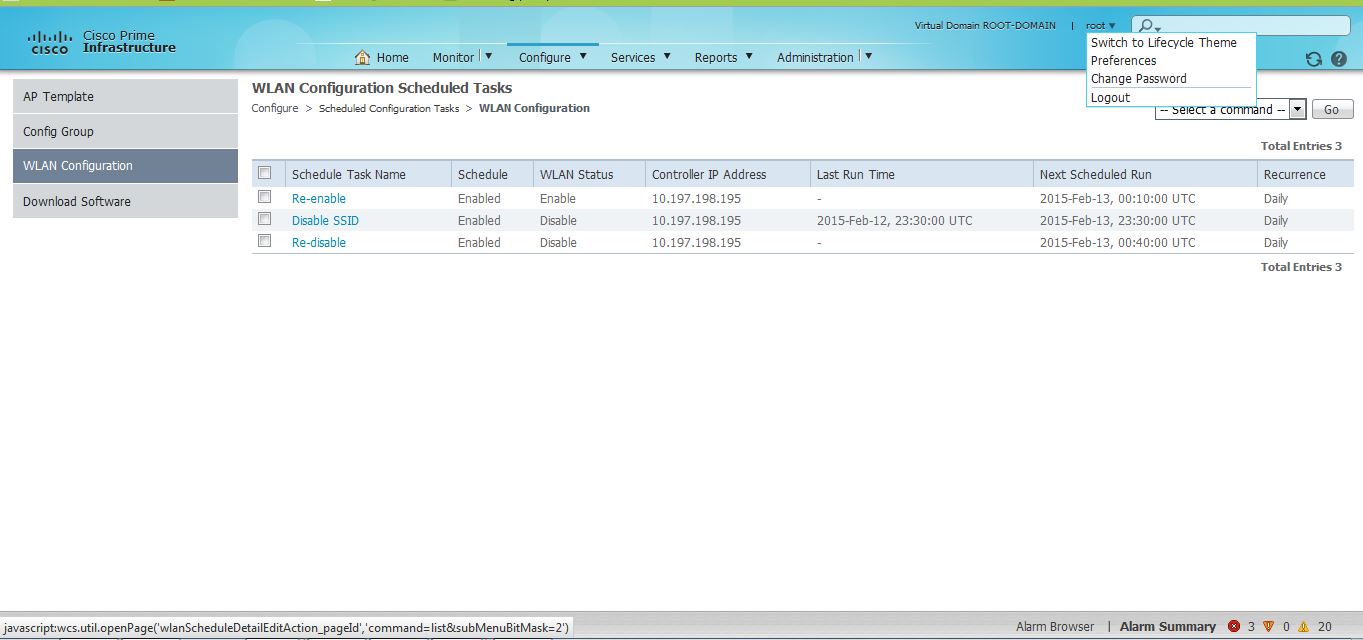
Note the Last Run field.
Hope this will be helpful.
Regards,
Kamal
- Mark as Read
- Mark as New
- Bookmark
- Permalink
- Report Inappropriate Content
This is wonderful, except I'm using version 3 and it looks totally different and I cannot find these options.
- Mark as Read
- Mark as New
- Bookmark
- Permalink
- Report Inappropriate Content
Thanks for this guide, and the clarification regarding Prime 3.0.
Still, I can not save the schedule settings. I get the warning: "External Web Auth URL : This attribute is MANDATORY. Please Specify it. Make the necessary corrections and try again".
The SSID I try to schedule is not using Web Auth, so I don't know why I get this message, or where to correct it. Can anybody tell me ?
- Mark as Read
- Mark as New
- Bookmark
- Permalink
- Report Inappropriate Content
I have the same question as Kjetil Fleten. I get the same popup "External Web Auth URL : This attribute is MANDATORY. Please Specify it. Make the necessary corrections and try again".
- Mark as Read
- Mark as New
- Bookmark
- Permalink
- Report Inappropriate Content
Let me take a look and reply later
- Mark as Read
- Mark as New
- Bookmark
- Permalink
- Report Inappropriate Content
@ajc : Did you get the right way to do it? Got customer that want this feature/option....
- Mark as Read
- Mark as New
- Bookmark
- Permalink
- Report Inappropriate Content
Yes, we could make it work but we had to create like a template so the process was only applied to the specific AP Group WLC interfaces we needed NOT the whole SSID. Let me post the process later today
- Mark as Read
- Mark as New
- Bookmark
- Permalink
- Report Inappropriate Content
For our environment, we have SSID's serving multiple locations so we cannot disable it globally in the WLC. So the approach I took for this task was the removal of the AP group for the specific location using Prime with an specific schedule that Prime allows you to configure and later on re-added it. If you need this process to be repeated on a daily, weekly basis then you can use Prime for this as well. I could not attach the procedure I have so send me a private msg with an email so I can forward it to you.
- Mark as Read
- Mark as New
- Bookmark
- Permalink
- Report Inappropriate Content
Hi Bob,
I sent you a brief procedure with the steps you could use. Hoping that helps.
- Mark as Read
- Mark as New
- Bookmark
- Permalink
- Report Inappropriate Content
Dear all. I've a similar issue so no need to add new thread.
Since Prime 3.0 I can't see how create a WLAN scheduled task.
I can definitely create schedule task for LAPs, but not for WLAN settings.
according to documentation
"you can modify, enable, disable, or delete the following scheduled configuration tasks:
- AP Template
- Configuration Group
- WLAN Configuration
- Download Software"
Although is not mentioned how to create wlan config task. I don't want to change nothing on the fly. I want to change some settings during the night, with a scheduled task. But I don't see how, and it's not clear in the documentation.
Anybody can help me on this?
Cheers.
Bruno
- Mark as Read
- Mark as New
- Bookmark
- Permalink
- Report Inappropriate Content
I have a procedure for this, send me a private msg with your email so I can provide it to you. thanks
- Mark as Read
- Mark as New
- Bookmark
- Permalink
- Report Inappropriate Content
I am trying to figure out how to schedule a certain SSID to stop broadcasting at night but need to apply this to only one AP group and not the entire controller. We use Prime 3.1. I noticed you mentioned that you were able to do this. Can you let me know how you did this?
- Mark as Read
- Mark as New
- Bookmark
- Permalink
- Report Inappropriate Content
you can simply add a new schedule task, and assign an AP_GROUP to the desired AP or APs.
The AP_GROUP should have all the SSID that you will want available.
In Prime - Configuration - Templates - Scheduled Configuration Task.
Find answers to your questions by entering keywords or phrases in the Search bar above. New here? Use these resources to familiarize yourself with the community:


