- Cisco Community
- Technology and Support
- Wireless - Mobility
- Wireless - Mobility Knowledge Base
- The significance of beacon frames and how to configure the beacon interval on Access Points
- Subscribe to RSS Feed
- Mark as New
- Mark as Read
- Bookmark
- Subscribe
- Printer Friendly Page
- Report Inappropriate Content
- Subscribe to RSS Feed
- Mark as New
- Mark as Read
- Bookmark
- Subscribe
- Printer Friendly Page
- Report Inappropriate Content
06-22-2009 05:36 PM - edited 11-18-2020 02:41 AM
Introduction
The significance of beacon frames and how to configure the beacon interval on Access Points
Resolution
According to the IEEE 802.11 standard, every compliant Access Point (AP) periodically sends out management frames called beacon frames. The purpose of beacon frames is to advertise the presence of an AP in an area, its capabilities, and some configuration and security information to the client devices. The time interval between two consecutive beacon frames is called the beacon interval. The beacon interval is measured in Time Units (TUs), where each TU equals 1024 microseconds, so the default period between beacons is approximately 100 milliseconds. Beacon interval is a configurable parameter on Cisco APs, but changing this value is not recommended without careful consideration.
A misconfigured beacon can cause a client to not associate with the AP.
The beacon period is the amount of time between access point beacons in Kilomicroseconds. One Kµsec equals 1,024 microseconds. The Data Beacon Rate, always a multiple of the beacon period, determines how often the beacon contains a delivery traffic indication message (DTIM). The DTIM tells power-save client devices that a packet is waiting for them.
For example, if the beacon period is set at 100, its default setting, and the data beacon rate is set at 2, its default setting, then the access point sends a beacon containing a DTIM every 200 Kµsecs. One Kµsec equals 1,024 microseconds.
The default beacon period is 100, and the default DTIM is 2. Beginning in privileged EXEC mode, follow these steps to configure the beacon period and the DTIM:
Purpose
Step 1 | configure terminal | Enter global configuration mode. |
Step 2 | interface dot11radio { 0 | 1 } | Enter interface configuration mode for the radio interface. The 2.4-GHz radio is radio 0, and the 5-GHz radio is radio 1. |
Step 3 | beacon period value | Set the beacon period. Enter a value in Kilomicroseconds. |
Step 4 | beacon dtim-period value | Set the DTIM. Enter a value in Kilomicroseconds. |
Step 5 | end | Return to privileged EXEC mode. |
Step 6 | copy running-config startup-config | (Optional) Save your entries in the configuration file. |
All WiFi networks are identified by a network name also known as Service Set Identifier or SSID. SSID is at most 32 characters string advertised in beacon frames which are periodically transmitted by APs. All clients in the proximity of an AP listen to these periodic advertisements and know the presence of a WiFi network. This is known as passive network scanning or discovery. Sometimes, wireless client devices send request frames to know the presence of a WiFi network. These frames are called “Probe Requests”. APs in the radio range of client listen to these request frames and respond thorugh “Probe Response” frames. These frames are very similar to Beacon frames and also contain the wireless network name. The process of discovering wireless network by sending probes is called active scanning or active discovery.
Probe Requests may or may not contain the wireless network name. When no network name is present in “Probe Request” frame, it is known as Null Probe. These types of frames are used by client to discover any WiFi network present in the proximity of the client. Sometimes “Probe Request” does contain the name of the WiFi network. These types of frames are sent by a wireless client device when it looks for the presence of pre-configured wireless networks.
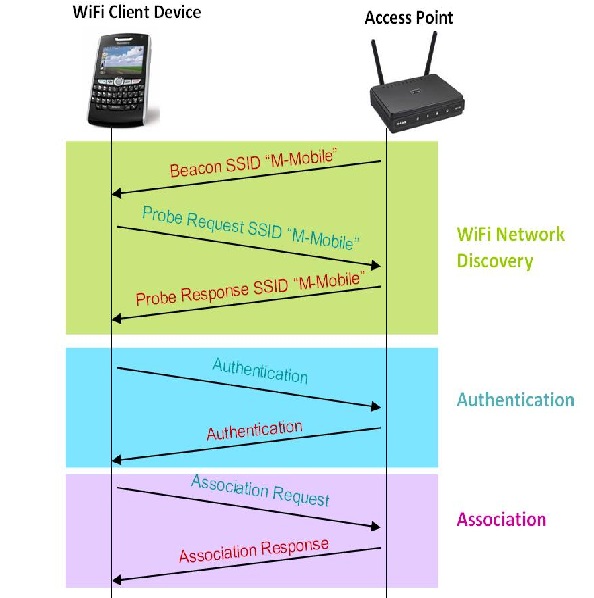
Problem Type
Configure / Configuration issues
Device cannot associate
Products
Access point
Topology
Wireless client to AP
SW Features
Beacon interval
Reference
Configuring the Beacon Period section of Configuring Radio Settings.
- Mark as Read
- Mark as New
- Bookmark
- Permalink
- Report Inappropriate Content
"so the default period between beacons is approximately 100
microseconds."I believe you meant to say "approximately 100 milliseconds". Default beacon period value on Cisco APs is 100 (TU, or 1024 usec), which translates into 0.1024 seconds - or 102.4 milliseconds.
May want to consider editing and up-versioning this article to prevent propagation of this typo.
- Mark as Read
- Mark as New
- Bookmark
- Permalink
- Report Inappropriate Content
Thanks. I have corrrected the typo.
- Mark as Read
- Mark as New
- Bookmark
- Permalink
- Report Inappropriate Content
thanks Rajesh for this useful information.
Regards,
Vinay
Find answers to your questions by entering keywords or phrases in the Search bar above. New here? Use these resources to familiarize yourself with the community: