Introduction
After installing the PCMCIA card and drivers, there is a yellow ! in the device manager, indicating that the incorrect driver is installed.

Resolution
Remove the PCMCIA card and reboot. Once the system is operational, remove all instances of the PCMCIA card from the device manager and reboot the system again. Reinstall the latest drivers for the card.
If this doesn't work uninstall the drivers completely and try the card in a different slot then reinstall the latest drivers.
You can use Device Manager to examine and change software-configurable devices. Note that if your hardware device uses jumper pins or dip switches, you must configure the device manually.
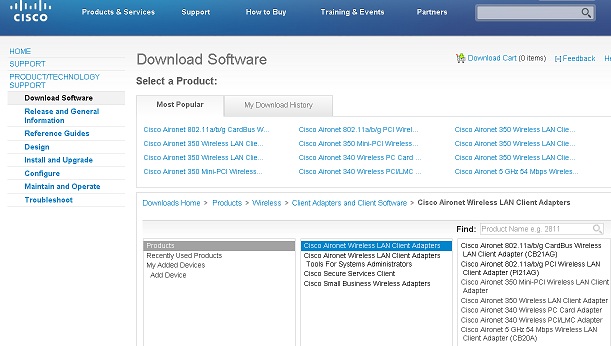
After you insert a Personal Computer Memory Card International Association (PCMCIA) adapter into your PCMCIA port, Device Manager may indicate a problem with PCMCIA Card Services by displaying a yellow exclamation point next to the device. If you view the properties for the device, it indicates Code 1 and generates the following error message:
This device is not configured correctly
However, the PCMCIA adapter may continue to function normally, and after you restart your computer, Device Manager may no longer indicate a problem with PCMCIA Card Services.
Problem Type
Error message
Device OS does not recognize client card
Products
WLAN adapters (wireless card) / ACU (Aironet Client Utility)
Reference