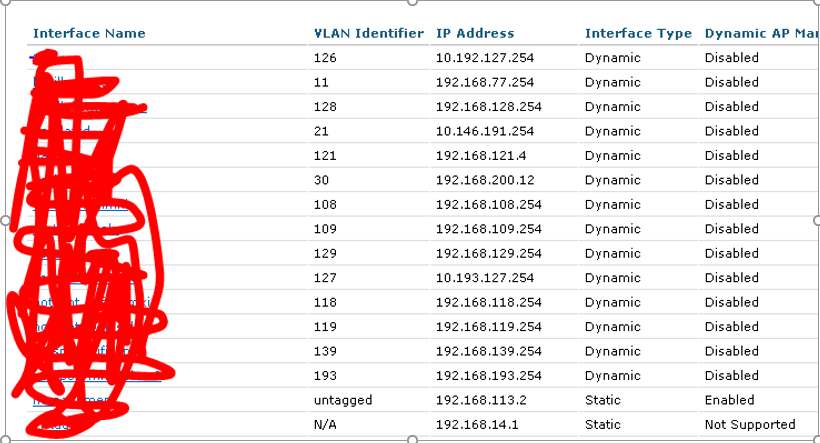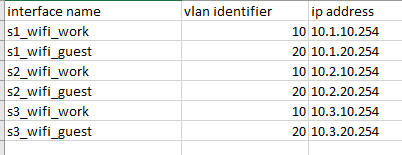- Cisco Community
- Technology and Support
- Wireless - Mobility
- Wireless - Mobility Knowledge Base
- Wireless LAN FlexConnect Configuration Example
- Subscribe to RSS Feed
- Mark as New
- Mark as Read
- Bookmark
- Subscribe
- Printer Friendly Page
- Report Inappropriate Content
- Subscribe to RSS Feed
- Mark as New
- Mark as Read
- Bookmark
- Subscribe
- Printer Friendly Page
- Report Inappropriate Content
04-27-2012 12:33 AM - edited 11-18-2020 02:58 AM
- Introduction
- Information About FlexConnect
- Configuring the Wireless LAN Controller for FlexConnect (GUI)
- Configuring an Access Point for FlexConnect (GUI)
- Verifying the client connectivity
- More Information
Introduction
FlexConnect is a wireless solution for branch office and remote office deployments. Prior to WLC Release 7.2, FlexConnect was referred as Hybrid REAP (HREAP). Now it is called FlexConnect.
FlexConnect feature enables customers to configure and control Access Points through a wide area network (WAN) link without deploying a controller in each branch office. The FlexConnect access points can switch client data traffic and perform client authentication locally when their connection to the controller is lost. When they are connected to the controller, they can also send traffic back to the controller. In the connected mode, the FlexConnect access point can also perform local authentication.
FlexConnect is supported on the Cisco Aironet 1130AG, 1140, 1240, 1250, 1260, AP801, AP802, AP3550, and Cisco Aironet 600 Series OfficeExtend Access Points on the Cisco WiSM, Cisco 5500, 4400, 2100, 2500, and Flex 7500 Series Controllers, the Catalyst 3750G Integrated Wireless LAN Controller Switch; the Controller Network Module for Integrated Services Routers.
Information About FlexConnect
FlexConnect (previously known as Hybrid Remote Edge Access Point or H-REAP) is a wireless solution for branch office and remote office deployments. It enables customers to configure and control access points in a branch or remote office from the corporate office through a wide area network (WAN) link without deploying a controller in each office. The FlexConnect access points can switch client data traffic locally and perform client authentication locally when their connection to the controller is lost. When they are connected to the controller, they can also send traffic back to the controller. In the connected mode, the FlexConnect access point can also perform local authentication.
Figure shows a typical FlexConnect deployment.
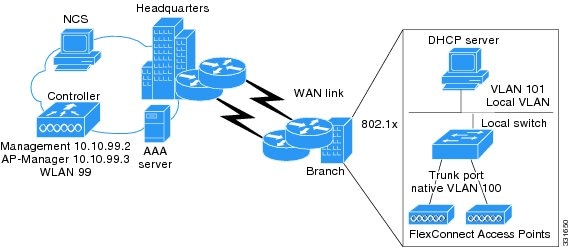
Configuring the Wireless LAN Controller for FlexConnect (GUI)
- Choose WLANs from Controller web interface to open the WLANs page.
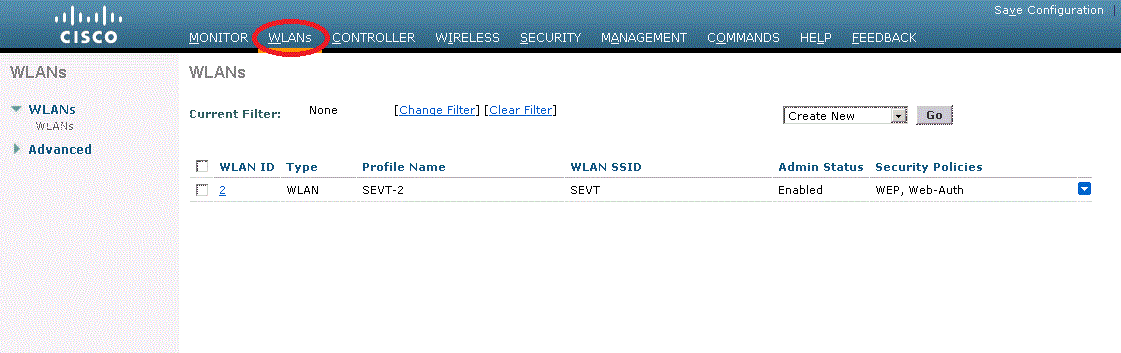
- From the drop-down list, select Create New option and click on Go to open the WLANs > New page.

- From Type drop-down list, choose WLANS.
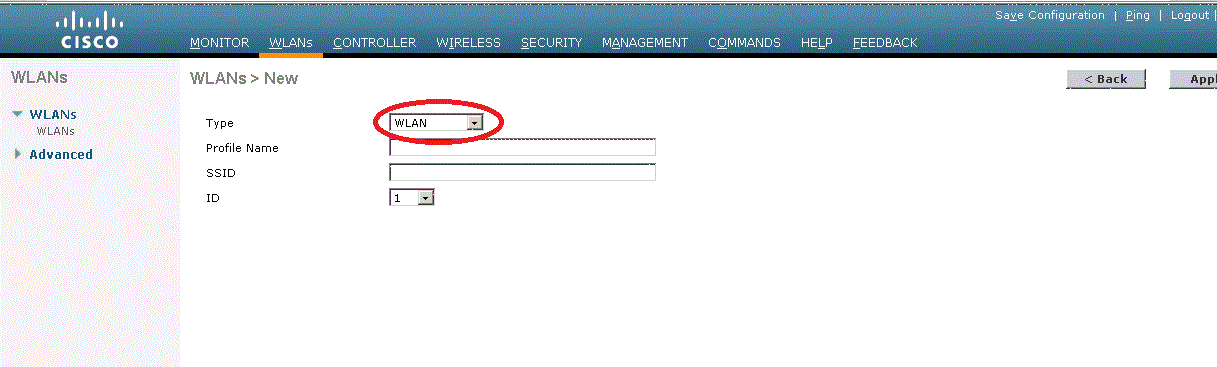
- In the Profile Name text box, enter a unique profile name for the WLAN. In this example Profile Name is Flexcon.
- In the WLAN SSID Text box, enter a name for WLAN. In our example, SSID is FlexWIFI.
- From the WLAN ID drop-down list, choose the ID number for this WLAN. Here WLAN ID is 4.
- Click on Apply to save your changes.
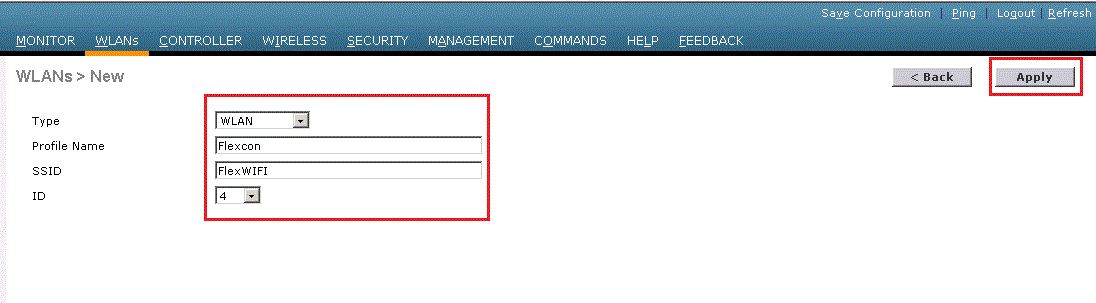
- Once we apply the changes, Edit page appears. The controller can be configured for FlexConnect in both centrally switched and locally switched WLANs. In this example, lets configure the controller for FlexConnect in a locally switched WLAN.
- In the General tab, select the Status check box to enable the WLAN.
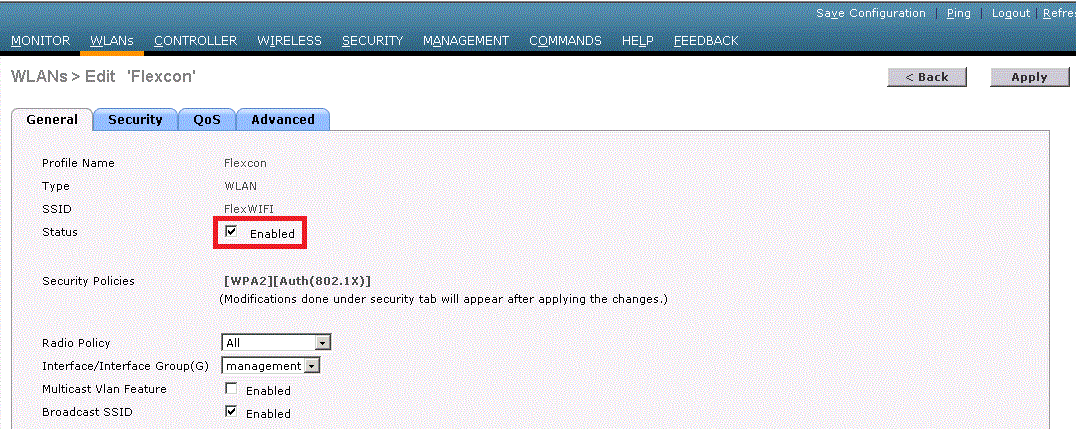 10. In the Security > Layer 2 tab, select WPA+WPA2 from the Layer 2 Security drop-down list and then set the WPA+WPA2 parameters as required.
10. In the Security > Layer 2 tab, select WPA+WPA2 from the Layer 2 Security drop-down list and then set the WPA+WPA2 parameters as required.
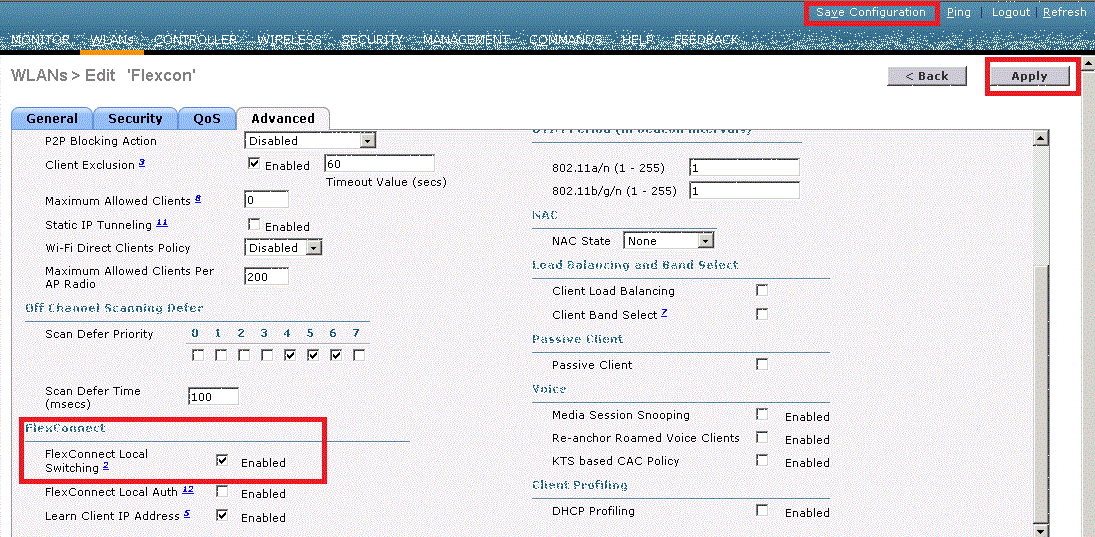
- We can verify the configuration of the FlexConnect in WLANS tab
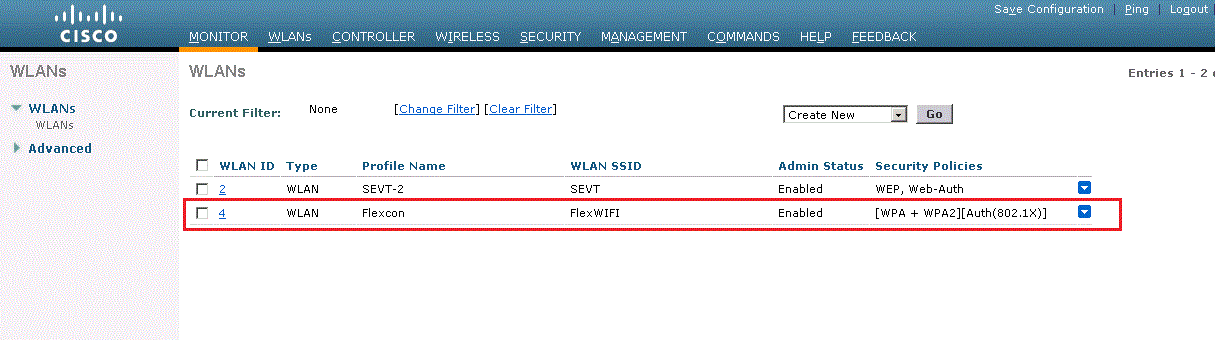
Configuring an Access Point for FlexConnect (GUI)
- Select Wireless to open the All APs page. And click the name of the desired access point. In our example click on AP_3500E. The All APs >

- Select FlexConnect from the AP Mode drop-down list to enable FlexConnect for AP_3500E access point.
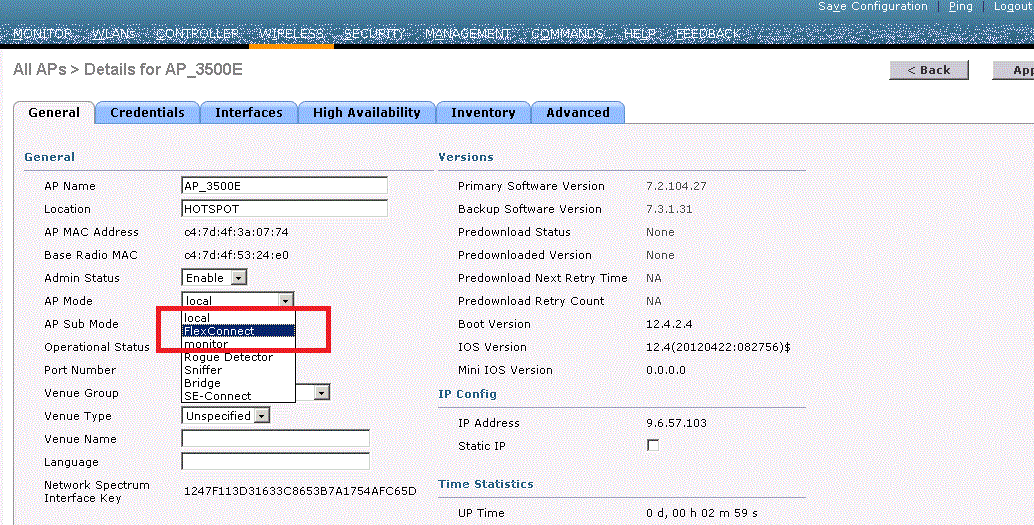
- Click Apply to save your changes and the AP will reboot

- After the reboot the AP will have Flexconnect Tab. Click on FlexConnect tab to open the All APs > Details for (FlexConnect) page. Note: If the access point belongs to a FlexConnect group, the name of the group appears in the FlexConnect Name text box.
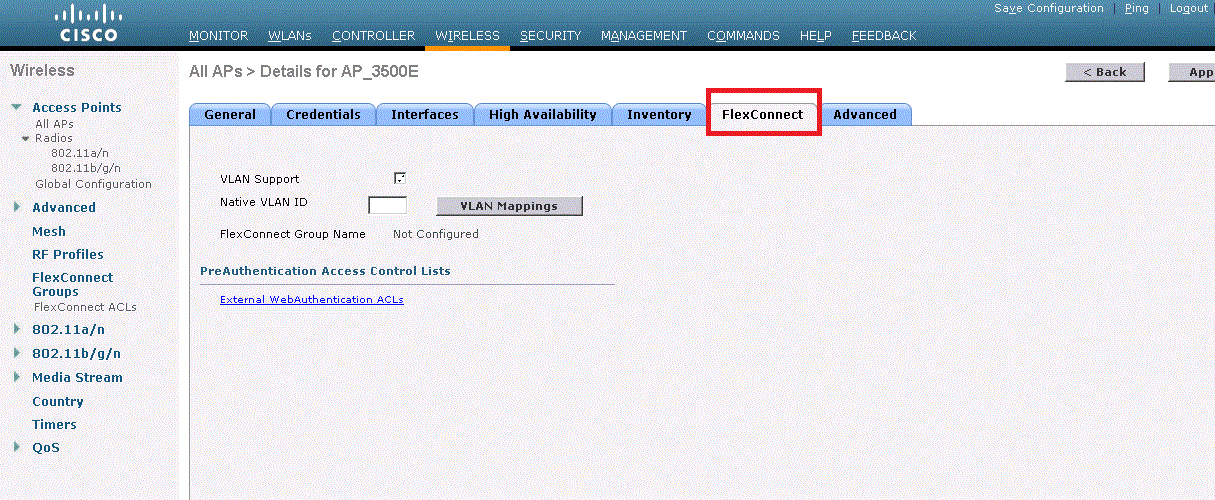
text box.
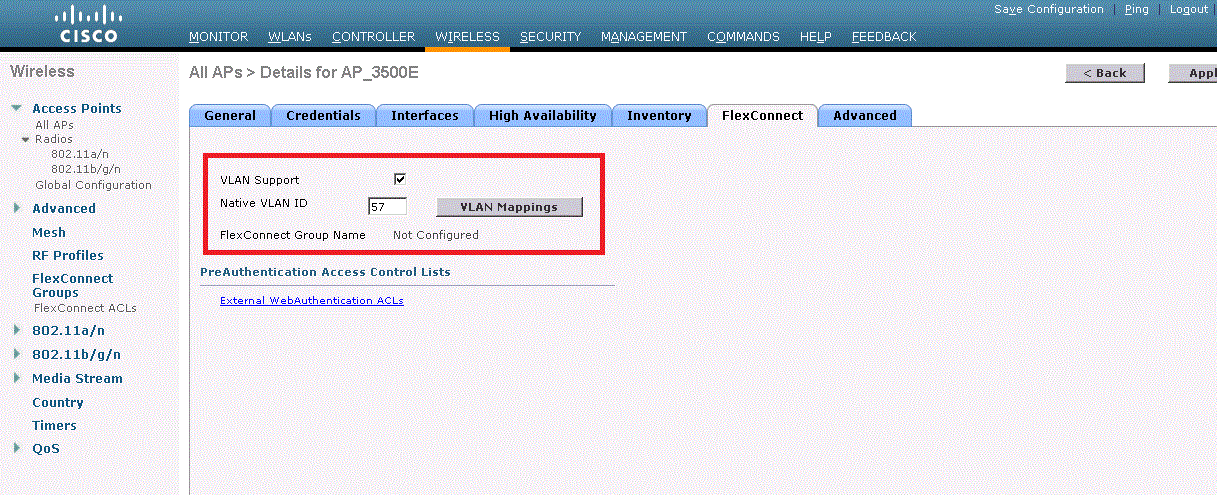
- Click Apply to save the changes. The access point temporarily loses its connection to the controller while its Ethernet port is reset.
- Click the name of the same access point and then select the FlexConnect tab.
- Click VLAN Mappings to open the All APs > Access Point Name > VLAN Mappings page.
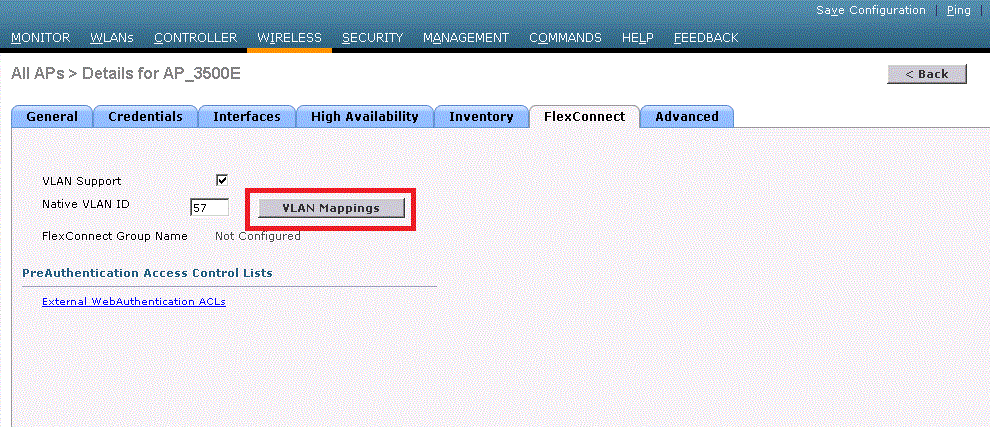
ID text box
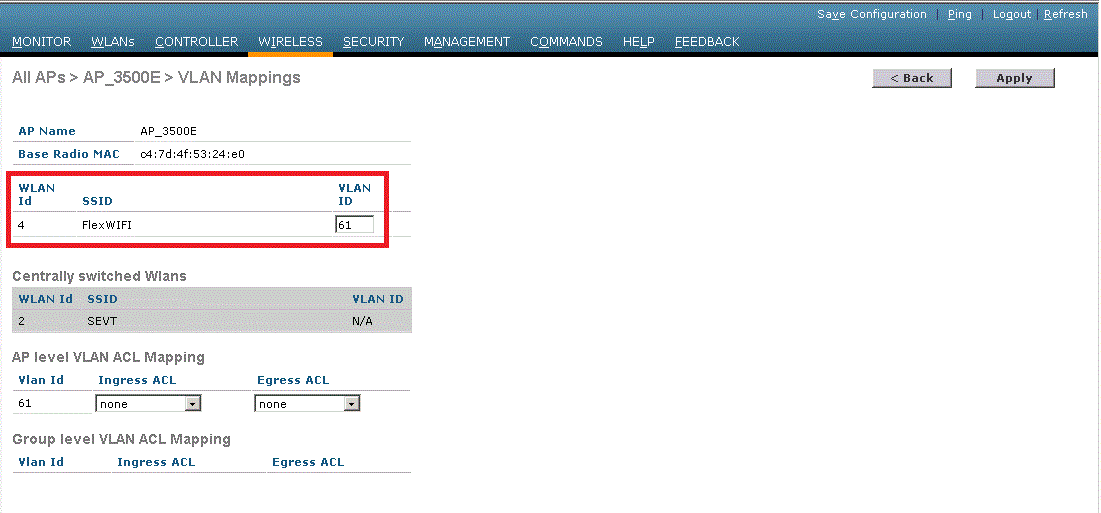
- Click Apply to commit your changes.
- Click Save Configuration to save your changes
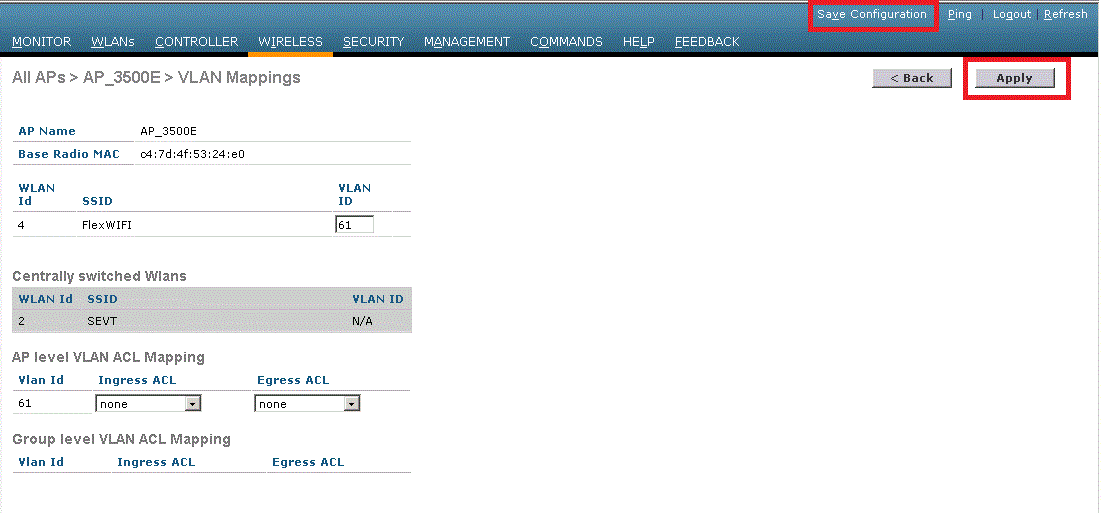
Verifying the client connectivity
Choose MONITOR > Clients or MONITOR > Summary to verify whether the clients are getting associated to the Flexconnect AP.
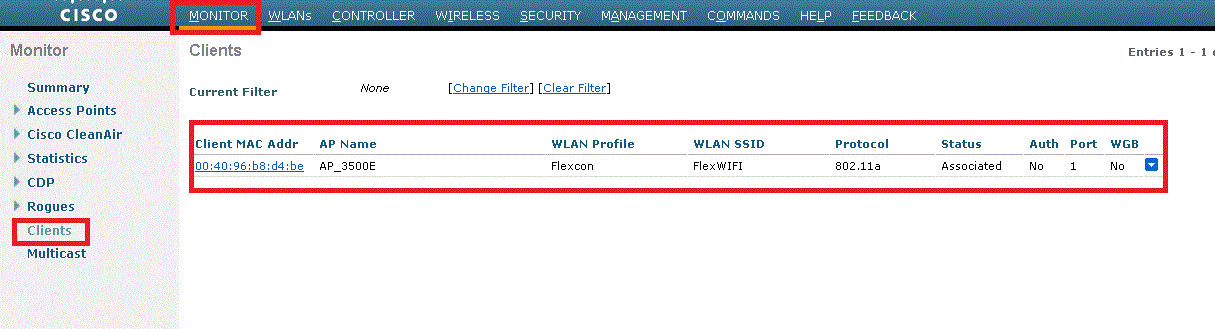
More Information
Cisco Wireless LAN Controller Configuration Guide - Configuring FlexConnect
Cisco WLC Configuration Guide, Release 7.5 - Configuring FlexConnect
- Mark as Read
- Mark as New
- Bookmark
- Permalink
- Report Inappropriate Content
- Mark as Read
- Mark as New
- Bookmark
- Permalink
- Report Inappropriate Content
We plan to locate one or two wlc 3504 (most likely two in ha/sso) in the main dc. Access points are located at several remote sites at the same time. It is assumed to use the following scheme,
10.x. y. z/24, where x is the site code, y is the wifi management vlan number, z is the device address.
Let's say 50 is the main dc code, 51 is the first site code, 52 is the second site code, and so on. The wifi management vlan has one number on all positions - 20. It turns out the following scheme, 10.50.20.2-wlc 3504 in the main dc, 10.51.20.2-20-access points on the first site, 10.52.20.2-20-access points on the second site, and so on.
In this particular case, we want to set the port on the switch to which the wlc is connected as "access".
- Mark as Read
- Mark as New
- Bookmark
- Permalink
- Report Inappropriate Content
- Mark as Read
- Mark as New
- Bookmark
- Permalink
- Report Inappropriate Content
is it possible use same vlan number for same wifi network from different sites. for example, if we use vlan 10 for wifi_work in every site, can we use for every site? Or we need use 10 vlan for fisrt site, 11 for second, 12 for third etc.
- Mark as Read
- Mark as New
- Bookmark
- Permalink
- Report Inappropriate Content
- Mark as Read
- Mark as New
- Bookmark
- Permalink
- Report Inappropriate Content
In our particular case, dhcp pools for wifi_management and wifi users created locally (router-on-a-stick or l3 switch). Screen from previous message is from one of current wlc, which we plan to change by new one (this 2504 located in main dc, but all access points - in remote site).
If i understood you correctly, we can not to create this interface with vlan number, if we want define traffic locally. If we want to define wifi traffic centralized - we need to do it.
And this scheme should be work scheme?
site 1 - vlan 10 wifi_work - 10.1.10.0/24
vlan 20 wifi_guest - 10.1.20.0/24
site 2 - vlan 10 wifi_work - 10.2.10.0/24
vlan 20 wifi_guest - 10.2.20.0/24
site 3 - vlan 10 wifi_work - 10.3.10.0/24
vlan 20 wifi_guest - 10.3.20.0/24
In the wlc in main dc
- « Previous
- Next »
Find answers to your questions by entering keywords or phrases in the Search bar above. New here? Use these resources to familiarize yourself with the community: