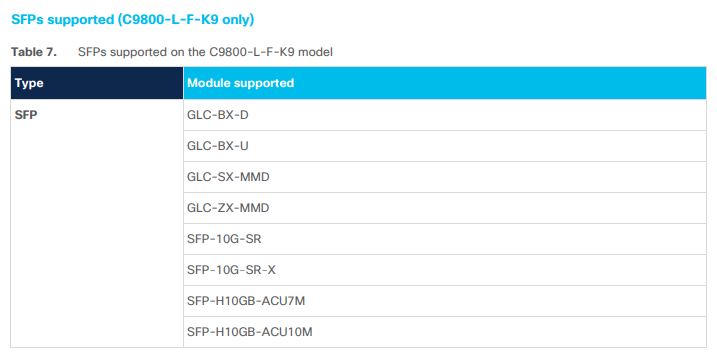- Cisco Community
- Technology and Support
- Wireless - Mobility
- Wireless
- C9800-L-F-K9 ans Switch 3750x, no connect
- Subscribe to RSS Feed
- Mark Topic as New
- Mark Topic as Read
- Float this Topic for Current User
- Bookmark
- Subscribe
- Mute
- Printer Friendly Page
C9800-L-F-K9 ans Switch 3750x, no connect
- Mark as New
- Bookmark
- Subscribe
- Mute
- Subscribe to RSS Feed
- Permalink
- Report Inappropriate Content
06-09-2020 09:32 AM - edited 07-05-2021 12:09 PM
I have a 9800 wlc and a 3750 x switch.
with a GLC-SX-MMD SFP
I connect the WCL (tengig port 0/1/0) to the switch but in the switc the port does not raise, but the wlc port is seen up.
This is the wlc configuration.
!
interface Port-channel1
switchport access vlan 1000
switchport mode trunk
!
interface Port-channel2
description Port-channel2
switchport mode trunk
!
interface TwoGigabitEthernet0/0/0
switchport mode trunk
negotiation auto
channel-group 2 mode active
!
interface TwoGigabitEthernet0/0/1
switchport mode trunk
negotiation auto
channel-group 2 mode active
!
interface TwoGigabitEthernet0/0/2
switchport mode trunk
negotiation auto
channel-group 2 mode active
!
interface TwoGigabitEthernet0/0/3
switchport mode trunk
negotiation auto
channel-group 2 mode active
!
interface TenGigabitEthernet0/1/0
switchport trunk native vlan 1000
switchport mode trunk
negotiation auto
!
interface TenGigabitEthernet0/1/1
switchport access vlan 1000
switchport mode trunk
negotiation auto
channel-group 1 mode on
!
interface GigabitEthernet0
vrf forwarding Mgmt-intf
ip address 192.168.1.74 255.255.255.248
negotiation auto
no mop enabled
!
interface Vlan1
no ip address
shutdown
!
interface Vlan16
description guest-wlan
ip address 192.168.16.6 255.255.252.0
!
interface Vlan1000
description VLAN mgmt
no ip address
!
ip forward-protocol nd
!
ip http server
ip http authentication local
ip http secure-server
ip tftp source-interface GigabitEthernet0
ip route 0.0.0.0 0.0.0.0 192.168.1.169
!
!
!
snmp-server community 192.168.1.169 RO
!
!
This is the switch configuration.
3750X#sh run int Gi1/1/1
Building configuration...
Current configuration : 116 bytes
!
interface GigabitEthernet1/1/1
description WLC
switchport trunk encapsulation dot1q
switchport mode trunk
end
3750X#sh int Gi1/1/1
GigabitEthernet1/1/1 is down, line protocol is down (notconnect)
Hardware is Gigabit Ethernet, address is 6400.f1f6.6c99 (bia 6400.f1f6.6c99)
Description: WLC
MTU 1500 bytes, BW 10000 Kbit, DLY 1000 usec,
reliability 255/255, txload 1/255, rxload 1/255
Encapsulation ARPA, loopback not set
Keepalive not set
Auto-duplex, Auto-speed, link type is auto, media type is 1000BaseSX SFP
input flow-control is off, output flow-control is unsupported
ARP type: ARPA, ARP Timeout 04:00:00
Last input never, output never, output hang never
Last clearing of "show interface" counters never
Input queue: 0/75/0/0 (size/max/drops/flushes); Total output drops: 0
Queueing strategy: fifo
Output queue: 0/40 (size/max)
5 minute input rate 0 bits/sec, 0 packets/sec
5 minute output rate 0 bits/sec, 0 packets/sec
0 packets input, 0 bytes, 0 no buffer
Received 0 broadcasts (0 multicasts)
0 runts, 0 giants, 0 throttles
0 input errors, 0 CRC, 0 frame, 0 overrun, 0 ignored
0 watchdog, 0 multicast, 0 pause input
0 input packets with dribble condition detected
0 packets output, 0 bytes, 0 underruns
0 output errors, 0 collisions, 2 interface resets
0 babbles, 0 late collision, 0 deferred
0 lost carrier, 0 no carrier, 0 PAUSE output
0 output buffer failures, 0 output buffers swapped out
3750X#
Why is my port on the switch inactive?
- Labels:
-
Catalyst Wireless Controllers
- Mark as New
- Bookmark
- Subscribe
- Mute
- Subscribe to RSS Feed
- Permalink
- Report Inappropriate Content
06-09-2020 11:41 AM - edited 06-09-2020 11:42 AM
what SFP you have inserted in 9800 L port? if same SX-MMD 1GB SFP
On the port config, 9800 try lower the speed with the command (speed 1000 ) - it works on other platform (9800 i have not tried - but it should work).
- Mark as New
- Bookmark
- Subscribe
- Mute
- Subscribe to RSS Feed
- Permalink
- Report Inappropriate Content
06-09-2020 01:51 PM
Did you test this SFP model work on your 3750X series switches (ie if two switches connect using those SFP model, does link come up?). Here is 3750X series supported SFP listed on cisco.com
The 9800-L-F model listed that is supported SFP, however, I do not see it on 3750X series switch documentation
HTH
Rasika
*** Pls rate all useful responses ***
- Mark as New
- Bookmark
- Subscribe
- Mute
- Subscribe to RSS Feed
- Permalink
- Report Inappropriate Content
08-02-2022 08:15 AM
This post never got a solution but if you find this you might want to take a look at https://community.cisco.com/t5/wireless/9800-l-f-sfp-10g-interfaces-wont-connect/m-p/4662165 (which links to this one) for some hints.
Please click Helpful if this post helped you and Select as Solution (drop down menu at top right of this reply) if this answered your query.
------------------------------
TAC recommended codes for AireOS WLC's and TAC recommended codes for 9800 WLC's
Best Practices for AireOS WLC's, Best Practices for 9800 WLC's and Cisco Wireless compatibility matrix
Check your 9800 WLC config with Wireless Config Analyzer using "show tech wireless" output or "config paging disable" then "show run-config" output on AireOS and use Wireless Debug Analyzer to analyze your WLC client debugs
Field Notice: FN63942 APs and WLCs Fail to Create CAPWAP Connections Due to Certificate Expiration
Field Notice: FN72424 Later Versions of WiFi 6 APs Fail to Join WLC - Software Upgrade Required
Field Notice: FN72524 IOS APs stuck in downloading state after 4 Dec 2022 due to Certificate Expired
- Fixed in 8.10.190.0, latest 9800 releases, 8.5.182.11 (8.5 mainline) and 8.5.182.108 (8.5 IRCM)
Field Notice: FN70479 AP Fails to Join or Joins with 1 Radio due to Country Mismatch, RMA needed
How to avoid boot loop due to corrupted image on Wave 2 and Catalyst 11ax Access Points (CSCvx32806)
Field Notice: FN74035 - Wave2 APs DFS May Not Detect Radar After Channel Availability Check Time
Leo's list of bugs affecting 2800/3800/4800/1560 APs
Discover and save your favorite ideas. Come back to expert answers, step-by-step guides, recent topics, and more.
New here? Get started with these tips. How to use Community New member guide