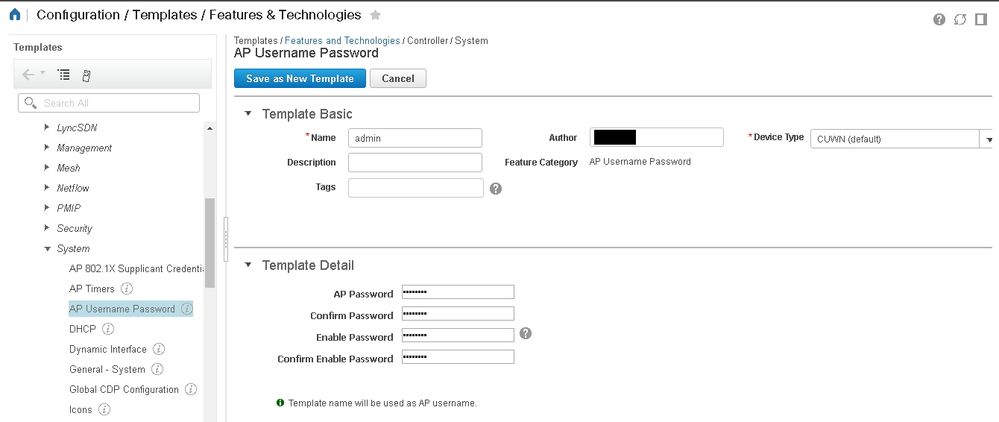- Cisco Community
- Technology and Support
- Wireless - Mobility
- Wireless
- Re: Changing AP Default Credentials in CLI Template
- Subscribe to RSS Feed
- Mark Topic as New
- Mark Topic as Read
- Float this Topic for Current User
- Bookmark
- Subscribe
- Mute
- Printer Friendly Page
Changing AP Default Credentials in CLI Template
- Mark as New
- Bookmark
- Subscribe
- Mute
- Subscribe to RSS Feed
- Permalink
- Report Inappropriate Content
06-04-2019 07:41 AM - edited 07-05-2021 10:30 AM
I'm trying to change the default enable password on our AP's through a CLI template in Prime 3.2...we have almost 800 AP's so was wanting to do it through a template...I see in the System Templates there is an Enable Password-IOS but none of my AP's show up only switches...anyone have any suggestions?
- Labels:
-
Aironet Access Points
- Mark as New
- Bookmark
- Subscribe
- Mute
- Subscribe to RSS Feed
- Permalink
- Report Inappropriate Content
06-04-2019 07:51 AM
Hi,
The AP credentials is changed on the WLC and will affect ether all APs or specific AP depending on what you want.
For all APs.
config ap mgmtuser add username user password password enablesecret enable_password all
For specific AP.
config ap mgmtuser add username user password password enablesecret enable_password Cisco_AP
See:
regards,
Jonas
**Don't forget to rate helpful posts**
- Mark as New
- Bookmark
- Subscribe
- Mute
- Subscribe to RSS Feed
- Permalink
- Report Inappropriate Content
06-04-2019 08:49 PM - edited 06-04-2019 08:53 PM
As @Jonas Kalldert said, You can change the credentials through WLC for global or specific access point.
Here you go for how to do with Cisco Prime:
Configuration -> Templates ->Features & Technologies -> Controller -> System -> AP Username Password
Create a template there and save, then push it to the WLC, where the APs associated.
Username of the AP should be the Template name.
Sathiyanarayanan Ravindran
Please rate the post and accept as solution, if my response satisfied your question:)
Discover and save your favorite ideas. Come back to expert answers, step-by-step guides, recent topics, and more.
New here? Get started with these tips. How to use Community New member guide