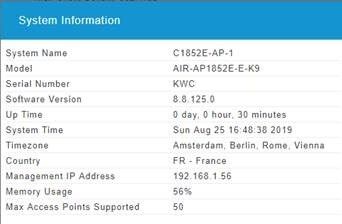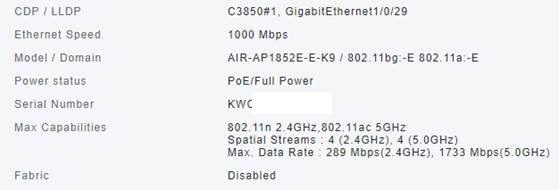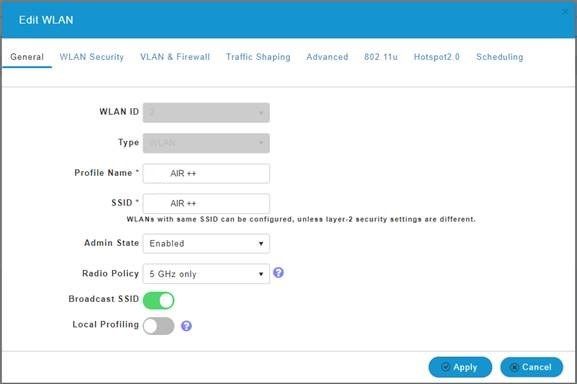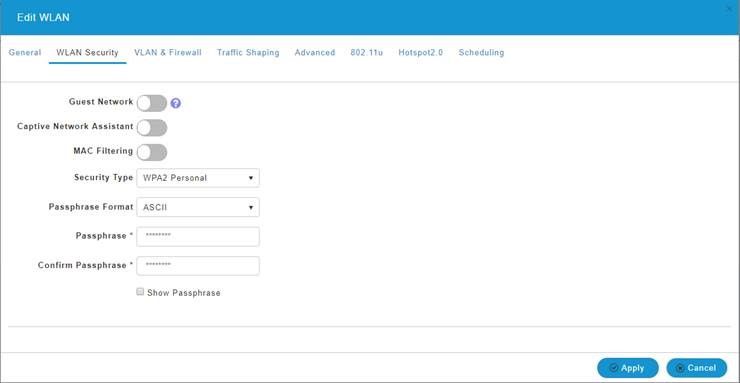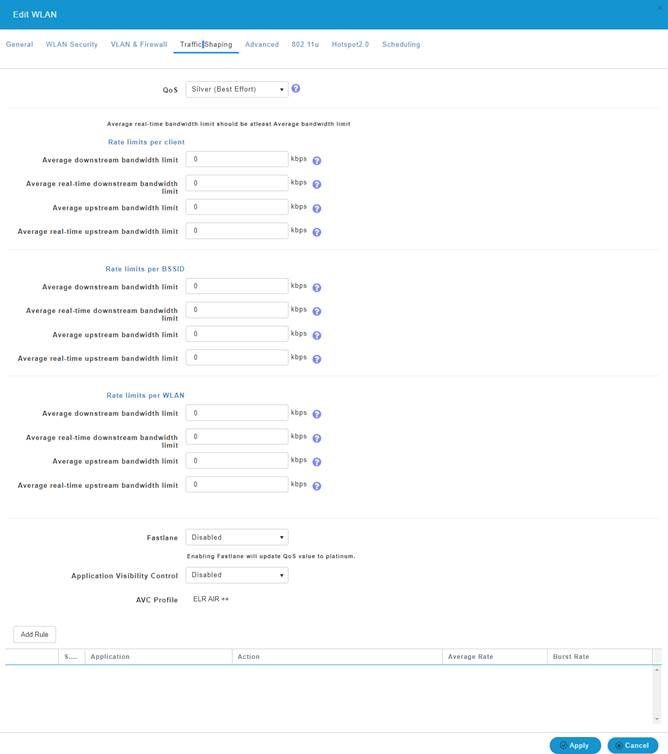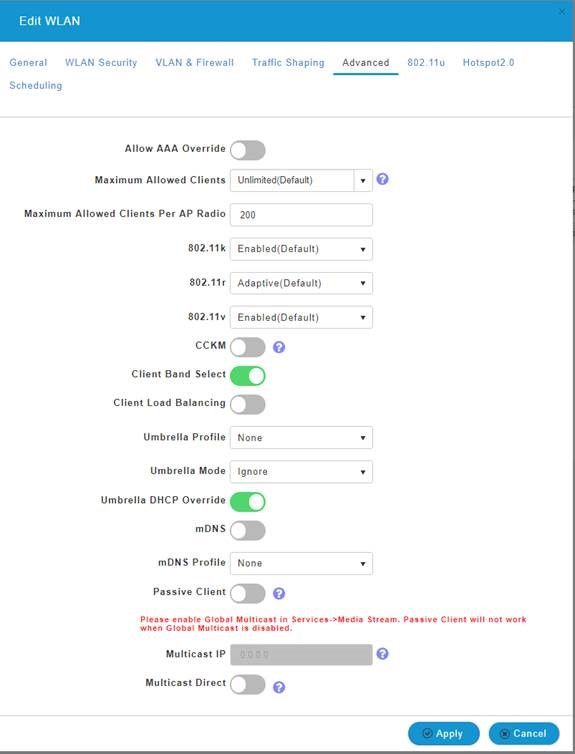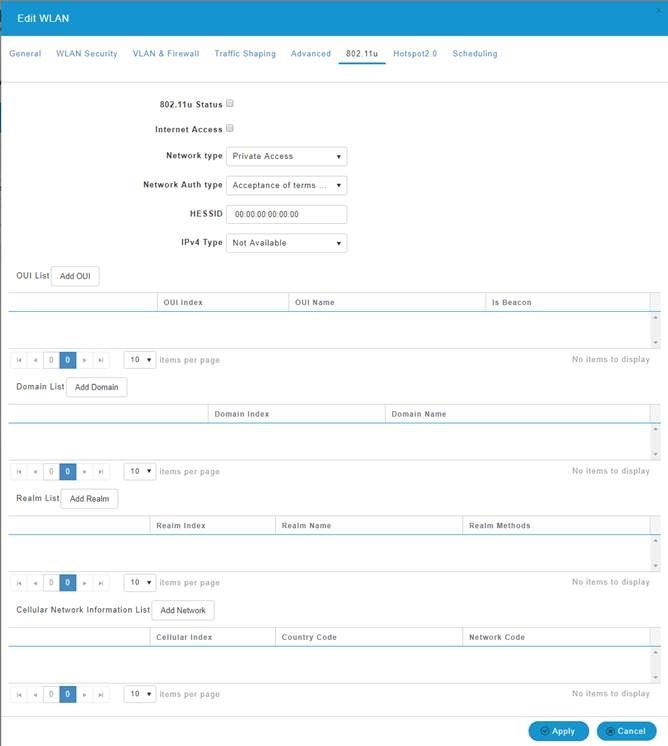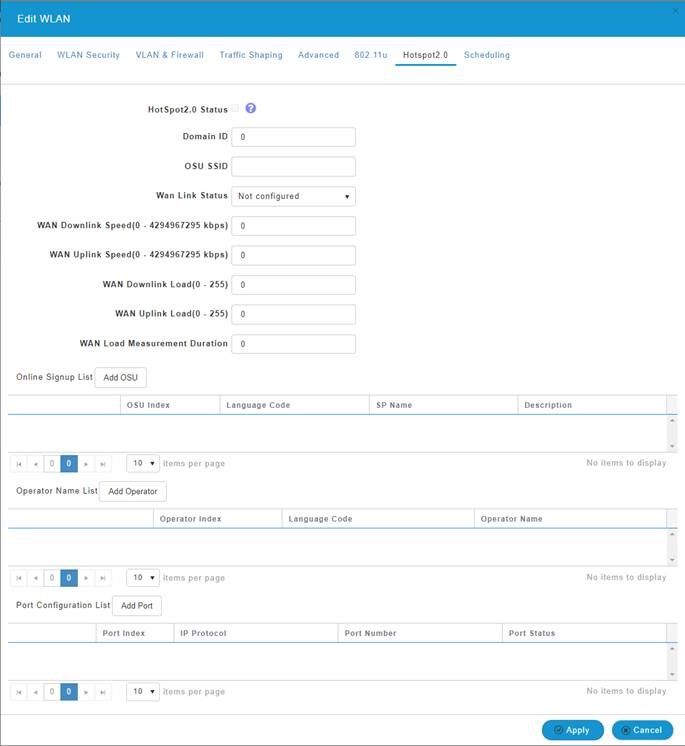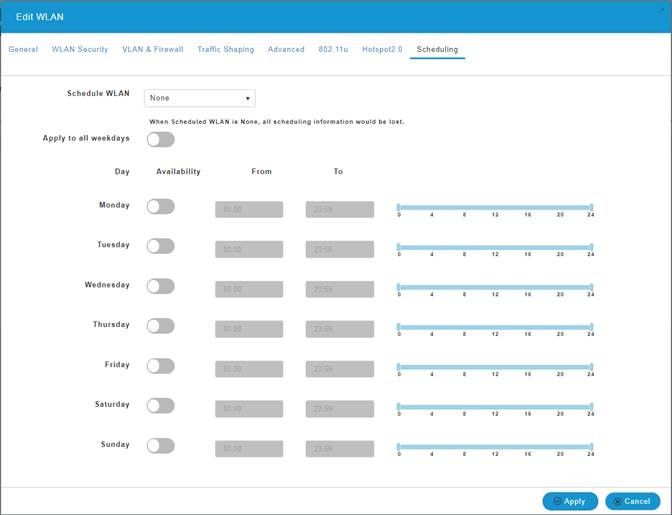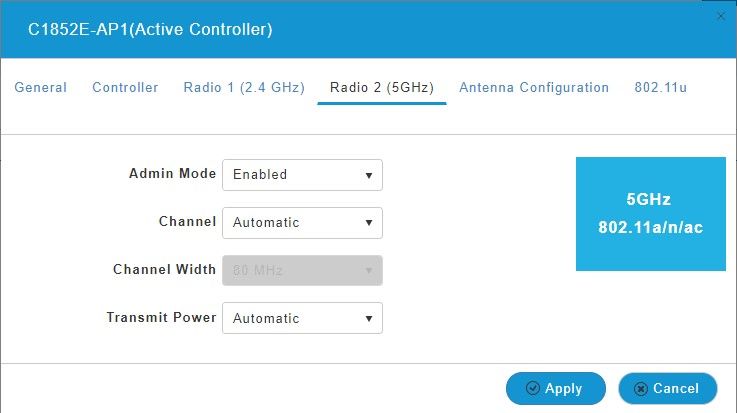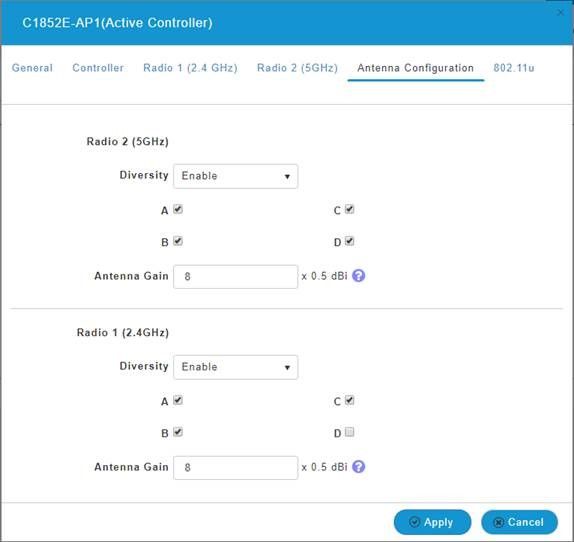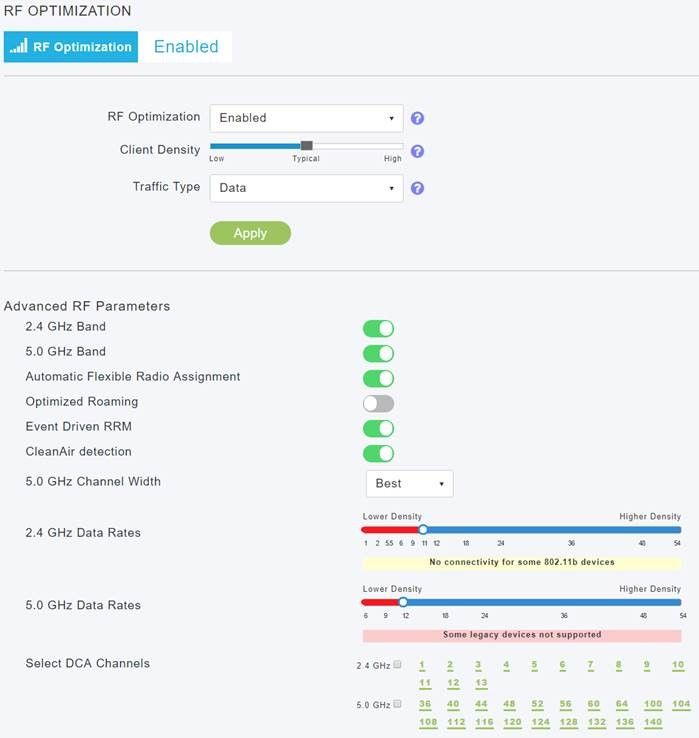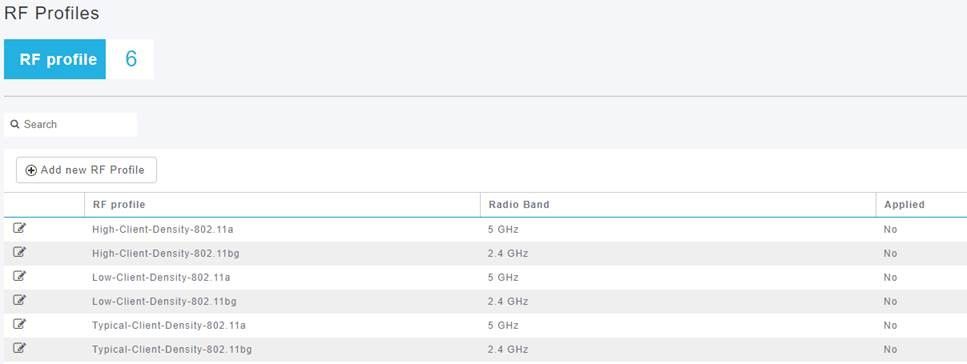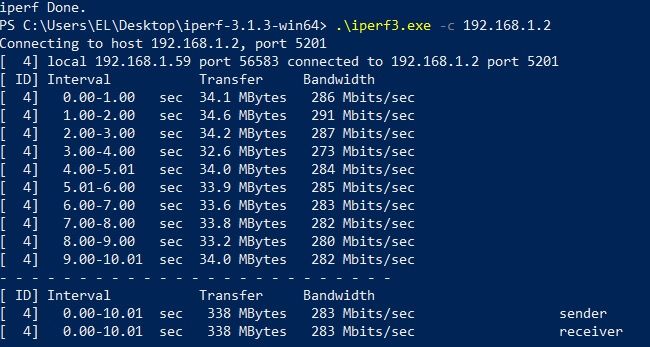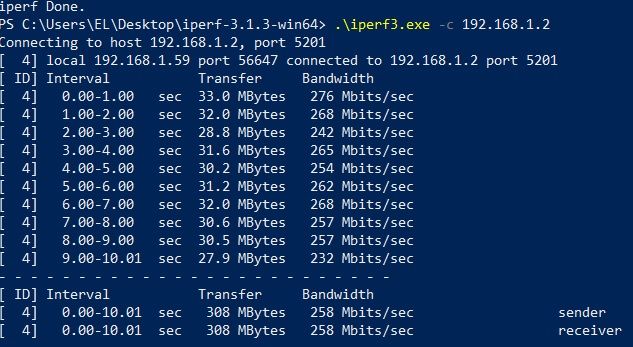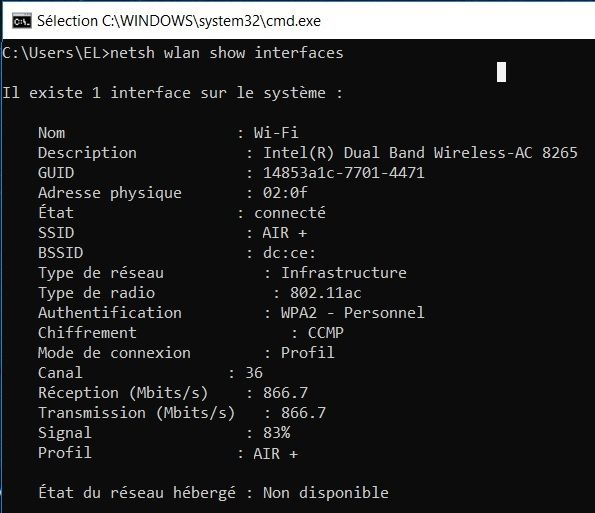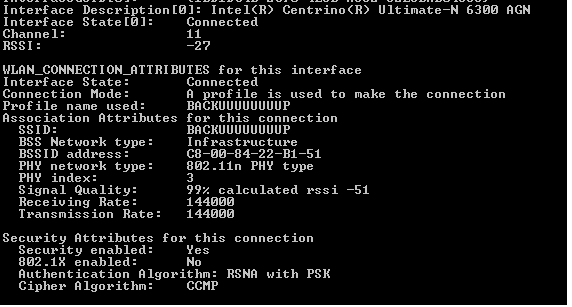- Cisco Community
- Technology and Support
- Wireless - Mobility
- Wireless
- Cisco 1852 | Performance issue with 80mhz | Setup issue ?
- Subscribe to RSS Feed
- Mark Topic as New
- Mark Topic as Read
- Float this Topic for Current User
- Bookmark
- Subscribe
- Mute
- Printer Friendly Page
Cisco 1852 | Performance issue with 80mhz | Setup issue ?
- Mark as New
- Bookmark
- Subscribe
- Mute
- Subscribe to RSS Feed
- Permalink
- Report Inappropriate Content
08-27-2019 12:40 AM - edited 07-05-2021 10:54 AM
Hi to all,
I'm using C3702e (40Mhz) and 1852e (80Mhz) Cisco Wireless controller.
1852 was bought last week, unfortunatelly, i'm not able to reach 80Mhz with it... only a poor 40mhz (300Mbps download/ 450Mbps upload).
Performance of my 1852e is pretty similar to C3702e, so i am disappointed.
C3702 is in Autonomous mode, C1852 with Mobility Express (same things than Autonomous).
I use true gigabyte ISP connexion with C3850 switch (POE+ switch), so there is no power issue.
I'm using Galaxy S8+ for doing my test, it's VHT80 compliant, so able to reach 1,2Gbps bandwidth with wifi ac wave @80Mhz
I join C1852 setup.
I try to change Best in 5Ghz Channel Width to 80Mhz to force it to be @80Mhz but it doesn't change anything.
I precise that the speedtest was done at 2 meters of AP.
I think that's a setup issue, so please advise.
I you have some suggestion to improve/optimise this setup, you are welcome
UPDATE : I was surprised, my Lenovo x280 and i was able to reach 550/570Mbps, but we are still far from 1,2Gbps
Best Regards.
- Labels:
-
Mobility Express
- Mark as New
- Bookmark
- Subscribe
- Mute
- Subscribe to RSS Feed
- Permalink
- Report Inappropriate Content
08-27-2019 12:43 AM - edited 08-27-2019 12:50 AM
...
- Mark as New
- Bookmark
- Subscribe
- Mute
- Subscribe to RSS Feed
- Permalink
- Report Inappropriate Content
08-27-2019 06:37 AM
Based on that data rate, remove about 50% and you should have your maximum transmission speed. This of course only without any other signals in the 5 GHz range by any neighbors.
Also important, only test either upload or download, not both directions at the same time.
I suggest you use the freeware software iperf to test, with a LAN attached client as iperf server.
- Mark as New
- Bookmark
- Subscribe
- Mute
- Subscribe to RSS Feed
- Permalink
- Report Inappropriate Content
08-27-2019 11:23 AM - edited 08-27-2019 11:28 AM
Hi,
I follow your suggestion with iperf.
Iperf result for Wifi (with Lenovo x280 ----WiFi--- AP1852e -----Wired---- Cisco switch----wired---- PC Test)
Result are very poor for 5Gh/80Mhz
Iperf result for Wifi (with Lenovo x280 ----WiFi--- AP3702e -----Wired---- Cisco switch----wired---- PC Test)
Result are correct for 5Gh/40Mhz
Iperf result for Wifi (with Lenovo x280 ----Wired--- Cisco switch----wired---- PC Test)
Result are normal, interface limited to 1Gbps
As you can see, they are no major difference between 3702e and 1852e.
I hope that 1852e Wireless configuration can be optimized.
What do you think about it?
Best regards.
- Mark as New
- Bookmark
- Subscribe
- Mute
- Subscribe to RSS Feed
- Permalink
- Report Inappropriate Content
08-27-2019 01:48 PM
Hello,
Do you know how many spatial streams are on the NICs used ? Usually Phones, Laptops have 2 spatial streams so according to the VHT MCS rates, you cannot achieve the same throughput with 1 spatial stream or 2 and more.
Your AP supports 4x4 MU-MIMO but your phone (and probably your other devices) seems to be limited to :
Wireless 802.11a/b/g/n/ac 2x2 MU-MIMO
https://www.anandtech.com/show/11285/first-look-samsung-galaxy-s8
On windows, with "netsh wlan show interfaces" the NIC vendor/model is displayed and sometimes the antennas are included in the description.
- Mark as New
- Bookmark
- Subscribe
- Mute
- Subscribe to RSS Feed
- Permalink
- Report Inappropriate Content
08-27-2019 10:44 PM
Do you test while the Lenovo is attached to power?
- Mark as New
- Bookmark
- Subscribe
- Mute
- Subscribe to RSS Feed
- Permalink
- Report Inappropriate Content
08-28-2019 10:42 AM
I checked with iperf, Lenovo attached to power (or not) didn't affect speed transfert.
- Mark as New
- Bookmark
- Subscribe
- Mute
- Subscribe to RSS Feed
- Permalink
- Report Inappropriate Content
08-28-2019 10:41 AM - edited 08-28-2019 10:46 AM
Result :
For complete, i do multiple test with iperf, i have result between 280mbit (min.) and 412mbit (max.)
Speed rate change but i don't change anything... laptop was not moved during test, just some few seconds between each test.
- Mark as New
- Bookmark
- Subscribe
- Mute
- Subscribe to RSS Feed
- Permalink
- Report Inappropriate Content
08-28-2019 10:45 PM
So I would currently say, everything is more or less normal. Only things you can try, update the Intel driver to a newer version and make sure you don't have other APs near on channel 36+40+44+48 (if using 80 MHz channels).
- Mark as New
- Bookmark
- Subscribe
- Mute
- Subscribe to RSS Feed
- Permalink
- Report Inappropriate Content
08-29-2019 12:56 AM
Hi,
How can i show if i have APs near on channel 36+40+44+48 ?
Best Regards.
- Mark as New
- Bookmark
- Subscribe
- Mute
- Subscribe to RSS Feed
- Permalink
- Report Inappropriate Content
08-29-2019 01:38 AM
Alternatively you can use this interface on ME: https://www.cisco.com/c/en/us/td/docs/wireless/controller/technotes/8-2/b_Mobility_Express_Deployment_guide/b_Mobility_Express_Deployment_guide_chapter_0101.html#task_1E82131ED1124663980E4B2A61243671
There you should note the Channel Utilization, which I think also works without CleanAir APs.
- Mark as New
- Bookmark
- Subscribe
- Mute
- Subscribe to RSS Feed
- Permalink
- Report Inappropriate Content
08-29-2019 01:54 AM
Many thanks, i will try Acrylic Wi-Fi Home, it seems an interesting application to have ;)
One other question, i use both AP (1852e and 3702e), soon i will be with 2x 1852e.
I use these AP to cover all my house to have WiFi, all AP has the same SSID.
The goal is to move from one AP to other without disconnection and to use the closest one automatically.
Does it have sens to use different channel on each AP? or i can use the same channel in this case?
Best Regards.
- Mark as New
- Bookmark
- Subscribe
- Mute
- Subscribe to RSS Feed
- Permalink
- Report Inappropriate Content
08-29-2019 02:18 AM
- Mark as New
- Bookmark
- Subscribe
- Mute
- Subscribe to RSS Feed
- Permalink
- Report Inappropriate Content
08-29-2019 01:44 AM
From the wlc, the command show ap auto-rf 802.11a <ap_name> should display the neighbors on the 5ghz band.
The signal quality with netsh is not a reliable value (it is not related to a specific RSSI but only a Windows threshold).
I have a .exe program that you can run from cmd that converts the signal to RSSI :
From the WLC it is the "same" value :
Radio Signal Strength Indicator............ -42 dBm
Signal to Noise Ratio...................... 51 dB
Find answers to your questions by entering keywords or phrases in the Search bar above. New here? Use these resources to familiarize yourself with the community: