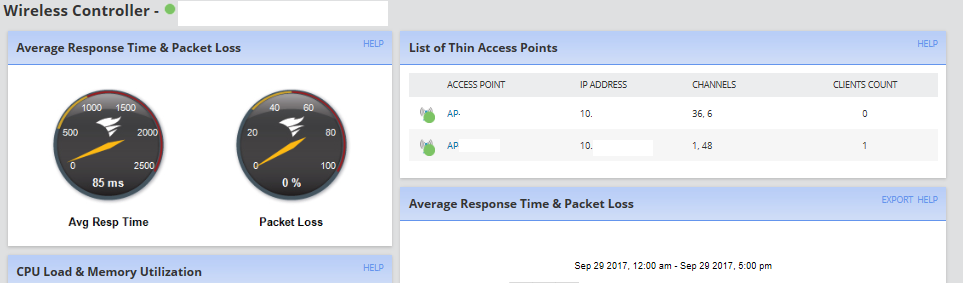- Cisco Community
- Technology and Support
- Wireless - Mobility
- Wireless
- Re: How to add Access point to Solarwind NMS via WLC 2500
- Subscribe to RSS Feed
- Mark Topic as New
- Mark Topic as Read
- Float this Topic for Current User
- Bookmark
- Subscribe
- Mute
- Printer Friendly Page
- Mark as New
- Bookmark
- Subscribe
- Mute
- Subscribe to RSS Feed
- Permalink
- Report Inappropriate Content
09-29-2017 02:49 AM - edited 07-05-2021 07:42 AM
Hi Guys
i want to add 100 AP into NMS. all access point have connected with 2500 WLC. can someone tell me what configuration required to add all APs into NMS via WLC
do i required to configuration on all AP or i required to configure only WLC ?
i am new to Wireless so i required your suggestion
Regards
Solved! Go to Solution.
- Labels:
-
Wireless LAN Controller
Accepted Solutions
- Mark as New
- Bookmark
- Subscribe
- Mute
- Subscribe to RSS Feed
- Permalink
- Report Inappropriate Content
09-29-2017 07:11 AM
1- its mean i have to configured SNMP on WLC only and rest of the configuration will be done on Solarwind NMS ?
On the WLC you need to create an SNMP community on the Management tab. Only this.
Then, on NMS you need to add the WLC with IP address and community and anything the NMS asks. But,as I said, keep in mind that you may need to play with MIB. Not sure how this works on solarwinds but must be good doc for that.
2- in current setup 800 AP alrady connected with WLC. i want to add more 100 AP in current setup. there is no DHCP server in Wireless Network so i manually assighned IP on 100 AP and after assighning IP i have verified that all AP can be shown on WLC.
my question is in order to Push SSID on newly added APs what i have to do on WLC so all new APs will start broadcasting SSID ?
Should be instantaneously if you dont have AP group. All AP on Default Group.
If you have AP group, you may need to add AP on its respectives groups.
Also, make sure AP is in Local or flexconnect more, depends on your setup. And AP admin status must be "Enabled". This is the default behavior but just in case.
- Mark as New
- Bookmark
- Subscribe
- Mute
- Subscribe to RSS Feed
- Permalink
- Report Inappropriate Content
09-29-2017 02:54 AM
Hi there,
Just add the WLC to solarwinds. The created node status page will then list each associated AP.
cheers,
Seb.
- Mark as New
- Bookmark
- Subscribe
- Mute
- Subscribe to RSS Feed
- Permalink
- Report Inappropriate Content
09-29-2017 06:56 AM
thanks for suggestion
1- its mean i have to configured SNMP on WLC only and rest of the configuration will be done on Solarwind NMS ?
2- in current setup 800 AP alrady connected with WLC. i want to add more 100 AP in current setup. there is no DHCP server in Wireless Network so i manually assighned IP on 100 AP and after assighning IP i have verified that all AP can be shown on WLC.
my question is in order to Push SSID on newly added APs what i have to do on WLC so all new APs will start broadcasting SSID ?
AP are visible on WLC. do i need extra configuration on WLC for new APs to broadcost current SSID
- Mark as New
- Bookmark
- Subscribe
- Mute
- Subscribe to RSS Feed
- Permalink
- Report Inappropriate Content
09-29-2017 07:11 AM
1- its mean i have to configured SNMP on WLC only and rest of the configuration will be done on Solarwind NMS ?
On the WLC you need to create an SNMP community on the Management tab. Only this.
Then, on NMS you need to add the WLC with IP address and community and anything the NMS asks. But,as I said, keep in mind that you may need to play with MIB. Not sure how this works on solarwinds but must be good doc for that.
2- in current setup 800 AP alrady connected with WLC. i want to add more 100 AP in current setup. there is no DHCP server in Wireless Network so i manually assighned IP on 100 AP and after assighning IP i have verified that all AP can be shown on WLC.
my question is in order to Push SSID on newly added APs what i have to do on WLC so all new APs will start broadcasting SSID ?
Should be instantaneously if you dont have AP group. All AP on Default Group.
If you have AP group, you may need to add AP on its respectives groups.
Also, make sure AP is in Local or flexconnect more, depends on your setup. And AP admin status must be "Enabled". This is the default behavior but just in case.
- Mark as New
- Bookmark
- Subscribe
- Mute
- Subscribe to RSS Feed
- Permalink
- Report Inappropriate Content
09-29-2017 07:14 AM
That's correct, just confgiure SNMP communication between the two and all associated AP will appear on solarwinds:
To enable an SSID on the APs, first check that they are all associated with the WLC. In 'advanded' mode on the GUI:
Wireless -> Access Points -> All APs
....should list them all.
Create you SSID:
WLANs -> WLANs
Then create an AP Group:
WLANs -> Advanced -> AP Groups
...this is where you combine your APs into groups and assign SSIDs to each group.
cheers,
Seb.
- Mark as New
- Bookmark
- Subscribe
- Mute
- Subscribe to RSS Feed
- Permalink
- Report Inappropriate Content
10-24-2019 11:03 AM
Your steps are on point. I just added an 5520 showing all AP's Thanks man!
- Mark as New
- Bookmark
- Subscribe
- Mute
- Subscribe to RSS Feed
- Permalink
- Report Inappropriate Content
09-29-2017 04:19 AM
Hi,
If you just add the WLC in a NMS different from Cisco Prime, you may not get all information from WLC, you probably will not see APs.
Chances are you see Interfaces, Memory and CPUs.
That's how SNMP works, we have public information under certain directory and we have "hidden" information under some others directory.
You need to download cisco WLC MIB and play with that on your NMS.
Your NMS needs to be able to send specific request in order to get specific answers.
- Mark as New
- Bookmark
- Subscribe
- Mute
- Subscribe to RSS Feed
- Permalink
- Report Inappropriate Content
09-29-2017 09:58 AM - edited 09-29-2017 09:59 AM
Thanks for your Suggestion
I'll do this activity on Sunday and will let you know the result.
- Mark as New
- Bookmark
- Subscribe
- Mute
- Subscribe to RSS Feed
- Permalink
- Report Inappropriate Content
09-29-2017 10:23 AM
Please, share your finds. I´d like to know how Solarwinds handle it. I have broad expecience with Cisco Prime and open source tools like Nagios, Zabix,etc but I didn´t with Solarwinds.
- Mark as New
- Bookmark
- Subscribe
- Mute
- Subscribe to RSS Feed
- Permalink
- Report Inappropriate Content
10-07-2017 03:08 AM
@Flavio Miranda wrote:
Please, share your finds. I´d like to know how Solarwinds handle it. I have broad expecience with Cisco Prime and open source tools like Nagios, Zabix,etc but I didn´t with Solarwinds.
I added AP on solarwind by polling method ICMP
- Mark as New
- Bookmark
- Subscribe
- Mute
- Subscribe to RSS Feed
- Permalink
- Report Inappropriate Content
10-09-2017 02:11 AM
Hi Hashim ,
Solarwinds NPM uses two basic methods to each the devices/nodes : ICMP and SNMP.
ICMP is used just to recrd the reachability of the node. SNMP polling is used to get specific data from the nodes (like CPU, Memory , disk space etc.). As soon as u configure the WLC on NPM , the NPM will automatically list the APs. So, the basic reachability of the WLC and APs will be dne hereafter.
However , if you are looking for some specific information from the Aps/WLC like the AP cpu, memory, number of clients etc. , you may have to download a paricular MIB on the NPM forthe Cisco WLC model and software version that you are using. Although , I hope that NPM should have the MIB fr Cisco installed already.
Regards,
Manish
Find answers to your questions by entering keywords or phrases in the Search bar above. New here? Use these resources to familiarize yourself with the community: