- Cisco Community
- Technology and Support
- Wireless - Mobility
- Wireless
- Hi Brian,can I get the SR
- Subscribe to RSS Feed
- Mark Topic as New
- Mark Topic as Read
- Float this Topic for Current User
- Bookmark
- Subscribe
- Mute
- Printer Friendly Page
Issue with PI 2.2 after upgrade
- Mark as New
- Bookmark
- Subscribe
- Mute
- Subscribe to RSS Feed
- Permalink
- Report Inappropriate Content
01-07-2015 07:14 AM - edited 07-05-2021 02:13 AM
Hello
I've upgraded today our PI 2.1 to 2.2. I followed exactly the manual and made an Application Backup no the old server, created a new server, installed it and restored the Application Backup.
Everything looked like it went well, but it seems I found a major issue now.
In the new Converged Theme -> Configuration -> Network Devices -> Unified AP, I see all my access points. But once I click on some device, I get the error message: 172.16.102.127 no longer exists. Please refresh the device work center.
Sometimes I can click on an access point, but it will show an other device in the overview, while the configuration seems to be from the correct one?!?
See screenshot:
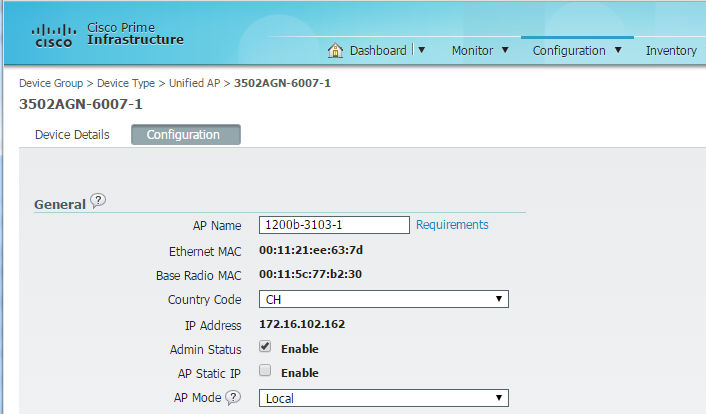
I clicked on the 1200b-3103-1, but the title shows a different one. I didn't yet try to submit a change, because I simply do not trust it.
If I switch to the Classic (deprecated) theme, everything works as expected.
I've rebooted the server already twice, just to be sure.
Thanks
Patrick
- Labels:
-
Other Wireless Topics
- Mark as New
- Bookmark
- Subscribe
- Mute
- Subscribe to RSS Feed
- Permalink
- Report Inappropriate Content
01-12-2015 02:15 PM
I have those same processes stuck running as well. So restarting the vm makes it work temp?
- Mark as New
- Bookmark
- Subscribe
- Mute
- Subscribe to RSS Feed
- Permalink
- Report Inappropriate Content
01-12-2015 02:20 PM
Only populated converged theme dashboard data after reboot. It didn't update it after that. No other benefit was found.
I don't think you will get anything from a complete vm reboot.
It is good to know you are seeing exactly the same thing.
I will be pounding on TAC in the morning and/or our Cisco account team.
This is impacting production for us now with 18k plus users in a school district.
- Mark as New
- Bookmark
- Subscribe
- Mute
- Subscribe to RSS Feed
- Permalink
- Report Inappropriate Content
01-13-2015 06:10 AM
TAC escalated to a database engineer who figured out the problem. Lock on the database.
Has been running correctly in converged and classic views since late yesterday. Only one problem left that we can live with for now while it gets worked out and that is the error in the first post in this thread above for the refresh network device message.
see attached picture.
- Mark as New
- Bookmark
- Subscribe
- Mute
- Subscribe to RSS Feed
- Permalink
- Report Inappropriate Content
01-13-2015 07:46 AM
How did they go about unlocking it? I have tac case open as well could I get your case number to reference on mine?
- Mark as New
- Bookmark
- Subscribe
- Mute
- Subscribe to RSS Feed
- Permalink
- Report Inappropriate Content
01-13-2015 08:12 AM
TAC engineer has to do it.
Check your messages.
- Mark as New
- Bookmark
- Subscribe
- Mute
- Subscribe to RSS Feed
- Permalink
- Report Inappropriate Content
02-04-2015 08:29 PM
Hi Brian,
Would you mind sending me the number as well?. I am on the same page like you, 500+ school board, 34k+ users.
thanks
- Mark as New
- Bookmark
- Subscribe
- Mute
- Subscribe to RSS Feed
- Permalink
- Report Inappropriate Content
02-04-2015 10:19 PM
Did you also do an application restore? I have only imported the maps to a new PI 2.2 and never did a restore. I have done a inline upgrade and haven't had any issues. I want to know if it's an issue when you perform a restore or not.
-Scott
*** Please rate helpful posts ***
- Mark as New
- Bookmark
- Subscribe
- Mute
- Subscribe to RSS Feed
- Permalink
- Report Inappropriate Content
02-05-2015 08:00 AM
Hi Scott,
I did application restore but I am planning to follow the plan you suggested importing the maps (a lot of work has to be done). I will let you know. thanks
- Mark as New
- Bookmark
- Subscribe
- Mute
- Subscribe to RSS Feed
- Permalink
- Report Inappropriate Content
03-05-2015 11:11 AM
Brian,
RE: Locked Prime Database, Client background task stuck running.
Can you please send me your reference number? I'm hitting same issue and this might help my TAC engineer.
- Mark as New
- Bookmark
- Subscribe
- Mute
- Subscribe to RSS Feed
- Permalink
- Report Inappropriate Content
01-12-2015 02:38 PM
I wonder if this issues is only if you restore from another version to PI 2.2. If you bring up a new VM and just import the maps and then build everything from scratch, I wonder if there are still issues or not.
-Scott
*** Please rate helpful posts ***
- Mark as New
- Bookmark
- Subscribe
- Mute
- Subscribe to RSS Feed
- Permalink
- Report Inappropriate Content
01-13-2015 06:06 AM
We were considering doing just that but with 81 buildings and about 20% of them being multiple floors were wanted to avoid going that route.
- Mark as New
- Bookmark
- Subscribe
- Mute
- Subscribe to RSS Feed
- Permalink
- Report Inappropriate Content
01-13-2015 08:41 AM
You can export the maps and import that, but don't do an application restore. Just the maps.
-Scott
*** Please rate helpful posts ***
- Mark as New
- Bookmark
- Subscribe
- Mute
- Subscribe to RSS Feed
- Permalink
- Report Inappropriate Content
05-07-2015 10:18 AM
Hi Brian,
can I get the SR number, too? I ran in exactly the same issue.
Thanks, Florian
- Mark as New
- Bookmark
- Subscribe
- Mute
- Subscribe to RSS Feed
- Permalink
- Report Inappropriate Content
01-30-2015 10:16 AM
@Brian sullivan--Can you please give me the TAC SR number???? I am very keen in knowing what was done in that case?
- Mark as New
- Bookmark
- Subscribe
- Mute
- Subscribe to RSS Feed
- Permalink
- Report Inappropriate Content
01-30-2015 10:36 AM
Sent you an IM.
Find answers to your questions by entering keywords or phrases in the Search bar above. New here? Use these resources to familiarize yourself with the community:


