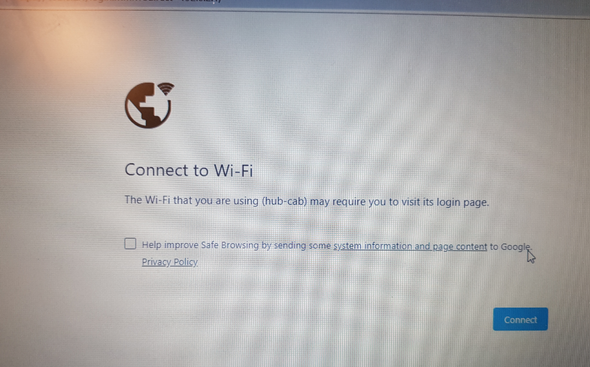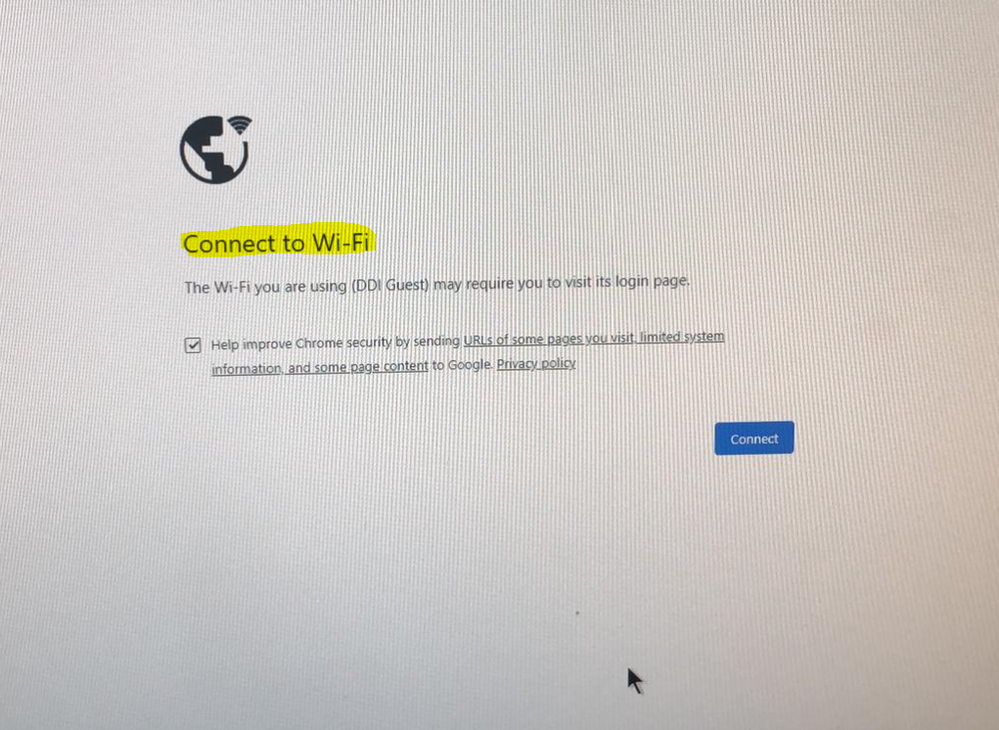- Cisco Community
- Technology and Support
- Wireless - Mobility
- Wireless
- Web auth problems with Chrome browser - WLC 5508
- Subscribe to RSS Feed
- Mark Topic as New
- Mark Topic as Read
- Float this Topic for Current User
- Bookmark
- Subscribe
- Mute
- Printer Friendly Page
- Mark as New
- Bookmark
- Subscribe
- Mute
- Subscribe to RSS Feed
- Permalink
- Report Inappropriate Content
04-11-2019 03:03 AM - edited 07-05-2021 10:14 AM
We're currently experiencing problems with customers trying to connect via web auth using the chrome browser, which I believe is because of google updating chrome recently and upping the security. Other browser's will allow you to bypass the security/certificate warning however chrome presents this:
Even when you click 'connect' it tries to redirect you, but then loops back to this page. The only way that clients can get to the web auth page is via another browser. I'm aware that this is a certificate issue but I was wondering if someone knew a way to solve this?
I installed the certificate local to a machine as a test and it then worked, but obviously we would like to somehow do this from the controller side.
Thanks fo any help.
Solved! Go to Solution.
- Labels:
-
Wireless LAN Controller
Accepted Solutions
- Mark as New
- Bookmark
- Subscribe
- Mute
- Subscribe to RSS Feed
- Permalink
- Report Inappropriate Content
04-11-2019 03:33 AM
Install a public certificate for the webauth portal:
*** Please rate helpful posts ***
- Mark as New
- Bookmark
- Subscribe
- Mute
- Subscribe to RSS Feed
- Permalink
- Report Inappropriate Content
04-11-2019 03:33 AM
Install a public certificate for the webauth portal:
*** Please rate helpful posts ***
- Mark as New
- Bookmark
- Subscribe
- Mute
- Subscribe to RSS Feed
- Permalink
- Report Inappropriate Content
04-11-2019 04:30 AM
- Mark as New
- Bookmark
- Subscribe
- Mute
- Subscribe to RSS Feed
- Permalink
- Report Inappropriate Content
08-07-2019 04:58 AM
Hi Rees,
I was facing the same issue and after some research get this page. I was also looking for a "plug and play" solution.
After some research, I get into a different solution that works for me.
Summary: use firefox, get the certificate and install it.
Steps:
1- I use a version portable of Firefox
2- Get into the login page.
3- Download the certificate and install it.
3.a- option: "Trusted Root Certification Authorities"
4- Restart my Chrome and get into the login page.
Hope this help.
Best Regards
Matias
- Mark as New
- Bookmark
- Subscribe
- Mute
- Subscribe to RSS Feed
- Permalink
- Report Inappropriate Content
12-26-2019 02:04 AM
me too have a same problem
Google chrome not working
Internet explorer not working
Firefox working ( accept the risk and continue to click it’s working)
Microsoft Edge ( working )
WLC 5508
The anchor login page has given error from google chrome Below image !
Discover and save your favorite ideas. Come back to expert answers, step-by-step guides, recent topics, and more.
New here? Get started with these tips. How to use Community New member guide