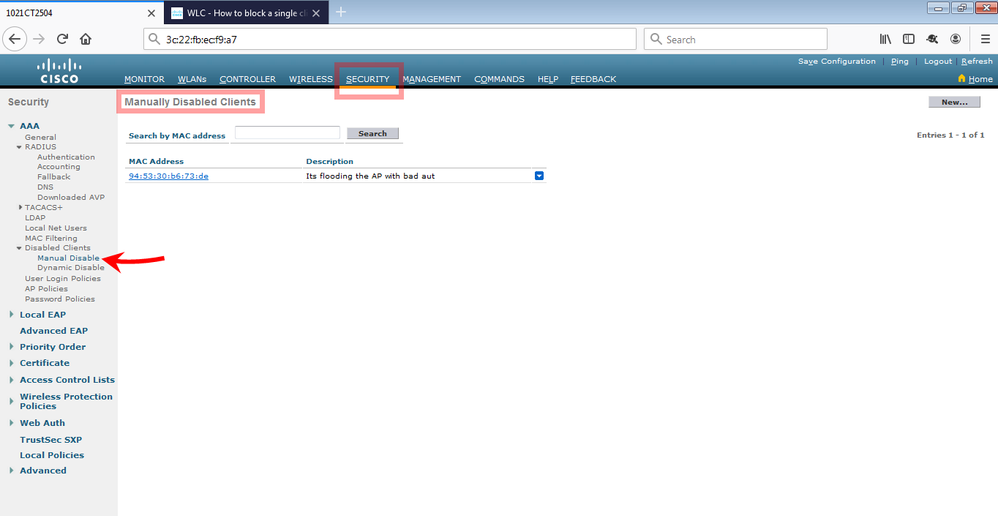- Cisco Community
- Technology and Support
- Wireless - Mobility
- Wireless
- WLC - How to block a single client MAC address?
- Subscribe to RSS Feed
- Mark Topic as New
- Mark Topic as Read
- Float this Topic for Current User
- Bookmark
- Subscribe
- Mute
- Printer Friendly Page
WLC - How to block a single client MAC address?
- Mark as New
- Bookmark
- Subscribe
- Mute
- Subscribe to RSS Feed
- Permalink
- Report Inappropriate Content
12-25-2007 06:39 PM - edited 07-03-2021 03:08 PM
Hi Sir,
On a WLC (software version 4.1.185.0), how to block a single client MAC address?
I thought of using the SECURITY -> Disabled Clients. Is it right?
There are currently 250 users connected to the WLC. MAC Filtering is not a scalable solution because as I understand it, we have to specify all the legitimate MAC addresses in the local database.
Thank you.
B.Rgds,
Lim TS
- Labels:
-
Wireless LAN Controller
- Mark as New
- Bookmark
- Subscribe
- Mute
- Subscribe to RSS Feed
- Permalink
- Report Inappropriate Content
12-26-2007 11:58 AM
Hi Lim,
As you have discovered, the Mac filtering on the WLC is an Allow (based on Mac address) rather than what you need which is a Deny (based on Mac address). I have not tried this feature but I think you are on the right track in using the Exclusion List (Blacklist) feature. Have a look;
Use SECURITY > AAA > Disabled Client then click New or MONITOR > Clients then click Disable to navigate to this page.
This page allows you to manually Exclusion List (blacklist) a client by MAC address.
Add the MAC Address and an optional Client Description for the client to be disabled.
--------------------------------------------------------------------------------
Note When you enter a client MAC address to be disabled, the Operating System checks that the MAC address is not one of the known Local Net clients ( Local Net Users), Authorized clients ( MAC Filtering), or Local Management users ( Local Management Users) MAC addresses. If the entered MAC address is on one of these three lists, the Operating System does not allow the MAC address to be manually disabled.
Hope this helps! Let us know.
Rob
- Mark as New
- Bookmark
- Subscribe
- Mute
- Subscribe to RSS Feed
- Permalink
- Report Inappropriate Content
06-06-2014 01:48 AM
Ok, it's working. I forgot that disabling doesn't mean that the client will not keep attacking us.... Is there a way to acknowledge certain clients so we won't be notified when he attacks us?
So after we disabled the client, we shouln't get any attack-messages regarding this client..
Thanks!
- Mark as New
- Bookmark
- Subscribe
- Mute
- Subscribe to RSS Feed
- Permalink
- Report Inappropriate Content
01-28-2020 10:48 AM
Thanks For Good Suggestion.
- Mark as New
- Bookmark
- Subscribe
- Mute
- Subscribe to RSS Feed
- Permalink
- Report Inappropriate Content
06-05-2014 10:17 PM
- Mark as New
- Bookmark
- Subscribe
- Mute
- Subscribe to RSS Feed
- Permalink
- Report Inappropriate Content
06-13-2014 01:14 AM
Hi,
Go through below link for complete detail and configuration of MAC address filtering on WLC.
http://www.cisco.com/c/en/us/support/docs/wireless-mobility/wlan-security/91901-mac-filters-wlcs-config.html#backinfo
- Mark as New
- Bookmark
- Subscribe
- Mute
- Subscribe to RSS Feed
- Permalink
- Report Inappropriate Content
05-19-2021 06:09 AM - edited 05-19-2021 06:10 AM
Screen shot
Find answers to your questions by entering keywords or phrases in the Search bar above. New here? Use these resources to familiarize yourself with the community: