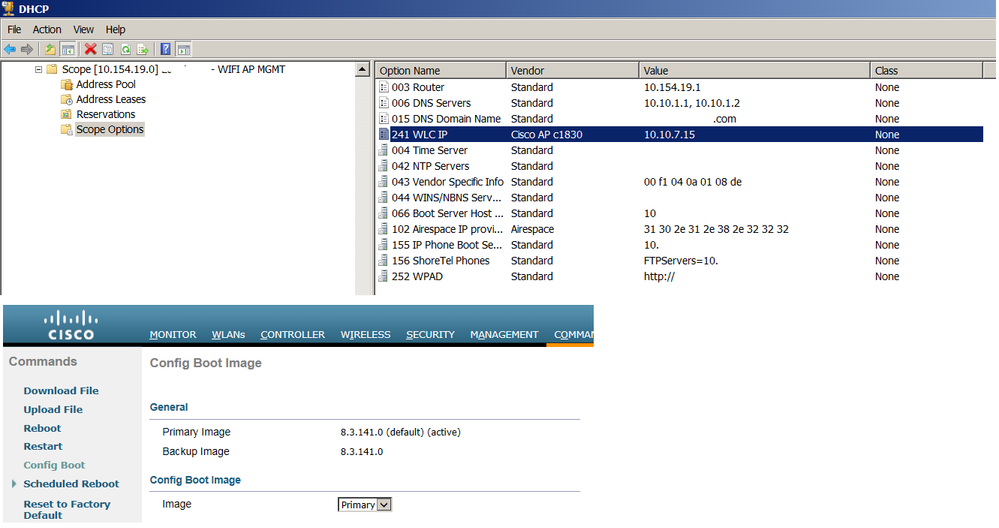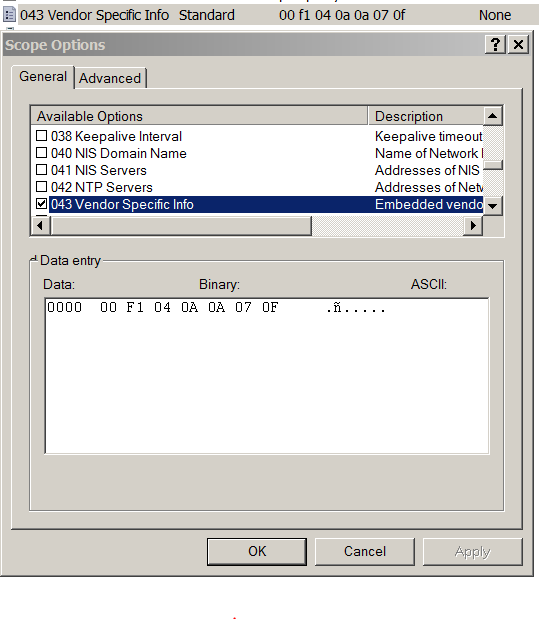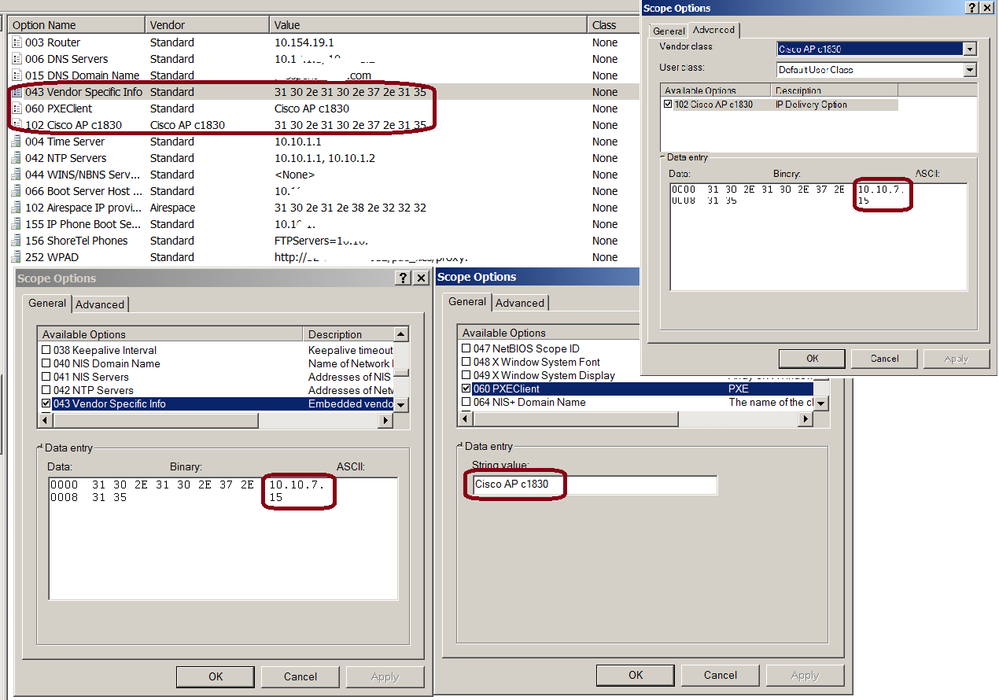- Cisco Community
- Technology and Support
- Wireless - Mobility
- Wireless
- Re: 1832i Can't Join WLC 5520
- Subscribe to RSS Feed
- Mark Topic as New
- Mark Topic as Read
- Float this Topic for Current User
- Bookmark
- Subscribe
- Mute
- Printer Friendly Page
- Mark as New
- Bookmark
- Subscribe
- Mute
- Subscribe to RSS Feed
- Permalink
- Report Inappropriate Content
10-22-2018 02:14 PM - edited 07-05-2021 09:20 AM
Hi All, this is a new setup. I have 5520 WLC (Image 8.3.141, 10.10.7.15) & 1832i APs. I can't seem to get the AP to join the WLC. Below is what I get on the AP console. What am I missing? I am thinking I don't have the DHCP Option setup correctly?
WLC = 10.10.7.15
AP = 10.154.19.x
DHCP Server = 10.10.1.x
WLC5520 >show sysinfo
Manufacturer's Name.............................. Cisco Systems Inc.
Product Name..................................... Cisco Controller
Product Version.................................. 8.3.141.0
RTOS Version..................................... 8.3.141.0
Bootloader Version............................... 8.3.15.177
Emergency Image Version.......................... 8.3.141.0
OUI File Update Time............................. Sun Sep 07 10:44:07 IST 2014
Build Type....................................... DATA + WPS
System Name...................................... HW3-C5520-WLC01
System Location.................................. HW3 Data Center
System Contact................................... Network Support
System ObjectID.................................. 1.3.6.1.4.1.9.1.2170
Redundancy Mode.................................. Disabled
IP Address....................................... 10.10.7.15
IPv6 Address..................................... ::
System Up Time................................... 58 days 23 hrs 25 mins 21 secs
System Timezone Location......................... (GMT -6:00) Central Time (US and Canada)
System Stats Realtime Interval................... 5
--More-- or (q)uit
System Stats Normal Interval..................... 180
Configured Country............................... US - United States
Operating Environment............................ Commercial (10 to 35 C)
Internal Temp Alarm Limits....................... 10 to 38 C
Internal Temperature............................. +28 C
Fan Status....................................... OK
State of 802.11b Network......................... Enabled
State of 802.11a Network......................... Enabled
Number of WLANs.................................. 3
Number of Active Clients......................... 0
OUI Classification Failure Count................. 0
Burned-in MAC Address............................ A0:93:51:F4:5E:D5
Power Supply 1................................... Present, OK
Power Supply 2................................... Present, OK
Maximum number of APs supported.................. 1500
System Nas-Id....................................
WLC MIC Certificate Types........................ SHA1/SHA2
Licensing Type................................... RTU
----------------------
6506-core-sw1#
interface Vlan29
description WIFI-AP-MGMT
ip address 10.154.19.1 255.255.255.0
ip helper-address 10.10.1.28
no ip redirects
no ip unreachables
no ip proxy-arp
f2-sw14#
interface Gt0/1
description AP01
switchport access vlan 29
switchport mode access
spanning-tree portfast
f2-sw14#ping 10.154.19.1
Type escape sequence to abort.
Sending 5, 100-byte ICMP Echos to 10.154.19.1, timeout is 2 seconds:
!!!!!
======================================================
1832i# sh ver
...
Copyright (c) 1986-2015 by Cisco Systems, Inc.
Compiled Mon Jun 4 23:03:21 PDT 2018
ROM: Bootstrap program is U-Boot boot loader
BOOTLDR: U-Boot boot loader Version 31
AP68CA.E456.5F78 uptime is 0 days, 1 hours, 15 minutes
Last reload time : Sat Jun 23 04:17:32 UTC 2018
Last reload reason : reload command
cisco AIR-AP1832I-B-K9 ARMv7 Processor rev 0 (v7l) with 967420/784564K bytes of memory.
Processor board ID KWC221805GZ
AP Running Image : 8.3.143.0
Primary Boot Image : 8.3.143.0
Backup Boot Image : 0.0.0.0
1 Gigabit Ethernet interfaces
2 802.11 Radios
Radio FW version : c5d79906494f60ee03674c0779e5c30b
NSS FW version : NSS.AK.1.0.c10-00017-E_custC-1.67978.1
Base ethernet MAC Address : 68:CA:E4:56:5F:78
Part Number : 0-0000-00
PCA Assembly Number : 074-104694-02
PCA Revision Number : 01
PCB Serial Number : KWC221805GZ
Top Assembly Part Number : 074-104694-02
Top Assembly Serial Number : KWC221805GZ
Top Revision Number : A0
Product/Model Number : AIR-AP1832I-B-K9
---------------------------------------------------------------------------------------
[*06/23/2018 05:33:38.3631] ADDRCONF(NETDEV_UP): wired0: link is not ready
[*06/23/2018 05:33:39.2128] ADDRCONF(NETDEV_CHANGE): wired0: link becomes ready
[*06/23/2018 05:33:39.2228] wired0: 100 Mbps Full Duplex
[*06/23/2018 05:33:39.2228]
[*06/23/2018 05:33:42.3818] Waiting for uplink IPv4/IPv6 configuration
[*06/23/2018 05:33:47.3802] Waiting for uplink IPv4/IPv6 configuration
[*06/23/2018 05:33:52.3787] Waiting for uplink IPv4/IPv6 configuration
[*06/23/2018 05:33:53.3784] Resetting wired0, ifconfig down up
[*06/23/2018 05:33:53.3784]
[*06/23/2018 05:33:55.3977] ADDRCONF(NETDEV_UP): wired0: link is not ready
[*06/23/2018 05:33:56.2175] ADDRCONF(NETDEV_CHANGE): wired0: link becomes ready
[*06/23/2018 05:33:56.2275] wired0: 100 Mbps Full Duplex
SOLUTION:
1. Go here or search for hex converter.
https://networkguy.de/?page_id=903
10.10.7.15 = 0a0a070f (hex)
2. Option 43, put Binary = 00 F1 04 0A 0A 07 0F (note this is specific to your WLC IP)
Here’s AP options to join WLC:
- Broadcast on the local subnet (255.255.255.255)
- Local NVRAM list of the previously joined controller, previous mobility group members, and administrator primed controller through the console port
- Over the Air Provisioning (OTAP) (subsequently removed in version 6.0.170.0 code)
- DHCP Option 43 returned from the DHCP server
- DNS lookup for "CISCO-CAPWAP-CONTROLLER.localdomain"
- Console to AP: (not efficient if you have lots of APs)
capwap ap ip <AP-IP> <mask> <gateway>
capwap ap primary-base <name> <WLC-IP>
HOW THE AP LOOKS LIKE AT BOOTUP:
[*10/24/2018 14:39:14.1272] Waiting for uplink IPv4/IPv6 configuration
[*10/24/2018 14:39:17.0363] ethernet_port wired0, ip 10.154.19.51, netmask 255.255.255.0, gw 10.154.19.1, mtu 1500, bcast 10.154.19.255, dns1 10.10.1.1, dns2 10.10.1.2, domain abxxx.comAP IPv4 Address updated from 0.0.0.0 to 10.154.19.51
[*10/24/2018 14:39:18.1859] dtls_init: Use MIC device cert
[*10/24/2018 14:39:18.1859] dtls_init: Use MIC device cert private key
[*10/24/2018 14:39:18.1859] CAPWAP State: Init
[*10/24/2018 14:39:18.1859] PNP is not required, Starting CAPWAP discovery
[*10/24/2018 14:39:18.1859] CAPWAP State: Discovery
[*10/24/2018 14:39:18.1859] Got WLC address 10.10.7.15 from DHCP.
[*10/24/2018 14:39:18.2059] DNS resolved CISCO-CAPWAP-CONTROLLER.abxx
[*10/24/2018 14:39:18.2059] DNS discover IP addr: 10.10.7.15
[*10/24/2018 14:39:18.2059] Discovery Request sent to 10.10.7.15, discovery type STATIC_CONFIG(1)
[*10/24/2018 14:39:18.2159] Discovery Request sent to 255.255.255.255, discovery type UNKNOWN(0)
[*10/24/2018 14:39:18.2159]
[*10/24/2018 14:39:18.2159] CAPWAP State: Discovery
[*10/24/2018 14:39:18.2159] Discovery Response from 10.10.7.15
[*10/24/2018 14:40:27.0000]
[*10/24/2018 14:40:27.0000] CAPWAP State: DTLS Setup
[*10/24/2018 14:40:27.0299] dtls_load_ca_certs: LSC Root Certificate not present
[*10/24/2018 14:40:27.0299]
[*10/24/2018 14:40:27.1999] CAPWAP State: Join
[*10/24/2018 14:40:27.1999] Sending Join request to 10.10.7.15 through port 5264
[*10/24/2018 14:40:27.1999] Join Response from 10.10.7.15
[*10/24/2018 14:40:27.2699] mount: mounting debugfs on /sys/kernel/debug failed: Device or resource busy
[*10/24/2018 14:40:27.2999]
[*10/24/2018 14:40:27.2999] CAPWAP State: Image Data
[*10/24/2018 14:40:27.3499] do NO_UPGRADE, part2 is active part
[*10/24/2018 14:40:27.3499]
[*10/24/2018 14:40:27.3499] CAPWAP State: Configure
[*10/24/2018 14:40:27.3599] NO-ENC-PROVIDER for DOT11R_WLC_MAC_IP_PAYLOAD
[*10/24/2018 14:40:27.4299] DOT11_DRV[0]: Start Radio0
[*10/24/2018 14:40:28.1496] DOT11_DRV[1]: Start Radio1
[*10/24/2018 14:40:28.4096] Discarding msg CAPWAP_WTP_EVENT_REQUEST(type 9) in CAPWAP state: Configure(8).
[*10/24/2018 14:40:28.4495] DOT11_DRV[0]: Stop Radio0
[*10/24/2018 14:40:28.4695] DOT11_DRV[1]: Start Radio1
[*10/24/2018 14:40:28.5395] CAPWAP State: Run
[*10/24/2018 14:40:28.6595] AP has joined controller C5520-WLC01
Solved! Go to Solution.
- Labels:
-
Wireless LAN Controller
Accepted Solutions
- Mark as New
- Bookmark
- Subscribe
- Mute
- Subscribe to RSS Feed
- Permalink
- Report Inappropriate Content
10-23-2018 06:42 AM - edited 10-23-2018 06:43 AM
the AP has multiple mechanisms to discover the controller
The following layer 3 CAPWAP discovery options are supported:
- Broadcast on the local subnet
- Local NVRAM list of the previously joined controller, previous mobility group members, and administrator primed controller through the console port
- Over the Air Provisioning (OTAP) (subsequently removed in version 6.0.170.0 code)
- DHCP Option 43 returned from the DHCP server
- DNS lookup for "CISCO-CAPWAP-CONTROLLER.localdomain"
- Mark as New
- Bookmark
- Subscribe
- Mute
- Subscribe to RSS Feed
- Permalink
- Report Inappropriate Content
10-23-2018 08:22 AM
I think it should be 00 f1 04 0a 0a 07 0f
- Mark as New
- Bookmark
- Subscribe
- Mute
- Subscribe to RSS Feed
- Permalink
- Report Inappropriate Content
10-22-2018 02:21 PM
If your AP and your WLC are in the same network? whay r u using ip-helper address?
What ip is getting your AP? Can u ping from the AP to the WLC?
**Please rate the answer if this information was useful***
**Por favor si la información fue util marca esta respuesta como correcta**
- Mark as New
- Bookmark
- Subscribe
- Mute
- Subscribe to RSS Feed
- Permalink
- Report Inappropriate Content
10-22-2018 02:49 PM - edited 10-24-2018 07:54 AM
- Mark as New
- Bookmark
- Subscribe
- Mute
- Subscribe to RSS Feed
- Permalink
- Report Inappropriate Content
10-23-2018 06:42 AM - edited 10-23-2018 06:43 AM
the AP has multiple mechanisms to discover the controller
The following layer 3 CAPWAP discovery options are supported:
- Broadcast on the local subnet
- Local NVRAM list of the previously joined controller, previous mobility group members, and administrator primed controller through the console port
- Over the Air Provisioning (OTAP) (subsequently removed in version 6.0.170.0 code)
- DHCP Option 43 returned from the DHCP server
- DNS lookup for "CISCO-CAPWAP-CONTROLLER.localdomain"
- Mark as New
- Bookmark
- Subscribe
- Mute
- Subscribe to RSS Feed
- Permalink
- Report Inappropriate Content
10-22-2018 03:12 PM
- Mark as New
- Bookmark
- Subscribe
- Mute
- Subscribe to RSS Feed
- Permalink
- Report Inappropriate Content
10-23-2018 06:37 AM
DHCP Option 43, plus this:
[*06/23/2018 05:33:56.2275] wired0: 100 Mbps Full Duplex
DHCP Option 43 manual:
- Mark as New
- Bookmark
- Subscribe
- Mute
- Subscribe to RSS Feed
- Permalink
- Report Inappropriate Content
10-23-2018 08:10 AM - edited 10-23-2018 08:16 AM
Please excuse my DHCP setup, I'm new to it. Here is what I have for DHCP and it still does not work (option 43, 60, 102).
- Mark as New
- Bookmark
- Subscribe
- Mute
- Subscribe to RSS Feed
- Permalink
- Report Inappropriate Content
10-23-2018 08:22 AM
I think it should be 00 f1 04 0a 0a 07 0f
Find answers to your questions by entering keywords or phrases in the Search bar above. New here? Use these resources to familiarize yourself with the community: