- Cisco Community
- Technology and Support
- Wireless - Mobility
- Wireless
- 2602E antennas
- Subscribe to RSS Feed
- Mark Topic as New
- Mark Topic as Read
- Float this Topic for Current User
- Bookmark
- Subscribe
- Mute
- Printer Friendly Page
2602E antennas
- Mark as New
- Bookmark
- Subscribe
- Mute
- Subscribe to RSS Feed
- Permalink
- Report Inappropriate Content
06-15-2014 07:25 PM - edited 07-05-2021 01:00 AM
Does the 2602E have any internal antennas? I'm short on external antennas (air-ant2524dw-r). I'm also wondering which antenna port should be used if you are only using one antenna. I assume it's A but can't find anything in the docs.
- Labels:
-
Other Wireless Topics
- Mark as New
- Bookmark
- Subscribe
- Mute
- Subscribe to RSS Feed
- Permalink
- Report Inappropriate Content
06-15-2014 07:46 PM
Does the 2602E have any internal antennas?
None.
I'm also wondering which antenna port should be used if you are only using one antenna. I assume it's A but can't find anything in the docs.
A but turn off Diversity. It's is not a recommended long-term solution, just a note.
- Mark as New
- Bookmark
- Subscribe
- Mute
- Subscribe to RSS Feed
- Permalink
- Report Inappropriate Content
10-13-2014 03:47 PM
There isn't any internal antennae for 2602E.
Beginning in privileged EXEC mode, follow these steps to select the antennas the wireless device uses to receive and transmit data:
Figure 1 Access Point Ports and Connections (top)
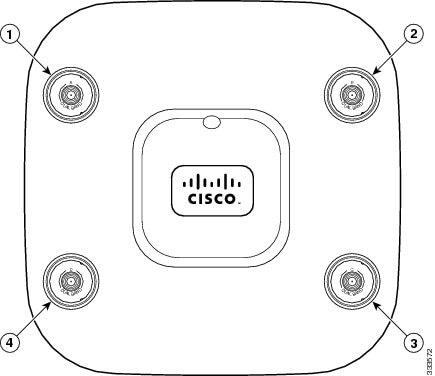
1 | Antenna connector A | 3 | Antenna connector C |
2 | Antenna connector B | 4 | Antenna connector D |
Find answers to your questions by entering keywords or phrases in the Search bar above. New here? Use these resources to familiarize yourself with the community:
