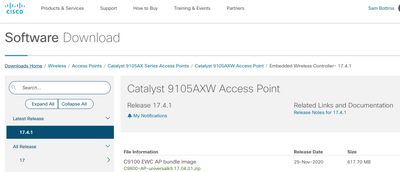- Cisco Community
- Technology and Support
- Wireless - Mobility
- Wireless
- 9105axw-b EWC Conversion
- Subscribe to RSS Feed
- Mark Topic as New
- Mark Topic as Read
- Float this Topic for Current User
- Bookmark
- Subscribe
- Mute
- Printer Friendly Page
9105axw-b EWC Conversion
- Mark as New
- Bookmark
- Subscribe
- Mute
- Subscribe to RSS Feed
- Permalink
- Report Inappropriate Content
01-06-2021 09:07 PM - edited 07-05-2021 12:58 PM
TL/DR:
9105axw-b
Problem 1 – How do I make space?
Problem 2 – Am I copying the file correctly?
I received a Catalyst 9105axw-b intending to use the 9800 Embedded Wireless Controller. After reading several documents and watching the 9100 series videos, I was confident that I could convert the device. Most of the documentation is aimed towards the other 9100 series devices and have directions with unacceptable commands, like config t.
I am having a difficult time getting the access point to allow me to tftp the IOS bin file. Below is part of the show version output:
cisco C9105AXW-B ARMv7 Processor rev 5 (v7l) with 950528/456128K bytes of memory.
Processor board ID FGL2442L8DD
AP Running Image : 8.10.130.0
Primary Boot Image : 8.10.130.0
Backup Boot Image : 8.10.130.0
Primary Boot Image Hash:
Backup Boot Image Hash:
4 Multigigabit Ethernet interfaces
2 802.11 Radios
Radio Driver version : Broadcom BCA: 17.18 RC2.0
Radio FW version : 24203.103.r40354 0
NSS FW version : NA
Base ethernet MAC Address
Part Number : 0-000000-00
PCA Assembly Number : 074-123371-01
PCA Revision Number : 01
PCB Serial Number :
Top Assembly Part Number : 074-123371-01
Top Assembly Serial Number :
Top Revision Number : A0
Product/Model Number : C9105AXW-B
I have attempted several methods. copy source dest doesn’t work in this IOS.-
- ap-type mobility-express tftp://192.168.1.245/9105/ap1g8 tftp://192.168.1.245/9105/C9800-AP-iosxe-wlc.bin
This outputs a long string of blank lines with sporadic hyphen characters followed by invalid input detected.
- ap-type mobility-express tftp://192.168.1.245/9105/C9800-AP-iosxe-wlc.bin
Output:
39.9%
curl: (23) Error
transfer command failed (Error 23) - archive download-sw /no-reload tftp://192.168.1.245/9105/C9800-AP-iosxe-wlc.bin
Output:
39.9%
curl: (23) Error
transfer command failed (Error 23)
Image transfer failed - Attempted u-boot xmodem with baud of 38400 ---- took too long
I am making an assumption that the device is running out of space. I cannot seem to find the commands to delete, as it is handcuffed to what can be deleted and I am having trouble viewing the files. Clearly my /tmp is 100% full (fixes with reload). But I would like to have enough space to download and use the image.
show filesystems
Filesystem Size Used Available Use% Mounted on
devtmpfs 462.4M 4.0K 462.4M 0% /dev
/sysroot 464.1M 129.8M 334.3M 28% /
tmpfs 1.0M 44.0K 980.0K 4% /dev/shm
tmpfs 464.1M 0 464.1M 0% /run
tmpfs 464.1M 0 464.1M 0% /sys/fs/cgroup
/dev/ubivol/part1 171.3M 54.5M 116.7M 32% /part1
/dev/ubivol/part2 258.9M 56.1M 202.8M 22% /part2
none 100.0M 100.0M 48.0K 100% /tmp
none 10.0M 0 10.0M 0% /firmwarelog
none 1.0M 44.0K 980.0K 4% /dev/shm
Any assistance would be welcome.
- Labels:
-
Catalyst Wireless Controllers
- Mark as New
- Bookmark
- Subscribe
- Mute
- Subscribe to RSS Feed
- Permalink
- Report Inappropriate Content
01-06-2021 11:49 PM
- Take a look at this thread , which is similar , I also advice to use FTP for the transfer :
https://community.cisco.com/t5/wireless/embedded-controller-problems-on-9120-ap/m-p/4266618#M224784
M.
-- ' 'Good body every evening' ' this sentence was once spotted on a logo at the entrance of a Weight Watchers Club !
- Mark as New
- Bookmark
- Subscribe
- Mute
- Subscribe to RSS Feed
- Permalink
- Report Inappropriate Content
01-07-2021 05:54 AM
I had attempted to use FTP as well and receive the following:
ap-type mobility ftp://cisco:cisco@192.168.1.115/9105/C9800-AP-iosxe-wlc.bin
Output:
Error: ftp to be implemented in image_download.sh.
Upgrading ...
upgrade.sh: Script called with args:[NO_UPGRADE]
do NO_UPGRADE, part2 is active part
upgrade.sh: Script called with args:[-c CHECK_ME]
do CHECK_ME, part2 is active part
upgrade.sh: Start doing upgrade arg1=CHECK_ME arg2=,from_cli arg3= ...
upgrade.sh: Using image /tmp/cli_part.tar on ax-bcm32 ...
upgrade.sh: Error: image /tmp/cli_part.tar not found.
upgrade.sh: Cleanup for do_upgrade...
upgrade.sh: /tmp/upgrade_in_progress cleaned
upgrade.sh: Cleanup tmp files ...
Failed to upgrade flash..
I attempted to follow some of the advice in the article
https://community.cisco.com/t5/wireless/embedded-controller-problems-on-9120-ap/m-p/4266618#M224784
Still not accepting it.
- Mark as New
- Bookmark
- Subscribe
- Mute
- Subscribe to RSS Feed
- Permalink
- Report Inappropriate Content
01-07-2021 09:27 AM
- Wouldn't you need this command instead (?) :
ap-type EWC-AP tftp://192.168.1.245/9105/C9800-AP-iosxe-wlc.bin
M.
-- ' 'Good body every evening' ' this sentence was once spotted on a logo at the entrance of a Weight Watchers Club !
- Mark as New
- Bookmark
- Subscribe
- Mute
- Subscribe to RSS Feed
- Permalink
- Report Inappropriate Content
01-07-2021 02:48 PM
This is not an acceptable command for the loaded IOS. The command tree has only has 3 sub commands for ap-type. Guides for other 9100 series say to use mobility-express for certain IOSes. This command tree has only has 3 sub commands for ap-type.
-capwap
-cloud
-mobility-express
- Mark as New
- Bookmark
- Subscribe
- Mute
- Subscribe to RSS Feed
- Permalink
- Report Inappropriate Content
01-08-2021 03:18 AM
I think your particular ap-model does not support EWC :
Check : Table 1. Access points that support the EWC
Access points supported as primary
Supported model numbers
Scale
Cisco Catalyst 9115AXI Access Point
C9115AXI-EWC-X
50 access points, 1000 clients
Cisco Catalyst 9115AXE Access Point
C9115AXE-EWC-X
50 access points, 1000 clients
Cisco Catalyst 9117AXI Access Point
C9117AXI-EWC-X
50 access points, 1000 clients
Cisco Catalyst 9120AXI Access Point
C9120AXI-EWC-X
100 access points, 2000 clients
Cisco Catalyst 9120AXE Access Point
C9120AXE-EWC-X
100 access points, 2000 clients
Cisco Catalyst 9120AXP Access Point
C9120AXP-EWC-X
100 access points, 2000 clients
Cisco Catalyst 9130AXI Access Point
C9130AXI-EWC-X
100 access points, 2000 clients
Cisco Catalyst 9130AXE Access Point
C9130AXE-EWC-X
100 access points, 2000 clients
M.
-- ' 'Good body every evening' ' this sentence was once spotted on a logo at the entrance of a Weight Watchers Club !
- Mark as New
- Bookmark
- Subscribe
- Mute
- Subscribe to RSS Feed
- Permalink
- Report Inappropriate Content
01-10-2021 07:28 AM
Marce1000,
The current Bengaluru release notes include 9105ax access points to the EWC supported list.
Table 5.
Maximum APs and Clients Supported
Primary AP Model Maximum APs Supported Maximum Clients Supported
Cisco Catalyst 9105 AWI 50 1000
Cisco Catalyst 9115 Series 50 1000
Cisco Catalyst 9117 Series 50 1000
Cisco Catalyst 9120 Series 100 2000
Cisco Catalyst 9130 Series 100 2000
- Mark as New
- Bookmark
- Subscribe
- Mute
- Subscribe to RSS Feed
- Permalink
- Report Inappropriate Content
01-17-2021 01:37 AM - edited 01-17-2021 05:14 PM
I'm having the same issue. It is correct that the EWC for the 9105AXW is supported in 17.3.1 & 17.4 IOS XE (client only) the proof is not only in the release notes for 17.3.1 and 17.4 (see below) but that the EWC software image download site has an image for the 9105AXW specifically (ap1g8). So now, can anyone, maybe someone in TAC show us how to take a Catalyst 9105AXW running 8.10 and migrating to 17.4 IOS XE ???
https://software.cisco.com/download/home/286324896/type/286323077/release/17.4.1
https://www.cisco.com/c/en/us/td/docs/wireless/compatibility/matrix/compatibility-matrix.html
- Mark as New
- Bookmark
- Subscribe
- Mute
- Subscribe to RSS Feed
- Permalink
- Report Inappropriate Content
01-17-2021 03:12 AM
https://www.cisco.com/c/en/us/td/docs/wireless/controller/ewc/17-4/rel-notes/ewc-rn-17-4-x.html#Cisco_Concept.dita_4e686689-db5f-464b-8157-92abcfd40028
*** Please rate helpful posts ***
- Mark as New
- Bookmark
- Subscribe
- Mute
- Subscribe to RSS Feed
- Permalink
- Report Inappropriate Content
01-17-2021 06:54 PM
Hi Scott, yes that's right, which is why in my original post I stated "(client only)" but for the 9105AXW to join an EWC environment (i.e be managed by an EWC, lets say a 9120AX), the 9105 must be running an EWC IOS XE image(ap1g8), as a client otherwise it's considered a CAPWAP AP and must be "Converted" via the link below. Any idea how to do this?
Network Topology
Embedded Wireless Controller images are provided in the form of a zip file. The zip file contains:
- EWC .bin image (example: C9800-AP-iosxe-wlc.bin)
- AP image for all APs that can join EWC (example: ap1g4, ap1g7)
- Readme.txt file that specifies which image corresponds to which AP model (ap1g8 is for the 9105axw)
- Mark as New
- Bookmark
- Subscribe
- Mute
- Subscribe to RSS Feed
- Permalink
- Report Inappropriate Content
01-17-2021 08:45 PM
You can look at this as this is how I have uploaded different images when testing.
https://www.cisco.com/c/dam/en/us/products/collateral/wireless/embedded-wireless-controller-catalyst-access-points/presentation-c97-743421.pdf
*** Please rate helpful posts ***
- Mark as New
- Bookmark
- Subscribe
- Mute
- Subscribe to RSS Feed
- Permalink
- Report Inappropriate Content
01-18-2021 12:01 PM
Scott,
This is the exact instructions that me and the original poster followed, however, the instructions are mistaken:
AP# ap-type ewc-ap tftp://<tftp- server-ip>/<ap1gx(AP image)> tftp://tftp-server-ip>/<C9800-AP-iosxe-wlc.bin>
However, the command in red above "ap-type ewc-ap..." does not exist in the 8.10 image as it states in the link you shared and in the instructions! THIS IS SURELY A BUG, but one that stops any AP's (running 8.10) from being converted to join a EWC environments.
AP1#ap-type ?
capwap Switch to CAPWAP AP type
cloud Switch to cloud AP type
mobility-express Switch to Mobility Express AP type
AP1# sh ver
cisco C9105AXW-B ARMv7 Processor rev 5 (v7l) with 950528/443740K bytes of memory.
Processor board ID FGL2442L89L
AP Running Image : 8.10.130.0
Primary Boot Image : 8.10.130.0
Backup Boot Image : 0.0.0.0
- Mark as New
- Bookmark
- Subscribe
- Mute
- Subscribe to RSS Feed
- Permalink
- Report Inappropriate Content
01-18-2021 12:33 PM
*** Please rate helpful posts ***
- Mark as New
- Bookmark
- Subscribe
- Mute
- Subscribe to RSS Feed
- Permalink
- Report Inappropriate Content
01-18-2021 12:36 PM
*** Please rate helpful posts ***
- Mark as New
- Bookmark
- Subscribe
- Mute
- Subscribe to RSS Feed
- Permalink
- Report Inappropriate Content
01-18-2021 12:37 PM
- No it's not a bug , the particular option will be shown as available, on the models that support 'EWC mode' ; if you don't see it, it means that the AP can not do it.
M.
-- ' 'Good body every evening' ' this sentence was once spotted on a logo at the entrance of a Weight Watchers Club !
Discover and save your favorite ideas. Come back to expert answers, step-by-step guides, recent topics, and more.
New here? Get started with these tips. How to use Community New member guide