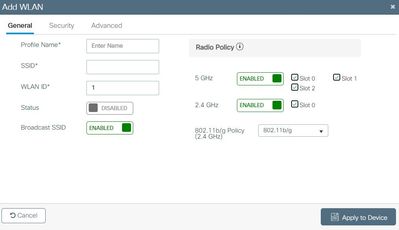- Cisco Community
- Technology and Support
- Wireless - Mobility
- Wireless
- Re: 9800 - Disable specific interface 2.4 or 5 GHz for set of APs
- Subscribe to RSS Feed
- Mark Topic as New
- Mark Topic as Read
- Float this Topic for Current User
- Bookmark
- Subscribe
- Mute
- Printer Friendly Page
9800 - Disable specific interface 2.4 or 5 GHz for set of APs
- Mark as New
- Bookmark
- Subscribe
- Mute
- Subscribe to RSS Feed
- Permalink
- Report Inappropriate Content
06-04-2021 03:01 AM - edited 07-05-2021 01:23 PM
Dear all,
Do you have any recommendation how to configure 9800 series to have possibility on certain APs to have one of the bands disabled? Let's say you want all APs at one location to be 5GHz only (therefore 2.4 to be disabled) apart of manually go to each and every AP and disable this band?
I played around with Custom RF Policy, but there you can either enable or disable this policy (Status = Enable / Disable), however if such policy e.g. for 2.4GHz is disabled, and you assign it in RF Tag, then on the AP level it looks as Admin Status = Enabled, Operational Status = Down.
But if you just disable 2.4 GHz interface directly on AP level you can see Admin Status = Disabled, Operational Status = Down.
Believe that important is Operational Status (Up / Down) and for this purpose Admin Status doesn't really matter.
However want to ask if there is better and consistent way to do so and achieve one interface is disabled on ALL APs with assigned RF Tag. I see only way, is to define custom RF policy, keep it disabled and map this policy within RF Tag. But then from view perspective it might be a bit misleading in 9800 WebUI.
Thanks
Martin
- Labels:
-
Catalyst Wireless Controllers
- Mark as New
- Bookmark
- Subscribe
- Mute
- Subscribe to RSS Feed
- Permalink
- Report Inappropriate Content
06-04-2021 04:30 AM
Never tried only 1 frequency to enable for AP groups, i did some test on test environment it works for 1 or 2 AP for testing purpose.
but still, some legacy devices still need 2.4 so hard to get a chance to get rid of them.
if your environment clean with 5Gh may be try - maybe AP group with profile
- Mark as New
- Bookmark
- Subscribe
- Mute
- Subscribe to RSS Feed
- Permalink
- Report Inappropriate Content
06-04-2021 05:34 AM
*** Please rate helpful posts ***
- Mark as New
- Bookmark
- Subscribe
- Mute
- Subscribe to RSS Feed
- Permalink
- Report Inappropriate Content
06-06-2021 10:48 PM
Hi Scott,
To be sure, therefore only reasonable solution is - creation of custom RF profile and keep it disabled. Then creation of dedicated RF Tag, where I link standard 5GHz and this custom 2.4GHz profile (disabled) and of course assign such RF Tag to the APs I want to be 5GHz only.
If so, that is exactly what I did as I could not think about other possibility and of course manual setting per AP is not a real option. However I've noticed mentioned difference about Admin status and that is what I mean is quite misleading (see below or attached picture).
CLI Output:
- RF Tag with custom 2.4GHz policy which is disabled.
GRPSAFRANCC11#show ap dot11 24ghz summary
AP Name Mac Address Slot Admin State Oper State Width Txpwr Channel Mode
AP_Hostname 5c71.0d4a.6f00 0 Enabled Down 20 *1/8 (14 dBm) (1)* REAP
- Interface 2,4 is manually disabled
GRPSAFRANCC11#show ap dot11 24ghz summary
AP Name Mac Address Slot Admin State Oper State Width Txpwr Channel Mode
AP_Hostname 5c71.0d4a.6f00 0 Disabled Down 20 *1/8 (14 dBm) (1)* REAP
But if this is just normal and rather cosmetic to realize...
Thanks.
- Mark as New
- Bookmark
- Subscribe
- Mute
- Subscribe to RSS Feed
- Permalink
- Report Inappropriate Content
06-07-2021 01:30 AM
Hi BB,
What AP group you are referring to to achieve certain interface e.g. 2.4GHz to be disabled on all APs in such AP Group? Please note that we are speaking about Catalyst 9800 wireless controllers. With 9800 we have just policies/profiles and Tags I would say (might be oversimplified).
Thanks
Martin
- Mark as New
- Bookmark
- Subscribe
- Mute
- Subscribe to RSS Feed
- Permalink
- Report Inappropriate Content
09-15-2021 05:13 PM - edited 09-15-2021 05:14 PM
Hey Martin, I haven't yet found a way to do this for a group of APs on the 9800's because of the switch to tags, but here's how to disable 2.4Ghz for 1 AP from the cmd line:
#ap name YOUR_AP_NAME dot11 24ghz shutdown (this will Admin down the interface)
and then check your results:
#sh ap dot11 24ghz summary
- Mark as New
- Bookmark
- Subscribe
- Mute
- Subscribe to RSS Feed
- Permalink
- Report Inappropriate Content
09-15-2021 10:50 PM
Hi innovative_elephant,
It's not about disabling 2.4GHz manually, that I can do as well. It's about policies to achieve this band to be disabled on all APs with assigned policy/Tag. This way it's more under control, more automated and easily maintained...rather to do this for each and every AP where we want 5GHz only.
So far I don't believe it can be done properly with assigned policies/Tags. Maybe next releases can do that, however that I can't test/confirmed as we have to be running 17.3.x release due to Wave#1 APs support.
Thank you
Martin
- Mark as New
- Bookmark
- Subscribe
- Mute
- Subscribe to RSS Feed
- Permalink
- Report Inappropriate Content
09-15-2021 11:04 PM
Do you know that you can disable the Radios at WLAN level? If you already have SSID's working in both bands just create a duplicate SSID with a different WLAN ID and keep the radio turned off.
Keeping the 2.4 RF profile disabled also should work. What do you imply by it can be done properly with assigned policies/Tags?
TAC recommended codes for AireOS WLC's
Best Practices for AireOS WLC's
TAC recommended codes for 9800 WLC's
Best Practices for 9800 WLC's
Cisco Wireless compatibility matrix
___________________________________________
Arshad Safrulla
- Mark as New
- Bookmark
- Subscribe
- Mute
- Subscribe to RSS Feed
- Permalink
- Report Inappropriate Content
09-15-2021 11:30 PM
Hi Arshadsaf
Most likely you are running higher release than 17.3.x as this possibility is not available for us.
Also this wouldn't make much sense as that would mean to create all SSIDs twice and then keep track which policies/tags have which SSID (if with disabled 2.4GHz or 5GHz,....) it would make this quite messy.
However this option seems to be at least some help, however not what I'm being missing at the moment. As basically I would expect all is achieved with RF policies where you define policies for each of the band and then you can keep one policy disabled and then merge them in RF Tag..this sounds as nice and pretty solution, but I doubt it works as I would expect.
Thanks
- Mark as New
- Bookmark
- Subscribe
- Mute
- Subscribe to RSS Feed
- Permalink
- Report Inappropriate Content
09-16-2021 12:48 AM
It is perfectly possible to achieve this via RF policies as well. You will have 2 RF policies
!
ap dot11 24ghz rf-profile 2.4GHz-enabled
no shutdown
!
ap dot11 24ghz rf-profile 2.4GHz-disabled
shutdown
!
wireless tag rf RFTag-DualBand
24ghz-rf-policy 2.4GHz-enabled
5ghz-rf-policy 5GHz-enabled
!
wireless tag rf RFTag-5GHZOnly
24ghz-rf-policy 2.4GHz-dsiabled
5ghz-rf-policy 5GHz-enabled
!
ap AAAA.AAAA.AAAA
policy-tag policytag
rf-tag RFTag-DualBand
site-tag sitetag
!
ap BBBB.BBBB.BBBB
policy-tag policytag
rf-tag RFTag-5GHZOnly
site-tag sitetag
!
You can also use AP filter to automatically assign the RF tag to selected AP's
!
ap filter name XXXX
ap name-regex (condition)
tag rf RFTag-5GHZOnly
!
ap AAAA.AAAA.AAA
policy-tag policytag
rf-tag RFTag-5GHZOnly
site-tag sitetag
!
TAC recommended codes for AireOS WLC's
Best Practices for AireOS WLC's
TAC recommended codes for 9800 WLC's
Best Practices for 9800 WLC's
Cisco Wireless compatibility matrix
___________________________________________
Arshad Safrulla
- Mark as New
- Bookmark
- Subscribe
- Mute
- Subscribe to RSS Feed
- Permalink
- Report Inappropriate Content
09-16-2021 04:47 AM
Yep, however as I noted I'm a bit worried about fact how are the results represented in such case.
If you use RF profiles, where 2.4GHz is disabled, then from AP point of view you can see on WLC:
Admin State = Enabled
Oper State = Down
If you manually disable on WLC that AP interface than you will see on WLC:
Admin State = Disabled
Oper State = Down
It might be just cosmetic or actually per design, however if I assign RF tag, which has a profile for 2.4GHz as disabled, I would expect to see also Admin State as Disabled and not "Enabled". Just kind of to be sure, it's really down, not operating, not trasmitting, not participating in anything in 2.4GHz band as is the case once you manually disable interface on certain AP via WLC (9800).
Hope it is understandable what I meant by above explanation
Thank you
Martin
- Mark as New
- Bookmark
- Subscribe
- Mute
- Subscribe to RSS Feed
- Permalink
- Report Inappropriate Content
02-24-2023 02:12 AM
This is not a cosmetic issue and that's the best way to unerstand what is happening to the 2.4GHz radio on that AP:
If the radio is "Admin State = Disabled" and "Oper State = Down" then I understand I have manually shutdown the interface.
If the radio is "Admin State = Enabled" and "Oper State = Down" then I understand that either I have disabled the RF profile or the RF profile assigned to the AP is mistyped (this is a problem you will have to check as there is no way to distinguish between one which is something wanted or the other which is something unwanted).
- Mark as New
- Bookmark
- Subscribe
- Mute
- Subscribe to RSS Feed
- Permalink
- Report Inappropriate Content
09-20-2022 12:43 AM
#ap name YOUR_AP_NAME dot11 24ghz shutdown (this will Admin down the interface)
What is the enable command?
- Mark as New
- Bookmark
- Subscribe
- Mute
- Subscribe to RSS Feed
- Permalink
- Report Inappropriate Content
02-23-2023 10:10 AM - edited 02-23-2023 10:27 AM
I was asked to do this shutdown in a similar manner, and easy enough to do with a Python script.
ap name YOUR_AP_NAME dot11 24ghz shutdown
However, it seems the only way to "undo" the shutdown is to do it in the GUI, one-by-one ? All the potential logical commands to re-enable get refused, if the port is in shutdown state. (or I didn't look hard enough?)
shutdown normally has "no shutdown" to reverse it, but "no ap name YOUR_AP_NAME dot11 24ghz shutdown" or
"ap name YOUR_AP_NAME dot11 24ghz no shutdown" don't work.
Actually, there IS "ap name YOUR_AP no dot11 24 shutdown" but it replies with
% Error: 3453:3433:3333 AP slot :0 does not have a dedicated radio
Yeah, maybe because it was shutdown... ? Or maybe it's "ap name YOUR_AP no dot11 dual-band shutdown" (It was a 3802)
- Mark as New
- Bookmark
- Subscribe
- Mute
- Subscribe to RSS Feed
- Permalink
- Report Inappropriate Content
02-23-2023 06:29 PM - edited 02-23-2023 06:29 PM
Have you tried the following commands? Keep in mind that ap that have dual-band radios, so you need to specify dot11 dual-band.
show ap slots
show ap dot11 dual-band summary
ap name <ap-name> dot11 dual-band slot 0 shutdown
ap name <ap-name> no dot11 dual-band shutdown
*** Please rate helpful posts ***
Find answers to your questions by entering keywords or phrases in the Search bar above. New here? Use these resources to familiarize yourself with the community: