- Cisco Community
- Technology and Support
- Wireless - Mobility
- Wireless
- Re: Access Point model 9115AXI - fail during WC software download
- Subscribe to RSS Feed
- Mark Topic as New
- Mark Topic as Read
- Float this Topic for Current User
- Bookmark
- Subscribe
- Mute
- Printer Friendly Page
Access Point model 9115AXI - fail during WC software download
- Mark as New
- Bookmark
- Subscribe
- Mute
- Subscribe to RSS Feed
- Permalink
- Report Inappropriate Content
06-23-2022 05:57 AM
Hello team,
I have an issue with two Access Point model 9115AXI, when the Wireless Controller take the AP and start to download the software, it fail after a few hours, and the access point ended damaged, not been able to boot properly.
The WC is in another country, and maybe a packet fragmentation is affecting the software download
Is it any other way to download the firmware to the access point, in order to avoid 8 hours of downloading, that is the current time for this case?
I have the possibility to send a local technician with a console cable to the customer office, and by this way, I can download the software directly to the AP
I´ll appreciate any possible assistance
Thanks in advance,
Diego
- Labels:
-
Catalyst Access Points
- Mark as New
- Bookmark
- Subscribe
- Mute
- Subscribe to RSS Feed
- Permalink
- Report Inappropriate Content
06-23-2022 06:55 AM
yes there is:
archive download-sw /reload <tftp|sftp>://<server_ip>/<file_path>
- Mark as New
- Bookmark
- Subscribe
- Mute
- Subscribe to RSS Feed
- Permalink
- Report Inappropriate Content
06-23-2022 07:13 AM
Hello JPavonM,
Ok, there is the possibility to request the firmware from an external server, but from where can I download the image “17.6.1” to do it?
I verified the Cisco download page, and I was not able to find this firmware version
Diego
- Mark as New
- Bookmark
- Subscribe
- Mute
- Subscribe to RSS Feed
- Permalink
- Report Inappropriate Content
06-23-2022 09:29 AM - edited 06-23-2022 09:30 AM
Please, if someone can provide assistance with this inconvenience, I will be very grateful, since I am with the client waiting to leave the Access Point as operational devices
- Mark as New
- Bookmark
- Subscribe
- Mute
- Subscribe to RSS Feed
- Permalink
- Report Inappropriate Content
06-23-2022 09:57 AM
- FYI : https://software.cisco.com/download/home/286322352/type/286323077/release/17.6.1
M.
-- ' 'Good body every evening' ' this sentence was once spotted on a logo at the entrance of a Weight Watchers Club !
- Mark as New
- Bookmark
- Subscribe
- Mute
- Subscribe to RSS Feed
- Permalink
- Report Inappropriate Content
06-23-2022 10:18 AM
Hello marce1000,
Thanks so much!!!
Just a quick question, this version is for "Embedded Wireless Controller", it's the same for the access point to work as dependent of the Wireless Controller?
If this is the case, thanks so much!!!
Diego
- Mark as New
- Bookmark
- Subscribe
- Mute
- Subscribe to RSS Feed
- Permalink
- Report Inappropriate Content
06-23-2022 11:09 AM
- Normally I think not , for AP's joining EWC images are delivered through a tftp server (setup)
M.
-- ' 'Good body every evening' ' this sentence was once spotted on a logo at the entrance of a Weight Watchers Club !
- Mark as New
- Bookmark
- Subscribe
- Mute
- Subscribe to RSS Feed
- Permalink
- Report Inappropriate Content
06-23-2022 07:21 PM
The Cisco Wireless compatibility matrix shows that the release 17.6.1 uses the AP image "15.3(3)JPK3" so if you download that code from the Cisco website then try to upload it to the AP via TFTP using the command in the comments above the AP should be in the same code as the controller and it should skip the image download step from the WLC and just download the configuration from your WLC and start working.
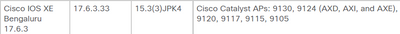
The EWC image would work too but you need some extra steps such as configuring the EWC (bc it will boot as EWC) then convert it from EWC to CAPWAP, if you try that way, then you should follow the steps in the link below to convert it to capwap:
Kind regards.
- Mark as New
- Bookmark
- Subscribe
- Mute
- Subscribe to RSS Feed
- Permalink
- Report Inappropriate Content
06-23-2022 05:15 PM
9115 requires an AP Bundle loaded into AireOS controller.
- Mark as New
- Bookmark
- Subscribe
- Mute
- Subscribe to RSS Feed
- Permalink
- Report Inappropriate Content
07-04-2022 08:50 AM
Hello Team,
Thanks so much for all the suggestions!!
I managed to solve the problem in the following way:
1. I made the AP recovery, with the Bundle image
2. Once the AP recovery was completed, and it boot normally, I login-in with the Cisco user
3. I started the copy of the “Embedded Wireless Controller software”, and installed it
4. The AP boot automatically
5. I login-in once again with the Cisco user, and issue the “ap-type capwap” command
6. And at last, when the AP boot once again, I issued the following command ”capwap ap primary-base Ctrl-Name IP”
7. Finally the Access point were recovered, and taken by the Wireless Controller, as registered, so no more upgrade needed
The new Aps are currently actives and providing normal service at the customer office
Thanks everyone for your support!
Find answers to your questions by entering keywords or phrases in the Search bar above. New here? Use these resources to familiarize yourself with the community:


