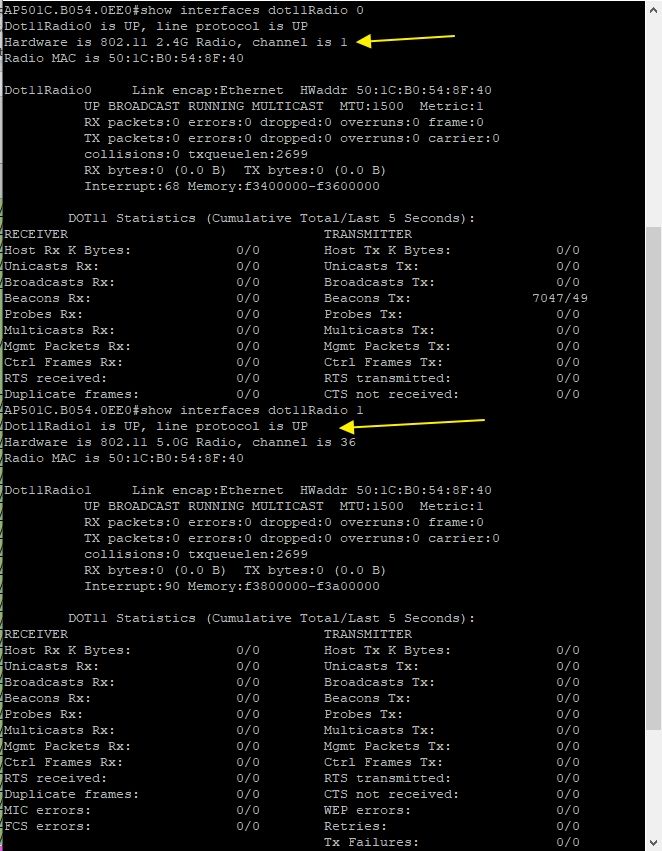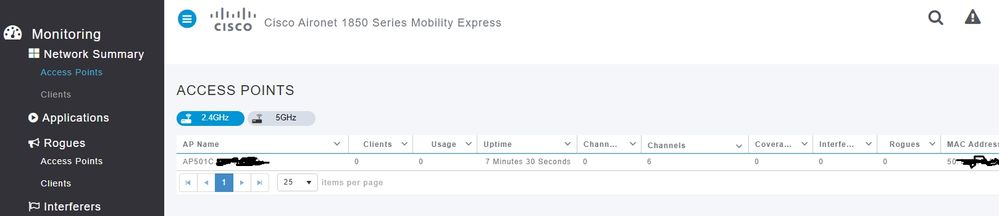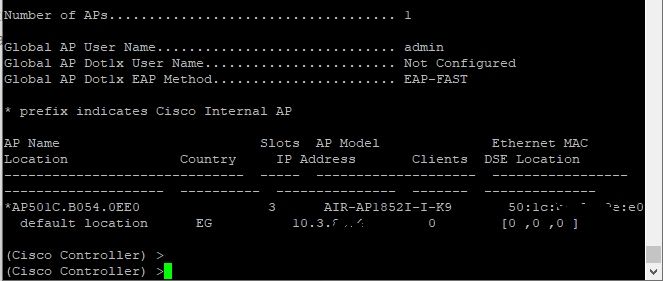- Cisco Community
- Technology and Support
- Wireless - Mobility
- Wireless
- Re: AIR-AP1852I-I-K9 doesn't broadcast SSIDs
- Subscribe to RSS Feed
- Mark Topic as New
- Mark Topic as Read
- Float this Topic for Current User
- Bookmark
- Subscribe
- Mute
- Printer Friendly Page
AIR-AP1852I-I-K9 doesn't broadcast SSIDs
- Mark as New
- Bookmark
- Subscribe
- Mute
- Subscribe to RSS Feed
- Permalink
- Report Inappropriate Content
03-18-2021 04:09 AM - edited 07-05-2021 01:24 PM
Hi everyone,
I have couple of Wireless Access point:
model: AIR-AP1852I-I-K9
boot image: 8.10.142.0 and also tried 8.5.140.0
I made a factory reset to the access point, and reconfigured it, then created an SSID but it never broadcast it.
the AP was joined to a different controller >> same issue (not broadcast)
the AP now work as a virtual controller itself, and the AP joined to itself controller >> same issue (not broadcast the SSIDs)
really appreciate your help.
- Mark as New
- Bookmark
- Subscribe
- Mute
- Subscribe to RSS Feed
- Permalink
- Report Inappropriate Content
03-18-2021 10:53 AM
Do you see the Radio interfaces are in "up" status.
If not, it may be a hardware failure
HTH
Rasika
- Mark as New
- Bookmark
- Subscribe
- Mute
- Subscribe to RSS Feed
- Permalink
- Report Inappropriate Content
03-21-2021 12:18 AM
Radio interfaces are in "up" - still no SSIDs broadcasting
- Mark as New
- Bookmark
- Subscribe
- Mute
- Subscribe to RSS Feed
- Permalink
- Report Inappropriate Content
03-21-2021 12:47 AM
- Which controller-model is this ap connected too ?
M.
-- ' 'Good body every evening' ' this sentence was once spotted on a logo at the entrance of a Weight Watchers Club !
- Mark as New
- Bookmark
- Subscribe
- Mute
- Subscribe to RSS Feed
- Permalink
- Report Inappropriate Content
03-22-2021 06:05 AM
the AP itself works as a controller and joined to itself
AP model: AIR-AP1852I-I-K9
ME Image: 8.10.142.0
screenshot
- Mark as New
- Bookmark
- Subscribe
- Mute
- Subscribe to RSS Feed
- Permalink
- Report Inappropriate Content
03-21-2021 11:21 AM
So you now have it configured as a Mobility Express access point? Are you able to connect it back to a controller for testing, much easier? Have you validated the country code that you set on the controller or on the ap during the setup? Also time has to be setup right in order for the ap to join the ME controller. That is the tricky part of ME or EWC, the controller is separate from the access point. If your show ap summary shows the ap, then might be an issue with your config or the ap itself.
*** Please rate helpful posts ***
- Mark as New
- Bookmark
- Subscribe
- Mute
- Subscribe to RSS Feed
- Permalink
- Report Inappropriate Content
03-22-2021 06:03 AM
Yes, I've tried to convert it to CAPWAP only and join it to a different controller >> but go the same issue.
how can I validate the country code? currently it is set to EG (not working) tired (US) - not working too. tried DE (Germany) >> not working too.
the AP already joined the controller, but not SSID broadcasting.
- Mark as New
- Bookmark
- Subscribe
- Mute
- Subscribe to RSS Feed
- Permalink
- Report Inappropriate Content
03-22-2021 07:42 AM
Take a look at this compliance tool and search or -I. Then you need to define one of those countries on your controller. Keep in mind that the ap should be located in the correct country for compliance reasons.
Wireless LAN Compliance Lookup (cisco.com) <>
*** Please rate helpful posts ***
Discover and save your favorite ideas. Come back to expert answers, step-by-step guides, recent topics, and more.
New here? Get started with these tips. How to use Community New member guide