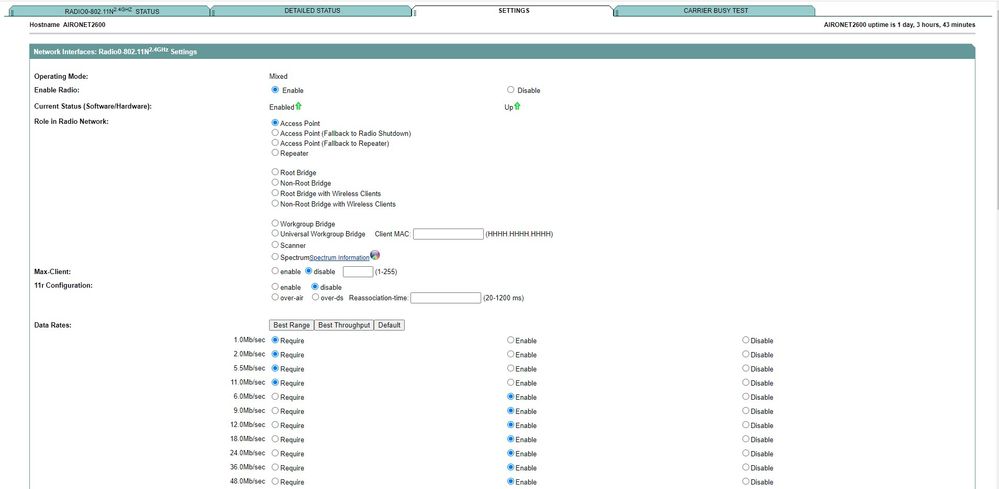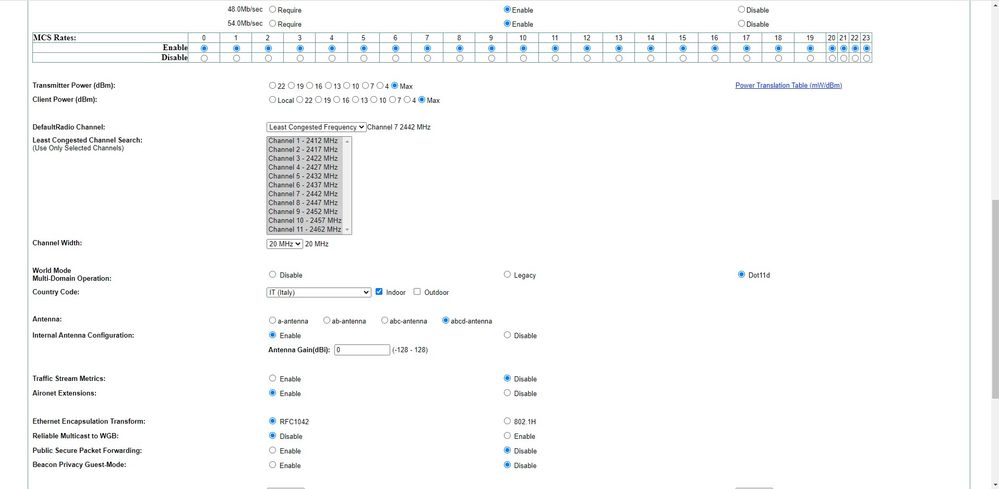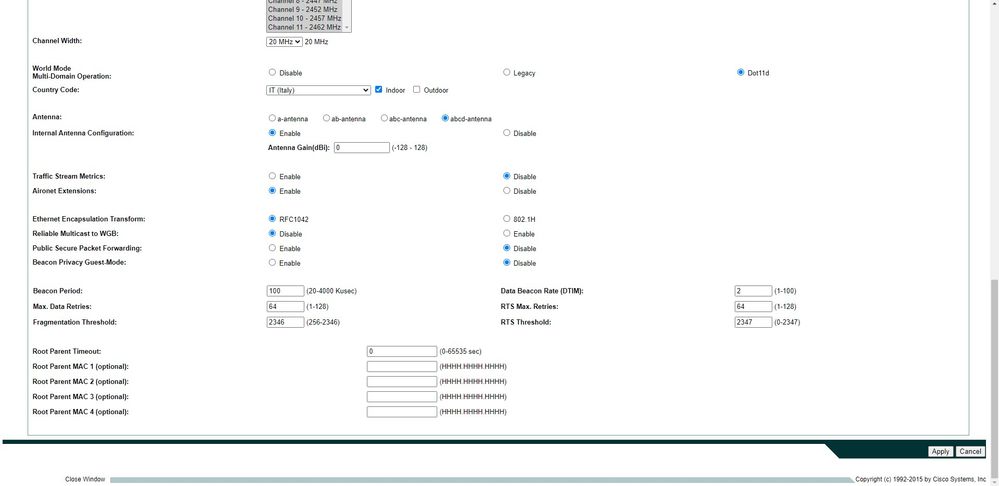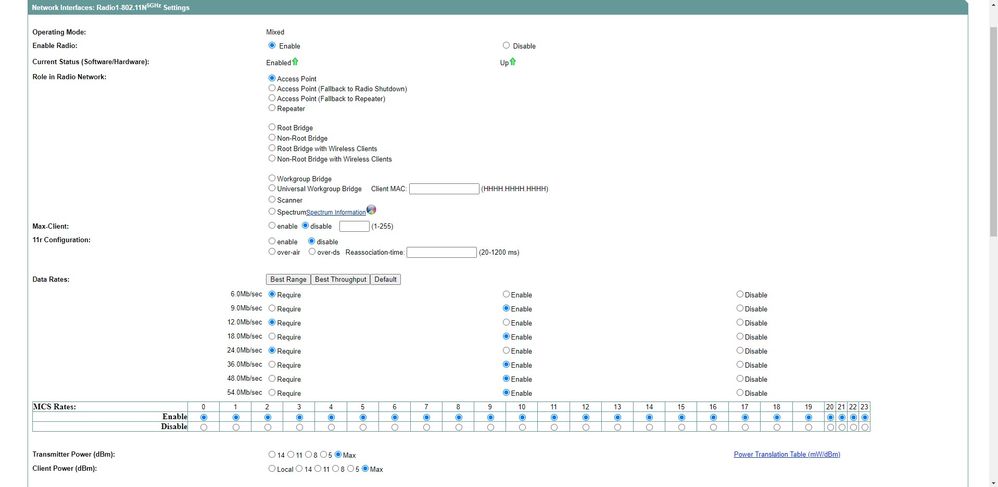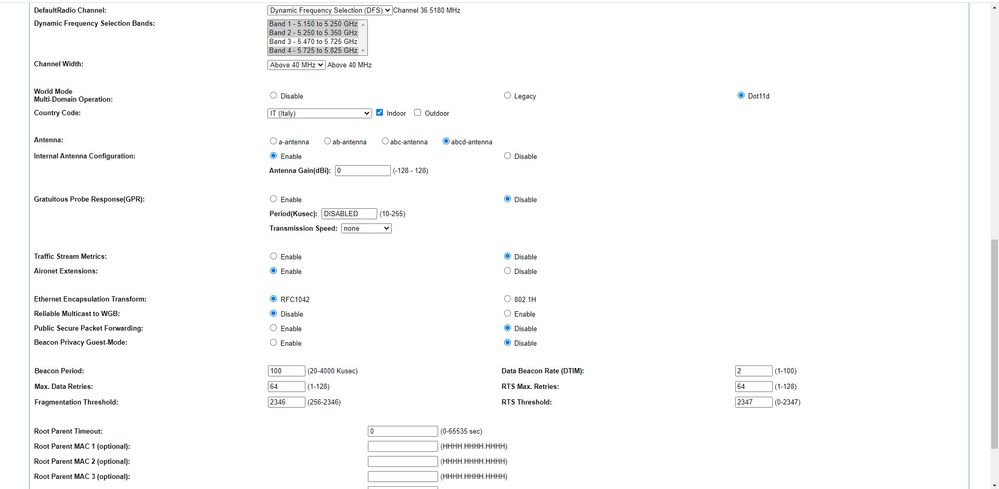- Cisco Community
- Technology and Support
- Wireless - Mobility
- Wireless
- Re: AIR-CAP26021I-A-K9 wifi improvement
- Subscribe to RSS Feed
- Mark Topic as New
- Mark Topic as Read
- Float this Topic for Current User
- Bookmark
- Subscribe
- Mute
- Printer Friendly Page
AIR-CAP26021I-A-K9 wifi improvement
- Mark as New
- Bookmark
- Subscribe
- Mute
- Subscribe to RSS Feed
- Permalink
- Report Inappropriate Content
05-19-2022 12:40 PM
hi,
i'm posting screenshots of my wifi config and i'd like to know if there are other settings to improve my AP 2600i wireless connection.
i have a fiber connection of 1 Gbps (with ethernet cable cat 7 25mt i see in ookla speed test 978mbps!)
with the modem/routr/ap of my operator i can go to 200mbps in 2.4 ghz, using the AP now i'm under 50mbps....
in my room i can't use 5ghz because the signal is too low (before with my carrier modem/routr/ap i did at 150 mbps)
i installed and configured this ap because with last firmware update my modem/routr/ap has become instable in wifi connection (i was losing connection every 5 min).
now ,with ap on 1gbps ethernet using a short cat5 cable, i loos too much in velocity, is it normal?
thank you for your advices
- Labels:
-
Wireless Network Management
- Mark as New
- Bookmark
- Subscribe
- Mute
- Subscribe to RSS Feed
- Permalink
- Report Inappropriate Content
05-19-2022 03:56 PM - edited 05-19-2022 03:57 PM
Data Rates (both radios): Disable everything from 1- to 11 Mbps. Make 18-, 36- & 54 Mandatory and the rest are Supported.
Disable 2.4 Ghz if all the clients can support 5.0 Ghz.
- Mark as New
- Bookmark
- Subscribe
- Mute
- Subscribe to RSS Feed
- Permalink
- Report Inappropriate Content
05-19-2022 08:47 PM
hi leo, i tried but with yours indications i haven't improvements....my pc doesn't reach this ap in 5ghz, but it does the old one....a little poor this Cisco device....
- Mark as New
- Bookmark
- Subscribe
- Mute
- Subscribe to RSS Feed
- Permalink
- Report Inappropriate Content
05-19-2022 10:25 PM
Does the PC even have 5.0 Ghz radio?
- Mark as New
- Bookmark
- Subscribe
- Mute
- Subscribe to RSS Feed
- Permalink
- Report Inappropriate Content
05-24-2022 10:07 AM
yes it has but it is too "far" and the signal is low to have a stable connection, but the problem are the wifi standards of this ap: a-b-g so it doesn't go faster than 54mbps....a gigabit fiber connection under a 54mbps ap (2,4ghz)....bad choice
Discover and save your favorite ideas. Come back to expert answers, step-by-step guides, recent topics, and more.
New here? Get started with these tips. How to use Community New member guide