- Cisco Community
- Technology and Support
- Wireless - Mobility
- Wireless
- Did you try connecting to
- Subscribe to RSS Feed
- Mark Topic as New
- Mark Topic as Read
- Float this Topic for Current User
- Bookmark
- Subscribe
- Mute
- Printer Friendly Page
AP constantly disassociated
- Mark as New
- Bookmark
- Subscribe
- Mute
- Subscribe to RSS Feed
- Permalink
- Report Inappropriate Content
07-24-2017 07:09 AM - edited 07-05-2021 07:24 AM
Hi everyone,
I have an issue. One of my APs is constantly disassociated from the controller even if it is reachable all the time. My company uses a couple of Cisco 5500 WLCs, and the AP is a AIR-CAP2702I-E-K9. Below the AP's time statistics.
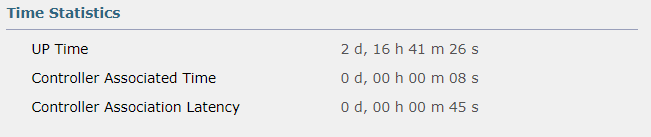
No loggs registred on the access switch about the AP's interface and no error detected. I changed the AP by a spare one and the result stays the same.
What can be the root cause?
Please Help !
- Labels:
-
Aironet Access Points
- Mark as New
- Bookmark
- Subscribe
- Mute
- Subscribe to RSS Feed
- Permalink
- Report Inappropriate Content
07-24-2017 12:17 PM
Did you try connecting to different switch port? How the ap is powered..? POE or external power adaptor?
- Mark as New
- Bookmark
- Subscribe
- Mute
- Subscribe to RSS Feed
- Permalink
- Report Inappropriate Content
07-25-2017 12:35 AM
It is powered through POE. I didn't try connecting to a different switch port yet. I'll do that and see what happens.
- Mark as New
- Bookmark
- Subscribe
- Mute
- Subscribe to RSS Feed
- Permalink
- Report Inappropriate Content
07-24-2017 11:20 PM
Yes that clearly sounds like a cabling, power or connection issue between the AP and the switch and the controller. I tend to say that the PoE needs to be looked at first.
- Mark as New
- Bookmark
- Subscribe
- Mute
- Subscribe to RSS Feed
- Permalink
- Report Inappropriate Content
07-25-2017 12:40 AM
Thank you Patoberli for your answer. I checked the cabling and the result was okay. The AP was first powered by a power injector. Then i switched it to be power through POE, but the issue was not resolved. I'll try to use another switch port and see what happens.
By the way, the switch im using is a WS-C2960-48PST-S, if that could help.
- Mark as New
- Bookmark
- Subscribe
- Mute
- Subscribe to RSS Feed
- Permalink
- Report Inappropriate Content
07-25-2017 02:47 AM
The switch shouldn't be an issue. But if you have a power injector in-between, you don't see anything on the switch if the AP reboots.
If it happens again, enable SSH to the AP and login and issue a 'show logging' to show the logfile. Maybe you will see something there. The log is cleared if it reloads, which might also be a hint.
- Mark as New
- Bookmark
- Subscribe
- Mute
- Subscribe to RSS Feed
- Permalink
- Report Inappropriate Content
07-25-2017 02:55 AM
The fact is that im using only POE by now. Im no longer using the power injector. Also, what is strange, is that the AP does not reboot, but only lose the association with the WLC frequently. I issued a ping for like 10 min or more, and what i could see is that the AP stays reachable all the time, even if it is disassociated from the WLC.
- Mark as New
- Bookmark
- Subscribe
- Mute
- Subscribe to RSS Feed
- Permalink
- Report Inappropriate Content
07-25-2017 02:58 AM
This is very weird!
Actually this could also mean, that another client is using the same IP address. Try to shutdown the port to which the AP is connected to and ping the IP address again. If it works, then another client has the same address.
You might also want to check the arp table on your router (on Cisco this would be 'show arp | inc 1.1.1.1', set the right ip address) while the AP is turned off and the ping still running and compare the mac-address.
- Mark as New
- Bookmark
- Subscribe
- Mute
- Subscribe to RSS Feed
- Permalink
- Report Inappropriate Content
07-25-2017 03:26 AM
I shut it down and the ip address was unreachable. Which means that there is no duplicate ip address.
- Mark as New
- Bookmark
- Subscribe
- Mute
- Subscribe to RSS Feed
- Permalink
- Report Inappropriate Content
07-25-2017 04:05 AM
Not neccesseraly, if the other client has a firewall and blocks ICMP, you won't get a reply. This is why you should check the arp table.
Anyway, in the logfile of the AP should be more detail if it looses the connection.
- Mark as New
- Bookmark
- Subscribe
- Mute
- Subscribe to RSS Feed
- Permalink
- Report Inappropriate Content
07-25-2017 05:41 AM
The ip address matches the AP's mac address only. I rebooted the AP , and now it seems to be ok. I'm monitoring it through the terminal via telnet for the moment.
- Mark as New
- Bookmark
- Subscribe
- Mute
- Subscribe to RSS Feed
- Permalink
- Report Inappropriate Content
07-25-2017 06:10 AM
I just noticed that , on the genreal AP's config GUI , the CAPWAP Preferred Mode is set to Not-Configured. Which is not the case on the other APs. Can that affect the AP behaviour?
- Mark as New
- Bookmark
- Subscribe
- Mute
- Subscribe to RSS Feed
- Permalink
- Report Inappropriate Content
07-25-2017 06:42 AM
I don't know, but I've never manually set it.
Find answers to your questions by entering keywords or phrases in the Search bar above. New here? Use these resources to familiarize yourself with the community:
