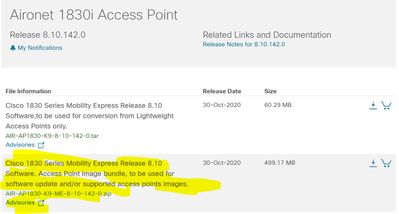- Cisco Community
- Technology and Support
- Wireless - Mobility
- Wireless
- AP failed to join the mobility express controller
- Subscribe to RSS Feed
- Mark Topic as New
- Mark Topic as Read
- Float this Topic for Current User
- Bookmark
- Subscribe
- Mute
- Printer Friendly Page
AP failed to join the mobility express controller
- Mark as New
- Bookmark
- Subscribe
- Mute
- Subscribe to RSS Feed
- Permalink
- Report Inappropriate Content
09-05-2021 01:09 PM - edited 09-05-2021 01:12 PM
Hello guys,
I have AP1830 working as mobility express controller and have 27 access points, no vlans configured and dhcp is enabled from a firewall. When I started to connect the AP to the wld, I found only 12 out of the 27 and all the access points are connected on the same switch and I tried to restart the switch, shut and no shut the ports with no success.
Anyone can help to figure out what is the issue.
I attached screenshot from the wld also.
*spamApTask0: Sep 05 23:01:13.268: 2c:31:24:c2:ad:20 WTP Event Request from 10.1.18.8:5264 epoch 1662408073
*spamApTask0: Sep 05 23:01:13.268: 2c:31:24:c2:ad:20 WTP Event Response sent to 10.1.18.8:5264
*spamApTask0: Sep 05 23:01:13.279: 2c:31:24:c2:ad:20 WTP Event Request from 10.1.18.8:5264 epoch 1662408073
*spamApTask0: Sep 05 23:01:13.279: 2c:31:24:c2:ad:20 WTP Event Response sent to 10.1.18.8:5264
*spamApTask0: Sep 05 23:01:13.281: 2c:31:24:c2:ad:20 WTP Event Request from 10.1.18.8:5264 epoch 1662408073
*spamApTask0: Sep 05 23:01:13.281: 2c:31:24:c2:ad:20 WTP Event Response sent to 10.1.18.8:5264
*spamApTask0: Sep 05 23:01:13.403: 2c:31:24:c3:76:20 WTP Event Request from 10.1.18.4:5264 epoch 1662408073
*spamApTask0: Sep 05 23:01:13.403: 2c:31:24:c3:76:20 WTP Event Response sent to 10.1.18.4:5264
*spamApTask0: Sep 05 23:01:14.407: 2c:31:24:c3:76:20 WTP Event Request from 10.1.18.4:5264 epoch 1662408074
*spamApTask0: Sep 05 23:01:14.407: 2c:31:24:c3:76:20 WTP Event Response sent to 10.1.18.4:5264
*spamApTask0: Sep 05 23:01:15.424: 2c:31:24:c3:2d:80 WTP Event Request from 10.1.18.3:5264 epoch 1662408075
*spamApTask0: Sep 05 23:01:15.424: 2c:31:24:c3:2d:80 WTP Event Response sent to 10.1.18.3:5264
*spamApTask0: Sep 05 23:01:15.433: 2c:31:24:c3:2d:80 WTP Event Request from 10.1.18.3:5264 epoch 1662408075
*spamApTask0: Sep 05 23:01:15.433: 2c:31:24:c3:2d:80 WTP Event Response sent to 10.1.18.3:5264
*spamApTask0: Sep 05 23:01:15.437: 2c:31:24:c3:2d:80 WTP Event Request from 10.1.18.3:5264 epoch 1662408075
*spamApTask0: Sep 05 23:01:15.437: 2c:31:24:c3:2d:80 WTP Event Response sent to 10.1.18.3:5264
*spamApTask0: Sep 05 23:01:15.607: 2c:31:24:c3:79:a0 Discovery Request from 10.1.18.15:5248
*spamApTask0: Sep 05 23:01:15.607: 2c:31:24:c3:79:a0 Join Priority Processing status = 0, Incoming Ap's Priority 0, MaxLrads = 50, MaxLicense=50 joined Aps =12
*spamApTask0: Sep 05 23:01:15.607: 2c:31:24:c3:79:a0 apType = 102 apModel:
*spamApTask0: Sep 05 23:01:15.607: 2c:31:24:c3:79:a0 Discovery Response sent to 10.1.18.15:5248
- Mark as New
- Bookmark
- Subscribe
- Mute
- Subscribe to RSS Feed
- Permalink
- Report Inappropriate Content
09-05-2021 05:53 PM
Post the complete output to the following commands:
- WLC: sh sysinfo
- WLC: sh time
- AP: sh version
- AP: sh capwap ap client rcb
- Mark as New
- Bookmark
- Subscribe
- Mute
- Subscribe to RSS Feed
- Permalink
- Report Inappropriate Content
09-05-2021 11:50 PM
Manufacturer's Name.............................. Cisco Systems Inc.
Product Name..................................... Cisco Controller
Product Version.................................. 8.10.142.0
OUI File Last Update Time........................ N/A
System Name...................................... WAP.Controller
System Location..................................
System Contact...................................
System ObjectID.................................. 1.3.6.1.4.1.9.1.2371
IP Address....................................... 10.1.19.253
Last Reset....................................... 0: unknown
System Up Time................................... 0 days 1 hrs 14 mins 56 secs
System Timezone Location......................... (GMT +3:00) Baghdad
System Stats Realtime Interval................... 5
System Stats Normal Interval..................... 180
Configured Country............................... QA - Qatar
State of 802.11b Network......................... Enabled
State of 802.11a Network......................... Enabled
Number of WLANs.................................. 1
--More-- or (q)uit
Number of Active Clients......................... 4
OUI Classification Failure Count................. 28
Memory Current Usage............................. 69
Memory Average Usage............................. 68
CPU Current Usage................................ 3
CPU Average Usage................................ 3
Flash Type....................................... Compact Flash Card
Flash Size....................................... 1073741824
Burned-in MAC Address............................ 2C:31:24:C2:43:C0
Maximum number of APs supported.................. 50
System Nas-Id....................................
WLC MIC Certificate Types........................ SHA1/SHA2
(Cisco Controller) >show time
Time............................................. Mon Sep 6 01:34:28 2021
Timezone delta................................... 0:0
Timezone location................................ (GMT +3:00) Baghdad
NTP Servers
NTP Version.................................. 3
NTP Polling Interval......................... 86400
Index NTP Key Index NTP Server Status NTP Msg Auth Status
---------------------------------------------------------------------------------------------------------------------
AP: sh version
AP Running Image : 8.2.141.0
Primary Boot Image : 8.2.141.0
Backup Boot Image : 0.0.0.0
1 Gigabit Ethernet interfaces
1 802.11 Radios
Radio FW version : 2f195c98fe73445b715e314c6efc689c
NSS FW version : NSS.AK.1.0.c10-00017-E_custC-1.67978.1
Base ethernet MAC Address : 2C:31:24:C2:31:68
Part Number : 0-0000-00
PCA Assembly Number : 074-104694-01
PCA Revision Number : 01
PCB Serial Number : KWC210800TJ
Top Assembly Part Number : 000-00000-00
Top Assembly Serial Number : KWC210800TJ
Top Revision Number : A0
Product/Model Number : AIR-AP1832I-E-K9
AP2C31.24C2.3168#show capwap client rcb
AdminState : ADMIN_ENABLED
OperationState : DISCOVERY
Name : AP2C31.24C2.3168
SwVer : 8.2.141.0
HwVer : 1.0.0.0
MwarMacAddr : ff:ff:ff:ff:00:00
MwarApMgrIp : 0.0.0.0
MwarName :
MwarHwVer : 0.0.0.0
Location : default location
ApMode : Local
ApSubMode : Not Configured
CAPWAP Path MTU : 576
AP Link DTLS Encryption : OFF
AP Tcp MSS Adjust : Disabled
LinkAuditing : disabled
- Mark as New
- Bookmark
- Subscribe
- Mute
- Subscribe to RSS Feed
- Permalink
- Report Inappropriate Content
09-05-2021 11:51 PM - edited 09-05-2021 11:52 PM
- Mark as New
- Bookmark
- Subscribe
- Mute
- Subscribe to RSS Feed
- Permalink
- Report Inappropriate Content
09-06-2021 12:14 AM
Controller is running 8.10.X.X but the AP is still running 8.2.X.X.
Does the AP have a valid IP address?
Console into the AP and reboot. Post the entire boot-up process.
- Mark as New
- Bookmark
- Subscribe
- Mute
- Subscribe to RSS Feed
- Permalink
- Report Inappropriate Content
09-06-2021 12:42 AM
- Mark as New
- Bookmark
- Subscribe
- Mute
- Subscribe to RSS Feed
- Permalink
- Report Inappropriate Content
09-06-2021 01:50 AM
@shady1 wrote:
[*04/27/2017 17:58:22.2971] ethernet_port wired0, ip 10.1.18.12, netmask 255.255.254.0, gw 10.1.19.254, mtu 1500, bcast 10.1.19.255, dns1 192.168.100.1, vid 0, static_ip_failover false, dhcp_vlan_failover false
Ok, so the AP gets a valid IP address, however, the time and date of the AP is wrong.
This AP may never have joined a controller before.
Can the AP ping the WLC?
- Mark as New
- Bookmark
- Subscribe
- Mute
- Subscribe to RSS Feed
- Permalink
- Report Inappropriate Content
09-06-2021 01:56 AM
yes AP ping the WLC
- Mark as New
- Bookmark
- Subscribe
- Mute
- Subscribe to RSS Feed
- Permalink
- Report Inappropriate Content
09-06-2021 03:42 AM
Console into the AP and enter the following command:
capwap ap primary-base <WLC NAME> <WLC MANAGEMENT IP ADDRESS>
- Mark as New
- Bookmark
- Subscribe
- Mute
- Subscribe to RSS Feed
- Permalink
- Report Inappropriate Content
09-06-2021 03:50 AM
Unfortunately, i tried before with no success
is there a away to upgrade the access point through cli.
i also tried to convert the capwap to mobility express with no success ( PS. I disconnected the wlc)
- Mark as New
- Bookmark
- Subscribe
- Mute
- Subscribe to RSS Feed
- Permalink
- Report Inappropriate Content
09-06-2021 04:56 AM
You have 2 options,
One upgrade the AP manually using the below command, download the lightweight ap image from cisco
archive download-sw /reload <source iamge>
Or connect a TFTP server to the ME controller and host the AP images in the TFTP root. This AP image bundle also can be downloaded from the Cisco site. It's zip file u need to unzip it in the tftp root directory. TFTP server configuration is under management==>software upgrade, transfer mode tftp or whatever you prefer, set the tftp ip, file path /, ) Configure the tftp parameters and save. Remember each time when an ap joins this tftp server has to be available
TAC recommended codes for AireOS WLC's
Best Practices for AireOS WLC's
TAC recommended codes for 9800 WLC's
Best Practices for 9800 WLC's
Cisco Wireless compatibility matrix
___________________________________________
Arshad Safrulla
- Mark as New
- Bookmark
- Subscribe
- Mute
- Subscribe to RSS Feed
- Permalink
- Report Inappropriate Content
09-06-2021 06:32 AM
I tried the second option already and upgraded the connected access points but my problem is to connect the remaining access points
I will try to update manually the access point but i found only on Cisco the software to upgrade to ME. Is this the right one to download or not
- Mark as New
- Bookmark
- Subscribe
- Mute
- Subscribe to RSS Feed
- Permalink
- Report Inappropriate Content
09-06-2021 12:23 PM
Hi Shady1.
You can find the AP images from Cisco software download page.
As you can see in the above screencap, the below highlighted ZIP file contains the AP images for all the AP models for that particular ME code. Just unzip and put it in the TFTP root. Then just configure the TFTP server as per my previous post. You can also refer to the below post for more infomration
https://www.wiresandwi.fi/blog/cisco-mobility-express-image-management-using-tftp-server
TAC recommended codes for AireOS WLC's
Best Practices for AireOS WLC's
TAC recommended codes for 9800 WLC's
Best Practices for 9800 WLC's
Cisco Wireless compatibility matrix
___________________________________________
Arshad Safrulla
- Mark as New
- Bookmark
- Subscribe
- Mute
- Subscribe to RSS Feed
- Permalink
- Report Inappropriate Content
09-07-2021 02:30 AM
Hello, I tried to update one access point manually, but the issue now that i cannot access the controller to check if it will be joined the wlc or not. i tried also to reset the controller and configure again and used static IP address and still cannot access it.
any suggestion!!
Discover and save your favorite ideas. Come back to expert answers, step-by-step guides, recent topics, and more.
New here? Get started with these tips. How to use Community New member guide