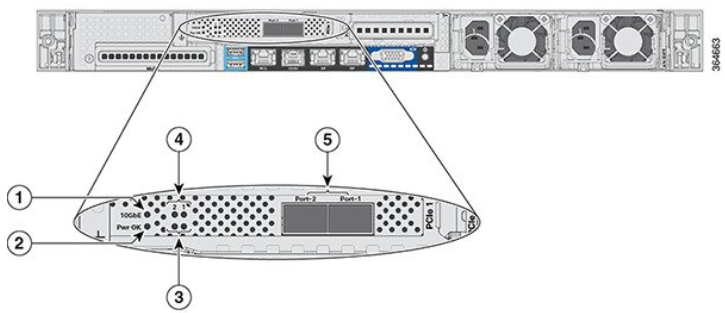- Cisco Community
- Technology and Support
- Wireless - Mobility
- Wireless
- Re: AP to WLC 5520
- Subscribe to RSS Feed
- Mark Topic as New
- Mark Topic as Read
- Float this Topic for Current User
- Bookmark
- Subscribe
- Mute
- Printer Friendly Page
AP to WLC 5520
- Mark as New
- Bookmark
- Subscribe
- Mute
- Subscribe to RSS Feed
- Permalink
- Report Inappropriate Content
12-11-2019 02:26 AM - edited 07-05-2021 11:25 AM
Hi all
Following design:
i have a AP 2802 connected to a cisco Switch. Also connected to the switch is a WLC 5520.
I wonna that the AP discovers the WLC that i can manage the AP over the WLC.
Following Configuration on the Clients:
SW:
interface GigabitEthernet0/48
description connection to AP
switchport mode access
end
interface GigabitEthernet0/49
description connection to WLC
switchport mode access
end
AP:
AP2CD0.2D2A.B024#show ip interface brief
wired0 10.123.6.182 static up up 1000 full
AP2CD0.2D2A.B024#show capwap ip config
IP Address : 10.123.6.182
IP netmask : 255.255.255.0
Default Gateway : 10.123.6.1
AP2CD0.2D2A.B024#show capwap client config
AdminState : ADMIN_ENABLED(1)
Name : AP2CD0.2D2A.B024
Location : default location
Primary controller name : wczhlab01
Primary controller IP : 10.123.6.181
Secondary controller name :
Secondary controller IP :
Tertiary controller name :
Tertiary controller IP :
ssh status : Disabled
ApMode : Local
ApSubMode : None
Link-Encryption : Disabled
OfficeExtend AP : Disabled
Discovery Timer : 10
Heartbeat Timer : 30
Syslog server : 255.255.255.255
Syslog level : errors
AP join priority : 1
IP Prefer-mode : Unconfigured
CAPWAP UDP-Lite : Unconfigured
AP retransmit count : 5
AP retransmit timer : 3
AP lsc enable : 0
AP Policy Tag : UNKNOWN
AP RF Tag : UNKNOWN
AP Site Tag : UNKNOWN
AP Tag Source : UNKNOWN
AP lsc reboot cnt : 0
AP lsc max num of retry : 0
SwVer : 8.5.140.0
spamStatTimer : 30
Led State Enabled : 1
Primed Interval : 0
AP ILP Pre-Standard Switch Support : Disabled
IPv4 TCP MSS Adjust : Disabled
IPv6 TCP MSS Adjust : Disabled
LinkFailure : 0
SpamReboots : 0
ApCrashes : 0
AP VLAN Tag status : Disabled 0
AP Power Injector : Disabled
WLC:
Interface Name................................... management
MAC Address...................................... 00:6b:f1:08:88:35
IP Address....................................... 10.123.6.181
IP Netmask....................................... 255.255.255.0
IP Gateway....................................... 10.123.6.1
External NAT IP State............................ Disabled
External NAT IP Address.......................... 10.123.6.181
Link Local IPv6 Address.......................... fe80::26b:f1ff:fe08:8835/64
STATE ........................................... REACHABLE
Primary IPv6 Address............................. ::/128
STATE ........................................... NONE
Primary IPv6 Gateway............................. ::
Primary IPv6 Gateway Mac Address................. 00:00:00:00:00:00
STATE ........................................... INCOMPLETE
VLAN............................................. 1
Quarantine-vlan.................................. 0
Active Physical Port............................. 1
Primary Physical Port............................ 1
Backup Physical Port............................. Unconfigured
DHCP Proxy Mode.................................. Global
Primary DHCP Server.............................. Unconfigured
--More-- or (q)uit
Secondary DHCP Server............................ Unconfigured
DHCP Option 82................................... Disabled
DHCP Option 82 bridge mode insertion............. Disabled
IPv4 ACL......................................... Unconfigured
IPv6 ACL......................................... Unconfigured
mDNS Profile Name................................ Unconfigured
AP Manager....................................... Yes
Guest Interface.................................. No
L2 Multicast..................................... Enabled
The problem is that i still cant ping an i dont know why?
Somebody can help?
Cheers
Andi
- Mark as New
- Bookmark
- Subscribe
- Mute
- Subscribe to RSS Feed
- Permalink
- Report Inappropriate Content
12-11-2019 04:20 AM
*** Please rate helpful posts ***
- Mark as New
- Bookmark
- Subscribe
- Mute
- Subscribe to RSS Feed
- Permalink
- Report Inappropriate Content
12-11-2019 05:23 AM
On the Switch the ports are in vlan 1 and on the wlc in the vlan 0. So this should be okey. right?
What i recognized is that... The switch is connectet over SFP to the WLC SFP port 1. The statuslights of the WLC are like this:
The 10GbE light does not glow
The Pwr OK light are orange.
Dont know what this means. I think for the 10GbE light it means, that it runs with 1GbE.
But the Pwr OK light i doesnt know
- Mark as New
- Bookmark
- Subscribe
- Mute
- Subscribe to RSS Feed
- Permalink
- Report Inappropriate Content
12-11-2019 08:03 AM
*** Please rate helpful posts ***
- Mark as New
- Bookmark
- Subscribe
- Mute
- Subscribe to RSS Feed
- Permalink
- Report Inappropriate Content
12-11-2019 08:49 AM - edited 12-11-2019 09:04 AM
I also read about this but i didnt found the command
You maybe know the command?
- Mark as New
- Bookmark
- Subscribe
- Mute
- Subscribe to RSS Feed
- Permalink
- Report Inappropriate Content
12-11-2019 04:00 PM
https://www.cisco.com/c/en/us/td/docs/wireless/controller/5500/5520/install-guide/b-wlc-ig-5520/m-overview.html#con_1281006
*** Please rate helpful posts ***
Find answers to your questions by entering keywords or phrases in the Search bar above. New here? Use these resources to familiarize yourself with the community: