- Cisco Community
- Technology and Support
- Wireless - Mobility
- Wireless
- ASK THE EXPERTS : Wireless Network Management
- Subscribe to RSS Feed
- Mark Topic as New
- Mark Topic as Read
- Float this Topic for Current User
- Bookmark
- Subscribe
- Mute
- Printer Friendly Page
ASK THE EXPERTS : Wireless Network Management
- Mark as New
- Bookmark
- Subscribe
- Mute
- Subscribe to RSS Feed
- Permalink
- Report Inappropriate Content
06-06-2011 02:00 PM - edited 07-03-2021 08:17 PM
With Nael Mohammad
 Welcome to the Cisco Support Community Ask the Expert conversation. This is an opportunity to learn about how to manage, configure, and troubleshoot your wireless networks using Cisco network management products like Wireless Control System (WCS), Mobility Service Engine (MSE), Location Appliance with Cisco expert . Nael is a customer support engineer at Cisco. He specializes in supporting Cisco Network Management products and technologies which includes WCS, MSE, Location Appliance, as well as Cisco Network Registrar (CNR), and CiscoWorks LAN Management Solution (LMS). Nael graduated from San Francisco State University with a B.S. in Business Administration and holds a CCNA certification.
Welcome to the Cisco Support Community Ask the Expert conversation. This is an opportunity to learn about how to manage, configure, and troubleshoot your wireless networks using Cisco network management products like Wireless Control System (WCS), Mobility Service Engine (MSE), Location Appliance with Cisco expert . Nael is a customer support engineer at Cisco. He specializes in supporting Cisco Network Management products and technologies which includes WCS, MSE, Location Appliance, as well as Cisco Network Registrar (CNR), and CiscoWorks LAN Management Solution (LMS). Nael graduated from San Francisco State University with a B.S. in Business Administration and holds a CCNA certification.
Remember to use the rating system to let Nael know if you have received an adequate response.
Nael might not be able to answer each question due to the volume expected during this event. Remember that you can continue the conversation on the Security and Network Management discussion forum shortly after the event. This event lasts through June 17th, 2011. Visit this forum often to view responses to your questions and the questions of other community members.
- Labels:
-
Other Wireless Topics
- Mark as New
- Bookmark
- Subscribe
- Mute
- Subscribe to RSS Feed
- Permalink
- Report Inappropriate Content
06-17-2011 02:16 PM
In other answers I'm seeing discussion of the NCS. If the WCS is to get a replacement, will that mean that features will be frozen at the existing set?
This whole forum is great! Thanks esp for all the answers to everyone elses' quesitons.
- Mark as New
- Bookmark
- Subscribe
- Mute
- Subscribe to RSS Feed
- Permalink
- Report Inappropriate Content
06-17-2011 03:08 PM
@jwarner, Thanks for the questions.
The WCS features set for previous versions will be frozen as they are superseded with future version of the product. Moving forward all new feature requests will be rolled into NCS but if a major bug is discovered in previous version, then an update will be posted as software maintenance.
- Mark as New
- Bookmark
- Subscribe
- Mute
- Subscribe to RSS Feed
- Permalink
- Report Inappropriate Content
06-14-2011 11:17 AM
Hi What is the Part Number for ordering the NCS
- Mark as New
- Bookmark
- Subscribe
- Mute
- Subscribe to RSS Feed
- Permalink
- Report Inappropriate Content
06-14-2011 01:15 PM
- Mark as New
- Bookmark
- Subscribe
- Mute
- Subscribe to RSS Feed
- Permalink
- Report Inappropriate Content
06-15-2011 02:04 AM
Hi Nael,
I had heard about NCS from a Cisco presentation some time ago. Is it intended to be a replacement for WCS? Any EOS plans for WCS?
Thanks,
Steve.
- Mark as New
- Bookmark
- Subscribe
- Mute
- Subscribe to RSS Feed
- Permalink
- Report Inappropriate Content
06-15-2011 04:35 PM
@spolzin NCS is going to replace WCS eventually. The EOS/EOL will be posted once the product is released to market and will contain all the cutoff dates.
-nael
- Mark as New
- Bookmark
- Subscribe
- Mute
- Subscribe to RSS Feed
- Permalink
- Report Inappropriate Content
06-15-2011 03:20 PM
Can you tell what radio cell is displayed in the WCS maps when I have a dual mode AP such as the 1252. I would like to know if I can look at the projected cell from either the a or b/g radio. I have scaled the floors, added the attenuators, added the APs to the floors and now I would like to know what I am seeing.
Thank You
- Mark as New
- Bookmark
- Subscribe
- Mute
- Subscribe to RSS Feed
- Permalink
- Report Inappropriate Content
06-15-2011 04:52 PM
@evarner Thanks for the question about determining which AP radio is displayed when viewing the maps.
1. Go to Monitor --> Campus Maps --> Building --> Floor.
2. From the left hand navigation, select --> Floor Settings --> Access Points, select ">" icon and the AP filter will pop up.
3. From the AP filter, you can choose to have either a/n, b/g/n, or all radios displayed on the map.
4. Choose "Show Radio Status" and from the "Protocol" drop down, choose the desired radios to be displayed.
Note: If all radios such a/b/g/n are selected, the heat map will not render and won't be displayed on the map.
Depending on the above settings, you are either looking at a/n, b/g/n, or both radios. The default is usually 802.11 b/g/n radios.
- Mark as New
- Bookmark
- Subscribe
- Mute
- Subscribe to RSS Feed
- Permalink
- Report Inappropriate Content
06-16-2011 08:01 AM
Hi Nael,
We could use a little help regarding the design of our future WLC architecture.
We have two sites interconnected by a routed MPLS network (as shown in the enclosed diagram) with AP in both sites. All server resources are in the first site, so we do not plan to implement H-REAP for AP at the second site.
We are able to get the AP in site 2 to find the WLC in site 1 and register correctly.
We would like one separate WLAN and already have one subnet for each site for the Wireless clients. We are able to get wireless client in site 1 to get an IP in the correct range (subnet 1) using an external DHCP server as well as get any IP address for wireless client in site 2 (subnet 4).
The issue we have is that wireless client in site 2 can ping the IP address of the WLC corresponding to the correct dynamic interface for that specific WLAN (2) but cannot get elsewhere to access server resources located in subnet 1.
What could be done to get the wireless clients in site 2 to be able to exit their subnet once the packet reach the WLC ? Is the WLC able to route internally packets between its dynamic interfaces/WLAN ?
Best regards
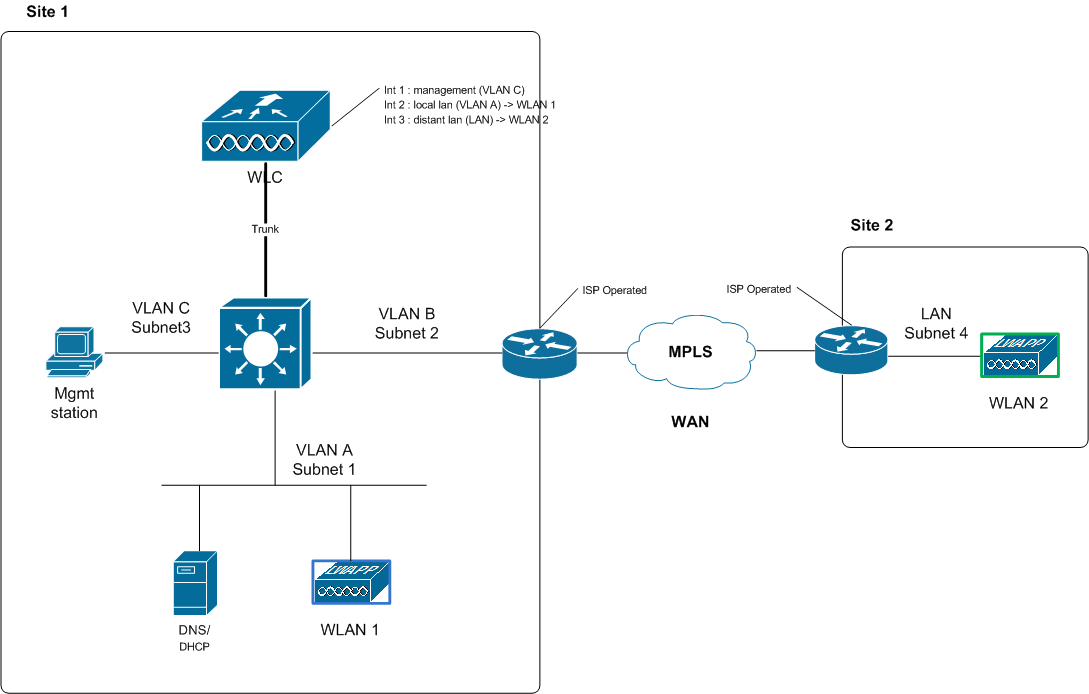
- Mark as New
- Bookmark
- Subscribe
- Mute
- Subscribe to RSS Feed
- Permalink
- Report Inappropriate Content
06-16-2011 05:55 PM
@Sorithy
The issue you mentioned seems that site 2 subnet 4 clients can't reach resources in site 1 subnet 1.
1. Check the ACL rules to ensure you're allowing traffic.
2. Check the WLC to ensure you can ping subnet 1 and subnet 4 clients and management interface of the WLC.
3. Provide the configuration from WLC and switch.
4. Can subnet 4 clients reach resources in subnet 3?
5. Do a "show arp switch" on the WLC and you will see the arp entries.
6. What kind of WLC and code version are you running?
Normally the traffic to and from the client should be routed through the switch which is the gateway for it. WLC management and clients will reside in separate layer 2 networks in different layer 3 subnets. All of them should communicate through routing back to the switch.
- Mark as New
- Bookmark
- Subscribe
- Mute
- Subscribe to RSS Feed
- Permalink
- Report Inappropriate Content
06-16-2011 08:28 AM
I have a quick question for you.
Is it possible to configure multiple group profiles on the Wireless Controller? Currently our SSID defaults to a 2 hour timeout and then users have to log back in. Is it possible to change the timeout to only a group of users connecting to that same SSID to 8 hours but leave everyone else at 2 hours?
- Mark as New
- Bookmark
- Subscribe
- Mute
- Subscribe to RSS Feed
- Permalink
- Report Inappropriate Content
06-16-2011 05:14 PM
@joe-vieira
You can't have two SSID's using the same name on the controller. It must be unique. The option is to create a different SSID where one has a timeout for two hours and the other for eight hours. Or if you are using NAC, you can enforce the login policy based on their roles assigned.
- Mark as New
- Bookmark
- Subscribe
- Mute
- Subscribe to RSS Feed
- Permalink
- Report Inappropriate Content
06-17-2011 09:19 AM
Thanks for you reply. I have another question.
We have as many as 25 people accessing a single access point simultaneously and they are facing slow downs. What's the best way to increase the bandwidth and signal strenght for them? Is adding another access point with the same SSID the best way? What's best practises to have mutiple access points at the same location to increase bandwidth?
Thanks
- Mark as New
- Bookmark
- Subscribe
- Mute
- Subscribe to RSS Feed
- Permalink
- Report Inappropriate Content
06-17-2011 02:41 PM
@joe Thanks for the great questions, below are general suggestions but of course without knowing the lay of your land, its tough to make recommendations blindly.
You can extend the coverage by using repeaters, use a secondary AP with nonoverlapping channels, and change the transmitter power level to extend the coverage, or reposition the AP based on a site survey.
Read the following doc’s on how to extend the range and increase coverage?
http://www.cisco.com/en/US/products/hw/wireless/ps441/products_tech_note09186a00805190f1.shtml
Wireless site survey:
http://www.cisco.com/en/US/products/hw/wireless/ps441/products_tech_note09186a00805190f1.shtml
-nael
- Mark as New
- Bookmark
- Subscribe
- Mute
- Subscribe to RSS Feed
- Permalink
- Report Inappropriate Content
06-17-2011 09:31 AM
I am a student in practice, and recently certified ccna. the company I work for has a Cisco 2100 series driver Wireless Lan Controller, specifically a WLC2112. how I can access the configuration of the computer by HTTP or HTTPS? Unfortunately such information is not specified in the guidelines of cisco. and the WLC did not even assigned me a gateway to access the web. Follow the steps in the setup guide, but nothing happens. Any suggestions for the vty enable? Hope you can help me.
Thank you very much.
Discover and save your favorite ideas. Come back to expert answers, step-by-step guides, recent topics, and more.
New here? Get started with these tips. How to use Community New member guide
