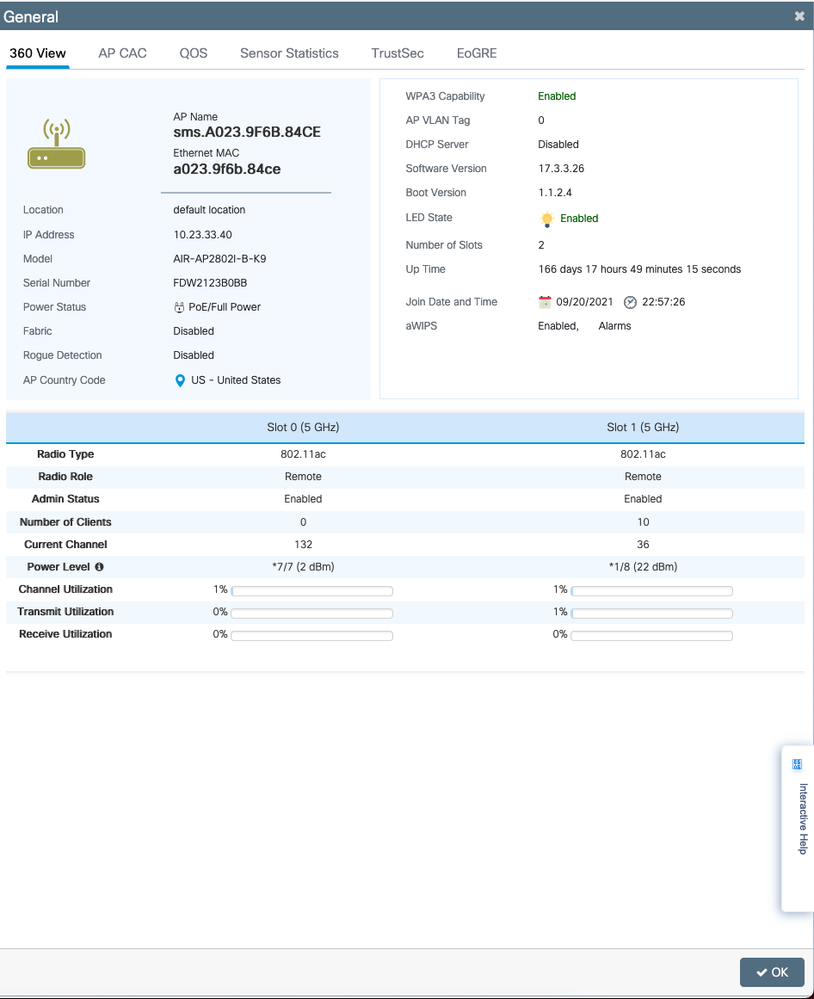- Cisco Community
- Technology and Support
- Wireless - Mobility
- Wireless
- Re: Best Practices dual 5Ghz Aironet 2802i
- Subscribe to RSS Feed
- Mark Topic as New
- Mark Topic as Read
- Float this Topic for Current User
- Bookmark
- Subscribe
- Mute
- Printer Friendly Page
- Mark as New
- Bookmark
- Subscribe
- Mute
- Subscribe to RSS Feed
- Permalink
- Report Inappropriate Content
09-23-2021 11:07 AM
I am looking for best practices for running 2802I access points. Running in a Dual 5Ghz radio configuration. We have trasnitioned to 5Ghz only devices so we have turned off 2.4Ghz.
The reason I am asking the question is that all of my ap's have dual 5Ghz turned on and all my clients are connecting to the higher power signal. No clients are connecting to any of my access points on the lower power signal. All access points look like this.
Please see picture.
Solved! Go to Solution.
Accepted Solutions
- Mark as New
- Bookmark
- Subscribe
- Mute
- Subscribe to RSS Feed
- Permalink
- Report Inappropriate Content
09-27-2021 08:36 AM - edited 09-27-2021 08:37 AM
Clients by default, most of the time, choose the higher powered radio, as they can reach a higher theoretical transmission rate, if the available data rates are the same. Your 5 GHz radio is at full power, while the FRA radio is at the default minimum.
You have a few options now:
1. lower the signal strength of the 5 GHz radio, so that the clients start to utilize them both
2. move the AP closer to the clients (yes, at just 2 dBm the client must be fairly close)
3. Enable client load balancing (this can cause some other issues)
4. enable 802.11v and 802.11k features (if not already done)
By far the biggest impact will have number 1. This variant also requires you to possibly redesign your AP placement, because you need to vastly reduce the signal strength to get the clients to prefer the FRA radio, which in turn will vastly decrease the coverage/distance.
- Mark as New
- Bookmark
- Subscribe
- Mute
- Subscribe to RSS Feed
- Permalink
- Report Inappropriate Content
09-23-2021 03:04 PM
1. Use the lowest possible channel-width always.
2. Do not convert all the AP's to dual 5GHz blindly. Conduct a proper site survey study the RF environment, then decide whether you are going to leave it to RRM/manually shutdown certain XOR radios/ Manually convert XOR radios to 5GHz.
3. Study Micro cell to Macro cell radiation patterns and roaming (When the AP is operating in this dual-5 GHz mode, the normal radio (slot 1) powers the macro cell, and the flexible radio (slot 0) powers the micro cell)
4. There is a mandatory separation of at least 100 MHz between the micro and macro radios. This is there to reduce the interference of radios to each other. Design your RF plan according to that.
5. XOR radio is designed to transmit at the lowest power supported, which is either 1 or 2 dBm. This is also there to reduce the interference of radios to each other.
6. BSS Transition Management should be enabled.
Best practices for my environment will not work in your environment, specially for wireless. What is best for you, must be selected by yourself after a site survey. Then you have to work on a sound design which must have a sound RF plan, AP positioning etc. I would say don't go on enabling features just because it exists, if you don't really know what you are doing you will end up ruining your client experience in wireless network.
TAC recommended codes for AireOS WLC's
Best Practices for AireOS WLC's
TAC recommended codes for 9800 WLC's
Best Practices for 9800 WLC's
Cisco Wireless compatibility matrix
___________________________________________
Arshad Safrulla
- Mark as New
- Bookmark
- Subscribe
- Mute
- Subscribe to RSS Feed
- Permalink
- Report Inappropriate Content
09-24-2021 10:02 AM - edited 09-27-2021 08:27 AM
This is the reason I do not participate in these community forums.
You are wrong about best practices. Best practices are a set of configurations that are tested to work best by the manufacturer and should always be used as a starting point.
My question was not should I or should I not shut down 2.4Ghz? it was how do i get the most out of my 5Gig network. My access points were stuck in 2 Gig mode and Disabled. This is not optimal.
I purchased Dual radio devices on the premise that I would be able to use them as 2 independent client spacial streams.
- Mark as New
- Bookmark
- Subscribe
- Mute
- Subscribe to RSS Feed
- Permalink
- Report Inappropriate Content
09-23-2021 05:46 PM
Leave FRA assignment alone and leave 2.4 Ghz enabled.
- Mark as New
- Bookmark
- Subscribe
- Mute
- Subscribe to RSS Feed
- Permalink
- Report Inappropriate Content
09-24-2021 09:52 AM
This did not work. 300 of my ap's got stuck on 2gig. and were disabled.
- Mark as New
- Bookmark
- Subscribe
- Mute
- Subscribe to RSS Feed
- Permalink
- Report Inappropriate Content
09-24-2021 10:03 AM
I do not want 2.4Ghz enabled. I do not need it. It causes problems.
- Mark as New
- Bookmark
- Subscribe
- Mute
- Subscribe to RSS Feed
- Permalink
- Report Inappropriate Content
09-26-2021 06:56 PM - edited 09-26-2021 07:03 PM
@stpehen gagliardi wrote:
My question was not wither i should or should not shut down 2.4Ghz it was how do i get the out of my 5Gig network. My access points were stuck in 2 Gig mode and Disabled.
I understand the situation and, in my humble opinion, I still recommend leaving 2.4 Ghz alone (and enabled). Why?
- 2.4 Ghz can go through walls better than 5.0 Ghz.
- 2.4 Ghz radio, even when low-speed data rates are disabled, still go further than 5.0 Ghz.
- Dual- or Multi-band wireless NIC always come out of the factory with "default" firmware. These firmware do not understand the concept of "roaming" and "prefers" 2.4 Ghz radio (over 5.0 Ghz).
- Clients keep introducing wireless devices that only has 2.4 Ghz radio.
When we rolled out our wireless, we had all the intention of killing 2.4 Ghz radio. As the days went forward, we get constant reminder(s) we are unable to do this.
Majority of our corporate-owned laptop fleet now "prefer" 5.0 Ghz but revert back to 2.4 Ghz when 5.0 Ghz goes out-of-range. But we still have a swathe of 2.4 Ghz-only devices which are classified as "critical".
If you have the backing of management, turn off 2.4 Ghz. At the end of the day, we only provide what we "think" is right and what we see in our environment. Each network is different and can be interpreted in different ways.
Hope this helps.
@Scott Fella, @George Stefanick, @Rasika Nayanajith, any opinions?
- Mark as New
- Bookmark
- Subscribe
- Mute
- Subscribe to RSS Feed
- Permalink
- Report Inappropriate Content
09-27-2021 08:50 AM
Pardon my previous composition of words but I was/am not happy about these types of community forums. I believe I asked a simple question. What are the best practices for running dual 5gig on the 2802i radios? All i get is a defensive: Why would you do that?or you should not do that.
The reason I turned off my 2.4Ghz network.
- I didn't need it
- It was a security issue.
- It caused a lot of flapping.
- It slowed down our network.
For context I am an electrical engineer and understand the physics and information carrying characteristics of electro magnetic waves. That being said I have designed our network with the limitations of our medium in mind. We have had our 2.4Ghz network turned off for the past 2 weeks are we are enjoying higher data rates and less dead zones.
I would like to utilize both 5ghz radio's in each of our access points. If this is not possible then i was sold a bunch of snake oil called Meraki wrapped up in a cisco box. Why build A and software defined radio allow it to be capable of both 2.4Gig and 5Ghz if it can only service the 2.4Ghz spectrum?
The answer should be: Our the radios were not designed for that application. We do not have a best practices to work off of. I would recommend doubling your infrastructure because what we sold you will not do what we promised. Please send your check to cisco for $350k, not to mention adding another $250k for low voltage.
- Mark as New
- Bookmark
- Subscribe
- Mute
- Subscribe to RSS Feed
- Permalink
- Report Inappropriate Content
09-27-2021 08:36 AM - edited 09-27-2021 08:37 AM
Clients by default, most of the time, choose the higher powered radio, as they can reach a higher theoretical transmission rate, if the available data rates are the same. Your 5 GHz radio is at full power, while the FRA radio is at the default minimum.
You have a few options now:
1. lower the signal strength of the 5 GHz radio, so that the clients start to utilize them both
2. move the AP closer to the clients (yes, at just 2 dBm the client must be fairly close)
3. Enable client load balancing (this can cause some other issues)
4. enable 802.11v and 802.11k features (if not already done)
By far the biggest impact will have number 1. This variant also requires you to possibly redesign your AP placement, because you need to vastly reduce the signal strength to get the clients to prefer the FRA radio, which in turn will vastly decrease the coverage/distance.
- Mark as New
- Bookmark
- Subscribe
- Mute
- Subscribe to RSS Feed
- Permalink
- Report Inappropriate Content
08-12-2022 10:16 AM - edited 08-12-2022 10:17 AM
You should have AP Groups with RF Profiles good sir.
Please ensure you do not have max power indoors unless the environment works or you will have a-sync issues with good download and poor upload. Try setting Max power to 15-18db or even 12-15 if short ceilings (under 15ft)
Also you can adjust the other radio (XOR) power manually to use power level 6-3 vs 7. 7 you will need to be in a small room and less than 15-20ft. Also, adjust your bitrate to 24Mb mandatory and disable the lower ones. Try in a controlled lab or test first before production. Play with the diff settings until your clients Rx/Tx bitrates and db are within performance SLA's you deem acceptable.
Find answers to your questions by entering keywords or phrases in the Search bar above. New here? Use these resources to familiarize yourself with the community: