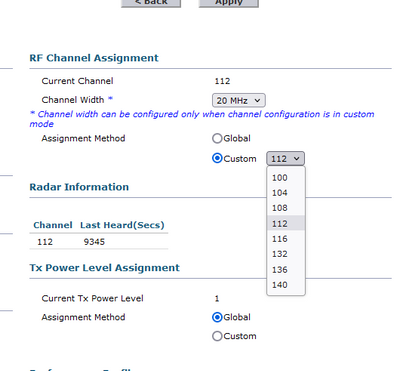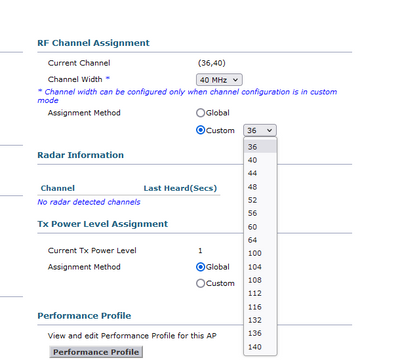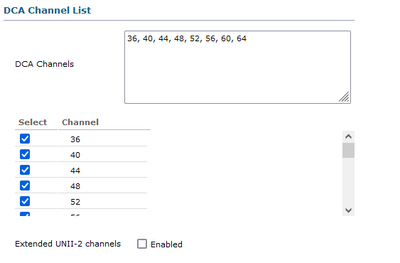- Cisco Community
- Technology and Support
- Wireless - Mobility
- Wireless
- CAP1532I-E-K9 AP Channel assignment
- Subscribe to RSS Feed
- Mark Topic as New
- Mark Topic as Read
- Float this Topic for Current User
- Bookmark
- Subscribe
- Mute
- Printer Friendly Page
CAP1532I-E-K9 AP Channel assignment
- Mark as New
- Bookmark
- Subscribe
- Mute
- Subscribe to RSS Feed
- Permalink
- Report Inappropriate Content
02-02-2023 07:51 AM
Hi,
I got 2 pieces of CAP1532I-E-K9 outdoor APs. I wonder why 5Ghz channels 36-64 are hidden or not configureable as custom assigned channels ? I have tested all the available channels and all of them get DFS shutdown, my idea is to try a channel which is not affected by DFS as 36-48 ETSI.
I have 900 other APs (different models) and these shows all channels:
RRF is active on my WLC, but even when Global Assignment Method is selected, these 2 APs get only channels 100-140! The other weird thing is that RRF has only channels from 36-64 active and everything else is disabled.
- Labels:
-
Aironet Access Points
- Mark as New
- Bookmark
- Subscribe
- Mute
- Subscribe to RSS Feed
- Permalink
- Report Inappropriate Content
02-02-2023 01:11 PM
Regulatory domain ETSI has restrictions on the channels that can be used outdoors. Outdoor model APs need to comply with these to be compliant to be able to operate in those countries.
Therefore UNII 1 and 2 channels (36-64) are not allowed to be used outdoors therefore Cisco restricts your ability to deploy them to outdoor APs within that reglatory domain.
*** Please rate helpful posts ***
- Mark as New
- Bookmark
- Subscribe
- Mute
- Subscribe to RSS Feed
- Permalink
- Report Inappropriate Content
02-04-2023 12:16 AM
I missed that point about external AP in ETSI.
How to mitigate the DFS problem on these? As you can see it happens very often ! many channels are tested with same reult.
*Feb 2 09:23:08.531: %DOT11-6-DFS_TRIGGERED: DFS: triggered on frequency 5560 MHz
*Feb 2 09:23:08.531: %DOT11-2-NO_CHAN_AVAIL_CTRL_SHUT_RADIO: Interface Dot11Radio1, no channel available. Shut down the radio for 30 mins.
*Feb 2 09:23:08.531: %DOT11-5-EXPECTED_RADIO_RESET: Restarting Radio interface Dot11Radio1 due to the reason code 27
*Feb 2 09:23:08.535: %LINK-5-CHANGED: Interface Dot11Radio1, changed state to administratively down
*Feb 2 09:23:09.535: %LINEPROTO-5-UPDOWN: Line protocol on Interface Dot11Radio1, changed state to down
*Feb 2 09:52:16.663: %DOT11-5-EXPECTED_RADIO_RESET: Restarting Radio interface Dot11Radio1 due to the reason code 10
*Feb 2 09:52:16.667: %LINK-5-CHANGED: Interface Dot11Radio1, changed state to reset
*Feb 2 09:52:17.703: %DOT11-6-DFS_SCAN_START: DFS: Scanning frequency 5560 MHz for 60 seconds.
*Feb 2 09:52:17.707: %LINK-6-UPDOWN: Interface Dot11Radio1, changed state to up
*Feb 2 09:52:18.707: %LINEPROTO-5-UPDOWN: Line protocol on Interface Dot11Radio1, changed state to up
*Feb 2 09:53:17.711: %DOT11-6-DFS_SCAN_COMPLETE: DFS scan complete on frequency 5560 MHzrr 31 avg 32 elems 8 pulses 9 filter_ID 39
Elem 0: ts = 244 dur=28 34
Elem 1: ts = 245 dur=27 31
Elem 2: ts = 245 dur=28 34
Elem 3: ts = 240 dur=28 31
Elem 4: ts = 241 dur=24 31
Elem 5: ts = 241 dur=24 31
Elem 6: ts = 241 dur=24 32
Elem 7: ts = 242 dur=24 33
filterID[39] rf_numpulses=20; rf->rf_minpri=226; rf->rf_maxpri=524; rf->rf_threshold=8; rf->rf_filterlen=10480; rf->rf_mindur=19; rf->rf_maxdur=33
*Feb 2 10:04:10.287: %DOT11-6-DFS_TRIGGERED: DFS: triggered on frequency 5560 MHz
*Feb 2 10:04:10.287: %DOT11-2-NO_CHAN_AVAIL_CTRL_SHUT_RADIO: Interface Dot11Radio1, no channel available. Shut down the radio for 30 mins.
*Feb 2 10:04:10.287: %DOT11-5-EXPECTED_RADIO_RESET: Restarting Radio interface Dot11Radio1 due to the reason code 27
*Feb 2 10:04:10.291: %LINK-5-CHANGED: Interface Dot11Radio1, changed state to administratively down
*Feb 2 10:04:11.291: %LINEPROTO-5-UPDOWN: Line protocol on Interface Dot11Radio1, changed state to down
*Feb 2 10:33:22.415: %DOT11-5-EXPECTED_RADIO_RESET: Restarting Radio interface Dot11Radio1 due to the reason code 10
*Feb 2 10:33:22.419: %LINK-5-CHANGED: Interface Dot11Radio1, changed state to reset
*Feb 2 10:33:23.455: %DOT11-6-DFS_SCAN_START: DFS: Scanning frequency 5560 MHz for 60 seconds.
*Feb 2 10:33:23.459: %LINK-6-UPDOWN: Interface Dot11Radio1, changed state to up
*Feb 2 10:33:24.459: %LINEPROTO-5-UPDOWN: Line protocol on Interface Dot11Radio1, changed state to up
*Feb 2 10:34:19.479: %DOT11-6-DFS_SCAN_COMPLETE: DFS scan complete on frequency 5560 MHz
*Feb 2 11:19:51.651: %DOT11-4-FLUSH_DEAUTH: Consecutive tx fail 500+: deauth d218.be8b.86d8rr 35 avg 34 elems 9 pulses 9 filter_ID 39
Elem 0: ts = 354 dur=33 33
Elem 1: ts = 351 dur=33 34
Elem 2: ts = 349 dur=30 35
Elem 3: ts = 347 dur=30 34
Elem 4: ts = 357 dur=27 31
Elem 5: ts = 352 dur=29 35
Elem 6: ts = 349 dur=30 36
Elem 7: ts = 352 dur=30 35
Elem 8: ts = 356 dur=30 35
filterID[39] rf_numpulses=20; rf->rf_minpri=226; rf->rf_maxpri=524; rf->rf_threshold=8; rf->rf_filterlen=10480; rf->rf_mindur=19; rf->rf_maxdur=33
*Feb 2 11:43:08.367: %DOT11-6-DFS_TRIGGERED: DFS: triggered on frequency 5560 MHz
*Feb 2 11:43:08.367: %DOT11-2-NO_CHAN_AVAIL_CTRL_SHUT_RADIO: Interface Dot11Radio1, no channel available. Shut down the radio for 30 mins.
*Feb 2 11:43:08.367: %DOT11-5-EXPECTED_RADIO_RESET: Restarting Radio interface Dot11Radio1 due to the reason code 27
*Feb 2 11:43:08.371: %LINK-5-CHANGED: Interface Dot11Radio1, changed state to administratively down
*Feb 2 11:43:09.371: %LINEPROTO-5-UPDOWN: Line protocol on Interface Dot11Radio1, changed state to down
*Feb 2 12:12:18.595: %DOT11-5-EXPECTED_RADIO_RESET: Restarting Radio interface Dot11Radio1 due to the reason code 10
*Feb 2 12:12:18.599: %LINK-5-CHANGED: Interface Dot11Radio1, changed state to reset
*Feb 2 12:12:19.635: %DOT11-6-DFS_SCAN_START: DFS: Scanning frequency 5560 MHz for 60 seconds.
*Feb 2 12:12:19.639: %LINK-6-UPDOWN: Interface Dot11Radio1, changed state to up
*Feb 2 12:12:20.639: %LINEPROTO-5-UPDOWN: Line protocol on Interface Dot11Radio1, changed state to up
*Feb 2 12:13:17.643: %DOT11-6-DFS_SCAN_COMPLETE: DFS scan complete on frequency 5560 MHzrr 36 avg 36 elems 8 pulses 9 filter_ID 39
Elem 0: ts = 245 dur=27 36
Elem 1: ts = 243 dur=27 37
Elem 2: ts = 244 dur=27 37
Elem 3: ts = 242 dur=26 37
Elem 4: ts = 240 dur=24 36
Elem 5: ts = 241 dur=24 37
Elem 6: ts = 239 dur=24 37
Elem 7: ts = 241 dur=22 37
filterID[39] rf_numpulses=20; rf->rf_minpri=226; rf->rf_maxpri=524; rf->rf_threshold=8; rf->rf_filterlen=10480; rf->rf_mindur=19; rf->rf_maxdur=33
- Mark as New
- Bookmark
- Subscribe
- Mute
- Subscribe to RSS Feed
- Permalink
- Report Inappropriate Content
02-04-2023 03:05 AM
1. Replace the 1532 with 1562 - there's a problem with the chipset in 1532 causing excessive false radar detection (we replaced all of ours).
2. Try 20MHz channel width - less chance of false radar detection on narrower channels
3. Check for obvious sources of radar which you might be able to control/mitigate - movement sensors for doors, lights, security systems. If it's external sources like airport weather radar, speed/traffic light cameras etc then there's not much you can do.
4. You don't mention your software version (always state your WLC model and software version please people!) but one of the things highlighted in our TAC case (long time ago) was https://bst.cloudapps.cisco.com/bugsearch/bug/CSCvg76168 so I would hope you're running code with the fix for that. If you're using mesh also make sure you have the fix for https://bst.cloudapps.cisco.com/bugsearch/bug/CSCur12358
Please click Helpful if this post helped you and Select as Solution (drop down menu at top right of this reply) if this answered your query.
------------------------------
TAC recommended codes for AireOS WLC's and TAC recommended codes for 9800 WLC's
Best Practices for AireOS WLC's, Best Practices for 9800 WLC's and Cisco Wireless compatibility matrix
Check your 9800 WLC config with Wireless Config Analyzer using "show tech wireless" output or "config paging disable" then "show run-config" output on AireOS and use Wireless Debug Analyzer to analyze your WLC client debugs
Field Notice: FN63942 APs and WLCs Fail to Create CAPWAP Connections Due to Certificate Expiration
Field Notice: FN72424 Later Versions of WiFi 6 APs Fail to Join WLC - Software Upgrade Required
Field Notice: FN72524 IOS APs stuck in downloading state after 4 Dec 2022 due to Certificate Expired
- Fixed in 8.10.190.0, latest 9800 releases, 8.5.182.11 (8.5 mainline) and 8.5.182.108 (8.5 IRCM)
Field Notice: FN70479 AP Fails to Join or Joins with 1 Radio due to Country Mismatch, RMA needed
How to avoid boot loop due to corrupted image on Wave 2 and Catalyst 11ax Access Points (CSCvx32806)
Field Notice: FN74035 - Wave2 APs DFS May Not Detect Radar After Channel Availability Check Time
Leo's list of bugs affecting 2800/3800/4800/1560 APs
- Mark as New
- Bookmark
- Subscribe
- Mute
- Subscribe to RSS Feed
- Permalink
- Report Inappropriate Content
02-04-2023 11:33 PM - edited 02-04-2023 11:43 PM
There is no chance to buy new products now.
There are no airport weather radar or speed/traffic light cameras.
When you say security system, what kind of security system do you mean?
There are for sure some kind of movement sensors near these APs, how do these affect the AP? even if i tried many different channels? Do these sensors use many channels or same channel?
WLC 5520 version 8.10.181.3
- Mark as New
- Bookmark
- Subscribe
- Mute
- Subscribe to RSS Feed
- Permalink
- Report Inappropriate Content
02-05-2023 02:11 AM - edited 02-05-2023 02:12 AM
> WLC 5520 version 8.10.181.3
upgrade to 8.10.183.0 to be sure you're running the latest release with all fixes
> When you say security system, what kind of security system do you mean?
Any security system which uses motion sensors.
> There are for sure some kind of movement sensors near these APs, how do these affect the AP? even if i tried many different channels? Do these sensors use many channels or same channel?
Some motion sensors use infrared - no problem. Others use radar - this can be a problem. Yes they can use the same frequencies as WiFi and sometimes at power levels higher than WiFi.
But there are other devices which can use those same frequencies too - cordless phones, wireless microphones, video "senders" (point to point video extensions) like https://www.amazon.co.uk/measy-HD676-Transmitter-Multi-channels-Transmission-black/dp/B07RYKYQL8/ - see the notes there saying "It work 5.8G default, So sometimes have signal conflict or inference from other wireless device ,then you can go to web to set it work 2.4G and other channel by hand to avoid these problems."
We've actually had a customer ask us to turn off the 5GHz radios on their APs around their video sending units because they use multiple channels with channel hopping so cannot co-exist with WiFi at all!
The point is there are a lot of badly designed devices out there which are not designed to play "nicely" with WiFi while using the same frequencies. If in doubt get somebody in with a spectrum analyser to identify the source. But ...
As I said 1532 is problematic - we had a program to replace ALL of ours with 1562 a few years ago after TAC agreed there was nothing more we could do to improve them. You just missed end of sale date for 1562 (31 January 2023) from Cisco but I'm sure you could still get them 2nd hand or from 3rd party resellers. You could waste a lot of time without success on 1532.
Please click Helpful if this post helped you and Select as Solution (drop down menu at top right of this reply) if this answered your query.
------------------------------
TAC recommended codes for AireOS WLC's and TAC recommended codes for 9800 WLC's
Best Practices for AireOS WLC's, Best Practices for 9800 WLC's and Cisco Wireless compatibility matrix
Check your 9800 WLC config with Wireless Config Analyzer using "show tech wireless" output or "config paging disable" then "show run-config" output on AireOS and use Wireless Debug Analyzer to analyze your WLC client debugs
Field Notice: FN63942 APs and WLCs Fail to Create CAPWAP Connections Due to Certificate Expiration
Field Notice: FN72424 Later Versions of WiFi 6 APs Fail to Join WLC - Software Upgrade Required
Field Notice: FN72524 IOS APs stuck in downloading state after 4 Dec 2022 due to Certificate Expired
- Fixed in 8.10.190.0, latest 9800 releases, 8.5.182.11 (8.5 mainline) and 8.5.182.108 (8.5 IRCM)
Field Notice: FN70479 AP Fails to Join or Joins with 1 Radio due to Country Mismatch, RMA needed
How to avoid boot loop due to corrupted image on Wave 2 and Catalyst 11ax Access Points (CSCvx32806)
Field Notice: FN74035 - Wave2 APs DFS May Not Detect Radar After Channel Availability Check Time
Leo's list of bugs affecting 2800/3800/4800/1560 APs
Find answers to your questions by entering keywords or phrases in the Search bar above. New here? Use these resources to familiarize yourself with the community: