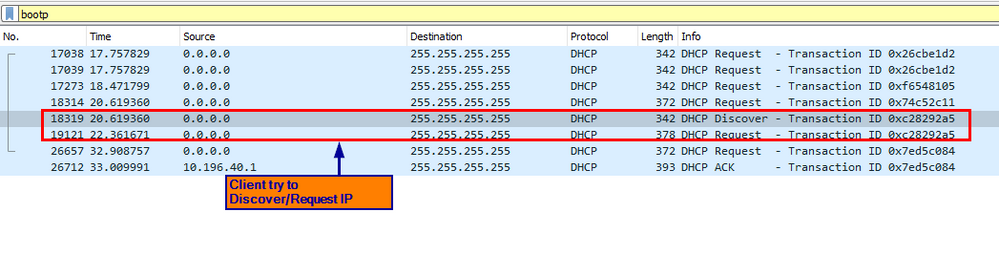- Cisco Community
- Technology and Support
- Wireless - Mobility
- Wireless
- Re: Capture the DHCP messages over WiFi
- Subscribe to RSS Feed
- Mark Topic as New
- Mark Topic as Read
- Float this Topic for Current User
- Bookmark
- Subscribe
- Mute
- Printer Friendly Page
Capture the DHCP messages over WiFi
- Mark as New
- Bookmark
- Subscribe
- Mute
- Subscribe to RSS Feed
- Permalink
- Report Inappropriate Content
03-31-2021 03:00 AM - edited 07-05-2021 01:03 PM
Hi All,
I am using the WLC with FlexConnect mode , I have the external DHCP server for assign the IP address to clients (by using IP helper from SVI interface of Layer3 switch).
I'm trying to capture the DHCP message between client and DHCP server and noticed that I cannot see the message from SVI (as the IP helper) to my client , But the client can receive IP address and the DHCP server show the IP address has been sent to the client.
Could someone provide me the reason of this?
Note. The Wireshark computer connect the same AP of the testing client.
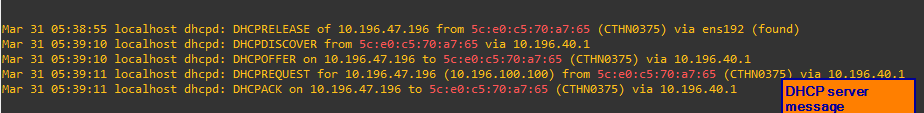
- Mark as New
- Bookmark
- Subscribe
- Mute
- Subscribe to RSS Feed
- Permalink
- Report Inappropriate Content
03-31-2021 08:08 AM
I'm not understanding the question. Your device is working fine and getting dhcp, you just want to capture this from the device running wireshark or you trying to capture this over the air using a wireless capture?
*** Please rate helpful posts ***
- Mark as New
- Bookmark
- Subscribe
- Mute
- Subscribe to RSS Feed
- Permalink
- Report Inappropriate Content
04-01-2021 05:29 PM
Usually when you capture over-the-air, that laptop should not connect to any SSID/AP. You should put that sniffer WiFI card into monitor mode and set channel to sniff traffic, in that way you will capture all traffic on that channel and you will not miss anything. Pls clarify how your capture is setup
HTH
Rasika
- Mark as New
- Bookmark
- Subscribe
- Mute
- Subscribe to RSS Feed
- Permalink
- Report Inappropriate Content
04-01-2021 09:10 PM
Hi Rasika,
The capture done by using laptop with Wireshark connect to the same AP with the interested client.
Thanks
Sompong M.
- Mark as New
- Bookmark
- Subscribe
- Mute
- Subscribe to RSS Feed
- Permalink
- Report Inappropriate Content
04-01-2021 10:24 PM
*** Please rate helpful posts ***
- Mark as New
- Bookmark
- Subscribe
- Mute
- Subscribe to RSS Feed
- Permalink
- Report Inappropriate Content
04-06-2021 11:29 AM
Not all WiFi adapters and/or drivers support WiFi capture or promiscuous mode so you need:
- WiFi hardware which supports wireless capture
- WiFi driver which supports wireless capture
- Correct configuration to do the wireless capture like Scott and Rasika have pointed out.
There's a whole wiki article about it at https://wiki.wireshark.org/CaptureSetup/WLAN
Although it's in need of an update it highlights the problems with doing wireless captures, especially on Windows.
If you are serious about wireless capture then buy the correct WiFi adapter (designed specially for capture) with specialist drivers.
Or use a dedicated WiFi sniffer appliance or tool like https://www.netally.com/products/aircheck/
Please click Helpful if this post helped you and Select as Solution (drop down menu at top right of this reply) if this answered your query.
------------------------------
TAC recommended codes for AireOS WLC's and TAC recommended codes for 9800 WLC's
Best Practices for AireOS WLC's, Best Practices for 9800 WLC's and Cisco Wireless compatibility matrix
Check your 9800 WLC config with Wireless Config Analyzer using "show tech wireless" output or "config paging disable" then "show run-config" output on AireOS and use Wireless Debug Analyzer to analyze your WLC client debugs
Field Notice: FN63942 APs and WLCs Fail to Create CAPWAP Connections Due to Certificate Expiration
Field Notice: FN72424 Later Versions of WiFi 6 APs Fail to Join WLC - Software Upgrade Required
Field Notice: FN72524 IOS APs stuck in downloading state after 4 Dec 2022 due to Certificate Expired
- Fixed in 8.10.190.0, latest 9800 releases, 8.5.182.11 (8.5 mainline) and 8.5.182.108 (8.5 IRCM)
Field Notice: FN70479 AP Fails to Join or Joins with 1 Radio due to Country Mismatch, RMA needed
How to avoid boot loop due to corrupted image on Wave 2 and Catalyst 11ax Access Points (CSCvx32806)
Field Notice: FN74035 - Wave2 APs DFS May Not Detect Radar After Channel Availability Check Time
Leo's list of bugs affecting 2800/3800/4800/1560 APs
Find answers to your questions by entering keywords or phrases in the Search bar above. New here? Use these resources to familiarize yourself with the community: