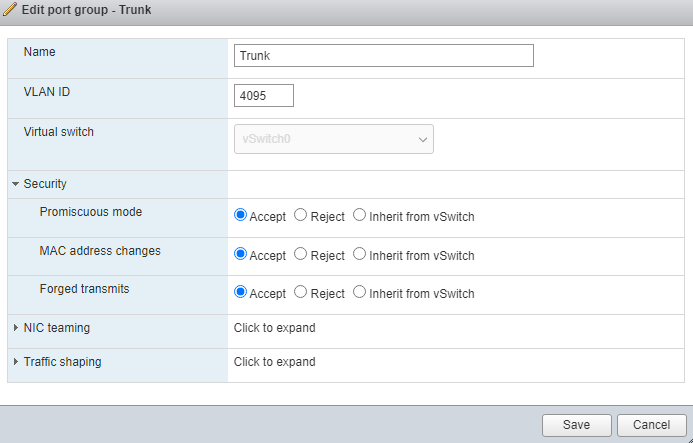- Cisco Community
- Technology and Support
- Wireless - Mobility
- Wireless
- Catalyst 9800v on ESXi
- Subscribe to RSS Feed
- Mark Topic as New
- Mark Topic as Read
- Float this Topic for Current User
- Bookmark
- Subscribe
- Mute
- Printer Friendly Page
- Mark as New
- Bookmark
- Subscribe
- Mute
- Subscribe to RSS Feed
- Permalink
- Report Inappropriate Content
07-19-2022 08:15 AM
Hi
We have a lab Cat9800 running on an ESXi server. I can get the management interface working and APs will register. However, I am having problems adding additional vlans and svi's to use on SSIDs.
vmnic0 carries my management interface and that is ok
vmnic1 is connected to a switch. I am trying to use vlans 10,20 and 30 for testing so I create them on the switch and give their SVIs IP addresses. I then allow these vlans up the physical interface/trunk connected to vmnic1.
On the ESXi I connect vSwitch1 to vmnic1. I then create port groups vlan10, vlan 20 and vlan 30 and attach them to vSwitch1.
On the c9800v I then create vlans 10,20 and 30 along with svi's. On the external switch the port I am expecting to use sees G2 on the Cat9800v connected to it. So I go to G2, make it a trunk and add vlans 10,20 and 30. Finally I add 3 network adapters to my C9800v. Adapter 1 is the management interface which works fine. Network adapters 2,3 and 4 then attach to vmware port groups vlan10, 20 and 30 respectively. So with these port groups attached to vSwitch 1 and it is connected to vmnic1 I expected these vlans to be trunked out of G2 and to the outside switch. However, I cannot see the svi mac addresses on the external switch nor can I ping the SVI's.
VMware isn't a strong point for me so I suspect I've missed something here. Anyone setup a Cat9800v in a similar way?
Thanks for any input, Kev.
Solved! Go to Solution.
- Labels:
-
Catalyst Wireless Controllers
Accepted Solutions
- Mark as New
- Bookmark
- Subscribe
- Mute
- Subscribe to RSS Feed
- Permalink
- Report Inappropriate Content
07-19-2022 10:41 AM
I would check ESXi port group configured with correct security settings & allow all those vlan traffic to trunk
Since you got two ports from 9800, you may need to put a static route pointing those SVI specific subnets to respective gateway address. Otherwise all exit traffic may go to management interface gateway as default route configured that as next hop.
HTH
Rasika
- Mark as New
- Bookmark
- Subscribe
- Mute
- Subscribe to RSS Feed
- Permalink
- Report Inappropriate Content
07-19-2022 09:44 AM
- From a controller point of view review its current configuration with the CLI command : show tech wireless , have the output analyzed by https://cway.cisco.com/
M.
-- Each morning when I wake up and look into the mirror I always say ' Why am I so brilliant ? '
When the mirror will then always repond to me with ' The only thing that exceeds your brilliance is your beauty! '
- Mark as New
- Bookmark
- Subscribe
- Mute
- Subscribe to RSS Feed
- Permalink
- Report Inappropriate Content
07-19-2022 10:41 AM
I would check ESXi port group configured with correct security settings & allow all those vlan traffic to trunk
Since you got two ports from 9800, you may need to put a static route pointing those SVI specific subnets to respective gateway address. Otherwise all exit traffic may go to management interface gateway as default route configured that as next hop.
HTH
Rasika
- Mark as New
- Bookmark
- Subscribe
- Mute
- Subscribe to RSS Feed
- Permalink
- Report Inappropriate Content
07-20-2022 09:15 AM
Rasika
This worked with one exception. I couldn't seem to trunk all vlans on the C9800v down one "physical" interface. I had to attach each vlan and its SVI to an individual interface which then attaches to one port group, a vswitch and a vmnic. It then connects to an access port on an external switch. Maybe there is a way to trunk all vlans on one interface but for now this setup meets my needs.
Thanks for your input. Kev.
Discover and save your favorite ideas. Come back to expert answers, step-by-step guides, recent topics, and more.
New here? Get started with these tips. How to use Community New member guide