- Cisco Community
- Technology and Support
- Wireless - Mobility
- Wireless
- Re:Cisco Mesh Infterface Modes
- Subscribe to RSS Feed
- Mark Topic as New
- Mark Topic as Read
- Float this Topic for Current User
- Bookmark
- Subscribe
- Mute
- Printer Friendly Page
- Mark as New
- Bookmark
- Subscribe
- Mute
- Subscribe to RSS Feed
- Permalink
- Report Inappropriate Content
12-17-2013 12:09 PM - edited 07-04-2021 01:27 AM
On the WLC under Wireless > (select AP) > Mesh > Ethernet Bridging > (Interface Name), you can set the mode for the interface. (Normal, Access, or Trunk)
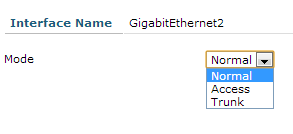
Can anyone explain exactly what "Normal" mode is? I can deduce Access and Trunk, but I'm having a hard time finding information about "Normal" mode.
Thanks.
Solved! Go to Solution.
- Labels:
-
Other Wireless Topics
Accepted Solutions
- Mark as New
- Bookmark
- Subscribe
- Mute
- Subscribe to RSS Feed
- Permalink
- Report Inappropriate Content
12-22-2013 10:24 AM
Trying to simplify it, I can say it is close to this:
Trunk : multiple vlans can be configured. Usually used when a map is used as a bridge.
Access: one vlan can only be configured. Usually used when a device is connected to a map (camera for example).
Normal: no vlans tagging is allowed and the traffic is sent untagged.
Hope I simplified it :)
Sent from Cisco Technical Support Android App
- Mark as New
- Bookmark
- Subscribe
- Mute
- Subscribe to RSS Feed
- Permalink
- Report Inappropriate Content
12-17-2013 12:15 PM
Never mind...I just found it here:
•![]() Normal mode—In this mode, the Ethernet port does not accept or send any tagged packets. Tagged frames from clients are dropped.
Normal mode—In this mode, the Ethernet port does not accept or send any tagged packets. Tagged frames from clients are dropped.
Use the normal mode in applications when only a single VLAN is in use or there is no need to segment traffic in the network across multiple VLANs.
•![]() Access Mode—In this mode, only untagged packets are accepted. All incoming packets are tagged with user-configured VLANs called access-VLANs.
Access Mode—In this mode, only untagged packets are accepted. All incoming packets are tagged with user-configured VLANs called access-VLANs.
Use the access mode for applications in which information is collected from devices connected to the MAP, such as cameras or PCs, and then forwarded to the RAP. The RAP then applies tags and forwards traffic to a switch on the wired network.
•![]() Trunk mode—This mode requires the user to configure a native VLAN and an allowed VLAN list (no defaults). In this mode, both tagged and untagged packets are accepted. Untagged packets are accepted and are tagged with the user-specified native VLAN. Tagged packets are accepted if they are tagged with a VLAN in the allowed VLAN list.
Trunk mode—This mode requires the user to configure a native VLAN and an allowed VLAN list (no defaults). In this mode, both tagged and untagged packets are accepted. Untagged packets are accepted and are tagged with the user-specified native VLAN. Tagged packets are accepted if they are tagged with a VLAN in the allowed VLAN list.
•![]() Use the trunk mode for bridging applications such as forwarding traffic between two MAPs that reside on separate buildings within a campus.
Use the trunk mode for bridging applications such as forwarding traffic between two MAPs that reside on separate buildings within a campus.
Ethernet VLAN tagging operates on Ethernet ports that are not used as backhauls.
- Mark as New
- Bookmark
- Subscribe
- Mute
- Subscribe to RSS Feed
- Permalink
- Report Inappropriate Content
12-22-2013 10:24 AM
Trying to simplify it, I can say it is close to this:
Trunk : multiple vlans can be configured. Usually used when a map is used as a bridge.
Access: one vlan can only be configured. Usually used when a device is connected to a map (camera for example).
Normal: no vlans tagging is allowed and the traffic is sent untagged.
Hope I simplified it :)
Sent from Cisco Technical Support Android App
Find answers to your questions by entering keywords or phrases in the Search bar above. New here? Use these resources to familiarize yourself with the community:
