- Subscribe to RSS Feed
- Mark Topic as New
- Mark Topic as Read
- Float this Topic for Current User
- Bookmark
- Subscribe
- Mute
- Printer Friendly Page
- Mark as New
- Bookmark
- Subscribe
- Mute
- Subscribe to RSS Feed
- Permalink
- Report Inappropriate Content
08-29-2016 07:43 AM - edited 07-05-2021 05:44 AM
Hi all,
I´m testing with a Cisco WLC 2504 and some 1832 APs. I have configure a DHCP Scope on interface 2 of the controller with
a lot of different configurations but the DHCP is not running and the Access Point don´t get an IP address. My first question: Is it possible to make DHCP for Access Points or only for Wireless clients?
These are my interfaces:
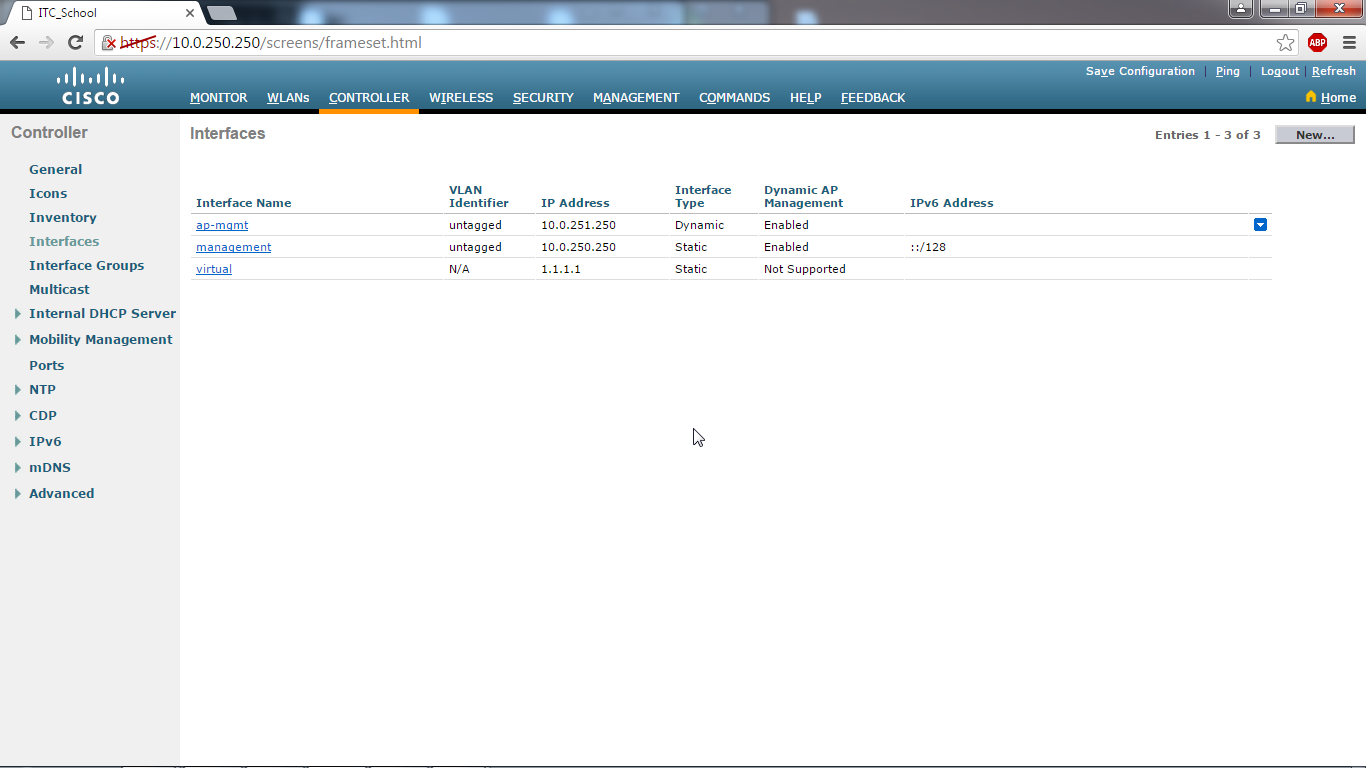
AP-Manager Interface:
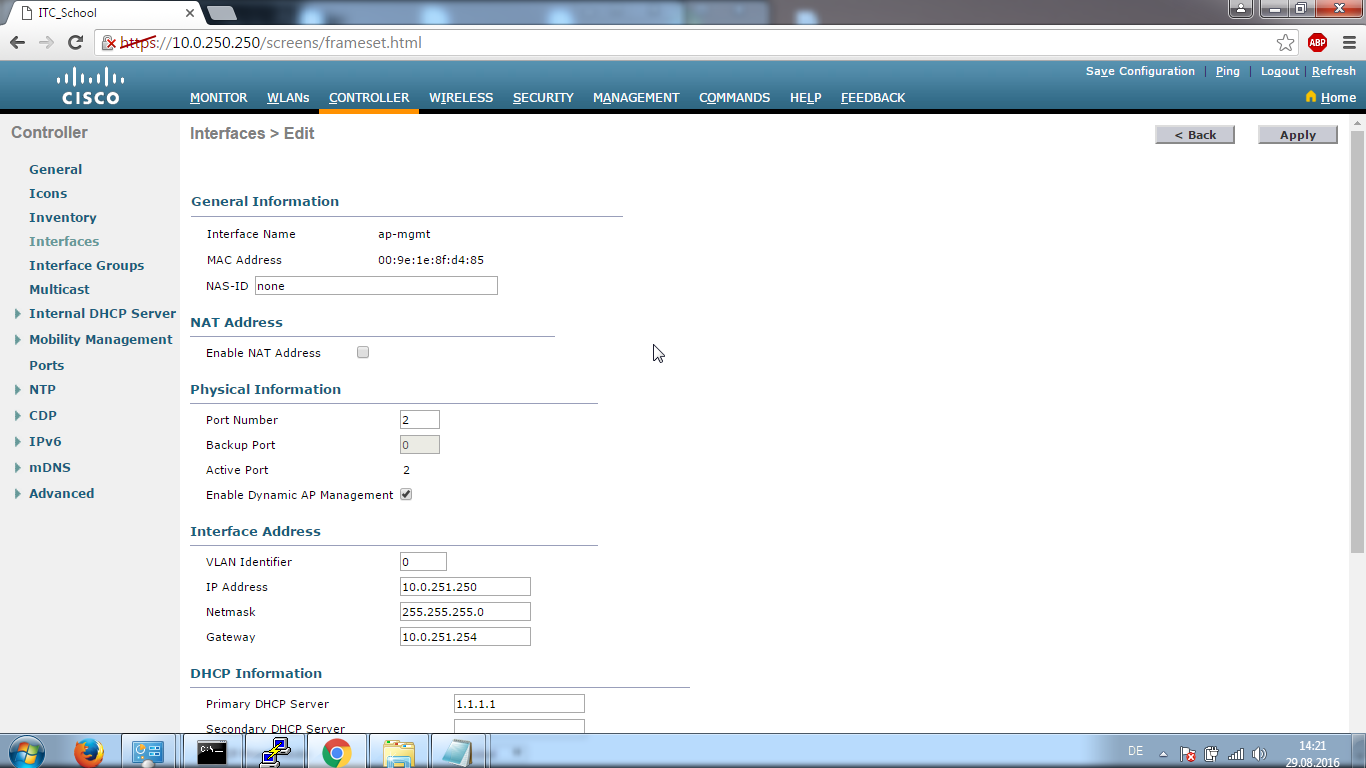
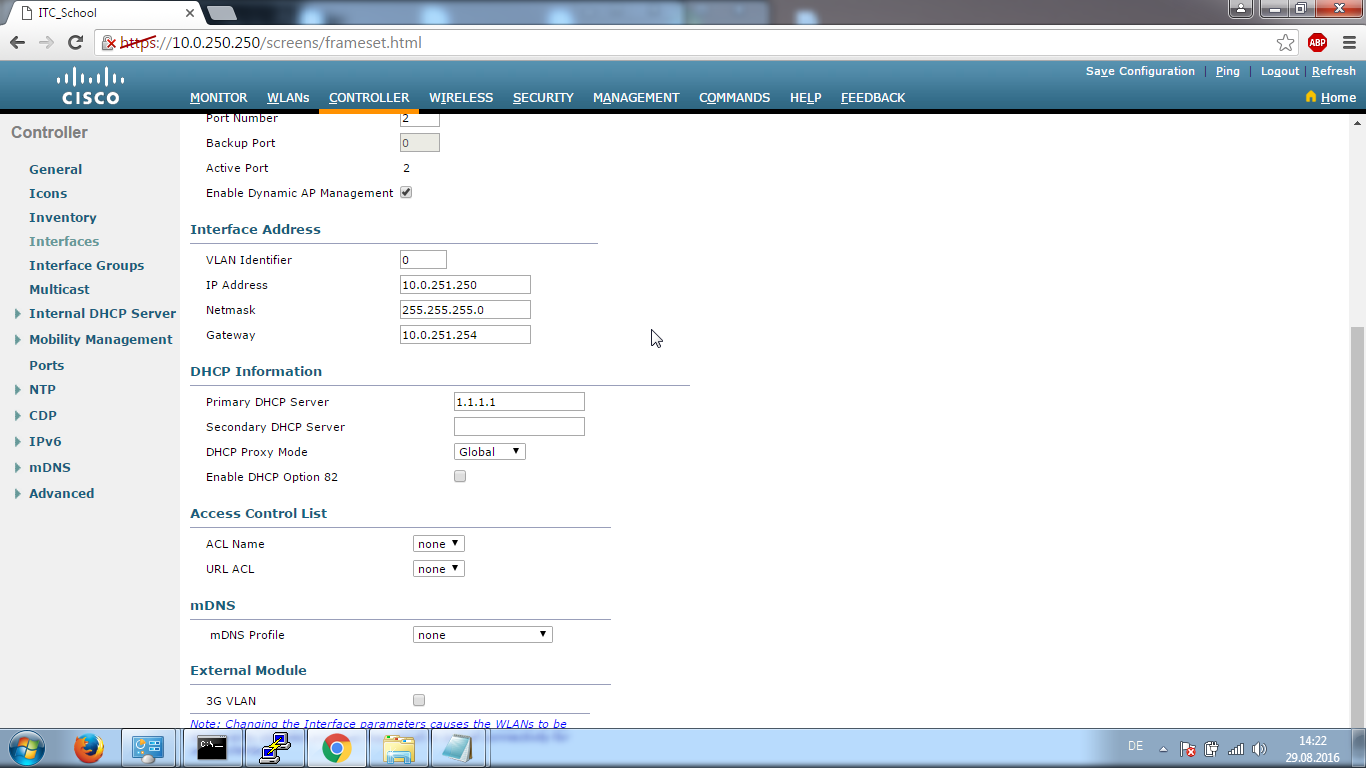
My DHCP Scope:


Advanced DHCP:
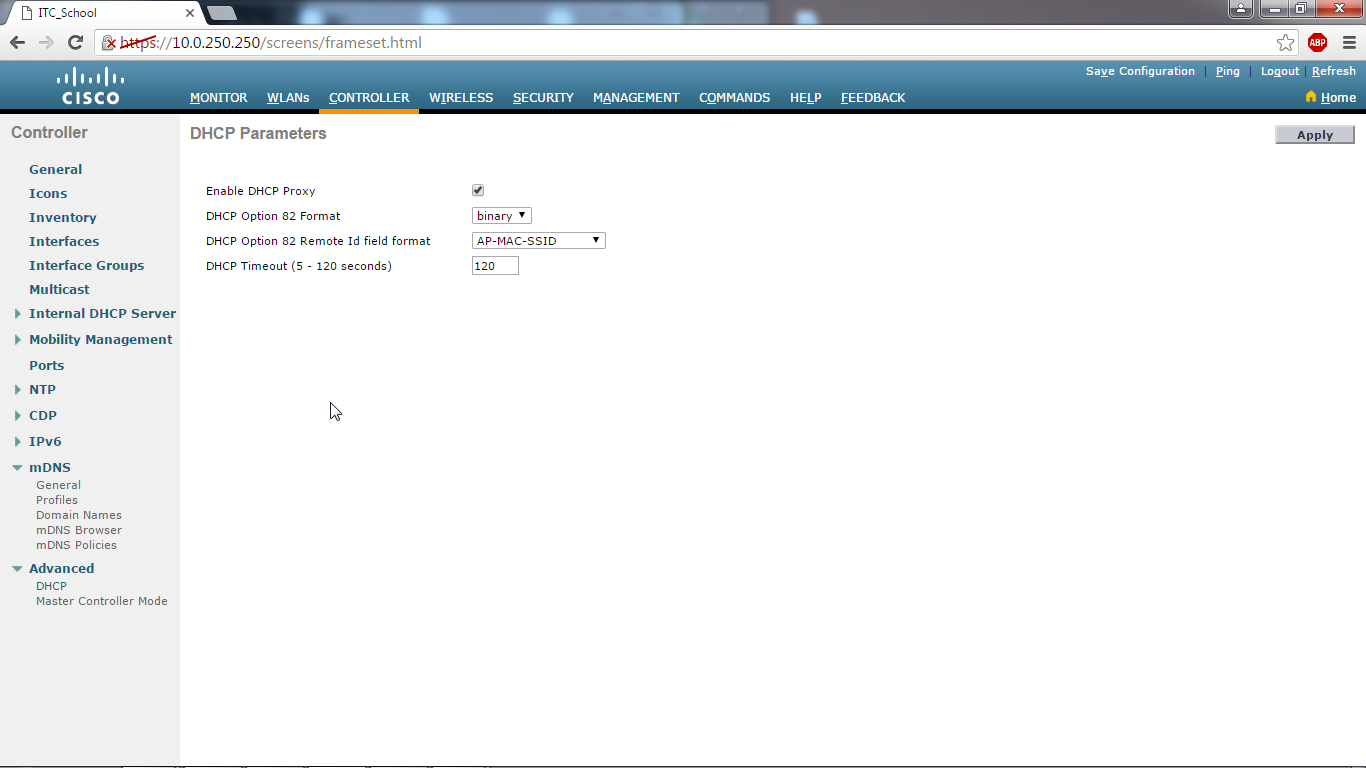
Have I overlooked something? Is there someone uses dhcp for its access points?
Thank you!
Solved! Go to Solution.
- Labels:
-
Wireless LAN Controller
Accepted Solutions
- Mark as New
- Bookmark
- Subscribe
- Mute
- Subscribe to RSS Feed
- Permalink
- Report Inappropriate Content
08-30-2016 05:42 AM
Hi
On Cisco WLC internal DHCP, you can't add the option 43 to tell where APs have to register. In that case, they will try by resolving the DNS entry CISCO-CAPWAP-CONTROLLER or CISCO-LWAPP-CONTROLLER.
Let me explain briefly how AP-Manager works on WLC:
- The Access Point boots and sends a discovery request to the management interface of the controller using the IP you configured as Option 43 in DHCP (as described before, it can resolved by DNS entry)
- The Controller sends a discovery reply containing the system name, AP-Manager addresses, the number of access points already connected to each AP-Manager interface and the overall capacity of the controller.
- The access point joints the controller using the least-loaded AP-Manager interface.
With that, each AP manager needs to have a good configured interface and be connected to a different port, not LAG.
I'll drop here a post made sometimes ago that could help:
https://supportforums.cisco.com/document/118311/configuring-multiple-ap-manager-interfaces-wireless-lan-controller-wlc
Thanks
PS: Please don't forget to rate and mark as correct answer if this answered your question
Thanks
Francesco
PS: Please don't forget to rate and select as validated answer if this answered your question
- Mark as New
- Bookmark
- Subscribe
- Mute
- Subscribe to RSS Feed
- Permalink
- Report Inappropriate Content
08-29-2016 08:12 AM
Hi
On your interface management configuration, for Primary DHCP server, instead of 1.1.1.1 have you tried with your WLC management IP?
Thanks
PS: Please don't forget to rate and mark as correct answer if this answered your question
Thanks
Francesco
PS: Please don't forget to rate and select as validated answer if this answered your question
- Mark as New
- Bookmark
- Subscribe
- Mute
- Subscribe to RSS Feed
- Permalink
- Report Inappropriate Content
08-29-2016 08:15 AM
Hi supportlan,
yes I have test it, too. But no change.
- Mark as New
- Bookmark
- Subscribe
- Mute
- Subscribe to RSS Feed
- Permalink
- Report Inappropriate Content
08-29-2016 08:22 AM
Ok you put the IP of your ap-mgmt interface or management interface?
Thanks
Francesco
PS: Please don't forget to rate and select as validated answer if this answered your question
- Mark as New
- Bookmark
- Subscribe
- Mute
- Subscribe to RSS Feed
- Permalink
- Report Inappropriate Content
08-29-2016 08:59 AM
Yes both of it but no change. The controller gives the APs no IP. And if I connect a Laptop there is no DHCP possible, too. Do you have a successfully configuration of this?
- Mark as New
- Bookmark
- Subscribe
- Mute
- Subscribe to RSS Feed
- Permalink
- Report Inappropriate Content
08-29-2016 09:23 AM
What is the configuration of your switch port?
what I see on screenshots is you have 2 interfaces (2 different subnets) with untagged vlan, that means vlan 1 on your switch.
This isn't the correct way.
Why you have configured it in that way?
thanks
Thanks
Francesco
PS: Please don't forget to rate and select as validated answer if this answered your question
- Mark as New
- Bookmark
- Subscribe
- Mute
- Subscribe to RSS Feed
- Permalink
- Report Inappropriate Content
08-29-2016 09:38 AM
The switchports are connected as access ports:
interface FastEthernet1/0/20
switchport access vlan 10
switchport mode access
!
interface FastEthernet1/0/21
switchport access vlan 10
switchport mode access
Yes, both ports are untagged at the moment. But only to the ap-managment(2) port is a switch connected. At the Controller Management Port there is only my Laptop connected.
It is not the final layout, only a test configuration.
- Mark as New
- Bookmark
- Subscribe
- Mute
- Subscribe to RSS Feed
- Permalink
- Report Inappropriate Content
08-29-2016 09:42 AM
How it's connected the WLC to the switch and what is the switch configuration?
Thanks
Thanks
Francesco
PS: Please don't forget to rate and select as validated answer if this answered your question
- Mark as New
- Bookmark
- Subscribe
- Mute
- Subscribe to RSS Feed
- Permalink
- Report Inappropriate Content
08-29-2016 11:17 AM
Hi supportlan,
at first let me say Thank you for your help.
I think I can exclude the switch as the problem, because if I connect the AP directly to the controller, I get no IP address, too. It must be a problem of the controller itself.
Best regards.
- Mark as New
- Bookmark
- Subscribe
- Mute
- Subscribe to RSS Feed
- Permalink
- Report Inappropriate Content
08-29-2016 11:36 AM
The switch is not the issue, but your config on your WLC seems to be the issue.
Also, if you have different vlans, even if you use only 1 virtual interface on the WLC, you need to trunk all of them from the switch to your wlc. On your wlc, you need to specify the vlan id instead of untagged.
Keep using the management IP of your WLC as primary dhcp server.
Thanks
PS: Please don't forget to rate and mark as correct answer if this answered your question
Thanks
Francesco
PS: Please don't forget to rate and select as validated answer if this answered your question
- Mark as New
- Bookmark
- Subscribe
- Mute
- Subscribe to RSS Feed
- Permalink
- Report Inappropriate Content
08-30-2016 05:05 AM
Hi,
I have a new network layout, because you said it is not working with my layout.
I have tested the whole day and now the APs can register to the controller, but only if I switch the "Enable Dynamic AP Management" from the AP-management interface to the Controller Management Interface.
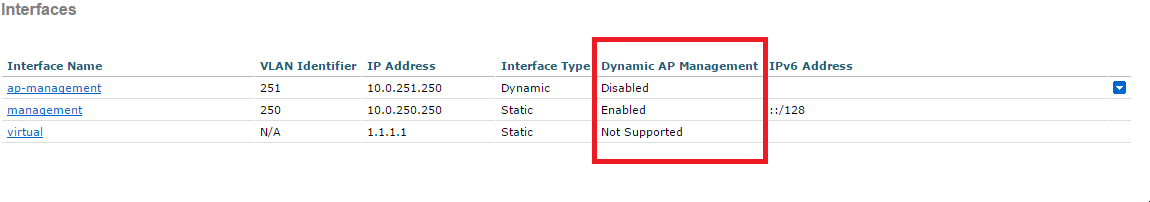
But what is the explanation for this? Can somebody explain me the reason for that and is it possible to change this behavior?
My Switch DHCP-Config:
ip dhcp pool AP-Netz
network 192.168.50.0 255.255.255.0
domain-name ITC-School
option 43 hex f104.0a00.fbfa
default-router 192.168.50.254
option 60 ascii "Cisco AP c1830"
Switch Port to the controller:
interface FastEthernet1/0/23
switchport trunk encapsulation dot1q
switchport mode trunk
spanning-tree portfast
Log of AP join:
[*08/30/2016 14:02:18.1471] device capwap0 entered promiscuous mode
[*08/30/2016 14:02:18.2471] device capwap1 entered promiscuous mode
[*08/30/2016 14:02:34.0622] CAPWAP State: Discovery
[*08/30/2016 14:02:34.0622] Got WLC settings(10.0.251.250) from DHCP.
[*08/30/2016 14:02:34.1421] Discovery Request sent to 10.0.251.250 with discovery type set to CAPWAP_DISCOVERY_TYPE_DHCP(2)
[*08/30/2016 14:02:34.1421] Discovery Response from 10.0.251.250
[*08/30/2016 14:02:34.1521] Discovery Request sent to 255.255.255.255 with discovery type set to CAPWAP_DISCOVERY_TYPE_UNKNOWN(0)
[*08/30/2016 14:02:34.1521] CAPWAP State: Discovery
[*11/16/1999 12:38:30.6482] grep: /storage/base_capwap_cfg_info: No such file or directory
[*08/30/2016 14:03:43.0000] CAPWAP State: DTLS Setup
[*08/30/2016 14:03:43.1099] CAPWAP State: Join
[*08/30/2016 14:03:43.1099] Sending Join request to 10.0.250.250 through port 5256
[*08/30/2016 14:03:43.1199] Join Response from 10.0.250.250
[*08/30/2016 14:03:43.1299] CAPWAP State: Image Data
[*08/30/2016 14:03:43.1299] CAPWAP State: Configure
[*08/30/2016 14:03:43.2599] DOT11_DRV[0]: Start Radio0
- Mark as New
- Bookmark
- Subscribe
- Mute
- Subscribe to RSS Feed
- Permalink
- Report Inappropriate Content
08-30-2016 05:42 AM
Hi
On Cisco WLC internal DHCP, you can't add the option 43 to tell where APs have to register. In that case, they will try by resolving the DNS entry CISCO-CAPWAP-CONTROLLER or CISCO-LWAPP-CONTROLLER.
Let me explain briefly how AP-Manager works on WLC:
- The Access Point boots and sends a discovery request to the management interface of the controller using the IP you configured as Option 43 in DHCP (as described before, it can resolved by DNS entry)
- The Controller sends a discovery reply containing the system name, AP-Manager addresses, the number of access points already connected to each AP-Manager interface and the overall capacity of the controller.
- The access point joints the controller using the least-loaded AP-Manager interface.
With that, each AP manager needs to have a good configured interface and be connected to a different port, not LAG.
I'll drop here a post made sometimes ago that could help:
https://supportforums.cisco.com/document/118311/configuring-multiple-ap-manager-interfaces-wireless-lan-controller-wlc
Thanks
PS: Please don't forget to rate and mark as correct answer if this answered your question
Thanks
Francesco
PS: Please don't forget to rate and select as validated answer if this answered your question
- Mark as New
- Bookmark
- Subscribe
- Mute
- Subscribe to RSS Feed
- Permalink
- Report Inappropriate Content
10-18-2020 02:57 AM - edited 10-18-2020 01:20 PM
I was struggling with getting DHCP addresses behind PoE on WLC2504. For both APs and clients.
I've got a satisfactory result by disabling DHCP proxy via GUI CONTROLLER>Advanced>DHCP
DHCP scope on WLC (10.0.0.24) configured as intended and pointing to a DHCP-server configured on the switch (10.0.0.2) with option 43.
Output after command capwap ap erase all issued on AP1810w and following reboot of WLC and directly connected AP1810w:
........................
[*10/18/2020 09:07:46.7548] DOT11_CFG[1] Radio Mode is changed from Local to Local
[*10/18/2020 09:07:46.8148] AP IPv4 Address updated from 0.0.0.0 to 10.0.0.119
[*10/18/2020 09:07:46.8348] dtls_init: Use MIC certificate
[*10/18/2020 09:07:46.8348]
[*10/18/2020 09:07:46.8348] CAPWAP State: Init
[*10/18/2020 09:07:46.8448]
[*10/18/2020 09:07:46.8448] Config not found, PNP is required, Starting PNP
[*10/18/2020 09:07:46.8448]
[*10/18/2020 09:07:54.2625] PNP:Server not reachable, Start CAPWAP Discovery
[*10/18/2020 09:07:54.2625]
[*10/18/2020 09:07:54.2625] CAPWAP State: Discovery
[*10/18/2020 09:07:54.2625] Got WLC address 10.0.0.24 from DHCP.
- Mark as New
- Bookmark
- Subscribe
- Mute
- Subscribe to RSS Feed
- Permalink
- Report Inappropriate Content
10-18-2020 02:01 PM
*** Please rate helpful posts ***
Discover and save your favorite ideas. Come back to expert answers, step-by-step guides, recent topics, and more.
New here? Get started with these tips. How to use Community New member guide


