- Cisco Community
- Technology and Support
- Wireless - Mobility
- Wireless
- Creating & Configuring WLAN by CLI on WLC
- Subscribe to RSS Feed
- Mark Topic as New
- Mark Topic as Read
- Float this Topic for Current User
- Bookmark
- Subscribe
- Mute
- Printer Friendly Page
Creating & Configuring WLAN by CLI on WLC
- Mark as New
- Bookmark
- Subscribe
- Mute
- Subscribe to RSS Feed
- Permalink
- Report Inappropriate Content
10-17-2013 10:16 AM - edited 07-04-2021 01:06 AM
Hello Guys.
Thanks again for read me I'm working in a lab beacuase I want to create some template for WLAN's configuration so I decide to create a little user guide.
My general scenario is someting like this:
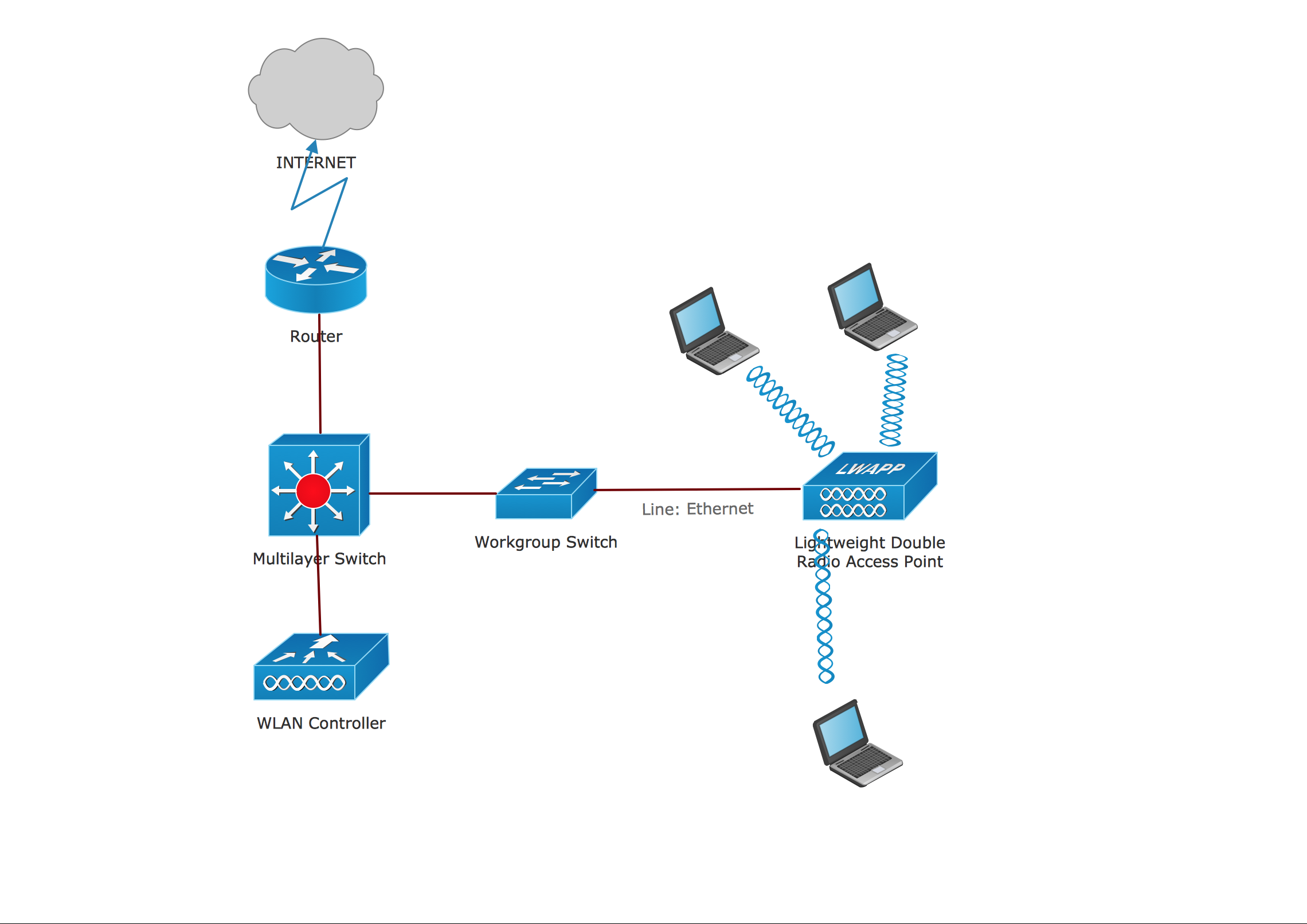
So I have many questions here:
I already implement 2 wireless network all of them with an external DHCP server I read about some bugs on Internal WLC DHCP server and I don't want to take the risk, so it's the best way have an external DHCP? Can I use Internal DHCP? Can I use internal DHCP just en small networks with a few user?
HOW I SET UP MY WLAN's?
Well I'm not an expert but Always I have one VLAN in my witch L3 for WLAN in most of the case /24. So Always create Dynamic interfaces for every WLAN.
IS THIS A GOOD WAY THE IMPLEMENTED A WLAN?
Now I'm working in the same way with CLI on WLC so if I have everything ready in my wired network I just need configure my dynamic interface and my WLAN so this that I have.
For Dynamic Interface:
config interface créate <interface_name|vlan_id>
config interface vlan <interface_name|vlan_id>
config interface address dynamic-interface <interface_name|ip_ad|mask| gateway>
config interface dhcp dynamic interface <interface_name|primary/secondary|ip_add>
config interface port <interface_name| physical port>
For my WLAN:
config wlan create <wlan_id| profile_name | SSID_name>
config wlan interface <wlan_id| dynamic_interface_name>
config wlan broadcast-ssid enable <wlan_id>
The problem comes when I try to configure a PSK WPA password for my WLAN I have this error:
(Cisco Controller) >config wlan security wpa enable 10
ERROR: WLAN 10 is already in the requested state.
(Cisco Controller) >config wlan security wpa wpa2 ciphers aes enable 10
(Cisco Controller) >config wlan security wpa akm psk set-key ascii 1234567890 10
ERROR: PSK and/or FT-PSK should be configured on WLAN 10
I'm following the 7.5 configuration manual but It's no working also I'm reading a blog of one friend but still don't work.
Thanks for your advices.
**Please rate the answer if this information was useful***
**Por favor si la información fue util marca esta respuesta como correcta**
- Labels:
-
Wireless LAN Controller
- Mark as New
- Bookmark
- Subscribe
- Mute
- Subscribe to RSS Feed
- Permalink
- Report Inappropriate Content
10-17-2013 10:38 AM
Hellos Guys I have the wpa2 configuration I miss this line: config wlan security wpa akm psk enable 10
**Please rate the answer if this information was useful***
**Por favor si la información fue util marca esta respuesta como correcta**
- Mark as New
- Bookmark
- Subscribe
- Mute
- Subscribe to RSS Feed
- Permalink
- Report Inappropriate Content
11-01-2013 12:54 PM
Well I'm not sure if this helps some one but here it's my configuration.
For WPA2 With PSK
config interface créate
config interface vlan
config interface address dynamic-interface
config interface dhcp dynamic interface
config interface port
!
config wlan create
config wlan interface
config wlan broadcast-ssid enable
config wlan enable
!
config wlan security wpa enable
config wlan security wpa wpa2 enable
config wlan security wpa wpa2 ciphers aes enable
config wlan security wpa akm 802.1x disable
config wlan security wpa akm psk enable
config wlan security wpa akm psk set-key ascii
config wlan enable
**Please rate the answer if this information was useful***
**Por favor si la información fue util marca esta respuesta como correcta**
- Mark as New
- Bookmark
- Subscribe
- Mute
- Subscribe to RSS Feed
- Permalink
- Report Inappropriate Content
11-01-2013 01:37 PM
Hi Daniel,
When you create a WLAN (GUI or CLI), certain features are enabled by default. For example following are default when you create a WLAN
1. Broadcase enabled
2. Interface map to management interface
3. WPA2/AES & dot1x enable
4 WMM-Allow
5. CHD, Session timeout, Aireonet IE, client exclusion, mDNS, optional client MFP
Therefore you do not want to add configuration line for these features (unless you want to disable these feature). Therefore here is the minimum configuration required if you want to create WPA2/PSK WLAN via CLI.(unwanted lines of your config are shown in strike-trough)
config interface créate
config interface vlan
config interface address dynamic-interface
config interface dhcp dynamic interface
config interface port
!
config wlan create
config wlan interface
config wlan broadcast-ssid enable
config wlan security wpa enable
config wlan security wpa wpa2 enable
config wlan security wpa wpa2 ciphers aes enable
config wlan security wpa akm 802.1x disable
config wlan security wpa akm psk enable
config wlan security wpa akm psk set-key ascii
config wlan enable
Here is the some of my reference notes, keep in mind I have done these post based on WLC 7.0.116.0 code & you have to refer the config guide respect to WLC code you are using
1 http://mrncciew.com/2013/05/16/wlan-config-via-cli-part-1/
2. http://mrncciew.com/2013/05/16/wlan-config-via-cli-part-2/
3. http://mrncciew.com/2013/05/16/wlan-config-via-cli-part3/
4. http://mrncciew.com/2013/05/17/wlan-config-via-cli-part-4/
5. http://mrncciew.com/2013/05/17/wlan-config-via-cli-part-5/
6. http://mrncciew.com/2013/05/20/wlan-config-via-cli-part-6/
7. http://mrncciew.com/2013/02/27/configuring-dynamic-interfaces-on-wlc/
HTH
Rasika
**** Pls rate all useful responses ****
- Mark as New
- Bookmark
- Subscribe
- Mute
- Subscribe to RSS Feed
- Permalink
- Report Inappropriate Content
10-17-2013 10:43 AM
Please find the LWC CLI config guide:-
http://www.cisco.com/en/US/docs/wireless/controller/7.5/config_guide/b_cg75_chapter_01000011.html
Discover and save your favorite ideas. Come back to expert answers, step-by-step guides, recent topics, and more.
New here? Get started with these tips. How to use Community New member guide




