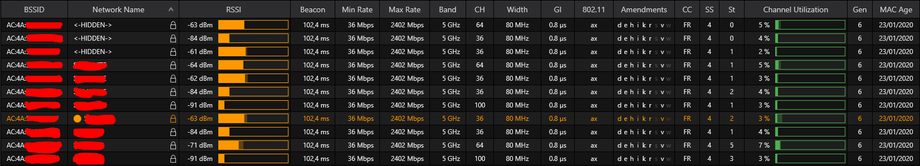- Cisco Community
- Technology and Support
- Wireless - Mobility
- Wireless
- Re: Data rate does not exceed 400 mbit/s
- Subscribe to RSS Feed
- Mark Topic as New
- Mark Topic as Read
- Float this Topic for Current User
- Bookmark
- Subscribe
- Mute
- Printer Friendly Page
Data rate does not exceed 400 mbit/s
- Mark as New
- Bookmark
- Subscribe
- Mute
- Subscribe to RSS Feed
- Permalink
- Report Inappropriate Content
04-06-2021 01:11 AM - edited 07-05-2021 01:06 PM
Hello,
I am (re)opening a discussion because I have a problem with wireless data rate (does not exceed 400mbps).
I have 7 Cisco 9115AXI APs geographically separated, using EWC Catalyst 9800.
I read this post, but my problem is not resolved : https://community.cisco.com/t5/wireless/wifi-6-cisco-c9120axe-speed-does-not-exceed-300mbit-why/m-p/4146841#M197219
I am using WiFi 6 on my computer, my driver is up to date on my computer.
There is details of speed connection :
EWC#show wireless client mac-address XXXX.XXXX.XXXX detail | in Rate|Signal Current Rate : m11 ss2 Supported Rates : 6.0,48.0,54.0 Radio Signal Strength Indicator : -50 dBm Signal to Noise Ratio : 41 dB EWC#
Sometimes the current rate is m9 ss2 or m10 ss2 (Why ? There is modulation switching (I am refering to mcs index table)?)
I want to configure 80Mhz channel-width (I have low user density but I want high speed connection to my LAN, I don't have neighbor wireless network on 2.4ghz and 5ghz bands). There is the 5Ghz RF profile configuration :
ap dot11 5ghz rf-profile high_speed channel chan-width 80 no channel foreign rate RATE_12M disable rate RATE_18M disable rate RATE_24M disable rate RATE_36M mandatory rate RATE_6M disable rate RATE_9M disable no shutdown
I have an another strange issue but I think it is not linked to the main problem : two neighbors AP are using same 5ghz channels, but other are using good channels)
Thank you for your help in advance.
- Labels:
-
Catalyst Wireless Controllers
- Mark as New
- Bookmark
- Subscribe
- Mute
- Subscribe to RSS Feed
- Permalink
- Report Inappropriate Content
04-06-2021 02:44 AM - edited 04-06-2021 02:52 AM
Hi Torken,
MCS index depend on the SNR that is computed based on received signal strength (RSSI) and background noise. If any of these values changes, and they do as signal strength could change even without moving due to the very nature of the RF, then MCS Index change. In particular, MCS Indexes 10 and 11 are very difficult to maintain as they require crystal clear RF environments.
But if you are moving from the AP, then MCS Index would shift down.
With that been said, what you are noticing with MCS index shifting is normal so don't worry.
With regards on the RF profile you have, this is good for 80 MHz width. But what I would recommend you is to use almost one mandatory data rate that is recognized in the IEEE 802.11-2016 standard as been mandatory for OFDM transmissions (6-,12-,24-Mbps) as there could be some problems with certain devices if you mandate a non-standard basic data rate.
Lastly, regarding the 2 overlapped APs, channel overlap is normal if channel mapping is managed by RRM algorithm and the number of available channels is less than the number of APs, or there is a channel interferer. If you have more APs than available channels in your deployment this is unlikely your APs are going to use @80MHz channels so they will reduce channel bonding dynamically. You can only use 6 non-overlapped 80Mhz channels using full UNII-1-2-3 bands (5 of them if you remove TWDM channels; 4 of them if you are not allowed to use UNII-3 band like in ETSI domain).
HTH
-Jesus
*** Please Rate Helpful Responses ***
- Mark as New
- Bookmark
- Subscribe
- Mute
- Subscribe to RSS Feed
- Permalink
- Report Inappropriate Content
04-06-2021 03:06 AM - edited 04-06-2021 03:07 AM
Hello Jesus,
Thanks for your interesting answer.
At this time, I am trying to get a better data rate (1Gbps, this is my dream, or at least 2 x 400mbps), that is why I disabled data rate under 36M (Testing stage).
I have the same data rate with 40 or 80 Mhz channels width this is not normal and I want to know why ?
I don't have any more overlapping after 3 RRM algorithm execution
Thanks in advance
- Mark as New
- Bookmark
- Subscribe
- Mute
- Subscribe to RSS Feed
- Permalink
- Report Inappropriate Content
04-06-2021 10:31 PM
Torken,
If you are having the same data rate in both 40- and 80-MHz is because the AP may be detecting co-channel interference on any of the bonded channels and it's adapting to it.
You can also check you have latest drivers in you wNIC and you-re running latest recommended software on the controller/APs.
HTH
-Jesus
*** Please Rate Helpful Responses ***
- Mark as New
- Bookmark
- Subscribe
- Mute
- Subscribe to RSS Feed
- Permalink
- Report Inappropriate Content
04-06-2021 11:47 PM
Jesus,
How can I resolve co-channel interference ? I noticed that some printers are broadcasting autonomous wireless network, I will disable it and see if data rate will increase.
My wNIC is up to date : Intel(R) Wi-Fi 6 AX201 160MHz -> Driver version : 22.30.0.11
EWC software version :
EWC#sh ver Cisco IOS XE Software, Version 16.12.04a Cisco IOS Software [Gibraltar], C9800-AP Software (C9800-AP-K9_IOSXE-UNIVERSALK9-M), Version 16.12.4a, RELEASE SOFTWARE (fc1) Technical Support: http://www.cisco.com/techsupport Copyright (c) 1986-2020 by Cisco Systems, Inc. Compiled Fri 31-Jul-20 21:50 by mcpre
AP software version :
AP Running Image : 16.12.4.31 Primary Boot Image : 16.12.4.31
It should be ok when I look at this web page : https://software.cisco.com/download/home/286321056/type/286323077/release/16.12.4a
- Mark as New
- Bookmark
- Subscribe
- Mute
- Subscribe to RSS Feed
- Permalink
- Report Inappropriate Content
04-07-2021 02:07 AM
I shutted down all printers and the data rate still low.... I realy don't know what to do ...
I am using WinFi software to scan wireless information :
I have 3 differents network (the first is hidden), and I can receive 3 different AP as you can see on the picture
Maybe it can give you information that I miss
- Mark as New
- Bookmark
- Subscribe
- Mute
- Subscribe to RSS Feed
- Permalink
- Report Inappropriate Content
04-09-2021 02:44 AM
Could you open a cmd and enter the command
netsh wlan show interfaces
And please post the result here?
- Mark as New
- Bookmark
- Subscribe
- Mute
- Subscribe to RSS Feed
- Permalink
- Report Inappropriate Content
04-09-2021 03:10 AM - edited 04-09-2021 03:13 AM
Hello,
C:\Users\j>netsh wlan show interfaces
Il existe 1 interface sur le système :
Nom : Wi-Fi
Description : Intel(R) Wi-Fi 6 AX201 160MHz
GUID : 00000000-0000-0000-0000-000000000000
Adresse physique : d8:f8:83:00:00:00
État : connecté
SSID : AAAAA
BSSID : ac:4a:56:00:00:00
Type de réseau : Infrastructure
Type de radio : 802.11ax
Authentification : WPA2 - Personnel
Chiffrement : CCMP
Mode de connexion : Profil
Canal : 36
Réception (Mbits/s) : 1201
Transmission (Mbits/s) : 29
Signal : 99%
Profil : AAAAA
État du réseau hébergé : Non disponiblesorry my windows is not in english
thanks
- Mark as New
- Bookmark
- Subscribe
- Mute
- Subscribe to RSS Feed
- Permalink
- Report Inappropriate Content
04-09-2021 03:58 AM
No problem. Is this an original built in card or an after-market ebay/Ali one?
I ask because the GUID is empty, this is sometimes with broken installations or broken/counterfeited cards. You could try to uninstall the adapter completely in Device Manager, reboot, and install it again. Don't forget to first download the driver if you do this
What you can see here are the following two important informations:
Réception (Mbits/s) : 1201
Transmission (Mbits/s) : 29
So the card is actually connected with 1201 Mbps. The low Transmission rate could be, because of power saving features of the Wi-Fi adapter. That number should rise if you send large data to the network (for example running iperf, speedtest.net, ...).
Discover and save your favorite ideas. Come back to expert answers, step-by-step guides, recent topics, and more.
New here? Get started with these tips. How to use Community New member guide