- Cisco Community
- Technology and Support
- Wireless - Mobility
- Wireless
- Re: Deployment WLAN with Flexconnect AP's
- Subscribe to RSS Feed
- Mark Topic as New
- Mark Topic as Read
- Float this Topic for Current User
- Bookmark
- Subscribe
- Mute
- Printer Friendly Page
- Mark as New
- Bookmark
- Subscribe
- Mute
- Subscribe to RSS Feed
- Permalink
- Report Inappropriate Content
05-27-2013 04:28 PM - edited 07-04-2021 12:08 AM
Hello Guys thanks for reading me again... I hope every one be ok, and I hope you can help me with this problem.
I Want to deploy a WLAN with 2 sites one the Central and the other one the Remote. In my central site I have this equipment:
2 WLC 5508
1 Switch 3750
1 Router 2800
1 AP 3502
My remote site has this equipment
1 Router 2800
1 Switch 3750
On my Central site I have one SSID "Ferromex" and I have redundancy with my two WLC's, my Switch 3750 provides DHCP Services, in fact I have two Scopes one for my equipment managment and the other for my WLAN this is part of the main configuration:
ip dhcp excluded-address 10.10.10.1 10.10.10.100
ip dhcp excluded-address 10.10.20.1 10.10.20.10
!
ip dhcp pool MANAGMENT
network 10.10.10.0 255.255.255.0
default-router 10.10.10.1
!
ip dhcp pool FERROMEX
network 10.10.20.0 255.255.255.0
default-router 10.10.20.1
dns-server 200.33.146.193 200.33.146.201
!
!
!
interface GigabitEthernet1/0/13
description PUERTOS DE CONEXION AP's
switchport access vlan 10
switchport mode access
!
!
!
interface GigabitEthernet1/0/24
description ROUTER's PORT
switchport trunk encapsulation dot1q
switchport trunk allowed vlan 10,20,30,40,50
switchport mode trunk
!
!
interface Vlan10
description MANAGMENT
ip address 10.10.10.1 255.255.255.0
!
interface Vlan20
description FERROMEX
ip address 10.10.20.1 255.255.255.0
!
ip default-gateway 10.10.10.254
ip http server
ip http secure-server
!
!
ip route 0.0.0.0 0.0.0.0 10.10.10.254
On my central Site everything is working fine the redundacy work's fine I have Internet service, the difficult part for me coming here....
On my remote site I have other switch 3750 and at the same way I have 2 scopes for DHCP services, one for my managmet and the other for my SSID remote "Ferrosur" this is the main configuratión.
ip dhcp excluded-address 10.10.30.1 10.10.30.10
ip dhcp excluded-address 10.10.40.1 10.10.40.10
!
ip dhcp pool ADMINSTRACION
network 10.10.30.0 255.255.255.0
default-router 10.10.30.1
!
ip dhcp pool FERROSUR
network 10.10.40.0 255.255.255.0
default-router 10.10.40.1
!
interface GigabitEthernet1/0/1
description Access Point FlexConnect Port
switchport trunk encapsulation dot1q
switchport trunk native vlan 30
switchport trunk allowed vlan 30,40
switchport mode trunk
spanning-tree portfast
!
interface GigabitEthernet1/0/24
description ROUTER'S Port
switchport trunk encapsulation dot1q
switchport mode trunk
!
interface Vlan30
description MANAGMENT
ip address 10.10.30.1 255.255.255.0
!
interface Vlan40
description FERROSUR
ip address 10.10.40.1 255.255.255.0
!
ip default-gateway 10.10.30.254
!
ip http server
ip http secure-server
!
ip route 0.0.0.0 0.0.0.0 10.10.30.254
For my SSID Remote I did this on my WLC's:
1.-This screen show you how many interface I created on my WLC
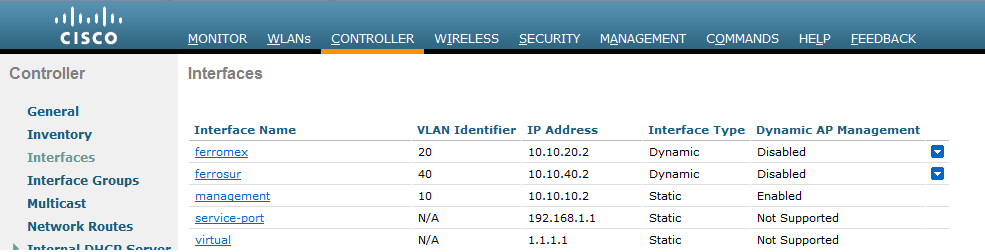
2.- This is the screen about ferrosur interface
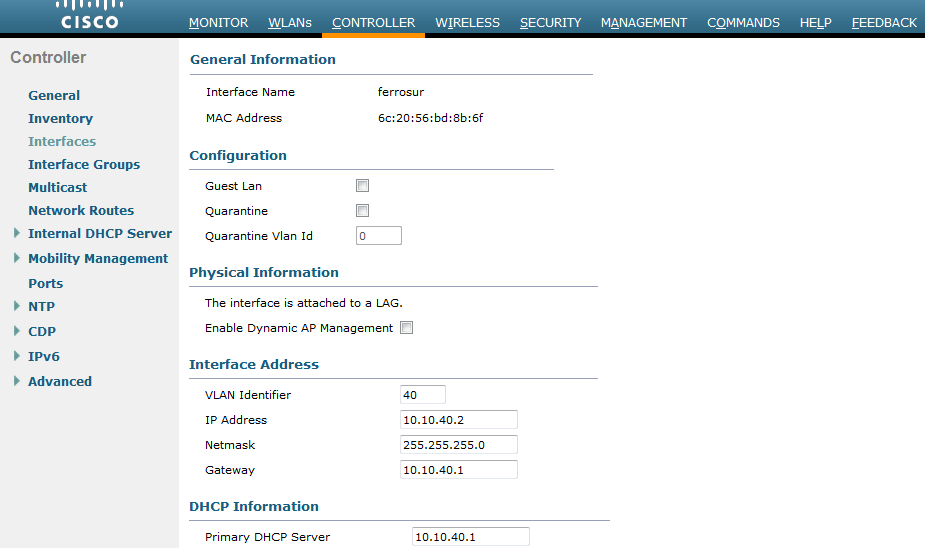
3.- This is the information of WLAN FERROSUR
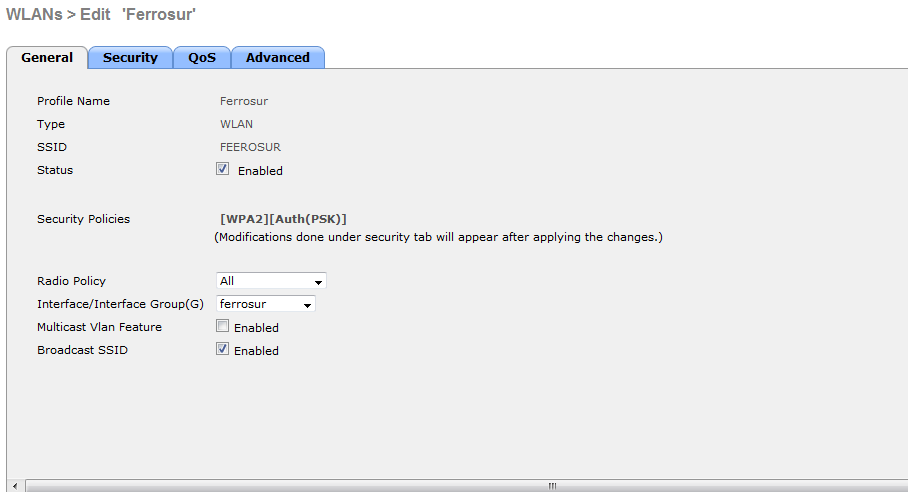
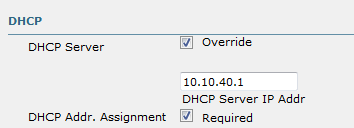
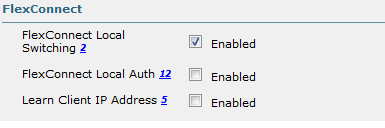
4-. And this is the information about AP in mode Flexconnect:
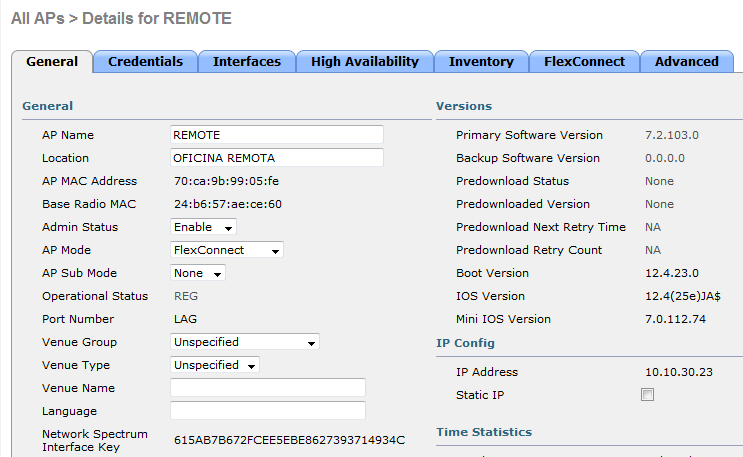
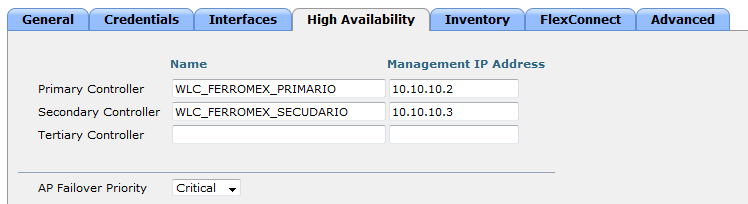
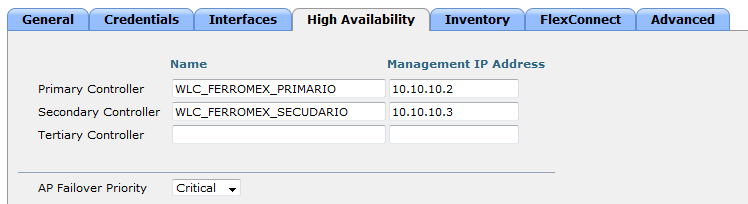
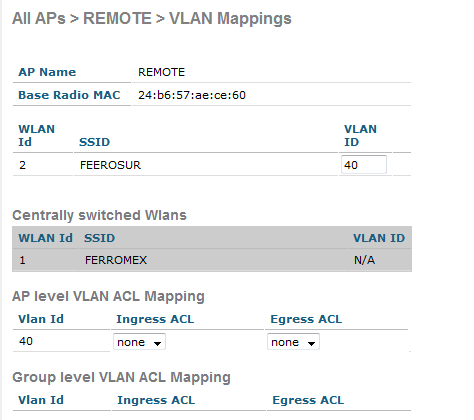
Whe I connected to Ferrosur I get an ip address 10.10.40.X, but I can not reach the interface on my WLC, I mean if I try to ping 10.10.40.2 or 10.10.40.3 I have not response and of course I have not Internet. and I'm don't know what I'm doing wrong.
What I need to do if I want to... my users on my remote office get Internet when my WLC's get down? this configuration is usefull?
Thak you so much for read this I really apreciate your help
**Please rate the answer if this information was useful***
**Por favor si la información fue util marca esta respuesta como correcta**
Solved! Go to Solution.
- Labels:
-
Aironet Access Points
Accepted Solutions
- Mark as New
- Bookmark
- Subscribe
- Mute
- Subscribe to RSS Feed
- Permalink
- Report Inappropriate Content
05-29-2013 10:10 AM
That is how FlexConnect works. If the WLC is lost the AP will still work.
Sent from Cisco Technical Support iPhone App
*** Please rate helpful posts ***
- Mark as New
- Bookmark
- Subscribe
- Mute
- Subscribe to RSS Feed
- Permalink
- Report Inappropriate Content
05-27-2013 05:32 PM
Couple things... I would configure a switchport on the remote site for vlan 40 and connect a laptop to make sure everythign is working for the wired side. Now for the WLC:
Check Learn Client IP Address

You can delete this interface. Any vlans that belong to a remote site does not neet to be created as a dynamic interface

Change the WLAN interface to management

You don't need this configured.

Thanks,
Scott
Help out other by using the rating system and marking answered questions as "Answered"
*** Please rate helpful posts ***
- Mark as New
- Bookmark
- Subscribe
- Mute
- Subscribe to RSS Feed
- Permalink
- Report Inappropriate Content
05-28-2013 08:52 AM
Scott thank you so much for your help, I have some questions about your comments:
1.- I connected my laptop on my remote Switch on port in vlan 40 I get the ip address 10.10.40.12 and I can reach my WAN ip address, but still I haven Internet services, I guess it's just a problem about routing.
2.- What Does exacly the secction Learn client Ip Adress?
4.- Really don't need a dynamic interface for my remote vlan?
3.- With this configuration... what will happen if my both controller goes down? my remote Office still have Internet service?
Yo don't know how much apreciatte your help, this information in really important for me..
**Please rate the answer if this information was useful***
**Por favor si la información fue util marca esta respuesta como correcta**
- Mark as New
- Bookmark
- Subscribe
- Mute
- Subscribe to RSS Feed
- Permalink
- Report Inappropriate Content
05-28-2013 04:23 PM
Let me try to answer these
1.- I connected my laptop on my remote Switch on port in vlan 40 I get the ip address 10.10.40.12 and I can reach my WAN ip address, but still I haven Internet services, I guess it's just a problem about routing.
Yes it is a routing issue. So once this gets fixed the wireless should work.
2.- What Does exacly the secction Learn client Ip Adress?
It basically does what it says. It's also the default setting on the WLAN.
4.- Really don't need a dynamic interface for my remote vlan?
Nope. Only interfaces that the WLC has connectivity to locally (layer 2) is when you need to define a dynamic interface.
3.- With this configuration... what will happen if my both controller goes down? my remote Office still have Internet service?
Yes as long as your not tunneling traffic back to the WLC.
Yo don't know how much apreciatte your help, this information in really important for me..
Sent from Cisco Technical Support iPhone App
*** Please rate helpful posts ***
- Mark as New
- Bookmark
- Subscribe
- Mute
- Subscribe to RSS Feed
- Permalink
- Report Inappropriate Content
05-29-2013 10:03 AM
Dear Scott
I turn off my two WLC's and my AP's still accept clients, I'm using WPA2 for authentication I would like to know,
Why my AP's accept new connections if I don't check Local Auth? I mean is great I have new conecctions.
The last one I can work in the same way if I'm using 802.1X for authentication?
Thanks my friend
**Please rate the answer if this information was useful***
**Por favor si la información fue util marca esta respuesta como correcta**
- Mark as New
- Bookmark
- Subscribe
- Mute
- Subscribe to RSS Feed
- Permalink
- Report Inappropriate Content
05-29-2013 10:10 AM
That is how FlexConnect works. If the WLC is lost the AP will still work.
Sent from Cisco Technical Support iPhone App
*** Please rate helpful posts ***
- Mark as New
- Bookmark
- Subscribe
- Mute
- Subscribe to RSS Feed
- Permalink
- Report Inappropriate Content
05-29-2013 10:21 AM
Thank you Scott
**Please rate the answer if this information was useful***
**Por favor si la información fue util marca esta respuesta como correcta**
- Mark as New
- Bookmark
- Subscribe
- Mute
- Subscribe to RSS Feed
- Permalink
- Report Inappropriate Content
05-29-2013 10:22 AM
Didn't finish answering your questions:)
The last one I can work in the same way if I'm using 802.1X for authentication?
Only if you have a radius local to the site and you can use the FlexConnect Group feature.
https://supportforums.cisco.com/docs/DOC-24082
Sent from Cisco Technical Support iPhone App
*** Please rate helpful posts ***
- Mark as New
- Bookmark
- Subscribe
- Mute
- Subscribe to RSS Feed
- Permalink
- Report Inappropriate Content
05-29-2013 10:25 AM
oh!! So I need to have a Radius Server in this case in my remote site where just have my AP ?
**Please rate the answer if this information was useful***
**Por favor si la información fue util marca esta respuesta como correcta**
- Mark as New
- Bookmark
- Subscribe
- Mute
- Subscribe to RSS Feed
- Permalink
- Report Inappropriate Content
05-29-2013 10:31 AM
Only if your wan doesn't go down. So it's the location of your radius and consider connectivity.
Sent from Cisco Technical Support iPhone App
*** Please rate helpful posts ***
- Mark as New
- Bookmark
- Subscribe
- Mute
- Subscribe to RSS Feed
- Permalink
- Report Inappropriate Content
05-29-2013 10:34 AM
oh!! You wanna be my friend? Thanks you so much
**Please rate the answer if this information was useful***
**Por favor si la información fue util marca esta respuesta como correcta**
- Mark as New
- Bookmark
- Subscribe
- Mute
- Subscribe to RSS Feed
- Permalink
- Report Inappropriate Content
06-01-2013 10:28 AM
Dear Scott.
I was looking for this subject I'm not sure if I can limit how many user can connected to a AP
**Please rate the answer if this information was useful***
**Por favor si la información fue util marca esta respuesta como correcta**
- Mark as New
- Bookmark
- Subscribe
- Mute
- Subscribe to RSS Feed
- Permalink
- Report Inappropriate Content
06-01-2013 11:24 AM
In the newer code v7.2 or later, you can set a limit. Now I don't ever use this because it will deny clients to connect. In the WLAN advanced tab there is a client count value you can set.
http://www.cisco.com/en/US/docs/wireless/controller/7.2/configuration/guide/cg_wlan.html#wp1667427
Sent from Cisco Technical Support iPhone App
*** Please rate helpful posts ***
- Mark as New
- Bookmark
- Subscribe
- Mute
- Subscribe to RSS Feed
- Permalink
- Report Inappropriate Content
06-04-2013 03:27 PM
I guess you're talking about limit user per WLAN, I'm not sure if I can limit user per AP.
Another Question When my both WLC's goes down my remote AP still works, accept new client but I'm working with PSK.
If I'm working with 802.1x and I have one RADIUS but this is in my central site... and my two WLC's goes down again, It will acep new Conecctions?
What Happen if I can use ISE instead RADIUS ?
**Please rate the answer if this information was useful***
**Por favor si la información fue util marca esta respuesta como correcta**
- Mark as New
- Bookmark
- Subscribe
- Mute
- Subscribe to RSS Feed
- Permalink
- Report Inappropriate Content
06-04-2013 03:39 PM
Dear Scott.
I have this questions I have 2 WLC 5508 this are new equipment. Right now I have AIR-LAP1131AG-A-K9 With IOS 12.4 (3g) they're managment for a WLC 4402, tha plan is change this WLC 4402 for two 5508 and get redundancy, my questions is when I try to migrate this AP's at the new one 5508 the change is would be esay? I don't have to do some upgrade int the AP's?
**Please rate the answer if this information was useful***
**Por favor si la información fue util marca esta respuesta como correcta**
Discover and save your favorite ideas. Come back to expert answers, step-by-step guides, recent topics, and more.
New here? Get started with these tips. How to use Community New member guide




