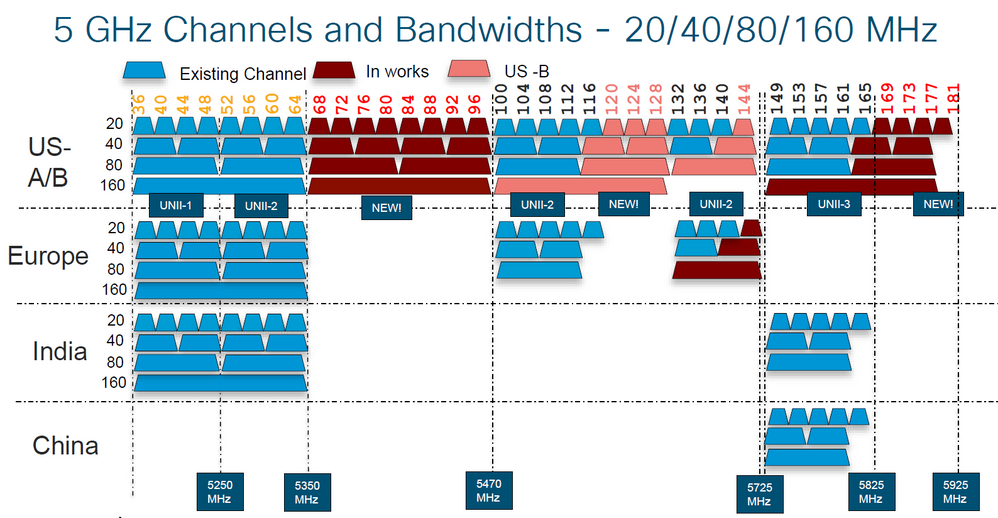- Cisco Community
- Technology and Support
- Wireless - Mobility
- Wireless
- Re: Faster Upload, Slower Download - Cisco Wireless
- Subscribe to RSS Feed
- Mark Topic as New
- Mark Topic as Read
- Float this Topic for Current User
- Bookmark
- Subscribe
- Mute
- Printer Friendly Page
- Mark as New
- Bookmark
- Subscribe
- Mute
- Subscribe to RSS Feed
- Permalink
- Report Inappropriate Content
06-11-2020 10:34 AM - edited 07-05-2021 12:10 PM
Hello
I was strugling with this for some time now, been researching the Internet and reading documentation and white papers.
But still haven't been able to find a solution. I am hoping someone on this great forum may have experienced this and know of a solution. No matter what I have tried, I am still unable to get Download speeds anywhere near Uploads over Wireless. Here is a description of my setup.
Internet Circuit
Verizon FiOS 1Gigabit
Cisco Switch = 3850 (WS-C3850-24XU)
The Ports on the Switch are configured as follows for the APs: (Connected to Switch via Cat-8 Cabling)
description WLAN Access Point
switchport access vlan 40
switchport mode access
end
The Port on the Switch connected to the ASR1002 router as follows: (Connected to Router via 10Gbit fiber)
description Port-Channel to ASR 1002F
switchport trunk allowed vlan 1,20,30,40,50,60
switchport mode trunk
channel-group 1 mode active
end
The Port on the Switch connected to the 5520 WLC is as follows: (Connected to Switch via 10Gbit fiber)
description WLAN 5520 Controller
switchport trunk native vlan 20
switchport trunk allowed vlan 1,20,30,40,50,60
switchport mode trunk
CIsco WLC = 5520 (10Gbit interface)
Cisco AP's = AIR-AP3802I-B-K9
CIsco Router = Cisco ASR1002
Config files for ASR 1002 Router, 5520 WLC & 3850 Switch attached.
Now.. When I connect a notebook (Wired) directly to the Switch I get correct Upload & Download speeds (approx. 870mbits Down & 880Mbits Upload). But when I connect wirelessly via Notebook (equipped with a Intel Core i9-8950HK processor, 64gb RAM & an Intel AX200 Wireless adapter configured for 5ghz with no other devices as this is the test environment) I get speeds (approx. 300Mbits Download & 880Mbits Upload even though I am directly under the Access point). So it appears the issue is on the WIreless side (As the Wired side is just fine). But I haven't been able to determine if the issue is with the 5520 WLC configuration or the 3850 Switch.
I'm hoping the experts on this forum could help, I'be been trying to figure this out for some time now.
Again, Configs attached
ASR 1002 Config:
Building configuration...
Current configuration : 8314 bytes
!
! Last configuration change at 09:52:05 EST Thu Jun 11 2020 by Admin
! NVRAM config last updated at 09:54:38 EST Thu Jun 11 2020 by Admin
!
version 15.5
service timestamps debug datetime msec
service timestamps log datetime msec
no platform punt-keepalive disable-kernel-core
!
hostname SNI510RR001
!
boot-start-marker
boot system flash bootflash:asr1000rp1-adventerprisek9.03.16.09.S.155-3.S9-ext.bin
boot-end-marker
!
!
enable secret 5 $1$NiaB$CrnoOOIjZbqskd.ntDPFg0
!
no aaa new-model
!
transport-map type persistent webui http-webui
server
!
clock timezone EST -5 0
!
!
!
!
!
!
!
!
!
!
!
ip name-server 192.168.1.100 71.242.0.12 71.250.0.12
ip domain name specializednet.com
ip dhcp excluded-address 192.168.1.1 192.168.1.10
ip dhcp excluded-address 192.168.2.1 192.168.2.10
ip dhcp excluded-address 192.168.3.1 192.168.3.10
ip dhcp excluded-address 192.168.4.1 192.168.4.10
ip dhcp excluded-address 192.168.5.1 192.168.5.10
ip dhcp excluded-address 192.168.6.1 192.168.6.10
!
ip dhcp pool DHCP-LAN-Default-VLAN-1
network 192.168.1.0 255.255.255.0
domain-name specializednet.com
default-router 192.168.1.1
option 43 hex f104.c0a8.0209
dns-server 192.168.1.100 71.242.0.12 71.250.0.12
lease 15
!
ip dhcp pool DHCP-WLAN-Management-VLAN-20
network 192.168.2.0 255.255.255.0
domain-name specializednet.com
default-router 192.168.2.1
option 43 hex f104.c0a8.0209
dns-server 192.168.1.100 71.242.0.12 71.250.0.12
lease 15
!
ip dhcp pool DHCP-WLAN-Laptop-VLAN-30
network 192.168.3.0 255.255.255.0
domain-name specializednet.com
default-router 192.168.3.1
option 43 hex f104.c0a8.0209
dns-server 192.168.1.100 71.242.0.12 71.250.0.12
lease 15
!
ip dhcp pool DHCP-WLAN-Mobility-VLAN-40
network 192.168.4.0 255.255.255.0
domain-name specializednet.com
default-router 192.168.4.1
option 43 hex f104.c0a8.0209
dns-server 192.168.1.100 71.242.0.12 71.250.0.12
lease 15
!
ip dhcp pool DHCP-WLAN-Guest-VLAN-50
network 192.168.5.0 255.255.255.0
domain-name specializednet.com
default-router 192.168.5.1
option 43 hex f104.c0a8.0209
dns-server 192.168.1.100 71.242.0.12 71.250.0.12
lease 15
!
ip dhcp pool DHCP-LAN-VIDSecurity-VLAN-60
network 192.168.6.0 255.255.255.0
domain-name specializednet.com
default-router 192.168.6.1
option 43 hex f104.c0a8.0209
dns-server 192.168.1.100 71.242.0.12 71.250.0.12
lease 15
!
!
!
!
!
!
!
!
!
!
subscriber templating
!
multilink bundle-name authenticated
vpdn enable
!
vpdn-group 1
! Default L2TP VPDN group
! Default PPTP VPDN group
accept-dialin
protocol any
virtual-template 1
!
!
!
!
!
!
!
!
!
crypto pki trustpoint TP-self-signed-4022034116
enrollment selfsigned
subject-name cn=IOS-Self-Signed-Certificate-4022034116
revocation-check none
rsakeypair TP-self-signed-4022034116
!
!
crypto pki certificate chain TP-self-signed-4022034116
!
spanning-tree extend system-id
!
!
redundancy
mode none
!
!
!
!
!
no cdp advertise-v2
cdp run
!
!
!
!
!
!
!
!
!
!
!
!
!
!
!
!
!
!
!
!
!
!
interface Port-channel1
description Port-Channel to 3850UX SW
mtu 9000
no ip address
ip nat inside
!
interface Port-channel1.1
encapsulation dot1Q 1 native
ip address 192.168.1.1 255.255.255.0
ip nat inside
!
interface Port-channel1.2
encapsulation dot1Q 20
ip address 192.168.2.1 255.255.255.0
ip nat inside
!
interface Port-channel1.3
encapsulation dot1Q 30
ip address 192.168.3.1 255.255.255.0
ip nat inside
!
interface Port-channel1.4
encapsulation dot1Q 40
ip address 192.168.4.1 255.255.255.0
ip nat inside
!
interface Port-channel1.5
encapsulation dot1Q 50
ip address 192.168.5.1 255.255.255.0
ip nat inside
!
interface Port-channel1.6
encapsulation dot1Q 60
ip address 192.168.6.1 255.255.255.0
ip nat inside
!
interface GigabitEthernet0/0/0
description WAN Internet Interface
ip address 72.78.103.58 255.255.255.0
ip nat outside
negotiation auto
!
interface GigabitEthernet0/0/1
no ip address
shutdown
negotiation auto
!
interface GigabitEthernet0/0/2
no ip address
shutdown
negotiation auto
!
interface GigabitEthernet0/0/3
no ip address
shutdown
negotiation auto
!
interface TenGigabitEthernet0/1/0
mtu 9000
no ip address
cdp enable
channel-group 1 mode active
!
interface GigabitEthernet0
ip address 192.168.0.1 255.255.255.0
shutdown
negotiation auto
!
interface Virtual-Template1
ip unnumbered Port-channel1.2
ip nat inside
peer default ip address pool APNPOOL
keepalive 5
ppp authentication ms-chap ms-chap-v2 pap chap
!
ip local pool APNPOOL 192.168.4.2
ip nat inside source static tcp 192.168.1.100 53 72.78.103.59 53 extendable
ip nat inside source static tcp 192.168.1.100 80 72.78.103.59 80 extendable
ip nat inside source static tcp 192.168.1.100 88 72.78.103.59 88 extendable
ip nat inside source static tcp 192.168.1.100 123 72.78.103.59 123 extendable
ip nat inside source static tcp 192.168.1.100 135 72.78.103.59 135 extendable
ip nat inside source static tcp 192.168.1.100 137 72.78.103.59 137 extendable
ip nat inside source static tcp 192.168.1.100 138 72.78.103.59 138 extendable
ip nat inside source static tcp 192.168.1.100 139 72.78.103.59 139 extendable
ip nat inside source static tcp 192.168.1.100 389 72.78.103.59 389 extendable
ip nat inside source static tcp 192.168.1.100 443 72.78.103.59 443 extendable
ip nat inside source static tcp 192.168.1.100 636 72.78.103.59 636 extendable
ip nat inside source static tcp 192.168.1.100 3268 72.78.103.59 3268 extendable
ip nat inside source static tcp 192.168.1.100 3389 72.78.103.59 3389 extendable
ip nat inside source static tcp 192.168.1.101 25 72.78.103.60 25 extendable
ip nat inside source static tcp 192.168.1.101 80 72.78.103.60 80 extendable
ip nat inside source static tcp 192.168.1.101 109 72.78.103.60 109 extendable
ip nat inside source static tcp 192.168.1.101 110 72.78.103.60 110 extendable
ip nat inside source static tcp 192.168.1.101 119 72.78.103.60 119 extendable
ip nat inside source static tcp 192.168.1.101 135 72.78.103.60 135 extendable
ip nat inside source static tcp 192.168.1.101 143 72.78.103.60 143 extendable
ip nat inside source static tcp 192.168.1.101 220 72.78.103.60 220 extendable
ip nat inside source static tcp 192.168.1.101 443 72.78.103.60 443 extendable
ip nat inside source static tcp 192.168.1.101 465 72.78.103.60 465 extendable
ip nat inside source static tcp 192.168.1.101 587 72.78.103.60 587 extendable
ip nat inside source static tcp 192.168.1.101 995 72.78.103.60 995 extendable
ip nat inside source static tcp 192.168.1.101 3389 72.78.103.60 3389 extendable
ip nat inside source static tcp 192.168.1.101 5060 72.78.103.60 5060 extendable
ip nat inside source static tcp 192.168.1.101 5061 72.78.103.60 5061 extendable
ip nat inside source static tcp 192.168.1.15 20 72.78.103.61 20 extendable
ip nat inside source static tcp 192.168.1.15 21 72.78.103.61 21 extendable
ip nat inside source static tcp 192.168.1.15 22 72.78.103.61 22 extendable
ip nat inside source list 50 interface GigabitEthernet0/0/0 overload
ip forward-protocol nd
!
ip http server
ip http authentication local
no ip http secure-server
ip route 0.0.0.0 0.0.0.0 72.78.103.1
ip ssh version 2
!
access-list 50 permit 192.168.1.0 0.0.0.255
access-list 50 permit 192.168.2.0 0.0.0.255
access-list 50 permit 192.168.3.0 0.0.0.255
access-list 50 permit 192.168.4.0 0.0.0.255
access-list 50 permit 192.168.5.0 0.0.0.255
access-list 50 permit 192.168.6.0 0.0.0.255
!
!
!
control-plane
!
!
!
!
!
!
!
!
!
sip-ua
!
!
line con 0
login local
stopbits 1
speed 115200
line vty 0
privilege level 15
login local
transport preferred none
transport input all
line vty 1
privilege level 15
no activation-character
login local
transport preferred none
transport input all
stopbits 1
line vty 2 4
privilege level 15
login local
transport preferred none
transport input all
line vty 5 15
login local
transport input all
!
ntp server 206.108.0.32 source GigabitEthernet0/0/0
ntp server 18.72.0.3 source GigabitEthernet0/0/0
ntp server 128.59.0.245 source GigabitEthernet0/0/0
ntp server 137.146.28.85 source GigabitEthernet0/0/0
ntp server 216.239.32.15 source GigabitEthernet0/0/0
!
end
Cisco 3850 Switch Config:
SNI510SW001#sh run
Building configuration...
Current configuration : 12407 bytes
!
! Last configuration change at 12:40:39 UTC Thu Jun 11 2020 by Admin
! NVRAM config last updated at 12:13:21 UTC Thu Jun 11 2020 by Admin
!
version 16.6
no service pad
service timestamps debug datetime msec
service timestamps log datetime msec
service call-home
no platform punt-keepalive disable-kernel-core
!
hostname SNI510SW001
!
!
vrf definition Mgmt-vrf
!
address-family ipv4
exit-address-family
!
address-family ipv6
exit-address-family
!
!
no aaa new-model
boot system switch all flash:cat3k_caa-universalk9.16.06.08.SPA.bin
clock timezone UTC -4 0
switch 1 provision ws-c3850-24xu
!
!
!
!
!
!
ip nbar http-services
!
ip name-server 192.168.1.100 71.242.0.12 71.250.0.12
ip domain name specializednet.com
!
!
!
login on-success log
!
!
!
!
!
!
!
!
crypto pki trustpoint TP-self-signed-3989262710
enrollment selfsigned
subject-name cn=IOS-Self-Signed-Certificate-3989262710
revocation-check none
rsakeypair TP-self-signed-3989262710
!
crypto pki trustpoint SLA-TrustPoint
enrollment pkcs12
revocation-check crl
!
!
crypto pki certificate chain TP-self-signed-3989262710
certificate self-signed 01
30820330 30820218 A0030201 02020101 300D0609 2A864886 F70D0101 05050030
31312F30 2D060355 04031326 494F532D 53656C66 2D536967 6E65642D 43657274
69666963 6174652D 33393839 32363237 3130301E 170D3139 30323032 31373432
31315A17 0D333030 31303130 30303030 305A3031 312F302D 06035504 03132649
4F532D53 656C662D 5369676E 65642D43 65727469 66696361 74652D33 39383932
36323731 30308201 22300D06 092A8648 86F70D01 01010500 0382010F 00308201
0A028201 0100A98F 2B860EA8 B1B6A133 E043C5E9 3B3C38E7 69F515F8 88E4556B
78E2310C 2C8C37A5 C4D3425F F1ADDB87 9FE0F4AE EFD2235C CC928C53 24234219
AFFC377D 1EF8A707 2D602D4C 442975F5 4052FF5A A152AEDD FCE887CF EF6342C0
F474C9D8 C1D64DB1 E109A37F BF7C5581 68EEA67E 6616EE85 ADD8E151 242C4B2D
149980D6 43DEBC41 8164217F 0A60B85E 66F83F59 AC50FF60 830A24A9 60EBDBB5
DA03C022 5010EE39 CE58168B FC123285 B92194AA D9E7FF72 3A0CB1B4 0B19A699
27332074 9CA7E315 42EAC9FB 504C76C1 12E3B480 FDDF75C6 E3F5B504 84C53E39
350E51CB BF0E9F8A EC1BD9FC A2CBD6AE CA8EA499 2C60A009 3138956E DA59CE4B
9ED473E4 E8E30203 010001A3 53305130 0F060355 1D130101 FF040530 030101FF
301F0603 551D2304 18301680 14974E41 E3C68E60 8F82959C FDF54A16 E25038F6
C5301D06 03551D0E 04160414 974E41E3 C68E608F 82959CFD F54A16E2 5038F6C5
300D0609 2A864886 F70D0101 05050003 82010100 27FDA36A 94155C1C 65810A40
BC553EF2 4C14F269 6283F017 7A8A3AD9 823C4926 F07CD7B8 A10AE3D5 19B60755
6A61DD1D 6F423A7F AAE05B56 017366A0 621C9834 9B499790 7AA9225C 1D0517FD
4D20E298 0AFB3A49 37900CBF 0197A834 330E3D9B 1D96CCA4 F648A860 9F36117C
7A7CC23E 060462C9 9A6F38E6 7ABC8257 0404D064 FBED1DDB 247CF807 507923BD
14925CE1 D32B550C B9D07331 4EAB14A6 6A571953 DB26C8F4 CACB5FED 1101921A
9C70C383 AB3C8F25 81585764 766C16AA F9CF11E9 9E60EB2B 562EF49B 79F0E117
55307621 A0056008 6CEBFA1E 79A40241 B1DB5CB3 80F79FF3 7A8EBCF1 3BBB084A
3E0AABBD FB521568 8C719469 3E2B27F7 9895A6A8
quit
crypto pki certificate chain SLA-TrustPoint
certificate ca 01
30820321 30820209 A0030201 02020101 300D0609 2A864886 F70D0101 0B050030
32310E30 0C060355 040A1305 43697363 6F312030 1E060355 04031317 43697363
6F204C69 63656E73 696E6720 526F6F74 20434130 1E170D31 33303533 30313934
3834375A 170D3338 30353330 31393438 34375A30 32310E30 0C060355 040A1305
43697363 6F312030 1E060355 04031317 43697363 6F204C69 63656E73 696E6720
526F6F74 20434130 82012230 0D06092A 864886F7 0D010101 05000382 010F0030
82010A02 82010100 A6BCBD96 131E05F7 145EA72C 2CD686E6 17222EA1 F1EFF64D
CBB4C798 212AA147 C655D8D7 9471380D 8711441E 1AAF071A 9CAE6388 8A38E520
1C394D78 462EF239 C659F715 B98C0A59 5BBB5CBD 0CFEBEA3 700A8BF7 D8F256EE
4AA4E80D DB6FD1C9 60B1FD18 FFC69C96 6FA68957 A2617DE7 104FDC5F EA2956AC
7390A3EB 2B5436AD C847A2C5 DAB553EB 69A9A535 58E9F3E3 C0BD23CF 58BD7188
68E69491 20F320E7 948E71D7 AE3BCC84 F10684C7 4BC8E00F 539BA42B 42C68BB7
C7479096 B4CB2D62 EA2F505D C7B062A4 6811D95B E8250FC4 5D5D5FB8 8F27D191
C55F0D76 61F9A4CD 3D992327 A8BB03BD 4E6D7069 7CBADF8B DF5F4368 95135E44
DFC7C6CF 04DD7FD1 02030100 01A34230 40300E06 03551D0F 0101FF04 04030201
06300F06 03551D13 0101FF04 05300301 01FF301D 0603551D 0E041604 1449DC85
4B3D31E5 1B3E6A17 606AF333 3D3B4C73 E8300D06 092A8648 86F70D01 010B0500
03820101 00507F24 D3932A66 86025D9F E838AE5C 6D4DF6B0 49631C78 240DA905
604EDCDE FF4FED2B 77FC460E CD636FDB DD44681E 3A5673AB 9093D3B1 6C9E3D8B
D98987BF E40CBD9E 1AECA0C2 2189BB5C 8FA85686 CD98B646 5575B146 8DFC66A8
467A3DF4 4D565700 6ADF0F0D CF835015 3C04FF7C 21E878AC 11BA9CD2 55A9232C
7CA7B7E6 C1AF74F6 152E99B7 B1FCF9BB E973DE7F 5BDDEB86 C71E3B49 1765308B
5FB0DA06 B92AFE7F 494E8A9E 07B85737 F3A58BE1 1A48A229 C37C1E69 39F08678
80DDCD16 D6BACECA EEBC7CF9 8428787B 35202CDC 60E4616A B623CDBD 230E3AFB
418616A9 4093E049 4D10AB75 27E86F73 932E35B5 8862FDAE 0275156F 719BB2F0
D697DF7F 28
quit
!
port-channel load-balance src-dst-ip
system mtu 9000
!
!
diagnostic bootup level minimal
spanning-tree mode rapid-pvst
spanning-tree extend system-id
memory free low-watermark processor 79502
!
!
redundancy
mode sso
!
!
transceiver type all
monitoring
lldp run
no cdp advertise-v2
!
!
class-map match-any system-cpp-police-topology-control
description Topology control
class-map match-any system-cpp-police-sw-forward
description Sw forwarding, L2 LVX data, LOGGING
class-map match-any system-cpp-default
description DHCP Snooping, EWLC control, EWCL data
class-map match-any system-cpp-police-sys-data
description Learning cache ovfl, Crypto Control, Exception, EGR Exception, NFL SAMPLED DATA, RPF Failed
class-map match-any system-cpp-police-punt-webauth
description Punt Webauth
class-map match-any system-cpp-police-l2lvx-control
description L2 LVX control packets
class-map match-any system-cpp-police-forus
description Forus Address resolution and Forus traffic
class-map match-any system-cpp-police-multicast-end-station
description MCAST END STATION
class-map match-any system-cpp-police-multicast
description Transit Traffic and MCAST Data
class-map match-any system-cpp-police-l2-control
description L2 control
class-map match-any system-cpp-police-dot1x-auth
description DOT1X Auth
class-map match-any system-cpp-police-data
description ICMP redirect, ICMP_GEN and BROADCAST
class-map match-any system-cpp-police-stackwise-virt-control
description Stackwise Virtual
class-map match-any non-client-nrt-class
class-map match-any system-cpp-police-routing-control
description Routing control
class-map match-any system-cpp-police-protocol-snooping
description Protocol snooping
class-map match-any system-cpp-police-dhcp-snooping
description DHCP snooping
class-map match-any system-cpp-police-system-critical
description System Critical and Gold
!
policy-map system-cpp-policy
policy-map port_child_policy
class non-client-nrt-class
bandwidth remaining ratio 10
!
!
!
!
!
!
!
!
!
!
!
!
!
!
interface Port-channel1
description Port-Channel to ASR 1002-F Router
switchport trunk allowed vlan 1,20,30,40,50,60
switchport mode trunk
!
interface Port-channel2
description Synology NAS Port-Channel
switchport trunk allowed vlan 1,20,30,40,50,60
switchport mode trunk
switchport nonegotiate
!
interface GigabitEthernet0/0
vrf forwarding Mgmt-vrf
no ip address
no ip route-cache
negotiation auto
!
interface TenGigabitEthernet1/0/1
description Synology NAS
switchport trunk allowed vlan 1,20,30,40,50,60
switchport mode trunk
switchport nonegotiate
channel-group 2 mode on
!
interface TenGigabitEthernet1/0/2
description Synology NAS
switchport trunk allowed vlan 1,20,30,40,50,60
switchport mode trunk
switchport nonegotiate
channel-group 2 mode on
!
interface TenGigabitEthernet1/0/3
description Synology NAS
switchport trunk allowed vlan 1,20,30,40,50,60
switchport mode trunk
switchport nonegotiate
channel-group 2 mode on
!
interface TenGigabitEthernet1/0/4
description Synology NAS
switchport trunk allowed vlan 1,20,30,40,50,60
switchport mode trunk
switchport nonegotiate
channel-group 2 mode on
!
interface TenGigabitEthernet1/0/5
!
interface TenGigabitEthernet1/0/6
!
interface TenGigabitEthernet1/0/7
!
interface TenGigabitEthernet1/0/8
!
interface TenGigabitEthernet1/0/9
!
interface TenGigabitEthernet1/0/10
!
interface TenGigabitEthernet1/0/11
!
interface TenGigabitEthernet1/0/12
!
interface TenGigabitEthernet1/0/13
description WLAN Access Point
switchport access vlan 40
switchport mode access
!
interface TenGigabitEthernet1/0/14
description WLAN Access Point
switchport access vlan 40
switchport mode access
speed 5000
!
interface TenGigabitEthernet1/0/15
description WLAN Access Point
switchport access vlan 40
switchport mode access
speed 5000
!
interface TenGigabitEthernet1/0/16
description WLAN Access Point
switchport access vlan 40
switchport mode access
!
interface TenGigabitEthernet1/0/17
description LAN-IP-Camera
switchport access vlan 60
switchport mode access
!
interface TenGigabitEthernet1/0/18
description LAN-IP-Camera
switchport access vlan 60
switchport mode access
!
interface TenGigabitEthernet1/0/19
description LAN-IP-Camera
switchport access vlan 60
switchport mode access
!
interface TenGigabitEthernet1/0/20
description LAN-IP-Camera
switchport access vlan 60
switchport mode access
!
interface TenGigabitEthernet1/0/21
!
interface TenGigabitEthernet1/0/22
!
interface TenGigabitEthernet1/0/23
!
interface TenGigabitEthernet1/0/24
!
interface GigabitEthernet1/1/1
!
interface GigabitEthernet1/1/2
!
interface GigabitEthernet1/1/3
!
interface GigabitEthernet1/1/4
!
interface TenGigabitEthernet1/1/1
description WLAN 5520 Controller
switchport trunk native vlan 20
switchport trunk allowed vlan 1,20,30,40,50,60
switchport mode trunk
!
interface TenGigabitEthernet1/1/2
description WLAN 5520 Controller
switchport trunk native vlan 20
switchport trunk allowed vlan 1,20,30,40,50,60
switchport mode trunk
!
interface TenGigabitEthernet1/1/3
!
interface TenGigabitEthernet1/1/4
!
interface TenGigabitEthernet1/1/5
!
interface TenGigabitEthernet1/1/6
!
interface TenGigabitEthernet1/1/7
description VMHost
switchport trunk allowed vlan 1,20,30,40,50,60
switchport mode trunk
!
interface TenGigabitEthernet1/1/8
description Port-Channel to ASR 1002F
switchport trunk allowed vlan 1,20,30,40,50,60
switchport mode trunk
channel-group 1 mode active
!
interface FortyGigabitEthernet1/1/1
!
interface FortyGigabitEthernet1/1/2
!
interface Vlan1
description Native-VLAN-1
ip address 192.168.1.2 255.255.255.0
ip helper-address 192.168.1.1
ip helper-address 192.168.1.100
no ip route-cache
!
interface Vlan20
description WLAN-Management-VLAN-20
ip address 192.168.2.2 255.255.255.0
ip helper-address 192.168.2.1
ip helper-address 192.168.1.1
ip helper-address 192.168.1.100
no ip route-cache
!
interface Vlan30
description WLAN-Laptop-VLAN-30
ip address 192.168.3.2 255.255.255.0
ip helper-address 192.168.3.1
ip helper-address 192.168.1.1
ip helper-address 192.168.1.100
no ip route-cache
!
interface Vlan40
description WLAN-Mobility-VLAN-40
ip address 192.168.4.2 255.255.255.0
ip helper-address 192.168.4.1
ip helper-address 192.168.1.1
ip helper-address 192.168.1.100
no ip route-cache
!
interface Vlan50
description WLAN-Guest-VLAN-50
ip address 192.168.5.2 255.255.255.0
ip helper-address 192.168.5.1
ip helper-address 192.168.1.1
ip helper-address 192.168.1.100
no ip route-cache
!
interface Vlan60
description LAN-VIDSecurity-VLAN-60
ip address 192.168.6.2 255.255.255.0
ip helper-address 192.168.6.1
ip helper-address 192.168.1.1
ip helper-address 192.168.1.100
no ip route-cache
!
ip default-gateway 192.168.1.1
ip forward-protocol nd
ip http server
ip http authentication local
ip http secure-server
ip ftp username ewells
ip ftp password W2kAdmin111
ip tftp blocksize 512
!
!
!
!
!
!
control-plane
service-policy input system-cpp-policy
!
!
line con 0
stopbits 1
speed 115200
line aux 0
stopbits 1
line vty 0 4
password Cisco
login local
length 0
transport input telnet ssh
line vty 5 15
password Cisco
login
length 0
!
ntp server ip SNI510RR001.specializednet.com prefer source TenGigabitEthernet1/1/8
!
!
!
!
!
!
end
Solved! Go to Solution.
Accepted Solutions
- Mark as New
- Bookmark
- Subscribe
- Mute
- Subscribe to RSS Feed
- Permalink
- Report Inappropriate Content
06-15-2020 02:16 PM
Looks good in that case. So I do not think you have any particular issue with your wireless. Pls not that when you have many clients in the cell, you will see much-reduced throughput for individual clients. Right now what you see is the best case scenario
If you are happy with the responses we have given, you can mark thread answered. Else pls let us know any other queries.
HTH
Rasika
- Mark as New
- Bookmark
- Subscribe
- Mute
- Subscribe to RSS Feed
- Permalink
- Report Inappropriate Content
06-15-2020 11:07 PM
I would not worry too much about the router if the focus is wireless client throughput. When you add few clients to the cell you will see a drastic drop in throughput for the individual clients. Therefore you will not see more than 1Gbpbs traffic from an AP overall.
I would suggest you test with few clients (at least 10 clients in the cell) & see individual device throughput.
HTH
Rasika
- Mark as New
- Bookmark
- Subscribe
- Mute
- Subscribe to RSS Feed
- Permalink
- Report Inappropriate Content
06-11-2020 02:10 PM
I do not think it is any configuration issue of switch/router. You will not achieve exactly symmetric values in wireless.
Pls check post following outupt
on windows client->"netsh wlan show interface" & "netsh wlan show driver"
on WLC -> "show client detail <client_mac_addr>" & "show wlan <wlan_id>"
HTH
Rasika
- Mark as New
- Bookmark
- Subscribe
- Mute
- Subscribe to RSS Feed
- Permalink
- Report Inappropriate Content
06-11-2020 02:44 PM
Hello Rasika
Thanks so much for your response. I certainly understand that Wireless will not have an even/close symetrical Upload & Download speed. (Compaired to Wired) But the Upload speed is always at the highest speed (e.g. 880Mbits). Yet the Download speed is always much much slower (e.g. approx 300Mbit). Same Wireless NIC, same Wireless Network. So I have been just banging my head against a wall trying to figure this out. If the upload and download speeds were closer incomparison I could move this into production. But not with the current state.
Here is the outputs requested. Again, thank you so much for any help, input, suggestions you may be able to provide
Cheers
C:\WINDOWS\system32>netsh wlan show interface
There is 1 interface on the system:
Name : Wi-Fi 3
Description : Intel(R) Wi-Fi 6 AX200 160MHz
GUID : d72d6537-933c-4abd-878b-12eb57618148
Physical address : dc:fb:48:01:e0:fa
State : connected
SSID : Laptop
BSSID : b4:de:31:0c:b6:cf
Network type : Infrastructure
Radio type : 802.11ac
Authentication : WPA2-Personal
Cipher : CCMP
Connection mode : Profile
Channel : 64
Receive rate (Mbps) : 1733.3
Transmit rate (Mbps) : 1733.3
Signal : 88%
Profile : Laptop
Hosted network status : Not available
C:\WINDOWS\system32>
C:\WINDOWS\system32>netsh wlan show interface
There is 1 interface on the system:
Name : Wi-Fi 3
Description : Intel(R) Wi-Fi 6 AX200 160MHz
GUID : d72d6537-933c-4abd-878b-12eb57618148
Physical address : dc:fb:48:01:e0:fa
State : connected
SSID : Laptop
BSSID : b4:de:31:0c:b6:cf
Network type : Infrastructure
Radio type : 802.11ac
Authentication : WPA2-Personal
Cipher : CCMP
Connection mode : Profile
Channel : 64
Receive rate (Mbps) : 1733.3
Transmit rate (Mbps) : 1733.3
Signal : 88%
Profile : Laptop
Hosted network status : Not available
C:\WINDOWS\system32>netsh wlan show driver
Interface name: Wi-Fi 3
Driver : Intel(R) Wi-Fi 6 AX200 160MHz
Vendor : Intel Corporation
Provider : Intel
Date : 5/4/2020
Version : 21.90.3.2
INF file : oem23.inf
Type : Native Wi-Fi Driver
Radio types supported : 802.11a 802.11ac
FIPS 140-2 mode supported : Yes
802.11w Management Frame Protection supported : Yes
Hosted network supported : No
Authentication and cipher supported in infrastructure mode:
Open None
Open WEP-40bit
Open WEP-104bit
Open WEP
WPA-Enterprise TKIP
WPA-Enterprise CCMP
WPA-Personal TKIP
WPA-Personal CCMP
WPA2-Enterprise TKIP
WPA2-Enterprise CCMP
WPA2-Personal TKIP
WPA2-Personal CCMP
Open Vendor defined
WPA3-Personal CCMP
Vendor defined Vendor defined
WPA3-Enterprise Unknown
Unknown CCMP
IHV service present : Yes
IHV adapter OUI : [00 00 00], type: [00]
IHV extensibility DLL path: C:\WINDOWS\system32\IntelIHVRouter08.dll
IHV UI extensibility ClSID: {00000000-0000-0000-0000-000000000000}
IHV diagnostics CLSID : {00000000-0000-0000-0000-000000000000}
Wireless Display Supported: Yes (Graphics Driver: Yes, Wi-Fi Driver: Yes)
C:\WINDOWS\system32>
5520 WLC, show client detail:
(SNI510WLC001) >show client detail dc:fb:48:01:e0:fa
Client MAC Address............................... dc:fb:48:01:e0:fa
Client Username ................................. N/A
Client Webauth Username ......................... N/A
Hostname: .......................................
Device Type: .................................... Unclassified
AP MAC Address................................... b4:de:31:0c:b6:c0
AP Name.......................................... SNI510AP002
AP radio slot Id................................. 1
Client State..................................... Associated
User Authenticated by ........................... None
Client User Group................................
Client NAC OOB State............................. Access
Wireless LAN Id.................................. 3
Wireless LAN Network Name (SSID)................. Laptop
Wireless LAN Profile Name........................ Laptop
WLAN Profile check for roaming................... Disabled
Hotspot (802.11u)................................ Not Supported
Connected For ................................... 4914 secs
BSSID............................................ b4:de:31:0c:b6:cf
Channel.......................................... 64
IP Address....................................... 192.168.3.16
Gateway Address.................................. 192.168.3.1
--More-- or (q)uit
Netmask.......................................... 255.255.255.0
Association Id................................... 8
Authentication Algorithm......................... Open System
Reason Code...................................... 1
Client IPSK-TAG.................................. N/A
Status Code...................................... 0
Session Timeout.................................. 0
Client CCX version............................... 4
Client E2E version............................... 1
QoS Level........................................ Silver
Avg data Rate.................................... 0
Burst data Rate.................................. 0
Avg Real time data Rate.......................... 0
Burst Real Time data Rate........................ 0
Avg Uplink data Rate............................. 0
Burst Uplink data Rate........................... 0
Avg Uplink Real time data Rate................... 0
Burst Uplink Real Time data Rate................. 0
802.1P Priority Tag.............................. disabled
Security Group Tag............................... Unknown(0)
KTS CAC Capability............................... No
Qos Map Capability............................... Yes
WMM Support...................................... Enabled
--More-- or (q)uit
APSD ACs....................................... BK BE VI VO
Current Rate..................................... 12.0
Supported Rates.................................. 6.0,12.0,18.0,24.0,36.0,48.0,
............................................. 54.0
Mobility State................................... Local
Mobility Move Count.............................. 0
Security Policy Completed........................ Yes
Policy Manager State............................. RUN
Pre-auth IPv4 ACL Name........................... none
Pre-auth IPv4 ACL Applied Status................. Unavailable
Pre-auth IPv6 ACL Name........................... none
Pre-auth IPv6 ACL Applied Status................. Unavailable
Pre-auth Flex IPv4 ACL Name...................... none
Pre-auth Flex IPv4 ACL Applied Status............ Unavailable
Pre-auth Flex IPv6 ACL Name...................... none
Pre-auth Flex IPv6 ACL Applied Status............ Unavailable
Pre-auth redirect URL............................ none
Audit Session ID................................. 0902a8c000000043458fe25e
AAA Role Type.................................... none
Acct Interim Interval............................ 0
Local Policy Applied............................. none
IPv4 ACL Name.................................... none
AAA FlexConnect ACL Applied Status............... Unavailable
--More-- or (q)uit
IPv4 ACL Applied Status.......................... Unavailable
IPv6 ACL Name.................................... none
IPv6 ACL Applied Status.......................... Unavailable
Post-auth Flex IPv6 ACL Name..................... none
Post-auth Flex IPv6 ACL Applied Status........... Unavailable
Layer2 ACL Name.................................. none
Layer2 ACL Applied Status........................ Unavailable
URL ACL Name..................................... none
URL ACL Applied Status........................... Unavailable
Client Type...................................... SimpleIP
mDNS Status...................................... Disabled
mDNS Profile Name................................ none
No. of mDNS Services Advertised.................. 0
Policy Type...................................... WPA2
Authentication Key Management.................... PSK
Encryption Cipher................................ CCMP-128 (AES)
Protected Management Frame ...................... No
Management Frame Protection...................... No
EAP Type......................................... Unknown
Interface........................................ laptop
VLAN............................................. 30
Quarantine VLAN.................................. 0
Access VLAN...................................... 30
--More-- or (q)uit
Local Bridging VLAN.............................. 30
Client Capabilities:
Radio Capability........................... 802.11ac-w2
CF Pollable................................ Not implemented
CF Poll Request............................ Not implemented
Short Preamble............................. Not implemented
PBCC....................................... Not implemented
Channel Agility............................ Not implemented
Listen Interval............................ 250
Fast BSS Transition........................ Not implemented
11v BSS Transition......................... Implemented
Non-Operable Channels............................ None
Non-Prefer Channels.............................. None
Client Wifi Direct Capabilities:
WFD capable................................ No
Manged WFD capable......................... No
Cross Connection Capable................... No
Support Concurrent Operation............... No
Fast BSS Transition Details:
DNS Server details:
DNS server IP ............................. 192.168.1.100
DNS server IP ............................. 71.242.0.12
Assisted Roaming Prediction List details:
--More-- or (q)uit
Client Dhcp Required: False
Allowed (URL)IP Addresses
-------------------------
AVC Profile Name: ............................... none
OpenDns Profile Name: ........................... none
Fastlane Client: ................................ No
Max DSCP: ....................................... 0
Nas Identifier: ................................. SNI510WLC001
Fabric Statistics
--------------------
Client Statistics:
Number of Bytes Received................... 13180115
Number of Bytes Sent....................... 526810037
Total Number of Bytes Sent................. 526810037
Total Number of Bytes Recv................. 13180115
Number of Bytes Sent (last 90s)............ 639043
Number of Bytes Recv (last 90s)............ 281686
Number of Packets Received................. 86977
Number of Packets Sent..................... 385218
Number of Interim-Update Sent.............. 0
--More-- or (q)uit
Number of EAP Id Request Msg Timeouts...... 0
Number of EAP Id Request Msg Failures...... 0
Number of EAP Request Msg Timeouts......... 0
Number of EAP Request Msg Failures......... 0
Number of EAP Key Msg Timeouts............. 0
Number of EAP Key Msg Failures............. 0
Number of Data Retries..................... 24667
Number of RTS Retries...................... 0
Number of Duplicate Received Packets....... 0
Number of Decrypt Failed Packets........... 0
Number of Mic Failured Packets............. 0
Number of Mic Missing Packets.............. 0
Number of RA Packets Dropped............... 0
Number of Policy Errors.................... 0
Radio Signal Strength Indicator............ -51 dBm
Signal to Noise Ratio...................... 35 dB
Client Detected as Inactive................ No
Client RBACL Statistics:
Number of RBACL Allowed Packets............ 0
Number of RBACL Denied Packets............. 0
Client Rate Limiting Statistics:
Number of Data Packets Received............ 0
Number of Data Rx Packets Dropped.......... 0
--More-- or (q)uit
Number of Data Bytes Received.............. 0
Number of Data Rx Bytes Dropped............ 0
Number of Realtime Packets Received........ 0
Number of Realtime Rx Packets Dropped...... 0
Number of Realtime Bytes Received.......... 0
Number of Realtime Rx Bytes Dropped........ 0
Number of Data Packets Sent................ 0
Number of Data Tx Packets Dropped.......... 0
Number of Data Bytes Sent.................. 0
Number of Data Tx Bytes Dropped............ 0
Number of Realtime Packets Sent............ 0
Number of Realtime Tx Packets Dropped...... 0
Number of Realtime Bytes Sent.............. 0
Number of Realtime Tx Bytes Dropped........ 0
Nearby AP Statistics:
SNI510AP003(slot 1)
antenna0: 522 secs ago................... -65 dBm
antenna1: 522 secs ago................... -65 dBm
SNI510AP002(slot 1)
antenna0: 522 secs ago................... -45 dBm
antenna1: 522 secs ago................... -45 dBm
SNI510AP001(slot 1)
antenna0: 522 secs ago................... -66 dBm
--More-- or (q)uit
antenna1: 522 secs ago................... -70 dBm
DHCP SerDiscover-offer time: 0................. 192.168.3.1
Request-ack time: 1188
5520 WLC, show wlan id:
(SNI510WLC001) >show wlan 3
WLAN Identifier.................................. 3
Profile Name..................................... Laptop
Network Name (SSID).............................. Laptop
Status........................................... Enabled
MAC Filtering.................................... Disabled
Broadcast SSID................................... Enabled
AAA Policy Override.............................. Disabled
Network Admission Control
Client Profiling Status
Radius Profiling ............................ Disabled
DHCP ....................................... Disabled
HTTP ....................................... Disabled
Local Profiling ............................. Disabled
DHCP ....................................... Disabled
HTTP ....................................... Disabled
Radius-NAC State............................... Disabled
SNMP-NAC State................................. Disabled
Quarantine VLAN................................ 0
Maximum Clients Allowed.......................... Unlimited
Security Group Tag............................... Unknown(0)
--More-- or (q)uit
Maximum number of Clients per AP Radio........... 200
ATF Policy....................................... 0
Number of Active Clients......................... 5
Exclusionlist Timeout............................ 180 seconds
Session Timeout.................................. 86400 seconds
User Idle Timeout................................ Disabled
Sleep Client..................................... disable
Sleep Client Timeout............................. 720 minutes
Sleep Client Auto Auth Feature................... Enabled
Web Auth Captive Bypass Mode..................... None
User Idle Threshold.............................. 0 Bytes
NAS-identifier................................... none
CHD per WLAN..................................... Enabled
Webauth DHCP exclusion........................... Disabled
Interface........................................ laptop
Multicast Interface.............................. Not Configured
WLAN IPv4 ACL.................................... unconfigured
WLAN IPv6 ACL.................................... unconfigured
WLAN Layer2 ACL.................................. unconfigured
WLAN URL ACL..................................... unconfigured
mDNS Status...................................... Disabled
mDNS Profile Name................................ default-mdns-profile
DHCP Server...................................... Default
--More-- or (q)uit
Central NAT Peer-Peer Blocking................... Unknown
DHCP Address Assignment Required................. Disabled
Static IP client tunneling....................... Disabled
Tunnel Profile................................... Unconfigured
EoGRE Override VLAN state........................ disable
EoGRE Override VLAN ID........................... 0
PMIPv6 Mobility Type............................. none
PMIPv6 MAG Profile........................... Unconfigured
PMIPv6 Default Realm......................... Unconfigured
PMIPv6 NAI Type.............................. Hexadecimal
PMIPv6 MAG location.......................... WLC
Quality of Service............................... Silver
Per-SSID Rate Limits............................. Upstream Downstream
Average Data Rate................................ 0 0
Average Realtime Data Rate....................... 0 0
Burst Data Rate.................................. 0 0
Burst Realtime Data Rate......................... 0 0
Per-Client Rate Limits........................... Upstream Downstream
Average Data Rate................................ 0 0
Average Realtime Data Rate....................... 0 0
Burst Data Rate.................................. 0 0
Burst Realtime Data Rate......................... 0 0
Scan Defer Priority.............................. 4,5,6
--More-- or (q)uit
Scan Defer Time.................................. 100 milliseconds
WMM.............................................. Allowed
WMM UAPSD Compliant Client Support............... Disabled
Media Stream Multicast-direct.................... Disabled
CCX - AironetIe Support.......................... Enabled
CCX - Gratuitous ProbeResponse (GPR)............. Disabled
CCX - Diagnostics Channel Capability............. Disabled
Dot11-Phone Mode (7920).......................... Disabled
Wired Protocol................................... 802.1P (Tag=0)
Passive Client Feature........................... Disabled
Peer-to-Peer Blocking Action..................... Disabled
Radio Policy..................................... All
DTIM period for 802.11a radio.................... 1
DTIM period for 802.11b radio.................... 1
Radius Servers
Authentication................................ Global Servers
Accounting.................................... Global Servers
Interim Update............................. Enabled
Interim Update Interval.................... 0
Framed IPv6 Acct AVP ...................... Prefix
Authorization ACA............................. Disabled
Accounting ACA................................ Disabled
Dynamic Interface............................. Disabled
--More-- or (q)uit
Dynamic Interface Priority.................... wlan
Local EAP Authentication......................... Disabled
Radius NAI-Realm................................. Disabled
Radius Authentication caching.................... Disabled
Mu-Mimo.......................................... Enabled
Security
802.11 Authentication:........................ Open System
FT Support.................................... Adaptive
Static WEP Keys............................... Disabled
802.1X........................................ Disabled
Wi-Fi Protected Access (WPA/WPA2/WPA3)........ Enabled
WPA (SSN IE)............................... Disabled
WPA2 (RSN IE).............................. Enabled
WPA3 (RSN IE).............................. Disabled
WPA2/WPA3 Encryption Ciphers
TKIP Cipher............................. Disabled
CCMP128/AES Cipher...................... Enabled
CCMP256 Cipher.......................... Disabled
GCMP128 Cipher.......................... Disabled
GCMP256 Cipher.......................... Disabled
OSEN IE.................................... Disabled
Auth Key Management
--More-- or (q)uit
802.1x.................................. Disabled
802.1x-SHA2............................. Disabled
PSK..................................... Enabled
PSK-SHA2................................ Disabled
CCKM.................................... Disabled
FT-1X(802.11r).......................... Disabled
FT-PSK(802.11r)......................... Disabled
OSEN-1X................................. Disabled
SUITEB-1X............................... Disabled
SUITEB192-1X............................ Disabled
OWE..................................... Disabled
SAE..................................... Disabled
PMKID in 4way-handshake.................... Disabled
OWE Transition Mode........................ Disabled
OWE Transition Mode WLAN id................ 0
Auto Key PSK .............................. Disabled
FT Reassociation Timeout................... 20
FT Over-The-DS mode........................ Enabled
GTK Randomization.......................... Disabled
SKC Cache Support.......................... Disabled
CCKM TSF Tolerance......................... 1000
Wi-Fi Direct policy configured................ Disabled
EAP-Passthrough............................... Disabled
--More-- or (q)uit
CKIP ......................................... Disabled
Web Based Authentication...................... Disabled
Web Authentication Timeout.................... 300
Web-Passthrough............................... Disabled
Mac-auth-server............................... 0.0.0.0
Web-portal-server............................. 0.0.0.0
qrscan-des-key................................
Conditional Web Redirect...................... Disabled
Splash-Page Web Redirect...................... Disabled
Auto Anchor................................... Disabled
FlexConnect Local Switching................... Disabled
FlexConnect Central Association............... Disabled
flexconnect Central Dhcp Flag................. Disabled
flexconnect nat-pat Flag...................... Disabled
flexconnect Dns Override Flag................. Disabled
flexconnect PPPoE pass-through................ Disabled
flexconnect local-switching IP-source-guar.... Disabled
FlexConnect Vlan based Central Switching ..... Disabled
FlexConnect Local Authentication.............. Disabled
FlexConnect Learn IP Address.................. Enabled
Flexconnect Post-Auth IPv4 ACL................ Unconfigured
Flexconnect Post-Auth IPv6 ACL................ Unconfigured
Client MFP.................................... Optional
--More-- or (q)uit
PMF........................................... Disabled
PMF Association Comeback Time................. 1
PMF SA Query RetryTimeout..................... 200
Tkip MIC Countermeasure Hold-down Timer....... 60
Eap-params.................................... Disabled
AVC Visibilty.................................... Disabled
AVC Profile Name................................. None
OpenDns Profile Name............................. None
OpenDns Wlan Mode................................ ignore
OpenDns Wlan Dhcp Option 6....................... enable
Flow Monitor Name................................ None
Split Tunnel Configuration
Split Tunnel................................. Disabled
Call Snooping.................................... Disabled
Roamed Call Re-Anchor Policy..................... Disabled
SIP CAC Fail Send-486-Busy Policy................ Enabled
SIP CAC Fail Send Dis-Association Policy......... Disabled
KTS based CAC Policy............................. Disabled
Assisted Roaming Prediction Optimization......... Disabled
802.11k Neighbor List............................ Enabled
802.11k Neighbor List Dual Band.................. Disabled
802.11v Directed Multicast Service............... Enabled
802.11v BSS Max Idle Service..................... Enabled
--More-- or (q)uit
802.11v BSS Transition Service................... Enabled
802.11v BSS Transition Disassoc Imminent......... Disabled
802.11v BSS Transition Disassoc Timer............ 200
802.11v BSS Transition OpRoam Disassoc Timer..... 40
802.11v BSS Transition Neigh List Dual Band...... Disabled
DMS DB is empty
Band Select...................................... Disabled
Load Balancing................................... Disabled
Multicast Buffer................................. Disabled
Universal Ap Admin............................... Disabled
Broadcast Tagging................................ Disabled
PRP.............................................. Disabled
Fast Receive..................................... Disabled
11ax Downlink MU-MIMO............................ Enabled
11ax Uplink MU-MIMO.............................. Enabled
11ax Downlink OFDMA.............................. Enabled
11ax Uplink OFDMA................................ Enabled
Wifi Alliance Multiband Operation................ Disabled
11ax Target Wake Time............................ Enabled
Mobility Anchor List
WLAN ID IP Address Status Priority
------- --------------- ------ --------
--More-- or (q)uit
802.11u........................................ Disabled
MSAP Services.................................. Disabled
Local Policy
----------------
Priority Policy Name
-------- ---------------
Lync State ...................................... Disabled
Audio QoS Policy................................. Silver
Video QoS Policy................................. Silver
App-Share QoS Policy............................. Silver
File Transfer QoS Policy......................... Silver
Lync State ...................................... Disabled
Audio QoS Policy................................. Silver
Video QoS Policy................................. Silver
App-Share QoS Policy............................. Silver
File Transfer QoS Policy......................... Silver
File Transfer QoS Policy......................... Silver
QoS Fastlane Status.............................. Disable
Selective Reanchoring Status..................... Disable
--More-- or (q)uit
Lobby Admin Access............................... Disabled
Fabric Status
--------------
Fabric status.................................... Disable
Vnid Name........................................
Vnid............................................. 0
Applied SGT Tag.................................. 0
Peer Ip Address.................................. 0.0.0.0
Flex Acl Name....................................
Flex IPv6 Acl Name...............................
Flex Avc Policy Name.............................
U3-Interface................................... Disable
U3-Reporting Interval.......................... 30
- Mark as New
- Bookmark
- Subscribe
- Mute
- Subscribe to RSS Feed
- Permalink
- Report Inappropriate Content
06-11-2020 03:53 PM
- Mark as New
- Bookmark
- Subscribe
- Mute
- Subscribe to RSS Feed
- Permalink
- Report Inappropriate Content
06-11-2020 04:22 PM
Hi Leo
www.fast.com results below
Download:
Latency 4ms
Speed 350 Mbps
Upload:
Latency 8ms
Speed 960 Mbps
- Mark as New
- Bookmark
- Subscribe
- Mute
- Subscribe to RSS Feed
- Permalink
- Report Inappropriate Content
06-11-2020 04:19 PM
Thank you for the output. All seems good from the RSSI/SNR perspective and even the client reported its data rate 1.7Gbps upstream/downstream (I think you use 160MHz channel width, may not be practical for an enterprise).
From WLC, Pls get this "show advanced 802.11a summary" to see how 5GHz ch/tx power in your case.
I would suggest doing some iperf testing (unless you doing that already) to see upload/download over a bit longer time. First, make iperf server in your local LAN (wired PC). Refer below for some guidance
(SNI510WLC001) >show client detail dc:fb:48:01:e0:fa
.
Radio Signal Strength Indicator............ -51 dBm
Signal to Noise Ratio...................... 35 dB
C:\WINDOWS\system32>netsh wlan show interface
.
Channel : 64
Receive rate (Mbps) : 1733.3
Transmit rate (Mbps) : 1733.3
Signal : 88%
HTH
Rasika
*** Pls rate all useful responses ***
- Mark as New
- Bookmark
- Subscribe
- Mute
- Subscribe to RSS Feed
- Permalink
- Report Inappropriate Content
06-11-2020 04:31 PM
Hi Rasika
I will setup an iperf server as suggested (on the Wired LAN), Do you suggest/recommend using 80Mhz channel instead of 160Mhz? I ask because my understanding was using 160Mhz was the more optimal performing with less interference. Perhaps my understanding is not correct ?
Thanks again, much much appreciated
Here is the output as requested from the WLC:
(SNI510WLC001) >show advanced 802.11a summary
Member RRM Information
AP Name MAC Address Slot Admin Oper Channel TxPower BSS Color
-------------------------------- ----------------- ---- -------- ----------- ------------------ ------------- ----------
SNI510AP003 70:7d:b9:fc:56:80 1 ENABLED UP 100(160MHz) 1/6 (17 dBm) N/A
SNI510AP001 f0:7f:06:fa:7f:f0 1 ENABLED UP (153,149,157,161) 1/8 (23 dBm) N/A
SNI510AP002 b4:de:31:0c:b6:c0 1 ENABLED UP 64(160MHz) 1/7 (20 dBm) N/A
* global assignment
- Mark as New
- Bookmark
- Subscribe
- Mute
- Subscribe to RSS Feed
- Permalink
- Report Inappropriate Content
06-11-2020 05:21 PM
- Mark as New
- Bookmark
- Subscribe
- Mute
- Subscribe to RSS Feed
- Permalink
- Report Inappropriate Content
06-11-2020 05:29 PM
Hi Leo
Yes, I tried using a Cell phone (Galaxy S20 Ultra, that has WiFi 6). When Using the Speed test app
I get the following:
Download = 304 Mbps
Upload = 620 Mbps.
Also used www.fast.com on the Galaxy S20 Ultra
I get the following:
Download - 360 Mbps
Upload = 605 Mbps
Thanks again, been racking my brain trying to this figured out.
Cheers
- Mark as New
- Bookmark
- Subscribe
- Mute
- Subscribe to RSS Feed
- Permalink
- Report Inappropriate Content
06-11-2020 05:46 PM
"Do you suggest/recommend using 80Mhz channel instead of 160Mhz? I ask because my understanding was using 160Mhz was the more optimal performing with less interference. Perhaps my understanding is not correct?"
As you can see those 3 AP occupy all available 5GHz channels (CH36-64, CH100-128, CH149-161, 80MHz as it cannot go to 160MHz). If you go with 80MHz, then you can have at least 6 APs without interfering with each other. If you have more APs then 40MHz may be the realistic approach for an enterprise environment.
Yes, pls share the iperf results you are getting. If you see clear indication of download is below half of the upload speeds across multiple devices, then I would suggest try different code. I hope you are running 8.10.121.0 on your 5520 (I do not suggest to rush to upgrade,let's see iperf results).
HTH
Rasika
*** Pls rate all useful responses ***
- Mark as New
- Bookmark
- Subscribe
- Mute
- Subscribe to RSS Feed
- Permalink
- Report Inappropriate Content
06-11-2020 06:02 PM
Hi Rasika
Again, thanks so much for the help, information & suggestions. Much appreciated.
The 5520 WLC is already running code = 8.10.121.0
I will post the results of the iperf tomorrow morning, also I will set to use 80Mhz and do some testing.
Primary Cisco Switch Name........................ SNI510WLC001
Primary Cisco Switch IP Address.................. 192.168.2.9
Secondary Cisco Switch Name......................
Secondary Cisco Switch IP Address................ Not Configured
Tertiary Cisco Switch Name.......................
Tertiary Cisco Switch IP Address................. Not Configured
Administrative State ............................ ADMIN_ENABLED
Operation State ................................. REGISTERED
Mirroring Mode .................................. Disabled
AP Mode ......................................... Local
Public Safety ................................... Disabled
ATF Mode: ....................................... Disable
AP SubMode ...................................... Not Configured
Rogue Detection ................................. Enabled
Remote AP Debug ................................. Disabled
Logging trap severity level ..................... errors
Logging syslog facility ......................... kern
S/W Version .................................... 8.10.121.0
Boot Version ................................... 1.1.2.4
Mini IOS Version ................................ 0.0.0.0
Stats Reporting Period .......................... 30
Stats Collection Mode ........................... normal
Radio Core Mode ................................. Normal
- Mark as New
- Bookmark
- Subscribe
- Mute
- Subscribe to RSS Feed
- Permalink
- Report Inappropriate Content
06-11-2020 08:57 PM
Hi Rasika
Here are the iperf results, thanks again
Server listening on 5201
-----------------------------------------------------------
Accepted connection from 192.168.3.16, port 52272
[ 5] local 192.168.1.101 port 5201 connected to 192.168.3.16 port 52273
[ ID] Interval Transfer Bandwidth
[ 5] 0.00-1.00 sec 37.0 MBytes 311 Mbits/sec
[ 5] 1.00-2.00 sec 46.7 MBytes 392 Mbits/sec
[ 5] 2.00-3.00 sec 43.4 MBytes 364 Mbits/sec
[ 5] 3.00-4.00 sec 43.8 MBytes 367 Mbits/sec
[ 5] 4.00-5.00 sec 42.8 MBytes 359 Mbits/sec
[ 5] 5.00-6.00 sec 42.9 MBytes 360 Mbits/sec
[ 5] 6.00-7.00 sec 40.0 MBytes 336 Mbits/sec
[ 5] 7.00-8.00 sec 36.8 MBytes 308 Mbits/sec
[ 5] 8.00-9.00 sec 44.2 MBytes 371 Mbits/sec
[ 5] 9.00-10.00 sec 49.5 MBytes 415 Mbits/sec
[ 5] 10.00-11.00 sec 44.4 MBytes 372 Mbits/sec
[ 5] 11.00-12.00 sec 46.3 MBytes 389 Mbits/sec
[ 5] 12.00-13.00 sec 44.0 MBytes 369 Mbits/sec
[ 5] 13.00-14.00 sec 43.7 MBytes 366 Mbits/sec
[ 5] 14.00-15.00 sec 41.5 MBytes 348 Mbits/sec
[ 5] 15.00-16.00 sec 19.3 MBytes 162 Mbits/sec
[ 5] 16.00-17.00 sec 47.4 MBytes 397 Mbits/sec
[ 5] 17.00-18.00 sec 44.8 MBytes 376 Mbits/sec
[ 5] 18.00-19.00 sec 46.3 MBytes 389 Mbits/sec
[ 5] 19.00-20.00 sec 45.7 MBytes 383 Mbits/sec
[ 5] 20.00-21.00 sec 44.0 MBytes 369 Mbits/sec
[ 5] 21.00-22.00 sec 43.1 MBytes 362 Mbits/sec
[ 5] 22.00-23.00 sec 43.1 MBytes 362 Mbits/sec
[ 5] 23.00-24.00 sec 45.8 MBytes 384 Mbits/sec
[ 5] 24.00-25.00 sec 45.1 MBytes 379 Mbits/sec
[ 5] 25.00-26.00 sec 42.3 MBytes 355 Mbits/sec
[ 5] 26.00-27.00 sec 43.6 MBytes 366 Mbits/sec
[ 5] 27.00-28.00 sec 44.2 MBytes 371 Mbits/sec
[ 5] 28.00-29.00 sec 45.9 MBytes 385 Mbits/sec
[ 5] 29.00-30.00 sec 39.0 MBytes 327 Mbits/sec
[ 5] 30.00-31.00 sec 43.6 MBytes 366 Mbits/sec
[ 5] 31.00-32.00 sec 44.1 MBytes 370 Mbits/sec
[ 5] 32.00-33.00 sec 40.8 MBytes 342 Mbits/sec
[ 5] 33.00-34.00 sec 44.1 MBytes 370 Mbits/sec
[ 5] 34.00-35.00 sec 43.2 MBytes 363 Mbits/sec
[ 5] 35.00-36.00 sec 43.4 MBytes 364 Mbits/sec
[ 5] 36.00-37.00 sec 41.4 MBytes 348 Mbits/sec
[ 5] 37.00-38.00 sec 45.6 MBytes 382 Mbits/sec
[ 5] 38.00-39.00 sec 45.4 MBytes 381 Mbits/sec
[ 5] 39.00-40.00 sec 46.5 MBytes 390 Mbits/sec
[ 5] 40.00-41.00 sec 43.7 MBytes 366 Mbits/sec
[ 5] 41.00-42.00 sec 41.1 MBytes 345 Mbits/sec
[ 5] 42.00-43.00 sec 42.0 MBytes 352 Mbits/sec
[ 5] 43.00-44.00 sec 40.3 MBytes 338 Mbits/sec
[ 5] 44.00-45.00 sec 39.9 MBytes 335 Mbits/sec
[ 5] 45.00-46.00 sec 46.5 MBytes 391 Mbits/sec
[ 5] 46.00-47.00 sec 49.4 MBytes 414 Mbits/sec
[ 5] 47.00-48.00 sec 50.0 MBytes 419 Mbits/sec
[ 5] 48.00-49.00 sec 50.4 MBytes 422 Mbits/sec
[ 5] 49.00-50.00 sec 48.9 MBytes 411 Mbits/sec
[ 5] 50.00-51.00 sec 41.9 MBytes 351 Mbits/sec
[ 5] 51.00-52.00 sec 37.2 MBytes 312 Mbits/sec
[ 5] 52.00-53.00 sec 32.4 MBytes 272 Mbits/sec
[ 5] 53.00-54.00 sec 26.1 MBytes 219 Mbits/sec
[ 5] 54.00-55.00 sec 21.1 MBytes 177 Mbits/sec
[ 5] 55.00-56.00 sec 24.0 MBytes 201 Mbits/sec
[ 5] 56.00-57.00 sec 15.9 MBytes 133 Mbits/sec
[ 5] 57.00-58.00 sec 38.7 MBytes 325 Mbits/sec
[ 5] 58.00-59.00 sec 50.7 MBytes 425 Mbits/sec
[ 5] 59.00-60.00 sec 49.2 MBytes 412 Mbits/sec
[ 5] 60.00-60.04 sec 1.95 MBytes 425 Mbits/sec
- - - - - - - - - - - - - - - - - - - - - - - - -
[ ID] Interval Transfer Bandwidth
[ 5] 0.00-60.04 sec 0.00 Bytes 0.00 bits/sec sender
[ 5] 0.00-60.04 sec 2.46 GBytes 352 Mbits/sec receiver
- Mark as New
- Bookmark
- Subscribe
- Mute
- Subscribe to RSS Feed
- Permalink
- Report Inappropriate Content
06-11-2020 09:25 PM
- Mark as New
- Bookmark
- Subscribe
- Mute
- Subscribe to RSS Feed
- Permalink
- Report Inappropriate Content
06-11-2020 09:42 PM
Hi Leo
When I try that show command, I get the following:
SNI510RR001#sh platform hardware throughput level
% Error: This show command is not available on this device type
Here is a "sh ver" of the ASR:
SNI510RR001#sh ver
Cisco IOS XE Software, Version 03.16.09.S - Extended Support Release
Cisco IOS Software, ASR1000 Software (PPC_LINUX_IOSD-ADVENTERPRISEK9-M), Version 15.5(3)S9, RELEASE SOFTWARE (fc3)
Technical Support: http://www.cisco.com/techsupport
Copyright (c) 1986-2019 by Cisco Systems, Inc.
Compiled Mon 18-Mar-19 06:56 by mcpre
Cisco IOS-XE software, Copyright (c) 2005-2019 by cisco Systems, Inc.
All rights reserved. Certain components of Cisco IOS-XE software are
licensed under the GNU General Public License ("GPL") Version 2.0. The
software code licensed under GPL Version 2.0 is free software that comes
with ABSOLUTELY NO WARRANTY. You can redistribute and/or modify such
GPL code under the terms of GPL Version 2.0. For more details, see the
documentation or "License Notice" file accompanying the IOS-XE software,
or the applicable URL provided on the flyer accompanying the IOS-XE
software.
ROM: IOS-XE ROMMON
SNI510RR001 uptime is 1 week, 1 day, 4 hours, 12 minutes
Uptime for this control processor is 1 week, 1 day, 4 hours, 17 minutes
System returned to ROM by reload at 14:33:30 EST Thu Apr 16 2020
System restarted at 19:28:08 EST Wed Jun 3 2020
System image file is "bootflash:asr1000rp1-adventerprisek9.03.16.09.S.155-3.S9-ext.bi"
Last reload reason: PowerOn
This product contains cryptographic features and is subject to United
States and local country laws governing import, export, transfer and
use. Delivery of Cisco cryptographic products does not imply
third-party authority to import, export, distribute or use encryption.
Importers, exporters, distributors and users are responsible for
compliance with U.S. and local country laws. By using this product you
agree to comply with applicable laws and regulations. If you are unable
to comply with U.S. and local laws, return this product immediately.
A summary of U.S. laws governing Cisco cryptographic products may be found at:
http://www.cisco.com/wwl/export/crypto/tool/stqrg.html
If you require further assistance please contact us by sending email to
export@cisco.com.
cisco ASR1002-F (2RU) processor (revision 2RU) with 1638758K/6147K bytes of memory.
Processor board ID FOX1442GU9D
4 Gigabit Ethernet interfaces
1 Ten Gigabit Ethernet interface
32768K bytes of non-volatile configuration memory.
4194304K bytes of physical memory.
7798783K bytes of eUSB flash at bootflash:.
Configuration register is 0x3922
- Mark as New
- Bookmark
- Subscribe
- Mute
- Subscribe to RSS Feed
- Permalink
- Report Inappropriate Content
06-11-2020 11:44 PM
Find answers to your questions by entering keywords or phrases in the Search bar above. New here? Use these resources to familiarize yourself with the community: