- Cisco Community
- Technology and Support
- Wireless - Mobility
- Wireless
- FlexConnect Groups - WLAN WLAN mapping tab
- Subscribe to RSS Feed
- Mark Topic as New
- Mark Topic as Read
- Float this Topic for Current User
- Bookmark
- Subscribe
- Mute
- Printer Friendly Page
- Mark as New
- Bookmark
- Subscribe
- Mute
- Subscribe to RSS Feed
- Permalink
- Report Inappropriate Content
02-15-2014 08:29 PM - edited 07-05-2021 12:12 AM
Migrated (AIR-CT7510-K9 in HA ) from 7.5.102 to 7.4.121
Under new code I am now missing the " WLAN WLAN mapping " tab when editing the FlexConnect Groups
Can someone confirm that this option is not available under the new FlexConnect groups?
Solved! Go to Solution.
- Labels:
-
Aironet Access Points
Accepted Solutions
- Mark as New
- Bookmark
- Subscribe
- Mute
- Subscribe to RSS Feed
- Permalink
- Report Inappropriate Content
02-15-2014 08:32 PM
That feature is not available on the v7.4 code train, only on v7.5 and newer.
Thanks,
Scott
*****Help out other by using the rating system and marking answered questions as "Answered"*****
*** Please rate helpful posts ***
- Mark as New
- Bookmark
- Subscribe
- Mute
- Subscribe to RSS Feed
- Permalink
- Report Inappropriate Content
02-15-2014 08:36 PM
Here is a screen shot from a 5508 running v7.4.121.0, which is what you see also.
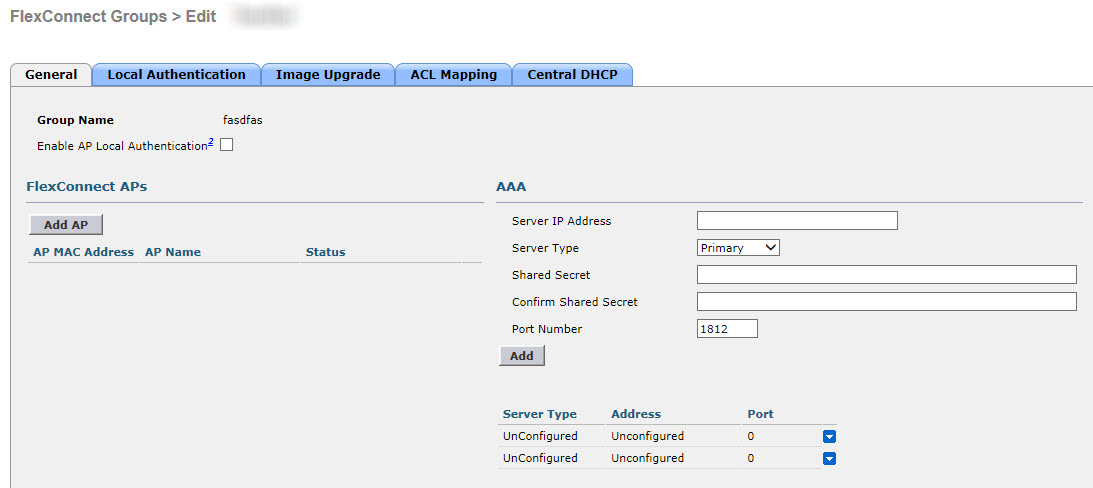
Here is from v7.6
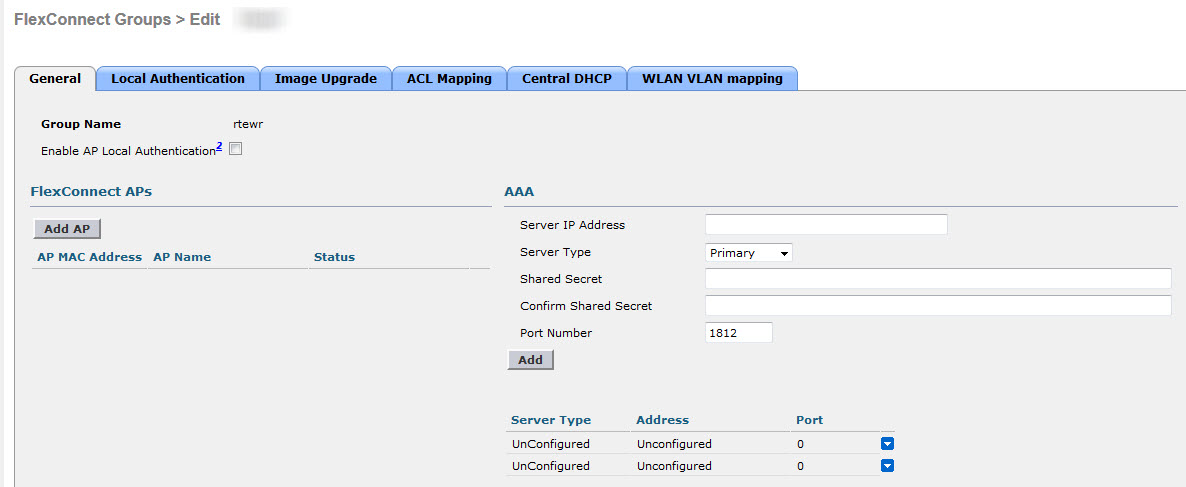
Thanks,
Scott
*****Help out other by using the rating system and marking answered questions as "Answered"*****
*** Please rate helpful posts ***
- Mark as New
- Bookmark
- Subscribe
- Mute
- Subscribe to RSS Feed
- Permalink
- Report Inappropriate Content
02-15-2014 08:32 PM
That feature is not available on the v7.4 code train, only on v7.5 and newer.
Thanks,
Scott
*****Help out other by using the rating system and marking answered questions as "Answered"*****
*** Please rate helpful posts ***
- Mark as New
- Bookmark
- Subscribe
- Mute
- Subscribe to RSS Feed
- Permalink
- Report Inappropriate Content
02-15-2014 08:36 PM
Here is a screen shot from a 5508 running v7.4.121.0, which is what you see also.
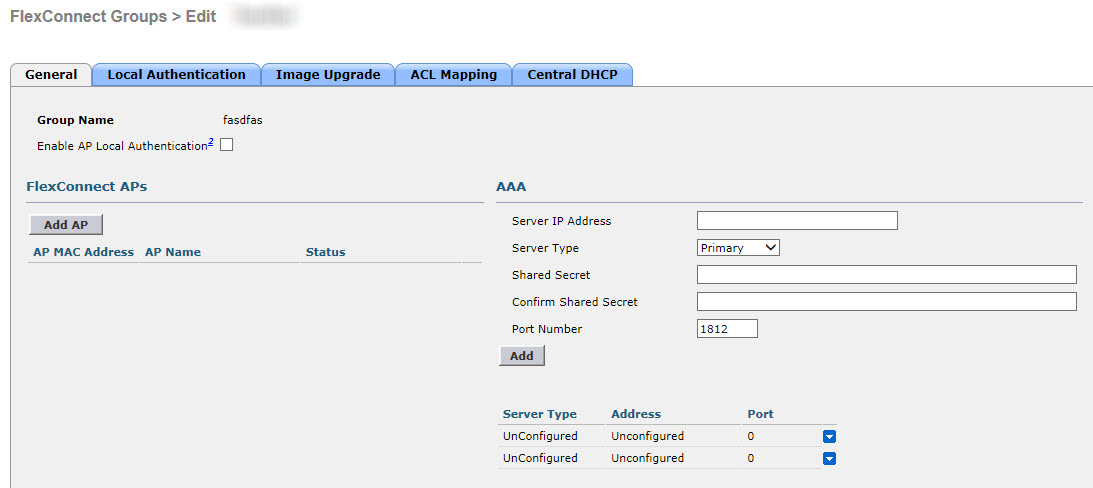
Here is from v7.6
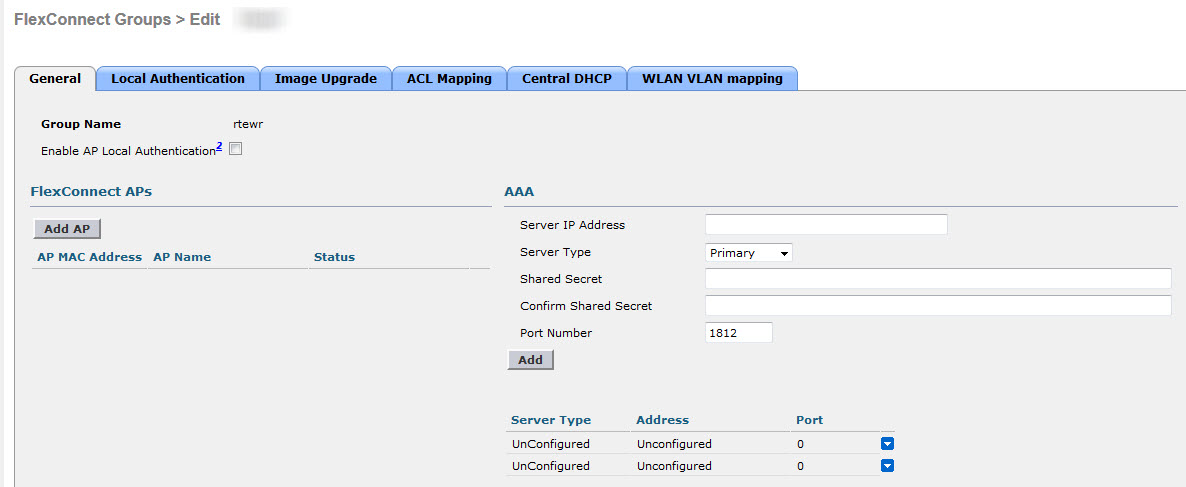
Thanks,
Scott
*****Help out other by using the rating system and marking answered questions as "Answered"*****
*** Please rate helpful posts ***
- Mark as New
- Bookmark
- Subscribe
- Mute
- Subscribe to RSS Feed
- Permalink
- Report Inappropriate Content
02-16-2014 05:22 AM
Just remember what code we mentioned in the other thread as stable:) this is a nice feature, but you also can script something on the WLC CLI to assign the WLAN to Vlan mappings to a FlexConnect AP. The biggest issue in the past was FlexConnect AP's loosing Vlan mappings and this was nice to have, but the later code versions seemed to fix this also. I'm running this code with large FlexConnect deployment but not using FlexConnect groups because they are not using 802.1x and it's been working great. If you really want this feature, then really take a look at the bugs on v7.6 before making a decision.
Sent from Cisco Technical Support iPhone App
*** Please rate helpful posts ***
Discover and save your favorite ideas. Come back to expert answers, step-by-step guides, recent topics, and more.
New here? Get started with these tips. How to use Community New member guide


