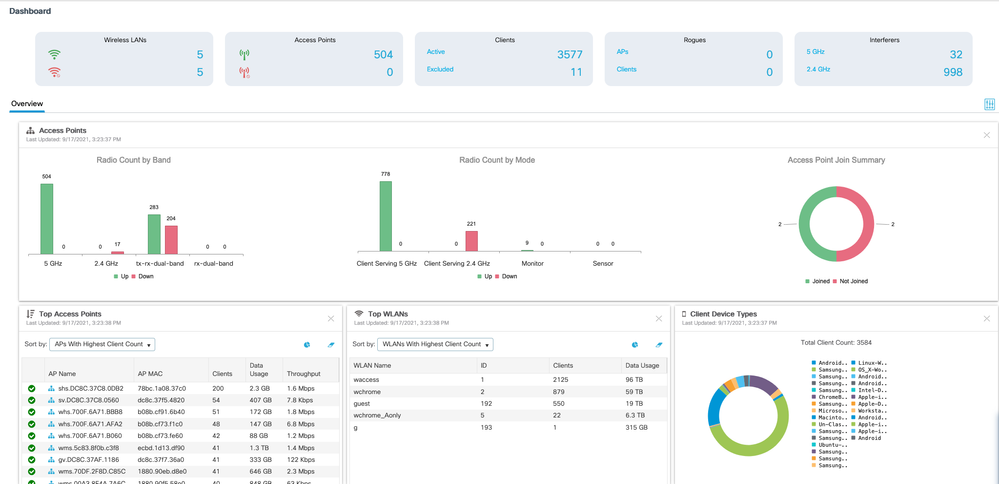- Cisco Community
- Technology and Support
- Wireless - Mobility
- Wireless
- Re: How do i properly disable 2.4Gig on a WLC running 17.3.3?
- Subscribe to RSS Feed
- Mark Topic as New
- Mark Topic as Read
- Float this Topic for Current User
- Bookmark
- Subscribe
- Mute
- Printer Friendly Page
- Mark as New
- Bookmark
- Subscribe
- Mute
- Subscribe to RSS Feed
- Permalink
- Report Inappropriate Content
09-17-2021 02:28 PM
I have turned off configuration -> Radio Configurations -> 2.4 GHZ Network Status [unchecked], 802.11g[unchecked]
But i am still getting Client Serving 2.4Ghz Radio's. I want them all to be 5Ghz?
please help,
s.
Solved! Go to Solution.
Accepted Solutions
- Mark as New
- Bookmark
- Subscribe
- Mute
- Subscribe to RSS Feed
- Permalink
- Report Inappropriate Content
09-23-2021 10:29 AM
I fixed it my self. Tac didn't help. I had to disable the radio and then assign it manually to 5gig. then bring it back up and reenable it. It s a bug not sure why 3/4 of them did what they were supposed to. 17.3.3 is such a down grade from the old software. Im angry.
- Mark as New
- Bookmark
- Subscribe
- Mute
- Subscribe to RSS Feed
- Permalink
- Report Inappropriate Content
09-17-2021 02:35 PM
I may be reading wrong, they show as down, right? where do you see 2.4Gh up and clients?
If you made the change recently, wait for the data to populate for some time to see the outcome.
- Mark as New
- Bookmark
- Subscribe
- Mute
- Subscribe to RSS Feed
- Permalink
- Report Inappropriate Content
09-17-2021 02:36 PM
They are down, but These should be dual mode radio's and should be as I see it switched over to 5Gig. I should have no radio's down.
- Mark as New
- Bookmark
- Subscribe
- Mute
- Subscribe to RSS Feed
- Permalink
- Report Inappropriate Content
09-17-2021 03:55 PM
Whats the AP model you have?
Do you have FRA enabled or manually converting XOR radio to 5GHz?
TAC recommended codes for AireOS WLC's
Best Practices for AireOS WLC's
TAC recommended codes for 9800 WLC's
Best Practices for 9800 WLC's
Cisco Wireless compatibility matrix
___________________________________________
Arshad Safrulla
- Mark as New
- Bookmark
- Subscribe
- Mute
- Subscribe to RSS Feed
- Permalink
- Report Inappropriate Content
09-20-2021 09:07 AM
AIR-AP2802I-B-K9,
I had FRA enabled and disabled it when i disabled my 2.4gig network.
I have turned off configuration -> Radio Configurations -> 2.4 GHZ Network Status [unchecked], 802.11g[unchecked]
How do i manually convert?
- Mark as New
- Bookmark
- Subscribe
- Mute
- Subscribe to RSS Feed
- Permalink
- Report Inappropriate Content
09-20-2021 12:30 PM
Hi If you have FRA enabled, AP will convert the XOR radio 2.4 automatically given the environment demands it.
My advise would be to manually configure all the AP XOR radio to be in 5Ghz, Command as below
9800-CL-LAB#ap name Test-1 dot11 dual-band band 5ghz
You can take an output for show AP summary then grab the AP name and create a script.
TAC recommended codes for AireOS WLC's
Best Practices for AireOS WLC's
TAC recommended codes for 9800 WLC's
Best Practices for 9800 WLC's
Cisco Wireless compatibility matrix
___________________________________________
Arshad Safrulla
- Mark as New
- Bookmark
- Subscribe
- Mute
- Subscribe to RSS Feed
- Permalink
- Report Inappropriate Content
09-20-2021 09:49 AM
I turned off 2.4gig 5 days ago. They are down. They need to be up and operating in the 5 gig spectrum. I have 504 ap's in our constellation. As of right now we have 778 radio's operating in the 5gig spectrum. We have 221 operating in the 2.4gig spectrum(2.4 gig is disabled) they are down but they should be 5 Gig radios. I should see 504 radio's up and 1008 Radio's client serving 5gig radio's.
I want to see all my ap's in dual radio mode utilizing the 5gig spectrum.
I used this command to enable dual radio mode but it didnt work.
ap name ap-name dot11 5ghz slot 1 dual-radio mode enable
- Mark as New
- Bookmark
- Subscribe
- Mute
- Subscribe to RSS Feed
- Permalink
- Report Inappropriate Content
09-17-2021 10:02 PM
Hi,
Login to WLC, Click on : Configuration> Radio Configurations> Network
Then click on 2.4 GHz band and uncheck the Box "2.4 GHz Network Status"
Regards
Dont forget to rate helpful posts
- Mark as New
- Bookmark
- Subscribe
- Mute
- Subscribe to RSS Feed
- Permalink
- Report Inappropriate Content
09-20-2021 09:08 AM
I have turned off configuration -> Radio Configurations -> 2.4 GHZ Network Status [unchecked], 802.11g[unchecked]
Already done. Any other suggestions?
- Mark as New
- Bookmark
- Subscribe
- Mute
- Subscribe to RSS Feed
- Permalink
- Report Inappropriate Content
09-23-2021 10:29 AM
I fixed it my self. Tac didn't help. I had to disable the radio and then assign it manually to 5gig. then bring it back up and reenable it. It s a bug not sure why 3/4 of them did what they were supposed to. 17.3.3 is such a down grade from the old software. Im angry.
Discover and save your favorite ideas. Come back to expert answers, step-by-step guides, recent topics, and more.
New here? Get started with these tips. How to use Community New member guide