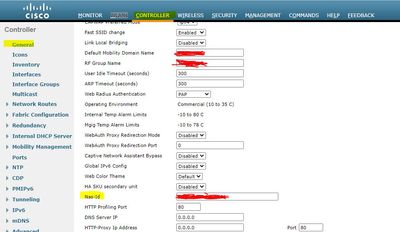- Cisco Community
- Technology and Support
- Wireless - Mobility
- Wireless
- I want to know about Nas-Id on menu CONTROLLER-->General-->Nas-Id.
- Subscribe to RSS Feed
- Mark Topic as New
- Mark Topic as Read
- Float this Topic for Current User
- Bookmark
- Subscribe
- Mute
- Printer Friendly Page
I want to know about Nas-Id on menu CONTROLLER-->General-->Nas-Id.
- Mark as New
- Bookmark
- Subscribe
- Mute
- Subscribe to RSS Feed
- Permalink
- Report Inappropriate Content
08-31-2021 07:10 PM - edited 08-31-2021 07:26 PM
NAS-ID, In my understand. It will be create on WLANs-->WLAN-->General. But I don't know in case create on menu CONTROLLER-->General-->Nas-Id.What dose is mean.
- Labels:
-
Catalyst Wireless Controllers
-
ISE
- Mark as New
- Bookmark
- Subscribe
- Mute
- Subscribe to RSS Feed
- Permalink
- Report Inappropriate Content
08-31-2021 08:15 PM
*** Please rate helpful posts ***
- Mark as New
- Bookmark
- Subscribe
- Mute
- Subscribe to RSS Feed
- Permalink
- Report Inappropriate Content
08-31-2021 08:40 PM
Incase. I've setting NAS-ID only on CONTROLLER-> general page->NAS-ID .
And I setting NAS-ID on WLANs-->WLAN-->General -> NAS-ID to none. I'm not sure my SSID will use NAS-ID attribute or not.
- Mark as New
- Bookmark
- Subscribe
- Mute
- Subscribe to RSS Feed
- Permalink
- Report Inappropriate Content
08-31-2021 10:14 PM
NAS-Id is a RADIUS attribute and as such, this is always sent to the RADIUS server. Wether you use it or not in your RADIUS service to match a specific policy is up to you, but this is always sent.
HTH
-Jesus
Find answers to your questions by entering keywords or phrases in the Search bar above. New here? Use these resources to familiarize yourself with the community: