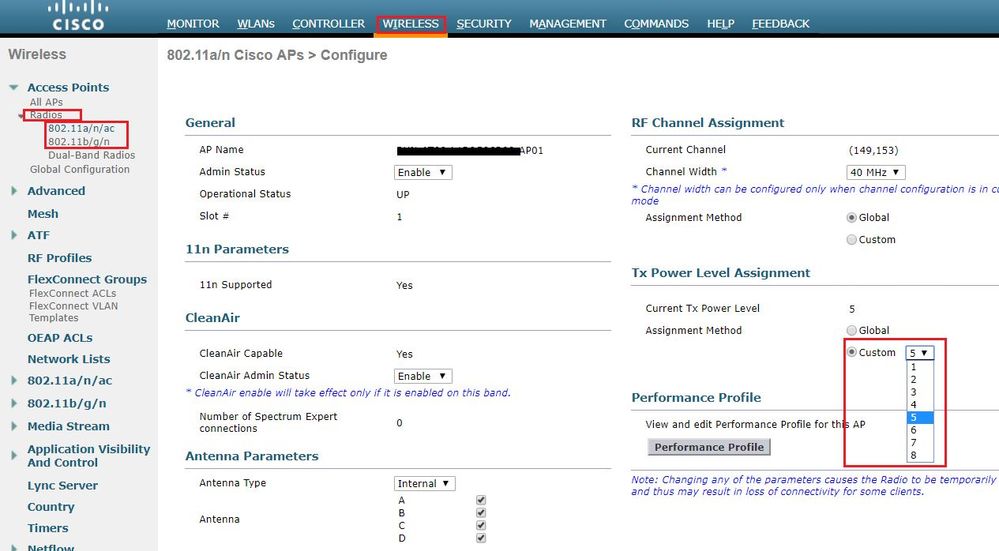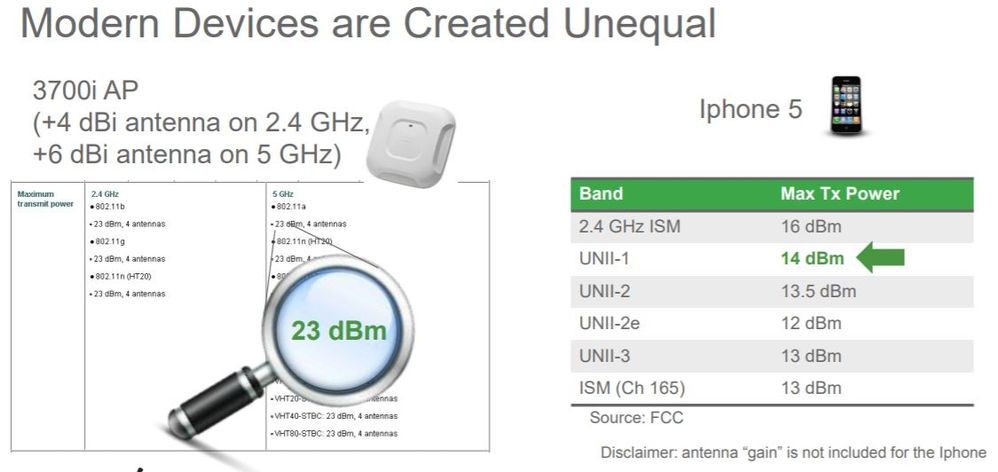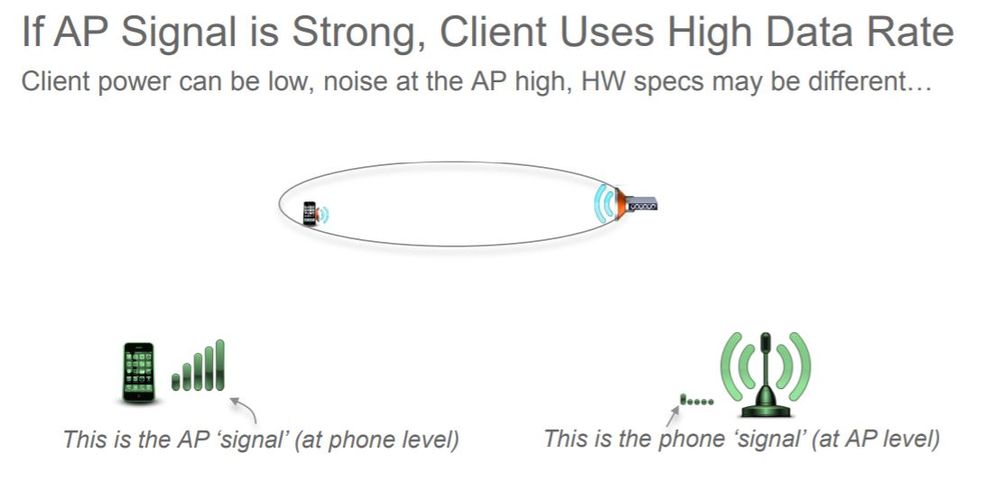- Cisco Community
- Technology and Support
- Wireless - Mobility
- Wireless
- Re: Increase signal strength of a single AIR-CAP3602I-A-K9 access point
- Subscribe to RSS Feed
- Mark Topic as New
- Mark Topic as Read
- Float this Topic for Current User
- Bookmark
- Subscribe
- Mute
- Printer Friendly Page
- Mark as New
- Bookmark
- Subscribe
- Mute
- Subscribe to RSS Feed
- Permalink
- Report Inappropriate Content
07-26-2018 12:14 PM - edited 07-05-2021 08:54 AM
I have a Cisco AIR-CAP3602I-A-K9 access point that started acting up and it's my belief that it went bad and I need to replace. I had to take the AP down and it's currently removed from my network. I now have a black hole in coverage and I need to increase the signal for an AP (or two) to fill that hole until my new replacement AP arrives. I administer the APs via a 5508 Wireless Controller running Software Version 8.0.121.0
How can I increase signal strength of AP to fill in my black hole of coverage?
Solved! Go to Solution.
- Labels:
-
Aironet Access Points
Accepted Solutions
- Mark as New
- Bookmark
- Subscribe
- Mute
- Subscribe to RSS Feed
- Permalink
- Report Inappropriate Content
07-26-2018 01:07 PM
Hi Steve,
Manual power changes are easy to do. Pls see below screen
Let us know if it helps in your case. Typical client power level would be between 8-17dBm. If you set your AP to power level 1 , it would be 23dBm, so power level 3 is 17dBm (each level reduce power by half in mW or -3dBm).
HTH
Rasika
*** Pls rate all useful responses ***
- Mark as New
- Bookmark
- Subscribe
- Mute
- Subscribe to RSS Feed
- Permalink
- Report Inappropriate Content
07-26-2018 12:30 PM
If you have enable RRM - Radio Resource Management, WLC will take care of power level of APs. So you do not want to manually do anything.
By the way increasing AP power beyond what's client capability may result adverse effect. Client will see AP signal, but AP cannot transmit back to AP (as client got low power), below diagram illustrate this point
HTH
Rasika
*** Pls rate all useful responses ***
- Mark as New
- Bookmark
- Subscribe
- Mute
- Subscribe to RSS Feed
- Permalink
- Report Inappropriate Content
07-26-2018 12:55 PM
But I do want to manually adjust because my boss told me to turn it up! It may result adverse effect but then again it may fix my problem. Sometimes theory and best practice don't line up with the real world but my instructions are to modify signal strength. My situation is service affecting and I need to find a solution.
- Mark as New
- Bookmark
- Subscribe
- Mute
- Subscribe to RSS Feed
- Permalink
- Report Inappropriate Content
07-26-2018 01:07 PM
Hi Steve,
Manual power changes are easy to do. Pls see below screen
Let us know if it helps in your case. Typical client power level would be between 8-17dBm. If you set your AP to power level 1 , it would be 23dBm, so power level 3 is 17dBm (each level reduce power by half in mW or -3dBm).
HTH
Rasika
*** Pls rate all useful responses ***
- Mark as New
- Bookmark
- Subscribe
- Mute
- Subscribe to RSS Feed
- Permalink
- Report Inappropriate Content
07-26-2018 01:24 PM
Beautiful, that is exactly what we are looking for! A few minor modifications have been made in the past by previous administrator to resolve coverage issues. We will deliberate as a group and fully discuss before making this custom change. Thank you so much, we can now add that option as possible solution.
- Mark as New
- Bookmark
- Subscribe
- Mute
- Subscribe to RSS Feed
- Permalink
- Report Inappropriate Content
08-07-2018 06:59 AM
*** Please rate helpful posts ***
- Mark as New
- Bookmark
- Subscribe
- Mute
- Subscribe to RSS Feed
- Permalink
- Report Inappropriate Content
08-07-2018 05:20 AM
Besides all the correct statements from Rasika, I want to outline, that power levels are not referencing to a static TX power (dBm) value. Depending on the 5 GHz band, the regulatory domain and the active TX antennas, the effective TX power might be different from device to device.
For example: In Europe, an indoor AP displays 23 dBm for power level 1 for UNII-2 extended channels. This is true if all four TX antennas are transmitting (e.g. three streams and one beamform link).
However the max. TX power for a SISO (legacy) device is 17 dBm max at power level 1.
I wrote a small article about this behavior here:
https://netgab.net/web/2018/08/07/understanding-ap-power-levels/
Perhaps this will help as well.
Cheer
Johannes
Find answers to your questions by entering keywords or phrases in the Search bar above. New here? Use these resources to familiarize yourself with the community: