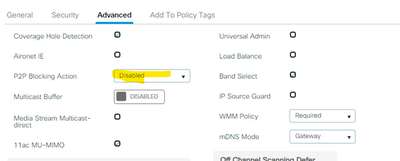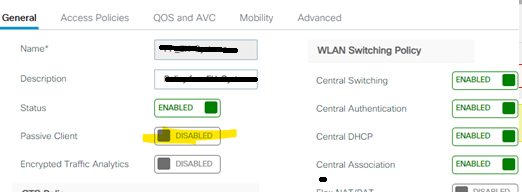- Cisco Community
- Technology and Support
- Wireless - Mobility
- Wireless
- Re: P2P calls works only with Passive Client option dissabled
- Subscribe to RSS Feed
- Mark Topic as New
- Mark Topic as Read
- Float this Topic for Current User
- Bookmark
- Subscribe
- Mute
- Printer Friendly Page
P2P calls works only with Passive Client option dissabled
- Mark as New
- Bookmark
- Subscribe
- Mute
- Subscribe to RSS Feed
- Permalink
- Report Inappropriate Content
08-30-2021 08:17 AM - edited 08-31-2021 05:28 AM
Hi,
l have the following issue with WLC C9800
p2p communication within WLAN does not work when the option „Passive Client" is checked.
how can we make it work with „Passive Client" enabled;
Regards
Boris
- Labels:
-
Wireless LAN Controller
- Mark as New
- Bookmark
- Subscribe
- Mute
- Subscribe to RSS Feed
- Permalink
- Report Inappropriate Content
08-31-2021 08:34 AM
P2P „disabled“:
„Passive Client“ is „disabled“ too When this Option is active, Clients can't communicate anymore
- Mark as New
- Bookmark
- Subscribe
- Mute
- Subscribe to RSS Feed
- Permalink
- Report Inappropriate Content
08-31-2021 12:54 PM
Assuming that you are referring to P2P VOIP calls, and AP's are in Local mode or WLAN is centrally switched, do you have static IP's configured for the wireless clients? If yes have you enabled arp broadcasting?
If you are having issues even after that, can you post a radio active trace (do not enable internal logs) for that cleint and show wireless client mac <mac> detail
TAC recommended codes for AireOS WLC's
Best Practices for AireOS WLC's
TAC recommended codes for 9800 WLC's
Best Practices for 9800 WLC's
Cisco Wireless compatibility matrix
___________________________________________
Arshad Safrulla
- Mark as New
- Bookmark
- Subscribe
- Mute
- Subscribe to RSS Feed
- Permalink
- Report Inappropriate Content
09-07-2021 01:21 AM
end device is Zebra TC51 - android phone with push to talk over wifi
APs are in local mode, IPs are coming by DHCP, only few are reserved;
#show wireless client mac-address 94fb.2950.dcd7 detail
Client MAC Address : 94fb.2950.dcd7
Client MAC Type : Universally Administered Address
Client IPv4 Address : 10.55.55.55
Client IPv6 Addresses : fe80::96fb:1111:1111:dcd7
Client Username: N/A
AP MAC Address : 1cd1.1111.c1a0
AP Name: C12510
AP slot : 0
Client State : Associated
Policy Profile : PP_lo
Flex Profile : N/A
Wireless LAN Id: 6
WLAN Profile Name: lo
Wireless LAN Network Name (SSID): lo
BSSID : 1cd1.e017.c1a3
Connected For : 144 seconds
Protocol : 802.11n - 2.4 GHz
Channel : 11
Client IIF-ID : 0xa000031d
Association Id : 1
Authentication Algorithm : Open System
Idle state timeout : N/A
Session Timeout : 0 sec (Timer not running)
Session Warning Time : Timer not running
Input Policy Name : None
Input Policy State : None
Input Policy Source : None
Output Policy Name : None
Output Policy State : None
Output Policy Source : None
WMM Support : Enabled
U-APSD Support : Enabled
U-APSD value : 0
APSD ACs : BK, BE, VI, VO
Fastlane Support : Disabled
Client Active State : Active
Power Save : ON
Current Rate : m15
Supported Rates : 18.0,24.0,36.0,48.0,54.0
Mobility:
Move Count : 0
Mobility Role : Local
Mobility Roam Type : None
Mobility Complete Timestamp : 09/07/2021 08:23:22 MET
Client Join Time:
Join Time Of Client : 09/07/2021 08:23:21 MET
Client State Servers : None
Client ACLs : None
Policy Manager State: Run
Last Policy Manager State : IP Learn Complete
Client Entry Create Time : 1309 seconds
Policy Type : WPA2
Encryption Cipher : CCMP (AES)
Authentication Key Management : PSK
AAA override passphrase : No
User Defined (Private) Network : Disabled
User Defined (Private) Network Drop Unicast : Disabled
Encrypted Traffic Analytics : No
Protected Management Frame - 802.11w : No
EAP Type : Not Applicable
VLAN Override after Webauth : No
VLAN : VLAN_Logistik_658
Multicast VLAN : 0
WiFi Direct Capabilities:
WiFi Direct Capable : No
Central NAT : DISABLED
Session Manager:
Point of Attachment : capwap_90000dfb
IIF ID : 0x90000DFB
Authorized : TRUE
Session timeout : 0
Common Session ID: 0C15380A00048D6EBEECE3F7
Acct Session ID : 0x00000000
Auth Method Status List
Method : None
Local Policies:
Service Template : wlan_svc_PP_lo_local (priority 254)
VLAN : VLAN_Lo_611
Absolute-Timer : 0
Server Policies:
Resultant Policies:
VLAN Name : VLAN_Logistik_611
VLAN : 611
Absolute-Timer : 0
DNS Snooped IPv4 Addresses : None
DNS Snooped IPv6 Addresses : None
Client Capabilities
CF Pollable : Not implemented
CF Poll Request : Not implemented
Short Preamble : Not implemented
PBCC : Not implemented
Channel Agility : Not implemented
Listen Interval : 0
Fast BSS Transition Details :
Reassociation Timeout : 0
11v BSS Transition : Not implemented
11v DMS Capable : No
QoS Map Capable : No
FlexConnect Data Switching : N/A
FlexConnect Dhcp Status : N/A
FlexConnect Authentication : N/A
FlexConnect Central Association : N/A
Client Statistics:
Number of Bytes Received : 68683
Number of Bytes Sent : 670156
Number of Packets Received : 710
Number of Packets Sent : 610
Number of Policy Errors : 0
Radio Signal Strength Indicator : -57 dBm
Signal to Noise Ratio : 34 dB
Fabric status : Disabled
Radio Measurement Enabled Capabilities
Capabilities: None
Client Scan Report Time : Timer not running
Client Scan Reports
Assisted Roaming Neighbor List
Nearby AP Statistics:
C12510 (slot 0)
antenna 0: 12 s ago ........ -59 dBm
antenna 1: 12 s ago ........ -59 dBm
C12512 (slot 0)
antenna 0: 12 s ago ........ -78 dBm
antenna 1: 12 s ago ........ -78 dBm
C11833 (slot 0)
antenna 0: 12 s ago ........ -75 dBm
antenna 1: 12 s ago ........ -75 dBm
C11882 (slot 0)
antenna 0: 12 s ago ........ -78 dBm
antenna 1: 12 s ago ........ -78 dBm
C11831 (slot 0)
antenna 0: 12 s ago ........ -79 dBm
antenna 1: 12 s ago ........ -79 dBm
C11890 (slot 0)
antenna 0: 52 s ago ........ -79 dBm
antenna 1: 52 s ago ........ -79 dBm
EoGRE : Pending Classification
Device Type : Zebra-Device
Device Name : ZEBRA TECHNOLOGIES INC.
Protocol Map : 0x000001 (OUI)
Max Client Protocol Capability: 802.11n
Cellular Capability : N/A
- Mark as New
- Bookmark
- Subscribe
- Mute
- Subscribe to RSS Feed
- Permalink
- Report Inappropriate Content
09-07-2021 03:27 AM
Why you need passive client? This is required only when you have devices that doesn't transmit any IP information. If you are using an common SSID where these kind of devices are connecting, I would suggest you create a new WLAN for your wireless clients. You can also consider advertising the SSID only on the AP's where this is required.
TAC recommended codes for AireOS WLC's
Best Practices for AireOS WLC's
TAC recommended codes for 9800 WLC's
Best Practices for 9800 WLC's
Cisco Wireless compatibility matrix
___________________________________________
Arshad Safrulla
Discover and save your favorite ideas. Come back to expert answers, step-by-step guides, recent topics, and more.
New here? Get started with these tips. How to use Community New member guide