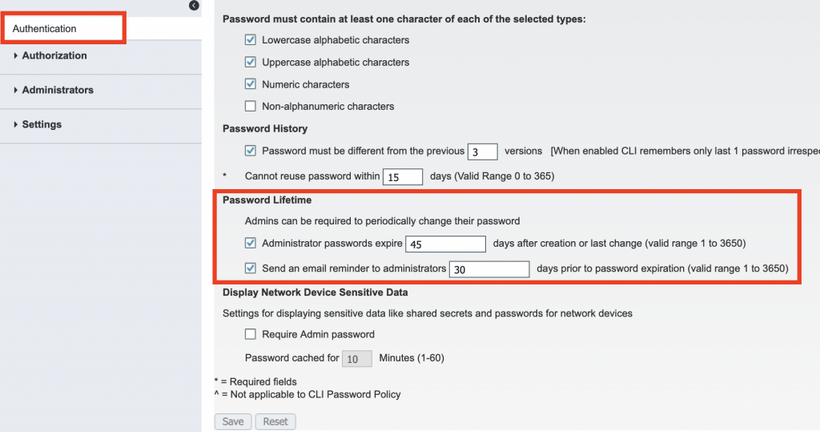- Cisco Community
- Technology and Support
- Security
- Network Access Control
- Re: Password is expired. Please reset your admin password.
- Subscribe to RSS Feed
- Mark Topic as New
- Mark Topic as Read
- Float this Topic for Current User
- Bookmark
- Subscribe
- Mute
- Printer Friendly Page
- Mark as New
- Bookmark
- Subscribe
- Mute
- Subscribe to RSS Feed
- Permalink
- Report Inappropriate Content
09-18-2021 06:14 AM
Hello Everyone,
Is there any idea how to reset the GUI and CLI admin password?
Worst case is i even do not have CLI mode admin password. I have forgotton the password.
By the way i do not know how come my GUI admin password is expired too..
Kindly assist.
Thanks.
Shrijan
Solved! Go to Solution.
- Labels:
-
ISE
Accepted Solutions
- Mark as New
- Bookmark
- Subscribe
- Mute
- Subscribe to RSS Feed
- Permalink
- Report Inappropriate Content
09-18-2021 02:13 PM
recovery procedure
- Mark as New
- Bookmark
- Subscribe
- Mute
- Subscribe to RSS Feed
- Permalink
- Report Inappropriate Content
09-18-2021 10:23 AM
Which platform are you referring to?
TAC recommended codes for AireOS WLC's
Best Practices for AireOS WLC's
TAC recommended codes for 9800 WLC's
Best Practices for 9800 WLC's
Cisco Wireless compatibility matrix
___________________________________________
Arshad Safrulla
- Mark as New
- Bookmark
- Subscribe
- Mute
- Subscribe to RSS Feed
- Permalink
- Report Inappropriate Content
09-18-2021 12:05 PM
- Mark as New
- Bookmark
- Subscribe
- Mute
- Subscribe to RSS Feed
- Permalink
- Report Inappropriate Content
09-18-2021 12:17 PM
If the password expired you do not have to access to any other means to Logging you need to go password recovery.
If you have SSH access you can reset - SSH into your ISE server with your CLI username/password. At the command prompt enter “application reset-passwd ise admin”
Once you reset make sure you change the policy from default to whatever you like to get rid of this issue.
- Mark as New
- Bookmark
- Subscribe
- Mute
- Subscribe to RSS Feed
- Permalink
- Report Inappropriate Content
09-18-2021 01:11 PM
I do not have access by ssh or web console too.
So any document or steps you have i can follow for the password recovery for ISE 3.0
Thanks.
- Mark as New
- Bookmark
- Subscribe
- Mute
- Subscribe to RSS Feed
- Permalink
- Report Inappropriate Content
09-18-2021 02:13 PM
recovery procedure
- Mark as New
- Bookmark
- Subscribe
- Mute
- Subscribe to RSS Feed
- Permalink
- Report Inappropriate Content
09-19-2021 03:06 AM
Thanks.. I will try and update..
- Mark as New
- Bookmark
- Subscribe
- Mute
- Subscribe to RSS Feed
- Permalink
- Report Inappropriate Content
09-20-2021 07:19 AM
- Mark as New
- Bookmark
- Subscribe
- Mute
- Subscribe to RSS Feed
- Permalink
- Report Inappropriate Content
09-29-2022 05:35 AM
That SSH method resets the password, but it leaves it in an expired state, so it's still not useful.
I swear the committee of non-technical managers who "trimmed" ISE to make ISE-PIC have never used either product!!
- Mark as New
- Bookmark
- Subscribe
- Mute
- Subscribe to RSS Feed
- Permalink
- Report Inappropriate Content
03-23-2023 06:50 PM - edited 03-24-2023 02:43 PM
I really would like a talk to the product manager.
So once you reset the password via pw reset procedure or via cli it will always remain expired as Robert said in the previous post.
Had to do a application reset-passwd ise admin from the cli to reset it again and only then was i able to log into the gui.
Next issue ... the stripped down interface of the ISE PIC does not allow you to change the policy so it will expire again and again ...
Edit: Apollogies - i was wrong here. Actually the option is present its just not displayed when getting on the page and i missed the scrollbar at the right side of my screen because there is a lot of whitespace (40") between the end of text and the scrollbar. Also there is no graphical indication that the textbox with the configuration option ends right in the middle of the screen other than the scrollbar on the far right. Clearly it was developed on 1920x1080 which makes it natural that there might be a limit. Even if i don´t like light themes with missing indicators of zones in the end i just overlooked it. So anyone also searching for it ... just scroll down.
- Mark as New
- Bookmark
- Subscribe
- Mute
- Subscribe to RSS Feed
- Permalink
- Report Inappropriate Content
03-23-2023 08:23 PM
Reach out to your Cisco rep. When I have ran into password issue in my lab due to not changing the expiration, I have always just used the application reset-passwd ise admin, nothing else.
*** Please rate helpful posts ***
- Mark as New
- Bookmark
- Subscribe
- Mute
- Subscribe to RSS Feed
- Permalink
- Report Inappropriate Content
01-25-2024 12:20 AM
Hi Scott
i dont really get it. Does this approach reset UI admin password? For entire deployment?
Otherwise, if it resets password for the node, how to treat the case when CLI access is denied due to password issue in way different from recovery via boot from DVD?
Discover and save your favorite ideas. Come back to expert answers, step-by-step guides, recent topics, and more.
New here? Get started with these tips. How to use Community New member guide