- Cisco Community
- Technology and Support
- Wireless - Mobility
- Wireless
- I had to do this to solve
- Subscribe to RSS Feed
- Mark Topic as New
- Mark Topic as Read
- Float this Topic for Current User
- Bookmark
- Subscribe
- Mute
- Printer Friendly Page
Prime 2.2.2 new map import problems
- Mark as New
- Bookmark
- Subscribe
- Mute
- Subscribe to RSS Feed
- Permalink
- Report Inappropriate Content
07-31-2015 03:08 AM - edited 07-05-2021 03:40 AM
Hello,
today I tried to import a new building and new floor maps into our Prime Infrastructure 2.2.2 just as I was used to but I failed. First everything went fine when I import a new floor area but when I pressed OK at the end the new floor map didn't show up and I get this:
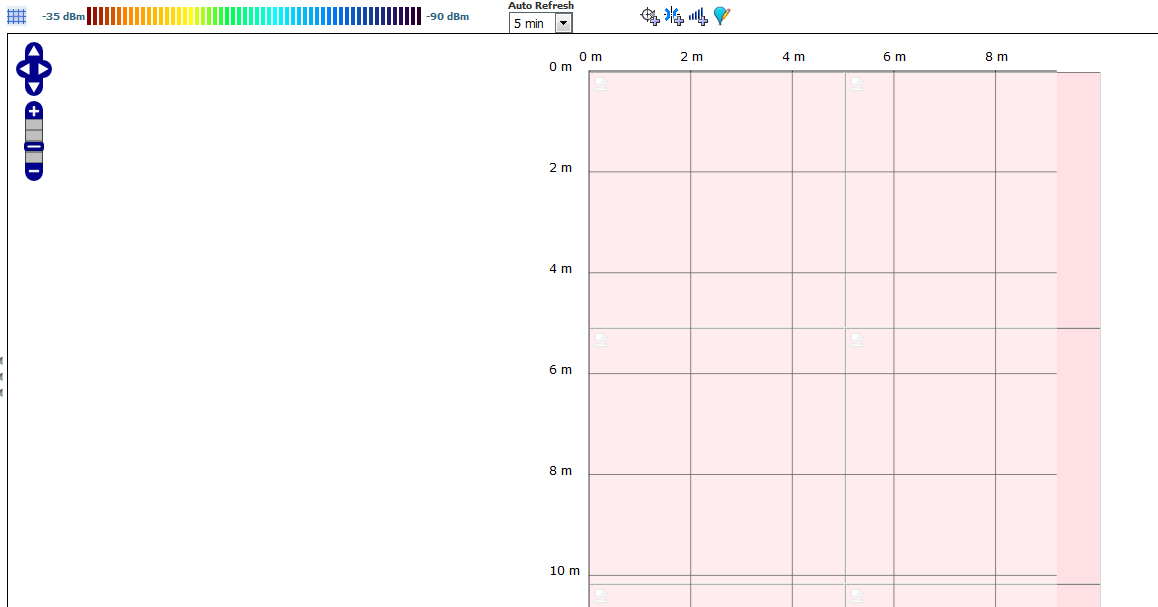
After I disabled "Use next Generation Maps" in Prime - Maps - Site Maps - Pull- down-Menu "Select a command" - Properties I could see the floor map but I can't insert any Access Point because there's no Pull-down-menu. I tried different image formats for the floor map like gif, jpg and png but it didn't change anything.
Is this a bug or did I do something wrong ?
List of installed applications, fixes and upgrades:
Version information of installed applications
---------------------------------------------
GLIBC Fix CSCus68905 VERSION INFORMATION
Fixes : CVE-2015-0235(Glibc) and CVE-2014-9295(NTPd)
-----------------------------------
Version : 1.0.0 Vendor: Cisco Systems, Inc.
Build Date : February 17 2015 15:29 PST
Cisco Prime Infrastructure
********************************************************
Version : 2.2.0
Build : 2.2.0.0.158
********************************************************
Installed Updates:
Critical Fixes:
PI 2.2.1 POODLE Fix ( 1.0.0 )
April, 2015 Number 01 - PI 2.2.1 cumulative generic point patch ( 1.4.0 )
PI 2.2.2 Maintenance Release ( 1.2.0 )
(ONLY for PI 2.2.2) June, 2015 Number 03 Update ( 1.4.0 )
Patch to disable 3DES ( 1.0.0 )
********************************************************
Installed Updates:
Device Support:
Prime Infrastructure 2.2 Device Pack 1 ( 1.0 )
Prime Infrastructure 2.2 Device Pack 2 ( 2.0 )
Prime Infrastructure 2.2 Device Pack 4 ( 4.0 )
Prime Infrastructure 2.2 Device Pack 5 ( 5.0 )
Prime Infrastructure 2.2 Device Pack 6 ( 6.0 )
********************************************************
Installed Updates:
Prime Add-Ons:
Wireless Technology Pack ( 1.0.0 )
Best regards,
C. Ruckelshausen
C. Ruckelshausen
- Labels:
-
Wireless Network Management
- Mark as New
- Bookmark
- Subscribe
- Mute
- Subscribe to RSS Feed
- Permalink
- Report Inappropriate Content
08-06-2015 07:04 AM
Hi Carsten,
I get exactly the same issue as you do. After importing floor map, it is shown as a thumbnail just fine, but if I click on it to open, all I can see is a grid on a pink background, just as you do.
I'm pretty sure I was doing everything properly.
I hope someone will find solution/workaround.
- Mark as New
- Bookmark
- Subscribe
- Mute
- Subscribe to RSS Feed
- Permalink
- Report Inappropriate Content
08-20-2015 11:04 PM
Interessting to hear that quite a few people experience this problem. I guess it must be reproducable. It would be nice to get a statement from Cisco.
The reload did solve the problem on our system by the way. I hope it is a long term fix.
- Mark as New
- Bookmark
- Subscribe
- Mute
- Subscribe to RSS Feed
- Permalink
- Report Inappropriate Content
08-21-2015 03:55 AM
Glad to hear Christian. Be sure to mark as answered, so it helps the next guy passing through.
- Mark as New
- Bookmark
- Subscribe
- Mute
- Subscribe to RSS Feed
- Permalink
- Report Inappropriate Content
08-11-2015 07:36 AM
Well, it is kinda weird, but it looks like PRIME is processing the maps incredibly long...
I was configuring access points via PI, meantime added few maps (still no maps were shown in edit view) and went back to my usual stuff. After ~1 hour i tried to edit one of the floors I created before and, unexpectedly, the map showed up!
It turned out PRIME finally processed 2 of 6 maps i uploaded (pink background was still appearing in other 4). After few more hours (I didn't close the PRIME session in web browser), all of the maps were loaded correctly. I could use all "Next generation maps" options in edit view.
I hope this will help you. I suggest restarting PI after you configure building infrastructure.
- Mark as New
- Bookmark
- Subscribe
- Mute
- Subscribe to RSS Feed
- Permalink
- Report Inappropriate Content
08-17-2015 11:22 PM
Hello,
last Friday I installed 2 new maps and I got the same result as reported in my first post. Then I remembered your post and waited till this Monday morning, but nothing changed. So I restarted Prime with ncs stop / ncs start. Nothing changed. Today is Tuesday morning and it's still the same, not one of the 2 maps had shown up.
I think there is a bug and I'm not sure since when it has started. Perhaps someone from Cisco could say something about it ?
Ruckelshausen
C. Ruckelshausen
- Mark as New
- Bookmark
- Subscribe
- Mute
- Subscribe to RSS Feed
- Permalink
- Report Inappropriate Content
08-20-2015 09:46 AM
I had the same problem, trying every different type of import format. Applied every patch and still never got a map to display. I reloaded the server and we know how long that takes, even after the reload the maps did the same thing. It was after I came in the next morning and looked at my map that it was showing correctly. Not sure if you have tried a reload, but may resolve your problem.
- Mark as New
- Bookmark
- Subscribe
- Mute
- Subscribe to RSS Feed
- Permalink
- Report Inappropriate Content
08-28-2015 02:24 AM
I had this problem a couple of weeks ago and could fix it with a reboot then (application stop/start NCS).
Today I had to find out that the problem occured again. After another reboot of the system it was working again. This is annoying.
Did anybody find out if there is a documented known bug on Cisco.com about this?
- Mark as New
- Bookmark
- Subscribe
- Mute
- Subscribe to RSS Feed
- Permalink
- Report Inappropriate Content
12-18-2015 09:07 AM
If someone still has that problem - please check scheduled PRIME jobs (Administration -> Jobs -> User-Defined tab). Your job name should look like this: "MapTilesGeneration_floorname_123456789" and its Status and Last Run Status is probably "Scheduled" in Next Start Time set as past. In my case after I restarted PI, I had to delete all already done or out-of-date jobs, select my MapTilesGeneration job and click Run to force it start again. Map was immidiately imported and created in 8 seconds. It looks like one of those deleted jobs generated an issue that was blocking all the waiting list - restarting PI (or its services) sometimes unlock the stack, but if it's not - manual intervention might help.
- Mark as New
- Bookmark
- Subscribe
- Mute
- Subscribe to RSS Feed
- Permalink
- Report Inappropriate Content
04-27-2016 12:29 AM
I had to do this to solve this issue.
Delete all MapTilesGeneration jobs, restart server and then manually start the current MapTilesGeneration job to generate a map. Thanks kkoziarski.
Discover and save your favorite ideas. Come back to expert answers, step-by-step guides, recent topics, and more.
New here? Get started with these tips. How to use Community New member guide

