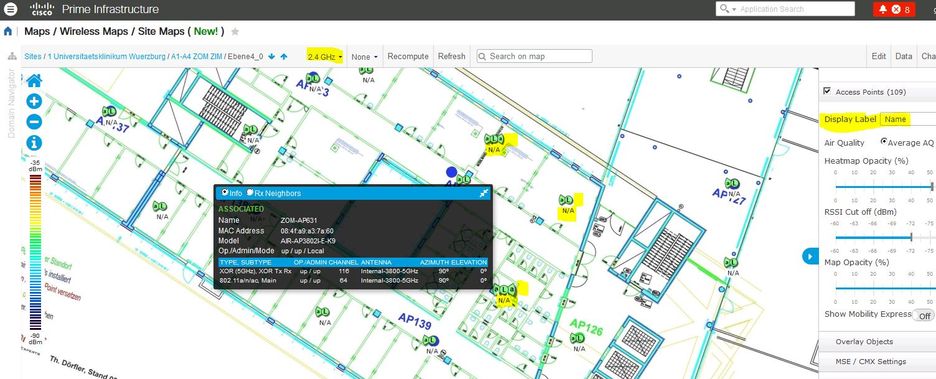- Cisco Community
- Technology and Support
- Wireless - Mobility
- Wireless
- Prime map N/A WLAN APs infos
- Subscribe to RSS Feed
- Mark Topic as New
- Mark Topic as Read
- Float this Topic for Current User
- Bookmark
- Subscribe
- Mute
- Printer Friendly Page
- Mark as New
- Bookmark
- Subscribe
- Mute
- Subscribe to RSS Feed
- Permalink
- Report Inappropriate Content
01-17-2022 02:23 AM
Hello Cisco WLAN Experts,
today I discovered a problem with Cisco Prime map.
One of our maps is not showing the WLAN AP infos correctly anymore.
All APs in 2.4GHz-band show up with name N/A and no symbol for the 802.11b-antenna.
I tries several Browsers already. A colleague and the root-user do not have this problem.
Here is a picture that shows the problem.
I tried also to remove and add APs. But that doesn't help.
Any idea how to get rid of this ?
Thank You in advance
Winfried
Solved! Go to Solution.
- Labels:
-
Wireless Network Management
Accepted Solutions
- Mark as New
- Bookmark
- Subscribe
- Mute
- Subscribe to RSS Feed
- Permalink
- Report Inappropriate Content
01-19-2022 01:27 AM
Hello Arshadsaf,
thank You for Your hints.
It looks like a problem with the Planning mode.
I opened Planning Mode for this floor and had problems to open the map also.
When I went back into the normal Prie heatmap, everythings was ok again.
Kind regards
Wini
- Mark as New
- Bookmark
- Subscribe
- Mute
- Subscribe to RSS Feed
- Permalink
- Report Inappropriate Content
01-17-2022 02:58 AM
Clear the browser cache and try again, or open this on a Private window with any ad block or other similar plugins disabled.
TAC recommended codes for AireOS WLC's
Best Practices for AireOS WLC's
TAC recommended codes for 9800 WLC's
Best Practices for 9800 WLC's
Cisco Wireless compatibility matrix
___________________________________________
Arshad Safrulla
- Mark as New
- Bookmark
- Subscribe
- Mute
- Subscribe to RSS Feed
- Permalink
- Report Inappropriate Content
01-19-2022 01:27 AM
Hello Arshadsaf,
thank You for Your hints.
It looks like a problem with the Planning mode.
I opened Planning Mode for this floor and had problems to open the map also.
When I went back into the normal Prie heatmap, everythings was ok again.
Kind regards
Wini
Discover and save your favorite ideas. Come back to expert answers, step-by-step guides, recent topics, and more.
New here? Get started with these tips. How to use Community New member guide