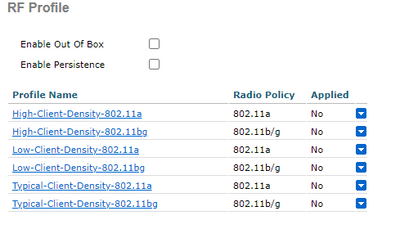- Cisco Community
- Technology and Support
- Wireless - Mobility
- Wireless
- Problem speed AP cisco 702i
- Subscribe to RSS Feed
- Mark Topic as New
- Mark Topic as Read
- Float this Topic for Current User
- Bookmark
- Subscribe
- Mute
- Printer Friendly Page
Problem speed AP cisco 702i
- Mark as New
- Bookmark
- Subscribe
- Mute
- Subscribe to RSS Feed
- Permalink
- Report Inappropriate Content
01-29-2023 12:46 PM
Hi community,
I have 2 types of AP1815i and AP702i with the same configuration,but i have a problem in the speed of AP702i.
The speed of AP1815i = 50 Mps.
The speed of AP702i=20Mps.
All AP in same Wlc 2500.
- Mark as New
- Bookmark
- Subscribe
- Mute
- Subscribe to RSS Feed
- Permalink
- Report Inappropriate Content
01-30-2023 05:57 AM - edited 01-30-2023 06:00 AM
What model of WLC are you using? just noticed you say 2500 so presume 2504?
What version of software is that running?
How is the WLAN configured?
What RF profile are you using?
What data rates are enabled/disabled?
What band is the client connected to in each case?
What type of device is the client?
Does this affect all clients or only a specific client?
Is the affected client running the latest and OS and wireless network adapter driver version?
What do you see for the client connection when connected on each AP?
AireOS: show client detail <MAC addr>IOS-XE: show wireless client mac-address <MAC addr> detail not applicable if 2504 on AireOS
Please click Helpful if this post helped you and Select as Solution (drop down menu at top right of this reply) if this answered your query.
------------------------------
TAC recommended codes for AireOS WLC's and TAC recommended codes for 9800 WLC's
Best Practices for AireOS WLC's, Best Practices for 9800 WLC's and Cisco Wireless compatibility matrix
Check your 9800 WLC config with Wireless Config Analyzer using "show tech wireless" output or "config paging disable" then "show run-config" output on AireOS and use Wireless Debug Analyzer to analyze your WLC client debugs
Field Notice: FN63942 APs and WLCs Fail to Create CAPWAP Connections Due to Certificate Expiration
Field Notice: FN72424 Later Versions of WiFi 6 APs Fail to Join WLC - Software Upgrade Required
Field Notice: FN72524 IOS APs stuck in downloading state after 4 Dec 2022 due to Certificate Expired
- Fixed in 8.10.190.0, latest 9800 releases, 8.5.182.11 (8.5 mainline) and 8.5.182.108 (8.5 IRCM)
Field Notice: FN70479 AP Fails to Join or Joins with 1 Radio due to Country Mismatch, RMA needed
How to avoid boot loop due to corrupted image on Wave 2 and Catalyst 11ax Access Points (CSCvx32806)
Field Notice: FN74035 - Wave2 APs DFS May Not Detect Radar After Channel Availability Check Time
Leo's list of bugs affecting 2800/3800/4800/1560 APs
- Mark as New
- Bookmark
- Subscribe
- Mute
- Subscribe to RSS Feed
- Permalink
- Report Inappropriate Content
01-30-2023 08:09 AM - edited 01-30-2023 08:13 AM
-WLC 2504
WLAN:test
band is the client connected: 2.4GHz and 5GHz
Type of device: Laptops and smartphones.
The clients used just AP702i effect.
Client MAC Address............................... *****************
Client Username ................................. N/A
Hostname: .......................................
Device Type: .................................... Unclassified
AP MAC Address................................... *****************
AP Name.......................................... AP0057
AP radio slot Id................................. 0
Client State..................................... Associated
Client User Group................................
Client NAC OOB State............................. Access
Wireless LAN Id.................................. 1
Wireless LAN Network Name (SSID)................. test
Wireless LAN Profile Name........................ test
Hotspot (802.11u)................................ Not Supported
BSSID............................................ *****************
Connected For ................................... 221 secs
Channel.......................................... 1
IP Address....................................... ***************
Gateway Address.................................. ***************
Netmask.......................................... 255.255.255.0
IPv6 Address..................................... ******************
Association Id................................... 1
Authentication Algorithm......................... Open System
Reason Code...................................... 1
Status Code...................................... 0
Session Timeout.................................. 0
Client CCX version............................... No CCX support
QoS Level........................................ Silver
Avg data Rate.................................... 0
Burst data Rate.................................. 0
Avg Real time data Rate.......................... 0
Burst Real Time data Rate........................ 0
Avg Uplink data Rate............................. 0
Burst Uplink data Rate........................... 0
Avg Uplink Real time data Rate................... 0
Burst Uplink Real Time data Rate................. 0
802.1P Priority Tag.............................. disabled
Security Group Tag............................... Unknown(0)
KTS CAC Capability............................... No
Qos Map Capability............................... No
WMM Support...................................... Enabled
APSD ACs....................................... BK BE VI VO
Current Rate..................................... m7
Supported Rates.................................. 1.0,2.0,5.5,11.0,6.0,9.0,
............................................. 12.0,18.0,24.0,36.0,48.0,
............................................. 54.0
Mobility State................................... Local
Mobility Move Count.............................. 0
Security Policy Completed........................ Yes
Policy Manager State............................. RUN
Audit Session ID................................. 5a4619ac000000167bc9d763
AAA Role Type.................................... none
Local Policy Applied............................. none
IPv4 ACL Name.................................... none
AAA FlexConnect ACL Applied Status............... Unavailable
IPv4 ACL Applied Status.......................... Unavailable
IPv6 ACL Name.................................... none
IPv6 ACL Applied Status.......................... Unavailable
Layer2 ACL Name.................................. none
Layer2 ACL Applied Status........................ Unavailable
mDNS Status...................................... Disabled
mDNS Profile Name................................ none
No. of mDNS Services Advertised.................. 0
Policy Type...................................... WPA2
Authentication Key Management.................... PSK
Encryption Cipher................................ CCMP-128 (AES)
Protected Management Frame ...................... No
Management Frame Protection...................... No
EAP Type......................................... Unknown
FlexConnect Data Switching....................... Local
FlexConnect Dhcp Status.......................... Local
FlexConnect Vlan Based Central Switching......... No
FlexConnect Authentication....................... Central
FlexConnect Central Association.................. No
FlexConnect VLAN NAME............................ management
Quarantine VLAN.................................. 0
Access VLAN...................................... 70
Local Bridging VLAN.............................. 0
Client Capabilities:
CF Pollable................................ Not implemented
CF Poll Request............................ Not implemented
Short Preamble............................. Implemented
PBCC....................................... Not implemented
Channel Agility............................ Not implemented
Listen Interval............................ 2
Fast BSS Transition........................ Not implemented
11v BSS Transition......................... Implemented
Client Wifi Direct Capabilities:
WFD capable................................ No
Manged WFD capable......................... No
Cross Connection Capable................... No
Support Concurrent Operation............... No
Fast BSS Transition Details:
DNS Server details:
DNS server IP ............................. ***************
DNS server IP ............................. ****************
Assisted Roaming Prediction List details:
Client Dhcp Required: True
Allowed (URL)IP Addresses
-------------------------
AVC Profile Name: ............................... none
OpenDns Profile Name: ........................... none
Fastlane Client: ................................ No
Max DSCP: ....................................... 0
Client Statistics:
Number of Bytes Received................... 3427136
Number of Bytes Sent....................... 8803385
Total Number of Bytes Sent................. 8803385
Total Number of Bytes Recv................. 3427136
Number of Bytes Sent (last 90s)............ 304634
Number of Bytes Recv (last 90s)............ 89130
Number of Packets Received................. 17728
Number of Packets Sent..................... 16631
Number of Interim-Update Sent.............. 0
Number of EAP Id Request Msg Timeouts...... 0
Number of EAP Id Request Msg Failures...... 0
Number of EAP Request Msg Timeouts......... 0
Number of EAP Request Msg Failures......... 0
Number of EAP Key Msg Timeouts............. 1
Number of EAP Key Msg Failures............. 0
Number of Data Retries..................... 5140
Number of RTS Retries...................... 0
Number of Duplicate Received Packets....... 43
Number of Decrypt Failed Packets........... 0
Number of Mic Failured Packets............. 0
Number of Mic Missing Packets.............. 0
Number of RA Packets Dropped............... 0
Number of Policy Errors.................... 0
Radio Signal Strength Indicator............ -50 dBm
Signal to Noise Ratio...................... 58 dB
Client RBACL Statistics:
Number of RBACL Allowed Packets............ 0
Number of RBACL Denied Packets............. 0
Client Rate Limiting Statistics:
Number of Data Packets Received............ 0
Number of Data Rx Packets Dropped.......... 0
Number of Data Bytes Received.............. 0
Number of Data Rx Bytes Dropped............ 0
Number of Realtime Packets Received........ 0
Number of Realtime Rx Packets Dropped...... 0
Number of Realtime Bytes Received.......... 0
Number of Realtime Rx Bytes Dropped........ 0
Number of Data Packets Sent................ 0
Number of Data Tx Packets Dropped.......... 0
Number of Data Bytes Sent.................. 0
Number of Data Tx Bytes Dropped............ 0
Number of Realtime Packets Sent............ 0
Number of Realtime Tx Packets Dropped...... 0
Number of Realtime Bytes Sent.............. 0
Number of Realtime Tx Bytes Dropped........ 0
Nearby AP Statistics:
AP0057.d2a9.fc76(slot 0)
antenna0: 5544 secs ago.................. -47 dBm
antenna1: 5544 secs ago.................. -53 dBm
- Mark as New
- Bookmark
- Subscribe
- Mute
- Subscribe to RSS Feed
- Permalink
- Report Inappropriate Content
01-30-2023 09:18 AM
You say 2504 WLC but you've pasted a screenshot from a vWLC! Are the APs on different controllers?
You're using 8.5.151.0 - upgrade to 8.5.182.7
YOU need to compare the client output when connected to each AP.
You can work out the theoretical max throughput for each using https://mcsindex.net/ (reality is usually around 50% of max)
> band is the client connected: 2.4GHz and 5GHz
It's connected to one or the other, not both. 2.4 will often be slower but it depends on your config and the RF environment.
From your screenshot none of those RF profiles have been used.
Please click Helpful if this post helped you and Select as Solution (drop down menu at top right of this reply) if this answered your query.
------------------------------
TAC recommended codes for AireOS WLC's and TAC recommended codes for 9800 WLC's
Best Practices for AireOS WLC's, Best Practices for 9800 WLC's and Cisco Wireless compatibility matrix
Check your 9800 WLC config with Wireless Config Analyzer using "show tech wireless" output or "config paging disable" then "show run-config" output on AireOS and use Wireless Debug Analyzer to analyze your WLC client debugs
Field Notice: FN63942 APs and WLCs Fail to Create CAPWAP Connections Due to Certificate Expiration
Field Notice: FN72424 Later Versions of WiFi 6 APs Fail to Join WLC - Software Upgrade Required
Field Notice: FN72524 IOS APs stuck in downloading state after 4 Dec 2022 due to Certificate Expired
- Fixed in 8.10.190.0, latest 9800 releases, 8.5.182.11 (8.5 mainline) and 8.5.182.108 (8.5 IRCM)
Field Notice: FN70479 AP Fails to Join or Joins with 1 Radio due to Country Mismatch, RMA needed
How to avoid boot loop due to corrupted image on Wave 2 and Catalyst 11ax Access Points (CSCvx32806)
Field Notice: FN74035 - Wave2 APs DFS May Not Detect Radar After Channel Availability Check Time
Leo's list of bugs affecting 2800/3800/4800/1560 APs
- Mark as New
- Bookmark
- Subscribe
- Mute
- Subscribe to RSS Feed
- Permalink
- Report Inappropriate Content
02-07-2023 05:02 AM
Hello,
We have almost the same problem with access points AIR-CAP702I-I-K9:
We have 12 access points managed by WLC AIR-CT2504-K9,
The speed is compliant (>80Mbs) if you connect with the AP1815I-I-K9 (Nbr=7 AP), but the speed does not exceed 20Mb/s with the AP702I-I-K9
- Mark as New
- Bookmark
- Subscribe
- Mute
- Subscribe to RSS Feed
- Permalink
- Report Inappropriate Content
02-07-2023 06:09 AM
Well keep in mind that you are comparing an 802.11ac ap to an 802.11n. Also, it depends on the radio band the device is connected to, you should test on 5ghz and also validate that the channel width is set to 40mhz. Then you should test with iperf using a wired device as the server with a laptop that is connected to 5ghz. Test connecting to both model of access points and see what you get. Don't use any internet speed test.
*** Please rate helpful posts ***
- Mark as New
- Bookmark
- Subscribe
- Mute
- Subscribe to RSS Feed
- Permalink
- Report Inappropriate Content
02-08-2023 05:14 AM
- Mark as New
- Bookmark
- Subscribe
- Mute
- Subscribe to RSS Feed
- Permalink
- Report Inappropriate Content
02-08-2023 06:03 AM
I still don't see a side by side comparison of the "show client" output for each of those connections.
Please click Helpful if this post helped you and Select as Solution (drop down menu at top right of this reply) if this answered your query.
------------------------------
TAC recommended codes for AireOS WLC's and TAC recommended codes for 9800 WLC's
Best Practices for AireOS WLC's, Best Practices for 9800 WLC's and Cisco Wireless compatibility matrix
Check your 9800 WLC config with Wireless Config Analyzer using "show tech wireless" output or "config paging disable" then "show run-config" output on AireOS and use Wireless Debug Analyzer to analyze your WLC client debugs
Field Notice: FN63942 APs and WLCs Fail to Create CAPWAP Connections Due to Certificate Expiration
Field Notice: FN72424 Later Versions of WiFi 6 APs Fail to Join WLC - Software Upgrade Required
Field Notice: FN72524 IOS APs stuck in downloading state after 4 Dec 2022 due to Certificate Expired
- Fixed in 8.10.190.0, latest 9800 releases, 8.5.182.11 (8.5 mainline) and 8.5.182.108 (8.5 IRCM)
Field Notice: FN70479 AP Fails to Join or Joins with 1 Radio due to Country Mismatch, RMA needed
How to avoid boot loop due to corrupted image on Wave 2 and Catalyst 11ax Access Points (CSCvx32806)
Field Notice: FN74035 - Wave2 APs DFS May Not Detect Radar After Channel Availability Check Time
Leo's list of bugs affecting 2800/3800/4800/1560 APs
- Mark as New
- Bookmark
- Subscribe
- Mute
- Subscribe to RSS Feed
- Permalink
- Report Inappropriate Content
02-08-2023 08:01 AM
- Mark as New
- Bookmark
- Subscribe
- Mute
- Subscribe to RSS Feed
- Permalink
- Report Inappropriate Content
02-08-2023 08:39 AM
You are using the same devices when testing correct? It does seem like the 702 is slow, have you tried to reboot that ap and test again? Also take a look at the rssi and noise when you are testing.
If you are testing on a Windows machine, run the following:
netsh wlan show interfaces
Look at the wlan reports also:
Analyze the wireless network report - Microsoft Support
*** Please rate helpful posts ***
- Mark as New
- Bookmark
- Subscribe
- Mute
- Subscribe to RSS Feed
- Permalink
- Report Inappropriate Content
02-08-2023 09:08 AM
- Mark as New
- Bookmark
- Subscribe
- Mute
- Subscribe to RSS Feed
- Permalink
- Report Inappropriate Content
02-12-2023 05:42 AM
But still no side by side comparison of the "show client" output for each of those connections @sam1245 ?
Please click Helpful if this post helped you and Select as Solution (drop down menu at top right of this reply) if this answered your query.
------------------------------
TAC recommended codes for AireOS WLC's and TAC recommended codes for 9800 WLC's
Best Practices for AireOS WLC's, Best Practices for 9800 WLC's and Cisco Wireless compatibility matrix
Check your 9800 WLC config with Wireless Config Analyzer using "show tech wireless" output or "config paging disable" then "show run-config" output on AireOS and use Wireless Debug Analyzer to analyze your WLC client debugs
Field Notice: FN63942 APs and WLCs Fail to Create CAPWAP Connections Due to Certificate Expiration
Field Notice: FN72424 Later Versions of WiFi 6 APs Fail to Join WLC - Software Upgrade Required
Field Notice: FN72524 IOS APs stuck in downloading state after 4 Dec 2022 due to Certificate Expired
- Fixed in 8.10.190.0, latest 9800 releases, 8.5.182.11 (8.5 mainline) and 8.5.182.108 (8.5 IRCM)
Field Notice: FN70479 AP Fails to Join or Joins with 1 Radio due to Country Mismatch, RMA needed
How to avoid boot loop due to corrupted image on Wave 2 and Catalyst 11ax Access Points (CSCvx32806)
Field Notice: FN74035 - Wave2 APs DFS May Not Detect Radar After Channel Availability Check Time
Leo's list of bugs affecting 2800/3800/4800/1560 APs
- Mark as New
- Bookmark
- Subscribe
- Mute
- Subscribe to RSS Feed
- Permalink
- Report Inappropriate Content
02-13-2023 06:13 AM
where can i find it? on wifi controller
- Mark as New
- Bookmark
- Subscribe
- Mute
- Subscribe to RSS Feed
- Permalink
- Report Inappropriate Content
02-13-2023 01:35 PM
show client <mac address> is a command you can run on the controller cli. This will show what the controller knows about the client.
*** Please rate helpful posts ***
- Mark as New
- Bookmark
- Subscribe
- Mute
- Subscribe to RSS Feed
- Permalink
- Report Inappropriate Content
02-15-2023 08:46 AM
Find answers to your questions by entering keywords or phrases in the Search bar above. New here? Use these resources to familiarize yourself with the community: