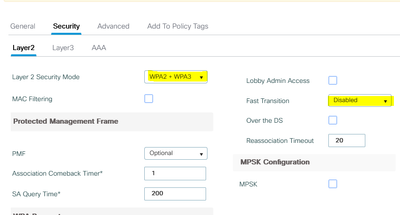- Cisco Community
- Technology and Support
- Wireless - Mobility
- Wireless
- Request information for enable Fast Transition in Wlc 9800
- Subscribe to RSS Feed
- Mark Topic as New
- Mark Topic as Read
- Float this Topic for Current User
- Bookmark
- Subscribe
- Mute
- Printer Friendly Page
Request information for enable Fast Transition in Wlc 9800
- Mark as New
- Bookmark
- Subscribe
- Mute
- Subscribe to RSS Feed
- Permalink
- Report Inappropriate Content
08-23-2022 06:18 AM
Hello Team,
I have a C9800-L-F-K9 physical Wifi controller and "C9115AXE-E" type Wifi terminals. According to the official documentation of cisco activation option
"Fast transition" allows customers a fast roaming and I need this option in my site
My question in fact: at the level of my current Wifi controller the WLAN and in production ===>see screenshot
I use Wlan with Layer 2 Security Mode "WPA2 + WPA3" authentication method Auth Key Mgmt is 802.1X + CCKM
For the Fast transition option to be operational, you must put enable and in my case since I use 802.1X so you have to check FT + 802.1X
Can I enable Fast transition and stay with 802.1X?????
there is my current setup
- Mark as New
- Bookmark
- Subscribe
- Mute
- Subscribe to RSS Feed
- Permalink
- Report Inappropriate Content
08-23-2022 09:39 AM
You need to enable FT for the WLAN as seen on the screen cap1. Then you need to enable FT for DOT1x as seen on the screen cap2.
but before enabling it is recommended to have it tested in a test bed. The main obstacles having FT enabled is
1. Firmware support - There are lot of bugs associated with WLAN NIC firmware. So test it and use the same version across all the clients connecting.
2. Legacy clients- Certain clients will not be able to associate to this ssid once you enable this.
But before enabling are you trying to solve any roaming issues existing in your network or are you presenting this as an enhancement to existing WLAN?
TAC recommended codes for AireOS WLC's
Best Practices for AireOS WLC's
TAC recommended codes for 9800 WLC's
Best Practices for 9800 WLC's
Cisco Wireless compatibility matrix
___________________________________________
Arshad Safrulla
- Mark as New
- Bookmark
- Subscribe
- Mute
- Subscribe to RSS Feed
- Permalink
- Report Inappropriate Content
08-30-2022 07:27 AM
@Arshad Safrulla yes i try to solve issue about roaming in my site.
and my network existe i don't use "Enable Fast transition" , my wlan use 802.1x only
if i understand correctly in my scenario, if i enable fast transition you shoud be choose FT + 802.1X
but exist obstacle like
Firmware support - There are lot of bugs associated with WLAN NIC firmware. So test it and use the same version across all the clients connecting.
- Mark as New
- Bookmark
- Subscribe
- Mute
- Subscribe to RSS Feed
- Permalink
- Report Inappropriate Content
08-31-2022 01:34 PM
Solving roaming issues by enabling FT is not going to be helpful much when your RF is not designed for optimum roaming. I would first take a look at the RF environment, get hold of a WiFI professional who can help to validate AP locations, Antenna locations or angles, power levels set in WLC, RRM settings in WLC etc, if you are comfortable with understanding all the RF elements needed for perfect wireless setup get hold of some tools like Ekahu SK, NetAlly, WiFi Pro etc. and check the readings from your environment and tune the RRM and RF settings accordingly.
Another important factor to solve roaming related issues are client WLAN NIC firmware, so make sure that you have the latest and greatest firmware installed in all client devices (specially intel) as per the vendor recommendations.
TAC recommended codes for AireOS WLC's
Best Practices for AireOS WLC's
TAC recommended codes for 9800 WLC's
Best Practices for 9800 WLC's
Cisco Wireless compatibility matrix
___________________________________________
Arshad Safrulla
Discover and save your favorite ideas. Come back to expert answers, step-by-step guides, recent topics, and more.
New here? Get started with these tips. How to use Community New member guide