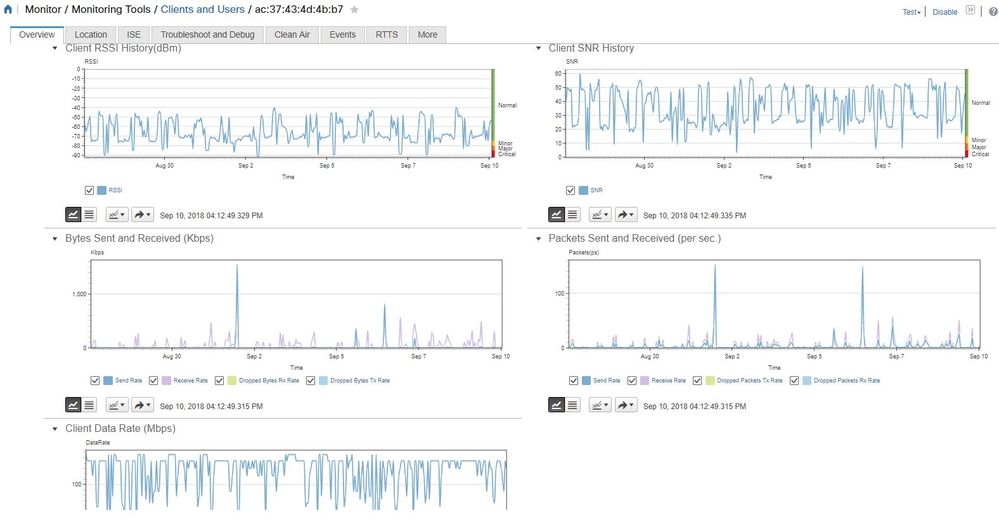- Cisco Community
- Technology and Support
- Wireless - Mobility
- Wireless
- Re: Slow download but good upload speeds?
- Subscribe to RSS Feed
- Mark Topic as New
- Mark Topic as Read
- Float this Topic for Current User
- Bookmark
- Subscribe
- Mute
- Printer Friendly Page
Slow download but good upload speeds?
- Mark as New
- Bookmark
- Subscribe
- Mute
- Subscribe to RSS Feed
- Permalink
- Report Inappropriate Content
09-09-2018 05:06 PM - edited 07-05-2021 09:09 AM
I've been trying to search online for some reasons why some of my users may be seeing slow downloads (less than a mbps) but decent uploads (20+mbps) when doing a speedtest. Obviously which server they're targeting may be a factor but I'm looking for reasons inside our wireless deployment that may be contributing. I believe most of these we've seen are on 2.4ghz and I know I've already got a bunch of CCI with our current wireless deployment. It seems to me though that this would affect both download and upload speeds.
The APs are 2702i units and I just upgraded the 8510 WLC to the recommended 8.5 release.
Any ideas where I should start looking?
- Labels:
-
Other Wireless Topics
- Mark as New
- Bookmark
- Subscribe
- Mute
- Subscribe to RSS Feed
- Permalink
- Report Inappropriate Content
09-09-2018 11:16 PM
Hi Jason,
If you have cisco prime, I would suggest you to look at there first & see what client data rate looks like over a time. You should see something like below (last graph is for client data rate)
HTH
Rasika
*** pls rate all useful responses ***
- Mark as New
- Bookmark
- Subscribe
- Mute
- Subscribe to RSS Feed
- Permalink
- Report Inappropriate Content
09-09-2018 11:52 PM
If there is co-channel interference, then this is the issue. Trying to go to for speedtest doesn't make any sense.
The AP is 2700. Is CleanAir enabled?
- Mark as New
- Bookmark
- Subscribe
- Mute
- Subscribe to RSS Feed
- Permalink
- Report Inappropriate Content
09-10-2018 06:53 AM
Rasika,
We do have Prime but I'm not sure I've ever seen a data rate graph that looks like that. We've got lower data rates on both bands disabled to help keep 2.4ghz cell sizes small and to help clients connect to the closest AP and roam better. Most of the client data rates I've seen show a higher data rate.. one of the clients I'm looking into was having issues at a data rate of 30 until this last weekend when it shot up to over 100 (I'll have to reach out to them to see if they had issues over the weekend). During the time it was 30, Prime shows extremely low Bytes Sent/Received and Packets Sent/Received.
I do see a lot of disassociation and re-association in the client view... the durations are normally in some factor of 5 (15 min 8 sec, 20 min 27 sec, etc). The default idle timeout on the system is set to 5 minutes so I'm assuming the controller is detecting the client not talking anymore and times out the connection.
Also concerning to me is, when I select an AP and look at its Clients Over Time view, I see the client count graph and it looks fine (upwards of 20 clients, mostly 5ghz, during peak times) but the Client Traffic on AP graph shows almost nothing. I'd expect to see more traffic during peak times where there are spikes on the other graph but the average seems to be less than 1 mbps. Even on a peak it's only showing 2.87 mbps for a/n/ac.
The issue seems to be mostly with 2.4ghz but we have seen a few instances where, with many devices in an area with 2 APs, even our Surface tablets get less than a 1mbps down but show 20-30 mbps upload. If the AP were busy, wouldn't the upload be affected just as much as the download?
- Mark as New
- Bookmark
- Subscribe
- Mute
- Subscribe to RSS Feed
- Permalink
- Report Inappropriate Content
09-10-2018 01:01 PM
The issue seems to be mostly with 2.4ghz but we have seen a few instances where, with many devices in an area with 2 APs, even our Surface tablets get less than a 1mbps down but show 20-30 mbps upload.
To be frank, I would not spend my time to fix 2.4GHz band, everywhere it get congested and with high CCI, you cannot make any improvements.
For clients who got 2.4GHz only devices, I would educate them to upgrade their devices and move on to dual band client devices.
Also concerning to me is, when I select an AP and look at its Clients Over Time view, I see the client count graph and it looks fine (upwards of 20 clients, mostly 5ghz, during peak times) but the Client Traffic on AP graph shows almost nothing. I'd expect to see more traffic during peak times where there are spikes on the other graph but the average seems to be less than 1 mbps. Even on a peak it's only showing 2.87 mbps for a/n/ac.
I would not overly concern this matter. Since it is averaging out overtime, those value may looks very low.
HTH
Rasika
*** Pls rate all useful responses ***
- Mark as New
- Bookmark
- Subscribe
- Mute
- Subscribe to RSS Feed
- Permalink
- Report Inappropriate Content
09-10-2018 02:24 PM - edited 09-10-2018 02:25 PM
For clients who got 2.4GHz only devices, I would educate them to upgrade their devices and move on to dual band client devices.
While I agree that is probably the direction things will go at some point, currently there are still plenty of 2.4ghz devices out there that, unfortunately, do not have a 5ghz option without buying new hardware. Playstation 4, for example, only had 2.4ghz until the PS4 Pro came out just in the last 6 to 12 months. To my knowledge, there is no adapter for that system.
There are a number of home streaming devices in that same situation I think. Walmart still sells plenty of cheaper laptops that don't advertise what wireless capability they have but they are 2.4ghz only. When I encounter these, I encourage the students to go buy a decent 5ghz USB adapter. While we have so many of these still on the network, I feel like we have to make at least a best effort in trying to figure out how to provide a usable service.
- Mark as New
- Bookmark
- Subscribe
- Mute
- Subscribe to RSS Feed
- Permalink
- Report Inappropriate Content
09-10-2018 07:03 AM
Leo,
I probably should have mentioned, we test to a server that consistently shows great results when there isn't an issue. I believe it's logically near to our provider's network and we have multi-homed 10gig connections going out. In ideal conditions (i.e. when no one is around), a wired port speedtest to this server will usually show the maximum the computer's NIC is capable of doing (800-950mbps).
While I know speedtest isn't always a great test for everything, it usually is something easy for us to have an end-user do and will generally give us actual data to indicate what they mean by "my wifi is slow" (one of my coworkers likes to say "slow is not a metric"). Sometimes we can even show a user it isn't an issue with our network... if the speedtest shows good results and they're having issues with a particular Internet-hosted service, then the issue is likely not on our network.
We do have CleanAir and RRM is enabled. I believe part of the issue with 2.4ghz is that we have too many APs and they're all in the hallways... they can pretty much all see each other stronger than -85dbm. Even APs on the opposite sides of the building on two different floors. RRM seems to like to put a lot of these APs, usually around 70% of them, on the same channel. I've tried turning 2.4 off on every other radio but I don't think it was enough... I'm looking now into the possibility of doing 1 or 2 2.4ghz radios per floor but I have to make sure it can still penetrate into the rooms.
We've had a complaint recently in one of our academic buildings... CCI was low on both bands here but the download speed on 2.4ghz varied on 4 tests... 2 tests showed 1mbps and the other 2 showed 20mbps.
- Mark as New
- Bookmark
- Subscribe
- Mute
- Subscribe to RSS Feed
- Permalink
- Report Inappropriate Content
06-24-2019 03:33 PM
Was there ever a successful resolution to this issue? Running into a similar issue. I was in the process of migrating from a pair of 5508 controllers to a pair of 5520 controllers. They worked fine for a full term. I began going through the "best practices" link on the GUI and the wireless went to hell. I backed out the best practices, but the issue remains. TAC hasn't been much use so far. Their suggestion was to flatten it and start from scratch. I limped along last term on the old controllers, but I need to get this functioning.
- Mark as New
- Bookmark
- Subscribe
- Mute
- Subscribe to RSS Feed
- Permalink
- Report Inappropriate Content
06-25-2019 08:24 AM
Also what exact issues do you have?
What WLC firmware version?
What client Wi-Fi adapter and driver version?
Discover and save your favorite ideas. Come back to expert answers, step-by-step guides, recent topics, and more.
New here? Get started with these tips. How to use Community New member guide