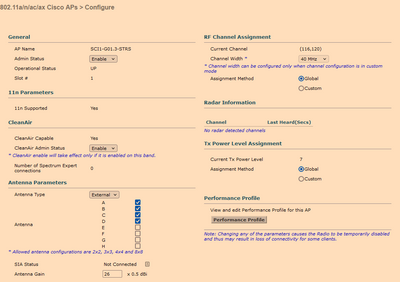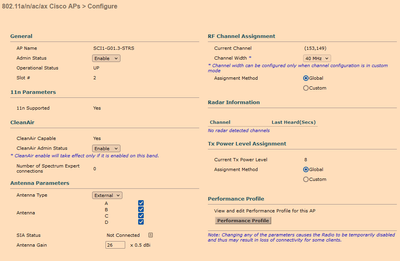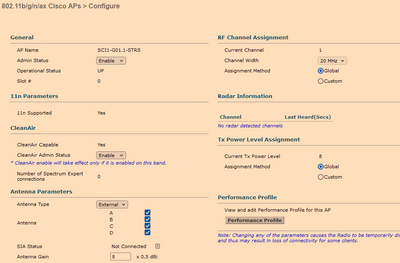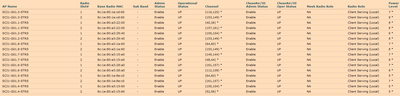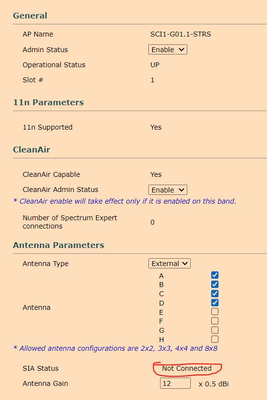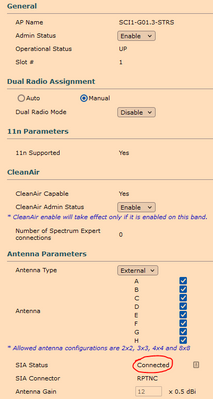- Cisco Community
- Technology and Support
- Wireless - Mobility
- Wireless
- Tri radios with external antennas
- Subscribe to RSS Feed
- Mark Topic as New
- Mark Topic as Read
- Float this Topic for Current User
- Bookmark
- Subscribe
- Mute
- Printer Friendly Page
Tri radios with external antennas
- Mark as New
- Bookmark
- Subscribe
- Mute
- Subscribe to RSS Feed
- Permalink
- Report Inappropriate Content
02-06-2023 01:58 PM
We recently completed an installation with C9130E access points with AccelTex ATS-OP-2456-6-8PDART-ND-36 external antennas. These are similar to the Cisco ANT9103 with 8 elements, DART connectors, 2.4/5/6GHz, and 6 dBi, but there's no status light.
The AccelTex is seen by the AP as a DART adapter; it does not impersonate an ANT9103. The AP is enabling dual 5GHz radios along with the 2.4 GHz radio. 5 GHz slot 1 is using antenna A,B,C,D with E,F,G,H unchecked. 5 GHz slot 2 is using all available antennas, A,B,C,D. 2.4 GHz is also using all antennas available, A,B,C,D. (Screenshots below.) This is different behavior than our 9130Es with the ANT9103; the secondary 5 GHz radio cannot be enabled on those.
We have 8 of these 9130Es and external antennas in a lecture hall and 5 of them have an alarm for interference on both 5 GHz radios, the other two aren't alarming for interference on either 5 GHz radio. We are using 40 MHz channels and so far I left channel and Tx power to RRM. They seem to be making decent channel and power decisions, so I'm not sure why this interference is happening other than having tri-4x4 radios enabled on an 8-element antenna with all radios using antennas A-D. This is a large, rural university campus, so rogue APs aren't a concern.
Is this behavior with all three radios using antennas A-D incorrect? If so, how do I work around it? Do I disable 5 GHz slot 2 and change 5 GHz Slot 1 to use antennas E-H if I want one 2.4 GHz and one 5 GHz radio? What about dual 5 GHz with no 2.4 GHz, have one use A-D and the other E-H? Is any combination of radios sharing antennas acceptable? Is there any documentation on how to best utilize these 8-element antennas?
We are getting end user complaints about being disconnected, connecting but not passing traffic, or not being able to connect at all, regardless of .1x or open SSID. This is unique to this room, so I'm focusing this conversation on the AP antennas.
AccelTex says that they have customers using the dual 5 GHz with 2.4 GHz with success, which from what I'm seeing so far, I find hard to believe.
If it's relevant, we're using 8540 WLCs on 8.10.181.3.
- Mark as New
- Bookmark
- Subscribe
- Mute
- Subscribe to RSS Feed
- Permalink
- Report Inappropriate Content
02-06-2023 02:10 PM
To me there will be ACI as the dual 5GHz channels are too close to each other. From memory it was something like 100MHz appart that FRA uses.
Second thing the Antenna Gain seams way high the Antenna is only a 6 dBi antenna but you have it configured as a 13 dBi antenna.
I would start off simple, disable 2.4 and the secondary 5 GHz (slot 2) and see if the connectivity issues go away before looking elsewhere.
*** Please rate helpful posts ***
- Mark as New
- Bookmark
- Subscribe
- Mute
- Subscribe to RSS Feed
- Permalink
- Report Inappropriate Content
02-06-2023 03:21 PM - edited 02-06-2023 03:22 PM
Good catch on the antenna gain, I totally missed that (that's how it was set by default). I've corrected that, disabled all the secondary 5 GHz, and disabled all but three of the 2.4 GHz. On that note, my question remains, should I set the 5 GHz radio to use antennas E-H since 2.4 GHz is using A-D, and is it okay to have two radios using the same antennas?
I forgot to mention that this is my first time dealing with external antennas by myself, so thank you for your patience with these rookie mistakes and questions!
- Mark as New
- Bookmark
- Subscribe
- Mute
- Subscribe to RSS Feed
- Permalink
- Report Inappropriate Content
02-07-2023 04:15 AM
Dear eglinsky2012,
The screenshot you shared shows that maybe your APs are mounted too close because of that your antenna power level is too low. As far as I understand your clients are not able to connect properly or they will get less signal. It is my suggestion to please do heat map survey of your location and after that place your APs accordingly.
In the present scenario your APs global power levels clearly indicates that your APs are too close due to that APs are reducing there power levels. Please do accordingly and share your results.
Good Luck..
- Mark as New
- Bookmark
- Subscribe
- Mute
- Subscribe to RSS Feed
- Permalink
- Report Inappropriate Content
02-07-2023 11:32 AM - edited 02-07-2023 11:46 AM
Guarav - In this case, I think the lower power levels are OK since this is a high-density environment, the antennas are fairly close to the clients and to each other, and the smaller cell size encourages clients to associate to the AP closest to them for better client distribution. That said, it's not perfect, and some of the APs have more clients than others. I usually have to set power levels manually in large lecture halls like this. These 9130s have done a much better job choosing acceptable power levels than the 3800s, though. A signal check in the room this morning showed multiple radios within -65 dBm in any location.
In other news, I think I had a breakthrough. The APs weren't recognizing the antennas (screenshot below). I suspect the antenna may have been installed after the AP was booted (this is a brand-new building that just came online in the last several weeks). After rebooting the antenna, the AP recognizes the antenna, grays out the antenna gain option (which is correct), and I have the option to disable the dual 5 GHz radios.
Before reboot:
After reboot and disabling the dual 5 GHz (previously I simply set 5 GHz Slot 2 to Disabled status). Note all 8 antennas are selected by default. Which brings me back to one of my original questions, is it acceptable to have the 2.4 GHz radio using antennas A-D if 5 GHz is also using those antennas?
- Mark as New
- Bookmark
- Subscribe
- Mute
- Subscribe to RSS Feed
- Permalink
- Report Inappropriate Content
02-08-2023 06:18 AM
Before I open a TAC case, does anyone have information on assigning radios to antenna elements, i.e. is it possible for multiple radios to share the same elements?
Find answers to your questions by entering keywords or phrases in the Search bar above. New here? Use these resources to familiarize yourself with the community: